Use method #2 above - loading an image sequence . IIRC this was an option since CS4. You just have to make sure your images are sequentially numbered file0001.bmp , file0002.bmp etc....
If it still doesn't work, you can make an AVI with Vdub and load it with method #1 above and save it as AVI. Vdub will automatically append sequentially numbered images. Vdub can actually make gifs too, but you have fewer options
Support our site by donate $5 directly to us Thanks!!!
Try StreamFab Downloader and download streaming video from Netflix, Amazon!
Try StreamFab Downloader and download streaming video from Netflix, Amazon!
+ Reply to Thread
Results 151 to 180 of 217
-
-
How about this simple one? I made it in Paint.net (good free image editor).
Got my retirement plans all set. Looks like I only have to work another 5 years after I die........ -
Haha very good!

I made mines based on an idiotic user on another forum, might aswell post it here...Last edited by Master Tape; 20th Aug 2017 at 06:40.
-
Here's a "slideshow" gif I made with some sequence shots of a Gold Eagle catching a fish. I also shot a nice Dog Fight video between a Bald Eagle and a Golden Eagle over a fish.
Got my retirement plans all set. Looks like I only have to work another 5 years after I die........ -
nice Eagle
There was a video making the rounds a couple days ago of an Eagle taking out a drone . Still the king of the sky -
Yeah, Eagles are cool. I've only started photographing them about 3 weekends now. I've learned a lot while photographing them and I have respect for them. They are very fascinating.
Got my retirement plans all set. Looks like I only have to work another 5 years after I die........ -
phoneme test
From one of my favorite classic scenes
This was a speech/phoneme test - ie. auto animated speech from WAV audio in the free Daz3D .
Results are not bad if you have clear audio, or acapella version (eg. if you're doing music/ songs/ dance) - at least it gets you most of the way there and you can tweak the animation later . You just load the wav audio and the characters move their mouths. If you have a text list of the words, it improves accuracy more than audio alone
The gif isn't quite synced to Jack's mouth, but the video version is pretty close below -
CAPTION THIS....
Hint: This is the reply when budwzr asks a girl out on a date hahaha
More fun with lip sync. I took a WAV from Arnold in Terminator 2 , another classic line. 90% automatic, with some massaging the "F" more intense, a bit of angry expression -
Awesome!
I tried to get the Daz 3-D studio, but it looks like I will need an internet connection in order to install the s/w. Bummer, that's a big no-no as my editing system is not connected and will never be. Is there anyway to install on a standalone without an internet connection?Got my retirement plans all set. Looks like I only have to work another 5 years after I die........ -
The "pro" version is free every now and then. Right now it's free - they are giving away free serials. This "4.8" version is considered "beta" because it has IRAY enabled - which is the Nvidia GPU renderer - and they want lots of feedback
One way to do it is download it with your "online" computer to an external HDD, then install it on your "offline" computer. You can use it with NIC disabled / internet disconnected - you just need an internet connection to obtain a serial from DAZ to activate the pro version which can be done with the "online" computer. You can copy the serial to the "offline" computer - it never actually has to be connected online. There is no machine code that links a specific serial to a specific HW setup (you can use the same serial on different computer) . You can get several serials with different email addresses/accounts.
Note: The built in free "Lip Sync" is only available on the x86 version, but you can have both x64/x86 concurrently installed. For example you can apply the lip sync in x86 version then save the scene, and re-open the scene with the x64 version. If you're only playing with lip sync and don't have a large scene, the x86 is all you need. x64 helps when you have lots of models, high res textures, etc.. . There is a paid version called "mimic live" which does realtime lip sync (you speak in to the microphone, and the model animates)
Daz3D gives the actual software away for free - but Daz3D (and artists) make money on selling characters/models, textures, poses, and various content - but be aware that there are 1000's of legal free models on various sites such as sharecg.com. Some of the free ones might have restrictions on commercial usage - it's model specific. Daz (and Renderosity which is another large Daz/Poser model retailer) also gives away free stuff almost weekly, so actually glance over frequent "spam" email from them . The 3rd generation base models are free (Victoria3, Aiko3, Michael3). You need internet to be able to download models, content.. but again it can be done from the "online" computer -
I tried clicking the download link in my email they sent, but only got errors. My internet laptop is running Linux, maybe that's why. Oh well....
Got my retirement plans all set. Looks like I only have to work another 5 years after I die........ -
I think they are having temporary problems with their server - there was a message about it when you log in
-
-
-
Kinda looks like Halle Berry's hair. Yummmm...
Got my retirement plans all set. Looks like I only have to work another 5 years after I die........ -
Daphni getting some "exercise" hahaha

More hair testing, rotational movements
FK animation test - jittery hands , difficult to finesse without spending a lot of time. (watch the hands grabbing the pole - I know, I know it's difficult to concentrate looking at the hands ) . That's a big problem with daz/poser animations - they are primarily FK driven
) . That's a big problem with daz/poser animations - they are primarily FK driven
-
Awesome!!!
Got my retirement plans all set. Looks like I only have to work another 5 years after I die........ -
"Droste Effect" test
https://en.wikipedia.org/wiki/Droste_effect
original image from
http://www.culture24.org.uk/art457636 -
I think it would look better without the rotation.
Got my retirement plans all set. Looks like I only have to work another 5 years after I die........ -
I like the spin

But the gif becomes too large if I make it seamlessly loop - too many frames. Or rotational rate too fast with too few frames -
I didn't notice before, but now I see what you did. You applied a "Droste" effect to the image and animated it. There is also a free Droste Plugin for Paint.NET that does the same thing. Yeah, rotation would look better for that effect.....
Got my retirement plans all set. Looks like I only have to work another 5 years after I die........ -
Nice skeleton animation PDR..... Here's my lowly Jack O Lantern animation.....
Got my retirement plans all set. Looks like I only have to work another 5 years after I die........ -
-
The flames on that skeleton head look really good!
Here's a flag animation to use for that "special occasion".......Got my retirement plans all set. Looks like I only have to work another 5 years after I die........ -
I made a video tut for creating a flag animation in Paint.net using the "Ripple" plugin and midora's animat images plugin.
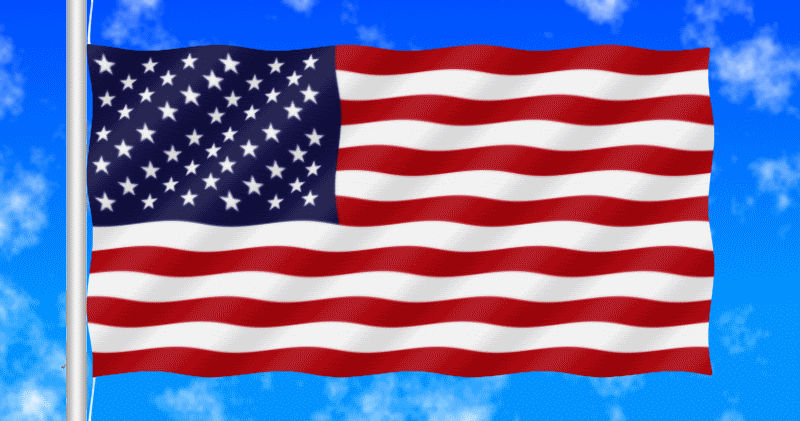 Got my retirement plans all set. Looks like I only have to work another 5 years after I die........
Got my retirement plans all set. Looks like I only have to work another 5 years after I die........




 Quote
Quote
