Is there a no-nonsense way of wiping out all traces of USB devices on my computer and starting over from scratch? I'm not even sure I know what I'm talking about. I detest wireless crap attached to my computer so I have a USB Keyboard that has several USB ports ON THE KEYBOARD where I attach my USB mouse.
The only problem is that recently my mouse is acting freakin' flakey, so much so that it is almost impossible to highlight stuff to copy and paste...and it REALLY makes for impossible intricate audio editing.
I believe this all started when I recently purchased a USB WLAN stick and had a HELL of a time getting it to work. I did finally get it to work(I have no idea how) but it sucked so now I'm using a LAN cable to my router.
I still have a PS2 mouse here somewhere I can do this with(if possible).
Is it possible to just start over? Here is a screenshot of my device manager:
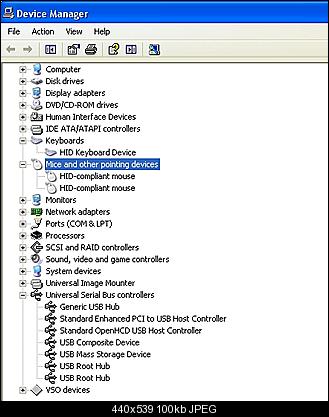
+ Reply to Thread
Results 1 to 8 of 8
-
-
Have you tried testing with a different mouse? Could simply be a faulty/failing mouse.
Google is your Friend -



 Quote
Quote

