I started my project with default settings HDV 720-30p (1280x720; 29,970 fps), and when I finished it I decided to save it as uncompressed for later compression in Handbrake. But when I select these options:
Then my avi video getting these colorful vertical lines (I see them when I start rendering in Vegas):
The only solution on this issue I found it's compress using SONY AVC mode. In that case these vertical lines doesn't appear at all (the same resolution, fps settings). But how to save video in uncompressed mode without this issue? What can be a reason of this issue?
+ Reply to Thread
Results 1 to 3 of 3
Similar Threads
-
vhs with vertical lines
By spiritgumm in forum Video ConversionReplies: 29Last Post: 22nd Aug 2019, 10:17 -
Vertical lines in SD camcorder video ?
By Umen Pich in forum EditingReplies: 8Last Post: 21st Dec 2011, 20:25 -
Sony Vegas 9 Pro: Is uncompressed video the only option?
By HurlyBurly3027 in forum Video ConversionReplies: 2Last Post: 6th Jun 2011, 16:29 -
Bizarre vertical lines
By Asterra in forum Capturing and VCRReplies: 55Last Post: 17th Apr 2011, 22:46 -
preview mode in the timeline Using Sony Vegas Studio Platinum 10
By JackDalton in forum EditingReplies: 5Last Post: 26th Oct 2010, 04:16



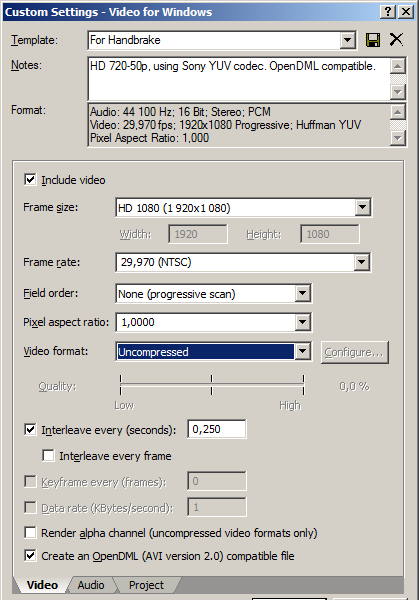
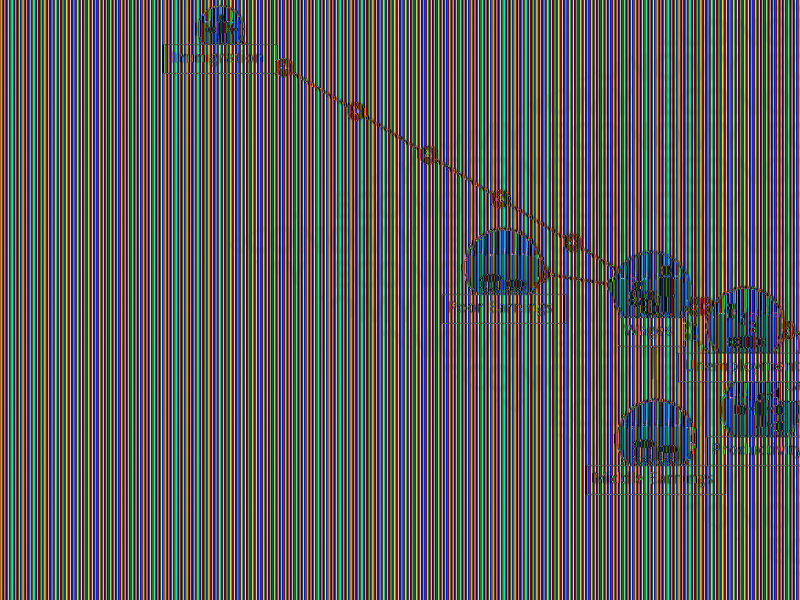
 Quote
Quote