is there a windows xp version ?
i tried to install the one i d/l'ed from here:
http://sourceforge.net/projects/mpcbe/files/MPC-BE/Nightly%20Builds%20%28from%20svn%20...=softlayer-dal
but it gives me the following error message:
"This program can only be installed on versions of windows designed for the following processor archit...x64"

+ Reply to Thread
Results 1 to 18 of 18
-
-
i'm at the install section, there's an option for [ ] Install the shell extention.
what does it do ? .. do i need that ? -
The Shell extension option will display as a menu choice in context popup menus when you right-click on certain files, usually video files. Or if you right-click and use the "Open with..." pop-up menu option, the list of eligible program choices should include MPC-BE.
Last edited by sanlyn; 19th Mar 2014 at 14:46.
-
thanks. i didn't select it, decided not to. but the option to select it as the player when you rt-click is available. so i'm ok with that. thanks for the explanation though.
-
i tried reinstalling, but.. now how to i get rid of them all and just have one showing.sheeesh. only one works, (the first line) the others open mpc-be but hangs w/ no video. what a mess.
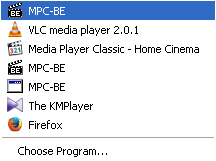
this time, i tried uninstalling it again, and then rt-clicked a video to see what would show up and, well, its still showing, but video does not play. it hangs. i need to remove completely, i think, else it will show up w/ more duplicates with only one playable. i want to be able to just dbl-click a video and mpc-be is the default player.
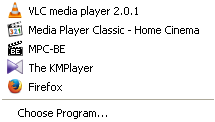
i tried to find where that (mpc-be) icon is originating from but can't seem to right-click it and select its properties since it louches the app.
i need a clean re-install of this app....what else can i do ? -
Looking for Rare / Obscure / Hard-to-Find Films ? Check out http://rarefilmm.com/ , and also its Requests & Discussion forum http://rarefilmm.chatango.com
-
i reinstalled it again last night. but it is showing the same extra icons seen in "first image" in post #6. only the first mpc-be icon will load the video. the others just hang. i tried to re-associate but they hang. i have to manually rt-click->select first mpc-be icon to load video, every video. what a pain. i miss loading them directly from inside my gui but that borked when the codecs changed and i haven't been able to figure out how to get the (hevc) decoders to work in any of my (delphi coded) dshow players today. something changed since the last time

-
Go for a portable version wherever you can, with almost any program -- that's what I say. Lots of 'em in use here, including some BIG ones like Open Office.
They have the BE ones in the tool section here, both for x86 and x64. Looks like they should be current issue, and not missing any features from the regular, installed versions. (I see a ShellExtensions file in the package.) Self-contained, easier to put on or take off. I do the same for VLC, Daum, etc. And aren't these things supposed to carry their own Codec resources, so you needn't bother about what happened to be there on your system ?
I do have one question, though. The BE ReadMe says you should have DirectX 9.0C installed, for any version of Windows. I can find no record of the the presence of this in my W7 Ultimate x64. (It's not listed in Installed Programs or Win Update History.) So, I'm wondering if I still need to install this DirectX package ? It's not already standard on later Windows versions ? I wouldn't want to install this, if it is redundant or inappropriate for Win-7.
To date, I've used MPC-HC a lot more than BE, so I wouldn't have much evidence whether it is at a disadvantage without this.Looking for Rare / Obscure / Hard-to-Find Films ? Check out http://rarefilmm.com/ , and also its Requests & Discussion forum http://rarefilmm.chatango.com -
@Seeker47:
https://www.videohelp.com/tools/MPC-BE#11013
It seems the "modern" versions of DirectX do not include those two files, which are still required by both MPC-HC and MPC-BE.
versions of DirectX do not include those two files, which are still required by both MPC-HC and MPC-BE.
-
Looking for Rare / Obscure / Hard-to-Find Films ? Check out http://rarefilmm.com/ , and also its Requests & Discussion forum http://rarefilmm.chatango.com
-
Player Wars:
------ ----
Took this as an opportunity to do a quick comparative survey of player options.
GOM -- which I used to use long ago -- does not seem to have had decent reviews for quite some time.
BS, SM, and KM all appear to have sold out to annoying, hard to remove Crapware, like Open Candy.
Daum PotPlayer has some reports of excessive "phone home" behavior that is cause for concern.
So, what does that leave us with ? Basically, the two MPCs, and VLC. The latter has been my 'Go To' player for a long time now. I had a situation on one box awhile back where some version of HC was playing videos upside down; weird, but I haven't seen that for a couple years, at this point. (And it may have been a video driver problem.) Whatever their imperfections may be, VLC and the MPCs are looking better and better, next to the other choices.Looking for Rare / Obscure / Hard-to-Find Films ? Check out http://rarefilmm.com/ , and also its Requests & Discussion forum http://rarefilmm.chatango.com -
well, there is also ffmpeg (ffplay) and mplayer. i use ffplay when all else fail or i just need something super quick since it plays instantly--no lag time. it just plays. with the folder nearby i drag the file to the icon on the desktop. works for me. but i'm sure there is a way to incorporate it into a gui, but how do you bring its playback window under your control and inside your gui ? not asking you a question. just saying out loud in my head. anyway. osmo4 player does this and a few other gui's. there is also the dshow (delphi) that can be used to build new sw players. i have one now but am not able to get the hevc codec to work with it, yet. i have to reserve some time for that because it something simple with the codec installation, i'm sure, that, plus my cookoo xp. but i'm guessing you (and others) want features like playlists, etc. i agree, and i said it before, playlist (or ability to incorporate the right kind of "flexable" playlist) rules. i look at playlists like i look at tv. literally. i mean, when we watch tv, we watch it according to what is in the guide for that day. iow, the playlist rules the viewer and we are fine with it--always have. when i watch the disney channel, they are constantly changing playlists....jessie; dwab; shakitup; .. jessie; jessie; dwab; ... dwab; dwab; dwab; ... jessie; jessie; jessie; and so on and so forth. and i always watch the shows. ahh. what do i know. i just gotta build me my own playlist and rule

i'm going to try and see what i can do about updating my sw player and make another attempt at incporating a playlist feature. -
ShellExView, it cleans all the "dead" entries in the right click menu.
http://www.nirsoft.net/utils/shexview.htmlI love it when a plan comes together! -
there's a link for the non "open candy version" on the front page(smplayer-0.8.6-win32.exe (package for Windows 32-bit - no opencandy)
http://www.fosshub.com/SMPlayer.html/smplayer-0.8.6-win32.exeI love it when a plan comes together! -
In most cases, the portable versions of programs (like those shown on that page) would not have that adware junk included . . . but I'd rather be certain that was also the case here, before trying it out. I also try to stick to the 'PAF' type of portable software, since it lays everything out for inspection, in a familiar structure. Other types may launch from a single .Exe, where it's harder to be sure what may be lurking inside, or create a lot of "temp" directories underneath each time the program is invoked, and leave this debris behind, which is untidy and annoying.
Looking for Rare / Obscure / Hard-to-Find Films ? Check out http://rarefilmm.com/ , and also its Requests & Discussion forum http://rarefilmm.chatango.com -
you said and then sum. that's why i try and code my own app and utilities. but using the hevc ds filter from strongene lentoid does not work on my desktop pc inside my custom build sw player, still. not sure why. but its also not working on my netbook computer. and too my knowledge, it is the only official ds filter. i don't consider lavfilter and l-smash as official let alone a ds filter.
Similar Threads
-
theX.265 (a free HEVC) codec. Have you ever tried that HEVC encoder? (HELP)
By Stears555 in forum Video ConversionReplies: 41Last Post: 16th Sep 2013, 12:15 -
DVDFab Latest |Version
By bevills1 in forum DVD RippingReplies: 10Last Post: 25th Apr 2013, 14:44 -
Latest version of Google Earth?
By alegator in forum ComputerReplies: 2Last Post: 15th Feb 2010, 19:38 -
what is the latest version for quicktime ???
By khalid81 in forum Software PlayingReplies: 2Last Post: 10th Jun 2009, 18:40 -
Latest Version of VLC
By Wanderlustus in forum Software PlayingReplies: 6Last Post: 20th Feb 2009, 13:47




 Quote
Quote