Hi, is there any way to get the awkward m2ts video/ AAC audio file into Virtualdub?
I cannot use the matroska plugin + mkv merge like I did with original hd pvr files, because once rendered out of virtualdub the audio goes out of sync?
I have had some luck with the 32-bit directshow plugin for virtualdub along with the old 2011 combined community codec pack (or the new klite mega pack), but there is always issues.
Any thoughts? Anybody editing hd pvr2 files in virtualdub somehow?
I need to get my interlaced files into virtualdub because a certain version (1.10.2 build 34807, needs to be 32-bit version) has the best de-interlacing ever, nothing else compares <===== (EDIT: I was wrong about this, other versions of VD have just as good de-interlacing, I was mistaken, I elaborate on this in post #14); that and virtualdub prepares a perfect .mp4/.pcm file (.avi) in preparation for sony vegas.
Try StreamFab Downloader and download from Netflix, Amazon, Youtube! Or Try DVDFab and copy Blu-rays! or rip iTunes movies!
+ Reply to Thread
Results 1 to 14 of 14
Thread
-
Last edited by un4gettable47; 16th Oct 2013 at 21:30.
-
Try FFMPEG plugin for Virtualdub. Its open virtually all video files.
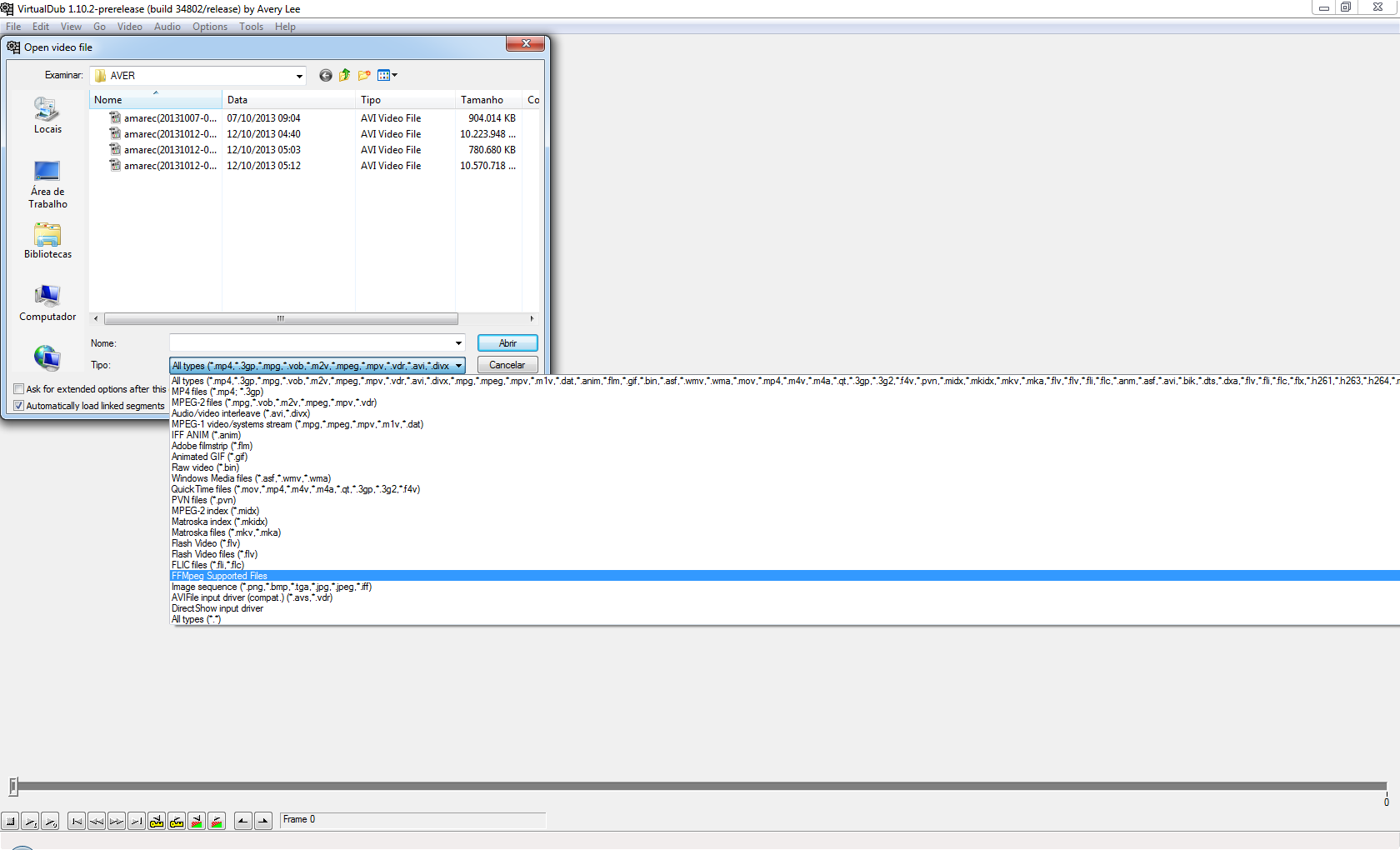
Claudio -
I used ffms2 in Avisynth (zip attached):
You'll also need the matroska splitter (also attached) if you don't already have it.Code:# +=== Avisynth plugins: # -ffms2.dll #- ffms2.avsi loadCplugin("D:\AviSynth 2.5\plugins\ffms2.dll") fvideosource(vidpath+"C0006.avi")Last edited by sanlyn; 21st Mar 2014 at 09:14.
-
@jagabo Is that for Cauptain's comment? Because with a quick look I didn't c a .vdplugin file. I will search for it later.
@sanlyn We'll c, because if it is as simple as dragging a plugin into VD, then that is easy as possible. -
The plugin won't work work unless you change the name of the video from .avi to .mpg.
Last edited by sanlyn; 21st Mar 2014 at 09:14.
-
We are talking about two different things. There is an ffmpeg source plugin specifically for VirtualDub, ffInputDriver.vdplugin. You can get a link to that from the VirtualDub page here at VideoHelp. All that requires is that you download the plugin and put it in VirtualDub's plugins32 folder. Once you've done that you can open any file that ffmpeg can open with VirtualDub's usual File -> Open Video File. You can force VirtualDub to use the ffmpeg source plugin (if you have multiple source plugins that can open the same file type) by using the "files of type" pulldown in VirtualDub's Open File dialog, as pictured by Cauptain. This plugin can open almost any media container and codec. Oh, sorry, you also need the ffddls folder and its contents in the plugins32 folder.
Others are talking about using AviSynth with the ffmpeg source plugin for AviSynth. That will require you install AviSynth, get and install the ffmpeg source plugin for it, write an AviSynth script with the command to open the file, and finally open the AviSynth script with VirtualDub with File -> Open Video File.Last edited by jagabo; 15th Oct 2013 at 11:18.
-
Whatever. I've had the plugin for a while and I usually have to jiggle settings around to open some of those files. Kinda comes down to six of one and half a dozen of the other, and have to get into something like MediaInfo to figure out what's going on. But it works, either way.
Last edited by sanlyn; 21st Mar 2014 at 09:15.
-
Okay. That didn't work either (the ffinputdriver plugin). The hd pvr2 files load in both the directshow and ffinputdriver plugins, but there is obvious issues for both. The issues with the directshow I talked about above.
The issues with ffinputdriver plugin are strange; I load the files using the ffmpeg supported formats selection (or drag n' drop), and then select full processing mode audio in VD. Next I goto check the frame rate and it's recognized as 59.940, instead of 29.970 as the file properties state. I goto filters and select deinterlace; next filter I choose is resize, the resolution is seen as 720x528 rather than 720x480. I input a resize. I then go back and select cropping and VD freezes upon trying to load cropping page (have to end task). Lots of issues, the issues are not limited to these things...
If I don't select cropping and go ahead and render, the audio is out of place big time very soon and the de-interlacing is somehow awful using interpolation as I always have (wavy distortion at times).
I am using the newest klite mega codec pack. Is this a codec problem? What pack should I use?Last edited by un4gettable47; 15th Oct 2013 at 14:53.
-
You could try remuxing the file with GDSmux to mkv. It comes with Haali media splitter.
If you are going to be editing a lot of these files then you'd probably be better off investing in VideoReDo TV Suite v4. -
I should say that I can get the file into VD (all functions seemingly working properly) using the DShowInputDriver.vdplugin (or muxing in mkvmerge, then loading into VD with the Matroska.vdplugin). The file play back within VD is as it is suppose to be, audio is in sync with video perfectly.
I then render the video; and the audio is all of a sudden out of place at a certain point within the video suddenly...
Edit: I then looked closelier, and realized that VD and alot of other programs were going wacky at around a specific time. And that time was when I literally turned my Xbox 360 off and back on again whilst recording all the while. Sony Vegas would load video (but not audio) of ""other"" recordings of the ""same exact file type"" (HD PVR2 recordings); but the one I was working on (the one that had the console turned off n' on) crashed Vegas everytime I dared hover the file over it. This file crashed/gave issues to so many other programs as well.
So yeah, I did a decent sized test render with low settings back in VD starting after the point where the Xbox was turned off/on and voila, audio and video in sync as they should be. I cannot believe it.
So for anyone wanting to know how to get HD PVR2 files into VD; I use the K-Lite_Codec_Pack_1005_Mega (chose lots of stuff selection), which includes LAV Filters/Haali Splitter and a bunch of codecs VD needs to accept certain files. You then need the DShowInputDriver.vdplugin http://forums.virtualdub.org/index.php?act=ST&f=7&t=15093 Select the link listed as: http://www.virtualdub.org/beta/DShowInputD...Driver-0.93.zipUse the plugin within the main "release" folder if you are using 32-bit VD, and obviously the plugin in the x64 folder if you are using a 64-bit VD. Paste it in your plugins folder (ie. plugins32/plugins64/plugins within VD folder).
I think you need this also: https://www.videohelp.com/tools/AAC-ACM-Codec
An alternative is using mkvmerge to mux the original file, then have the Matroska.vdplugin plugin in your plugins folder to load into VD.
MPEG2.vdplugin is great for Vob Files, after using JoinVobFiles.
Also, the time when I tested how well different version of VD de-interlaced (interpolation) was a long time ago; it seems that the newest builds and even the stable builds de-interlace just as good as the version I have been using for a long while. I think I tested the 64-bit version of the build I stated above and got menial results with the de-interlacing (something like Sony Vegas would output). Maybe it was because I had input different settings into the de-interlace filter, or maybe that 64-bit was just a flawed build. I guess I didn't test the stable builds as I thought I did. But anyways, I would use a 32-bit version of VD still because the Divx Codec is 32-bit; and in my opinion it is the best choice for smaller size with no noticeable quality loss (at 7000 kb/sec bit rate in most cases). I use Divx Pro 9, there is some good downloads of it floating around.
Sry for being messy, I'm just in a hurry to end this thread...Last edited by un4gettable47; 11th Jan 2014 at 16:05.
Similar Threads
-
Just about to bin this PVR2
By exbngr in forum EditingReplies: 1Last Post: 10th Dec 2012, 04:40 -
M2TS 'crash' in VirtualDub
By aaxpers in forum Newbie / General discussionsReplies: 4Last Post: 30th Jan 2012, 04:47 -
M2TS in Virtualdub
By aaxpers in forum Newbie / General discussionsReplies: 3Last Post: 29th Jan 2012, 18:30 -
Should I use Virtualdub filtering options with a M2TS file ?
By rds11 in forum Video ConversionReplies: 2Last Post: 4th Jul 2010, 15:50 -
An M2TS file went thru TSRemux and has come without any file association
By mahogany in forum Newbie / General discussionsReplies: 4Last Post: 2nd May 2010, 09:04




 Quote
Quote