I have a Hauppauge 1512 HD-PVR 2 that I have connected, but I'm getting the "No Tuner Available" error in WinTv. The HD-PVR 2 is connected to my Directv DVR via Component (Red, Blue & Green) cables. I have the USB from the Hauppauge going to my PC. The Hauppauge (Output) is connected to my TV (Input) via HDMI cable. I have installed the software and everything seems to be detected, but no tuner available. I do not have the IR Blaster connected. I have completed the Tuner Setup and still no luck. Chose my provider, etc. What am I missing? I don't have a TV Tuner in my PC. That's not needed, right?
+ Reply to Thread
Results 1 to 30 of 84
-
It Started In Texas
-
Does the WinTV have a 'video source' (or similar) setting ?. That could be set for hdmi instead of component.
-
Checking now. I don't think it did. I'm going to post pics in a minute, as soon as I can. Component is selected.
It Started In Texas -
It Started In Texas
-
Usually with these products you set your country during installation. I assume you purchased the unit in your country and not an overseas model.
From memory, the 'video source' applies for analogue video but do check what is available in the 'All Channels' tab. -
I can't select anything in the All Channels screen, but the channels. Everything is detected, but I get the error message. I purchased the US edition. Even though I'm not using the IR Blaster, does it still need to be connected to the unit?
It Started In Texas -
I never understood how a device with no television-type connections is supposed to recognize TV channels.
My capture card/TV card(old PVR-350) and WinTV....no problem.
My USB Live2 - no dice. -
Maybe as a 'pass-through' from the cable-box. I guess this only works for ATSC.
With the OP I do wonder because he already has a DVR he should set the channels with that. There must be some way then to receive the video signal. What I read is when you install these it should recognise a ATSC tuner. -
Installation went fine. I don't understand what the deal is with it. No tuner? Is that a WinTv error? Should I use a different software?
It Started In Texas -
Okay, now I get the drivers going and WinTv 7 claims "No Signal". I just don't get what I'm doing wrong.
It Started In Texas -
Clear the installation. Use Hauppuage's own utility and re-install from scratch.
-
no, you don't get. the hdpvr 2 does not have a built in tuner. it is a capture/recorder device. if you want a tuner included (that wintv will sense) then you have to have a wintv card or one that includes a tuner.
-
So looking at my Hauppauge 1512 and an older model 1212, I guess I made a mistake in buying the Gaming Edition. Is that right?
It Started In Texas -
There's not much to do but then I can't do much anyway.
-
I have the HD PVR 2, it states it records TV, on the box. Maybe I need the IR Blaster connected. I thought it was optional. This thing is confusing! I thought mine was the Gaming Edition because it looks that way on Amazon. Here is the link to mine:
http://www.amazon.com/Hauppauge-1512-Definition-Personal-Technology/dp/B00BA4ILX8/ref=...+1512+hd+pvr+2It Started In Texas -
I only have an old PCI card which has no r/c but surely that is there for a purpose ie to contol the reciever.
And, yes, according to the blurb, this unit will record from a connected cable-box. I still think that is the issue here not the HD PVR. -
Ok. After installing the drivers and then the WinTv s/w, the first time you ran WinTv did you get a screen that asks you to scan for channels ?
-
I got the tuner setup screens. Zipcode, TV Provider, Channels, etc. It doesn't mention scan. When I opened WinTv, it comes up with "No Signal". I am going to try and connect the Unit to my PC via HDMI as well as to my TV using HDMI. Not sure if that could be it. Also, I will connect the IR Blaster, which I will have to install from the cd.
It Started In Texas -
but he doesn't have a tv card. he has an hardware (AVC) encoder box.
i have the same unit, although the older model but that doesn't mean it records tv. so there is nothing to scan. no tv card, no scanning ability. nothing to sense it has a tv card to scan for channels. the wintv sw is for both, general capture cards with tv tuners in them and analog capture cards, through composite, component or hdmi cables. to record from the directv dvr, he has to connect the components (or hdmi) cables from the hdpvr to it. and set the wintv to point to A/V or analog or component mode. its been a very long time since i used wintv sw.
the way i record tv is through the hdpvr connected to my directv (SD) through component cable. i am actually setup this way:
directv -> jvc vcr HR-S3910U -> toshiba dr-430 -> hdpvr
exact setup:
directv[svideo] -> jvc vcr HR-S3910U[svideo]-> toshiba dr-430[component,rgb] -> hdpvr
this gives me the highest quality video captures off the directv. i change the channels through the directv remote. i don't use the IR.
i build a .grf (graph) in graphstudio, save it to a file, "hauppauge.hdpvr.grf" load it in my custom made hdpvr capture app that accepts .grf files and press record button. it has no preview. i use the tv and also a tv window on my desktop to watch tv while the hdpvr is recording. i actually like the blue light because it helps me to see that it is recording, especially from a distance. i like this setup because it is very quick. no clumsy sw suites to deal with, just a tiny 440kb size file. but i'm still working on it.
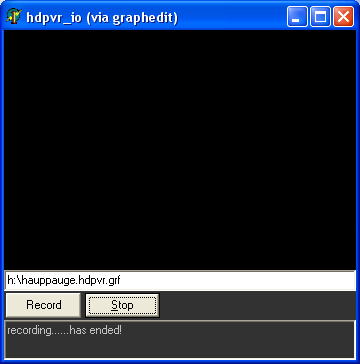
Last edited by vhelp; 6th Oct 2013 at 18:06.
-
is the service running, i have a wintv hvr-1255. sometimes the service crashes and closes the program. when i restart the program, it will say no tuner available. i stop and restart the service and it will work fine. mine also uses the same exact software as yours.
If it's an ambulance...you got a chance. If it's a hearse...it's even worse!!!--Judge Alvin "JP" Valkenheiser
Want to extract audio from .vob files? Read my guide at https://www.videohelp.com/forum/viewtopic.php?t=187078 -
The 1512 and the Gaming Edition Plus look the same but the 1512 comes with WinTV7 and the IR blaster cable.
First thing as a precaution make sure you don't have an hdmi cable connected to your stb (I don't mean the Hauppauge output hdmi that's ok). Many of them cut off the analog signal when hdmi is active.
Next before doing what I suggest below check the tab called "All channels and make sure the component preset is checked on. The other thing that could affect the preview is on the "General" tab where you select the Video Renderer. Then when you go back to the main menu you may have to right click and select "Live TV" before the picture will show.
Before reinstalling you could try this. Go back you your wintv menu and go to the Device tab (you already have it showing in your pics). It will show "HD PVR 2" under Device. Now single click on "HD PVR 2. This will un-gray the Tuner Setup button. Click on it. Choose "Game Console" instead of Set top box (it never looked for a tuner this way) and click next. On the next panel I chose HDMI because that's what I use. I probably could have left both component and hdmi checked on but I removed component. You would do the opposite and leave Component checked on but it doesn't matter because of the next step. Press next and next again. Now look at the All Channels tab you will probably see an extra component and possibly more channels depending on which options you chose previously. Put a checkmark only for the highest numbered component channel since it should be the one you just added. Press ok.
When the main window reappears if the video doesn't show after 20 seconds or so. Right click and select live tv. If it still doesn't appear after another 20 seconds move the mouse up to the top of the winTV7 window, press the left mouse down and hold it down as you move the WinTV7 window just a bit. I think there's a bug where the video doesn't properly refresh itself unless there is a form move event.
EDIT
In spite of what I posted above I went back and reviewed the menu options. Choosing " Set Top Box" should work too since it brings up the option to choose Component or HDMI but in addition has an option to activate the IR blaster. There is also an additional "Channels" Channel entry mode option drop down box which I've never tried since I didn't go this route. Since I don't use the ir blaster the other way was simpler for me and it worked right of the bat.Last edited by gll99; 6th Oct 2013 at 18:12.
There's not much to do but then I can't do much anyway. -
vhelp. That's why I suggested earlier that there should be some 'video source' option somewhere !!!. It is present on my analogue capture card (which does have a tuner but would not work now since analogue has been switched off)
-
I am currently installing the IR Blaster. I will disconnect the HDMI cable on my Directv DVR (HR22-100 model), it usually goes to my Television, but It's now unplugged from my TV only, but still plugged into my Directv DVR HDMI Output. I have the Component cables going from my DVR Output and my Hauppauge Component Inputs. AN HDMI cable going from my Hauppauge Output to my television. A USB going from my Hauppauge to my PC.
It Started In Texas -
It Started In Texas
-
If I'm using Component cables, why do I not get Component Instead of HDMI at the External Inputs Setup? I have disconnected all HDMI cables.
It Started In Texas -
thats the one thing i don't like about these hauppauge units. they are very sensitive to determining what the connecting video source is. i believe that is your next problem here. you have to set your dvr output to the correct path, component, and then let the hdpvr sense that. if it doesn't, then you may have to shut it down and reboot it. then go into the config settings and see if the selection is now available. these are picky devices.
-
Never have I had a problem with a PC, like this. Ugh!!!
It Started In Texas -
Ignore what the boxes say. The top one is component and the bottom HDMI. All the drop down box does is decide where the audio will come from so don't change it unless you want spdif. As long as the 1st box is ticked you'll get a component channel.You can uncheck hdmi but you can also leave them both checked all it will do is create an HDMI channel which you won't use when you activate the inputs in the "All Channel" tab.
Last edited by gll99; 6th Oct 2013 at 20:07.
There's not much to do but then I can't do much anyway. -
I think I do need to go into the DVR settings and change it to Component. Will do, gll99. This thing is such a pain. Guess I won't be recording my Texans play the 49ers. maybe that's a good thing.
It Started In Texas -
There's not much to do but then I can't do much anyway.
Similar Threads
-
Hauppauge WinTV HD-PVR 2 Gaming Edition (HDMI Model)
By SHS in forum Capturing and VCRReplies: 0Last Post: 23rd Aug 2012, 13:47 -
Capture with Hauppauge WinTV PVR.500 VHS
By Asesinato in forum Capturing and VCRReplies: 2Last Post: 31st Mar 2012, 11:33 -
Hauppauge WinTV-PVR 250
By thatsgame1 in forum Newbie / General discussionsReplies: 5Last Post: 22nd Jun 2011, 07:54 -
Setup Hauppauge WinTV PVR-350
By DaveQB in forum LinuxReplies: 9Last Post: 18th Oct 2009, 23:56 -
Hauppauge WinTV PVR 250
By kenmo in forum ComputerReplies: 10Last Post: 28th Apr 2009, 14:21




 Quote
Quote




