Hi, I want to convert VHS to DVD but the programs I've used have interlacing in the final videos. Interlacing is like a ghosting effect where there's like double of an image. It's not too noticeable when the video is playing but I'd still rather have it without it. A friend of mine uses EyeTV and that doesn't have the interlacing effect. However, EyeTV is a bit pricy so I was wondering if anyone around here knows of any other video capturing software that will record my videos without the interlacing effect at a good price. Thanx!!
Try StreamFab Downloader and download from Netflix, Amazon, Youtube! Or Try DVDFab and copy Blu-rays! or rip iTunes movies!
+ Reply to Thread
Results 1 to 30 of 62
Thread
-
-
ALL VHS tapes are interlaced. Best way to transfer it to DVD includes retaining the interlacing AS IS. Only "effect" you would see is if your playback software/system was incorrectly deinterlacing. On interlaced sets, interlaced DVDs have no "effect", nor do they have any effect when played on correctly designed & set up progressive systems, whether PC or CE.
Scott -
Scott is correct, ALL VHS is interlaced.
But what do these samples represent anyway? How were they made? --in detail, please.
(The highlights are really blown out on the second one, BTW.) -
The first is recorded with EyeTV Hybrid. The second was recorded with VHS to DVD 3.0. I can't really give much more detail because I don't know much more as far as how the products were put together. I was hoping someone here could assist me.
Last edited by crissrudd4554; 5th Oct 2013 at 14:34.
-
-
The stills are screen grabs that I took with VLC Player. However, I don't think that's a concern because they still appear this way when played on my TV. I'm not certain what settings it was. Someone else was using EyeTV and the computer that I used VHS to DVD 3.0 doesn't work anymore so I'm not currently using the program.
-
No the first video was recorded with EyeTV and burnt to a DVD. The other was recorded with VHS to DVD 3.0 and burnt to a DVD. To demonstrate this comparison I took screen grabs from both discs and put the pics together. I think its something with the capturing method because when I used VHS to DVD 3.0 the original file still had the overlap when I played it on my computer (before burning it to DVD).
-
A short video sample would be nice. 10 seconds of steady movement direct from the capture. There's a good chance your capture program is crap. Don't know for sure as I've never used it. There's nothing wrong with interlacing but there's a lot wrong with that picture you posted. You say the final DVD has interlacing but there's none seen in that picture.
No, that's not at all what interlacing is. In fact, it looks to me like it was deinterlaced, and in the worst possible way.Interlacing is like a ghosting effect where there's like double of an image. -
-
Oops, manono beat me to it. Blend-deinterlaced.
Last edited by sanlyn; 21st Mar 2014 at 09:38.
-
Try AmarecTV, its can record deinterlaced in realtime. The final result is progressive file in any resolution.
Configure your card settings, enable correct deinterlaced mode (TFF or BFF), check the option Filter ON and record your progressive file. You can resize / cut area recorded too.
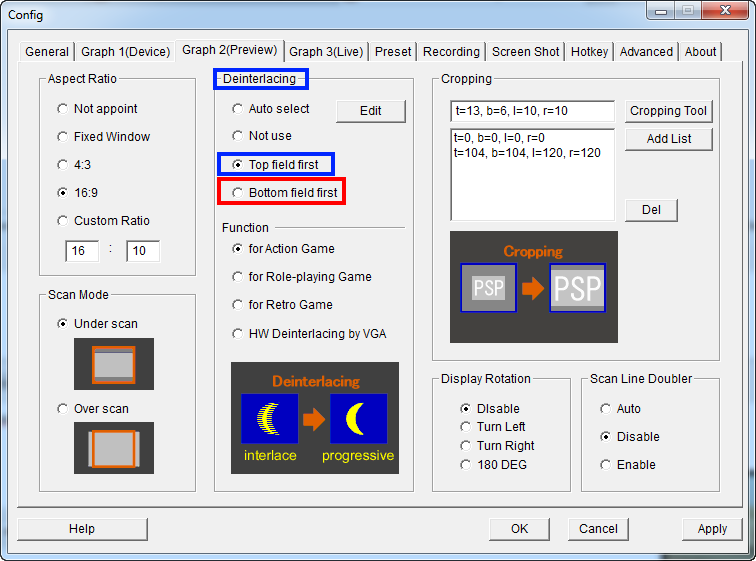

Claudio -
@ manono If you mean you one without the 'blur' than no because the video still plays and looks much smoother than the other. Sorry if I can't demonstrate that with stills.
@ smrpix I don't have the original files nor do I remember their settings. These were done a while back. As I mentioned someone I know used EyeTV and made a disc for me. I later captured the same video tape with VHS to DVD 3.0 for Windows but as I said my Windows computer no longer works and hence I longer use the software. Also once I burnt my movies to DVD I deleted the files since they took up space so I wouldn't have them anyways I'm afraid.
@ Cauptain will this work with Mac??
Also I have a question for anyone who may have used this. I was thinking of trying Canopus ADVC100. Has anyone tried this and if so could you tell if if produces the 'ghosting' effect or not??? -
-
Thanks. Maybe I will try that. And also I don't think so. The most I've ever done to the files after capturing them is record them to DVD. However if I played the original file in a media player (quicktime, vlc, etc.) the effect showed so I actually knew about the effect prior to burning them to DVD. Also I've tested a program called iGrabber and it still had the effect. I recorded a test clip with that and played it back in Quicktime and the effect showed. Please don't as me what were the settings cause I don't have that program on my computer anymore so I wouldn't know.
 My guess is perhaps like you said maybe it is something with the settings or its just the way the programs are designed. Either way I'm not a fan of it.
My guess is perhaps like you said maybe it is something with the settings or its just the way the programs are designed. Either way I'm not a fan of it.
Last edited by crissrudd4554; 6th Oct 2013 at 23:01.
-
Yes. By NOT taking control of the program's settings you allowed it to ruin your footage.
-
-
No, but you demonstrated it with your screen grabs.
Because your capture and conversion settings were wrong for your footage. If you are in an NTSC region it should be 720x480, in a PAL Region 720x576. Field order (interlacing) will depend on a number of factors.
That's quite all right, we all had to start somewhere. Now you know that leaving second rate hardware and software at default settings gives less than optimal results.
I suggest you re-read this thread and you will see we were all trying to point you toward the information you (and we) needed to help make this better. -
Here's some pointers about EyeTV Hybrid I found on support.elgato.com. Does this answer anything???
EyeTV Hybrid does not have an encoding chip in the hardware, to create SDTV video in MPEG-1 or MPEG-2 formats. Instead, it uses software encoding.
EyeTV Hybrid receives HD signals from digital antenna (ATSC) or unencrypted digital cable (Clear QAM) - those signals are pre-encoded by the broadcaster.
Also I googled and found the manual to the VHS to DVD software. I used the Advance Mode. Scroll to pages 20 and 21.
http://www.honestech.com/pdf/vhs%20to%20dvd%203_for_web.pdfLast edited by crissrudd4554; 6th Oct 2013 at 23:36.
-
http://support.elgato.com/index.php?_m=knowledgebase&_a=viewarticle&kbarticleid=11
Money quote:
Summary
In short, once you start using EyeTV, please customize your settings to get the best picture for your setup. -
-
-
So essentially what smrpix said. I have to change the settings?? Well next time I use one of these tricky softwares I'll try it. The only reason I was referring to the ghosting effect as interlacing was because of what this article told me.
http://www.neuron2.net/LVG/interlacing.html -
The video was incorrectly converted from interalced to progressive by combining (blending) two interlaced fields into one frame. It's not "ghosting". It's like a double exposure: two images in one frame.
Last edited by sanlyn; 21st Mar 2014 at 09:38.
-
-
Scratch that. Someone already got it. When I find time I'll try out the iGrabber thing again. Maybe there's an option to not do it convert it to progressive.
-
iGrabber?
 Another $30 wonder
Another $30 wonder 
You seem to be using a Mac.Last edited by sanlyn; 21st Mar 2014 at 09:38.
-
Similar Threads
-
VDub and interlacing
By koberulz in forum Newbie / General discussionsReplies: 1Last Post: 16th Feb 2012, 10:05 -
Interlacing problem?
By killerteengohan in forum DVD RippingReplies: 16Last Post: 18th Aug 2011, 06:24 -
interlacing issue
By mathmax in forum RestorationReplies: 2Last Post: 2nd Jul 2010, 07:28 -
De-interlacing 1080i50
By 2stepsteve in forum Newbie / General discussionsReplies: 8Last Post: 10th Jun 2010, 11:28 -
Question about interlacing
By ayim in forum Newbie / General discussionsReplies: 10Last Post: 7th Nov 2009, 13:19



 Quote
Quote


