I record many tv programs (raw transport stream). Some I can smart render, others I cannot, and i just dont understand why as they are the same format, same profile etc....
i used media info to analyse a file that could be smart rendered, and one that can't. see below:
https://forum.videohelp.com/images/imgfiles/a/ituwh#0
Can anyone see the difference? can anyone see why i can smart render one and not the other?
Try StreamFab Downloader and download from Netflix, Amazon, Youtube! Or Try DVDFab and copy Blu-rays! or rip iTunes movies!
+ Reply to Thread
Results 1 to 10 of 10
Thread
-
-
Could be the bitrate. The one that works shows as 9666Kbps. The one that can't shows as 10.4Mbps. Might be too high.
-
Isn't the file on top encrypted?
Last edited by sanlyn; 21st Mar 2014 at 10:59.
-
this ones also encrypted but works fine
https://forum.videohelp.com/images/imgfiles/a/ituwh#2
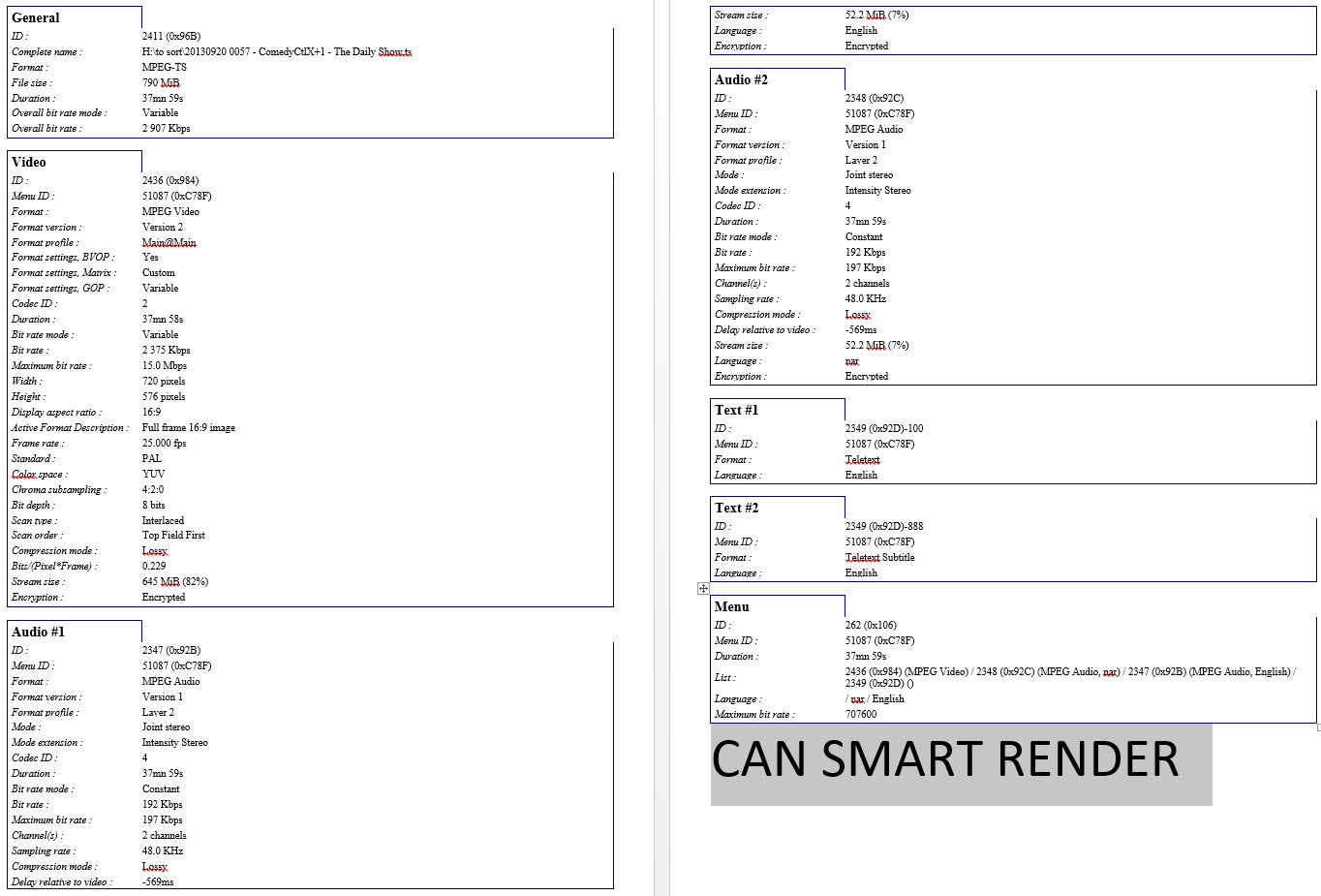
-
The first encrypted file that won't render is encrypted with Dataguard. The encryption on the other one isn't identified, but most apps won't violate Dataguard . Try another app.
In the future save yourself some image making and use copy the text and paste here. Might be a good idea to avoid JPG for text images and line art. Try PNG if you don;t knbow how to copy and paste from text or html view.

Last edited by sanlyn; 21st Mar 2014 at 11:00.
-
Few years back I recorded a movie off Fox Movie Classics onto a DVD recorder hard drive. Recorded and played OK, but
was marked copy-once in the recorder's HDD menu directory. Transferred to DVD-RAM OK, but the original recording was
deleted off the HDD. Put the DVD-RAM into the PC and imported the video into Smart Renderer's predecessor (MPEG Editor
v3). Showed up fine in the edit and preview windows, but only one problem: the vid moved forward for about 5 seconds and
then froze. Then I noticed that the play and scroll icons in the edit window worked OK (for 5 seconds, anyway), but the CUT
and GO TO END icons were grayed out. So TMPGEnc Editor v3 would spend 10 minutes importing the whole 90-minute
copy-once movie as one big MPEG, but refused to process it. Seems they would be polite enough to save you some time
with a warning at the outset, but they don't.

Last edited by sanlyn; 21st Mar 2014 at 11:00.
-
thing is i can still edit and process it fine. I just cannot smart render it - meaning - the program has to encode the entire thing rather than doing the lossless thing (smart render).
so TMPGEnc can still play with the file, edit it, output it fine - it just wont do it smartly....
are you saying that in your case you couldnt even edit the file? -
It could depend on many factors. For one thing, expect the unexpected when different forms of encryption/copy-protection have been applied to a video. Also, there are many settings in all smart-rendring apps that affect the ways that rendering engines operate: filters applied, bitrate or other setting changes, etc., or the app could have detected something "non-compliant" in the video and tried to correct it.
Last edited by sanlyn; 21st Mar 2014 at 11:00.
Similar Threads
-
Surprised by poor picture while scrubbing - TMPGEnc MPEG Smart Renderer
By Smells_Like_Feet in forum EditingReplies: 5Last Post: 27th Oct 2012, 15:33 -
Settings for Premiere smart render/how to tell if it's working...
By rcavanah in forum EditingReplies: 8Last Post: 14th Sep 2011, 18:20 -
Cuts/fades/smart render on AVC
By Caple in forum EditingReplies: 2Last Post: 12th Dec 2010, 10:17 -
h264 smart render problem
By wentwog in forum EditingReplies: 2Last Post: 18th Aug 2010, 14:26 -
How to smart render a VBR in Vegas?
By schematic2 in forum EditingReplies: 10Last Post: 12th Mar 2010, 10:25



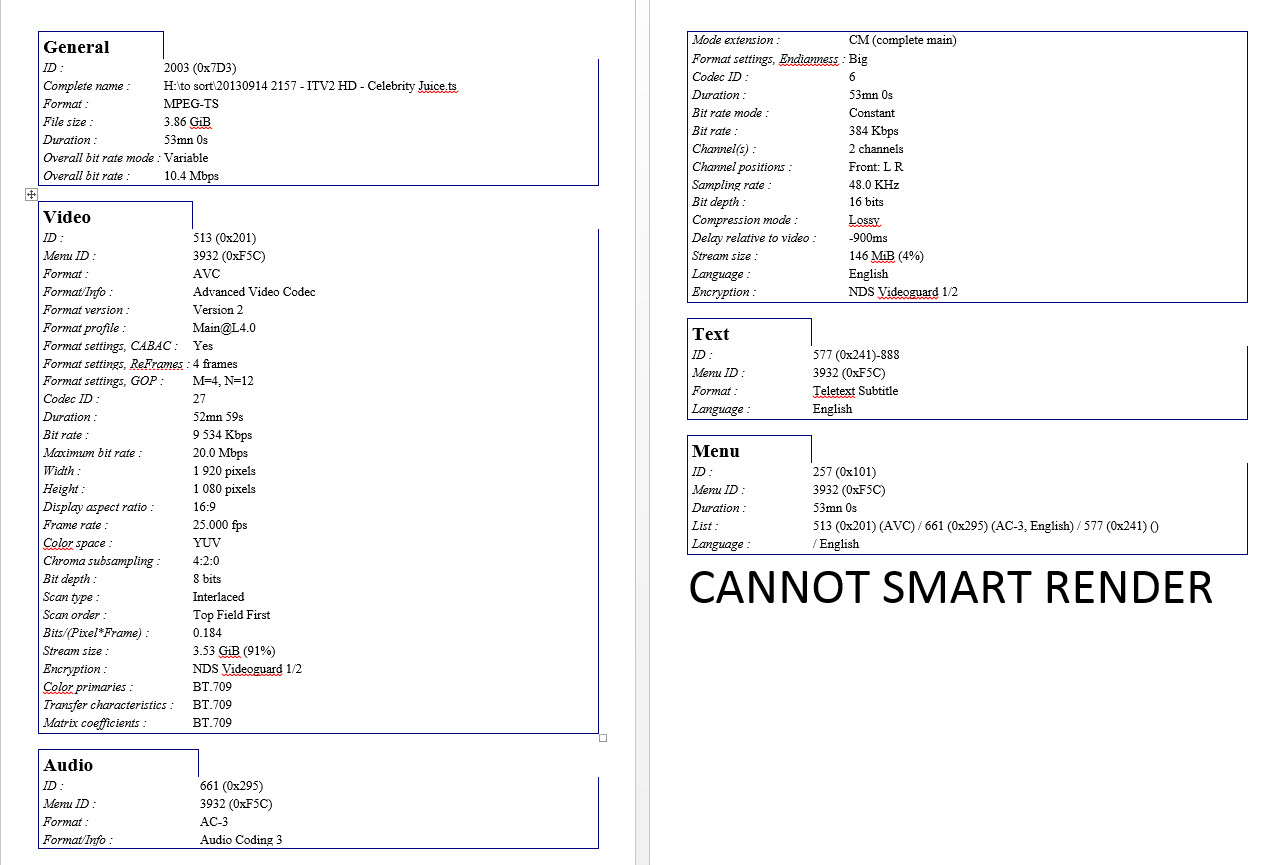
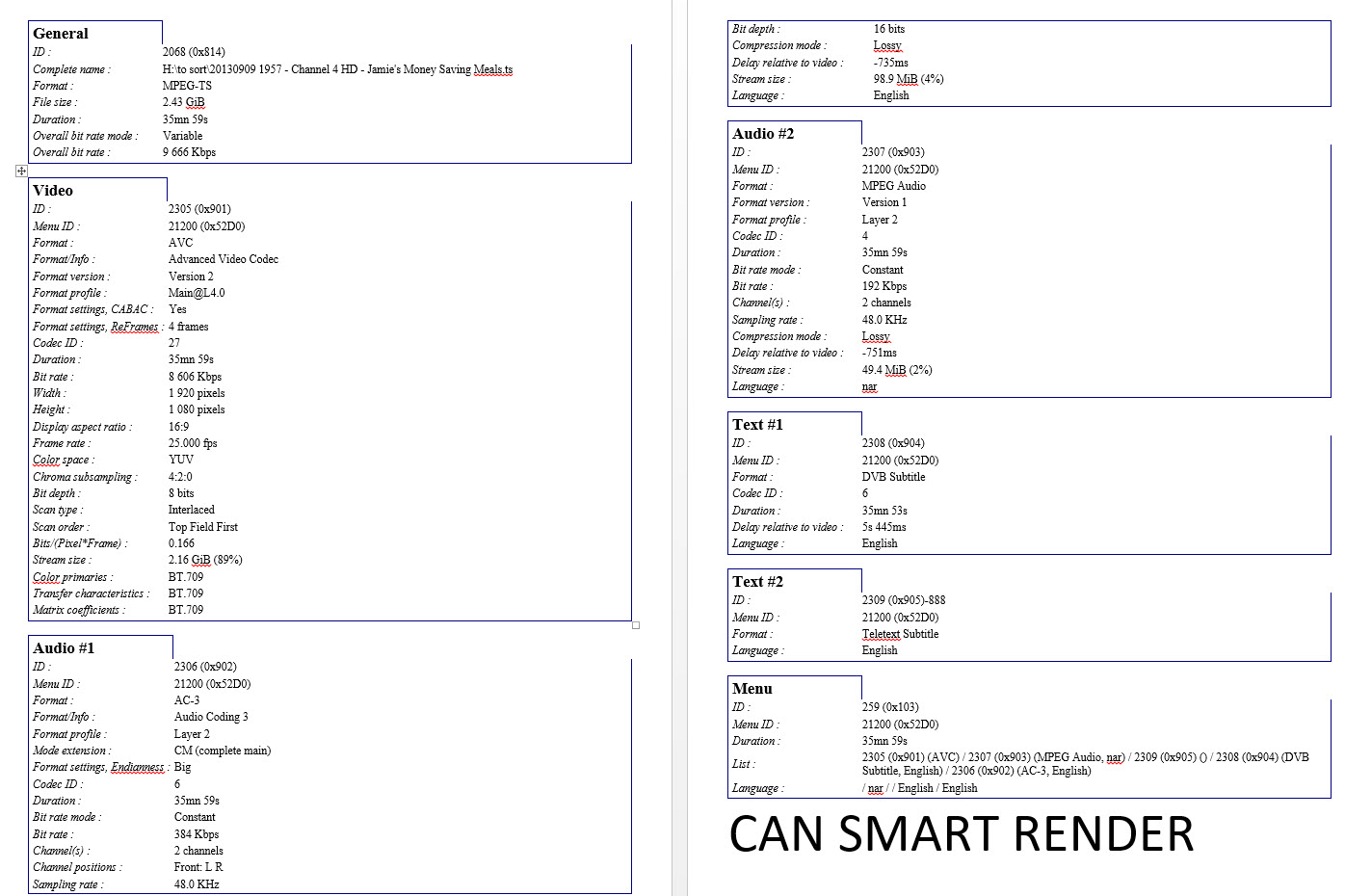
 Quote
Quote
