I did search the forum and didn't find this exactly, so I apologize if I have missed it.
So, I am capturing a commercial VHS tape using a Canopus ADVC-110 and a JVC HR-S3800U SVHS player. I am using Sony Vegas 12 to capture.
When I play the tape, it is rather dark. When I fast forward or rewind, the image is the correct brightness. When I stop, its back to being dark. It also goes into the correct brightness when I use the on-screen menu of the VCR. I have captured others with no problem.
I usually see Macrovision manifest itself by lowering and raising the brightness, back and forth.
Is this Macrovision? If not, any idea? If so, can I circumvent it?
+ Reply to Thread
Results 1 to 10 of 10
-
-
There are different types of macrovision. One type does manifest itself as inconsistent brightness.
This is possibly one of the other types but since I have not seen this phenomen I can not confirm. If it is mv then you will require a full-frame tbc although some capture cards - older hauppuage pci cards etc. - are known to circumvent it but again I have only tested that on that particular type of mv. -
Macrovision doesn't raise or lower the brightness of the picture. I raises or lowers the amplitude of the horizontal sync pulses. VCRs then respond by increasing or decreasing the brightness of the picture. This is a natural part of recording on VCRs -- they use the amplitude of the hsync pulses as a reference to set the brightness levels. Other devices may respond in different ways. It sounds to me like the ADVC-110 is just lowering the brightness.
-
Here is a reference to the degree of change:
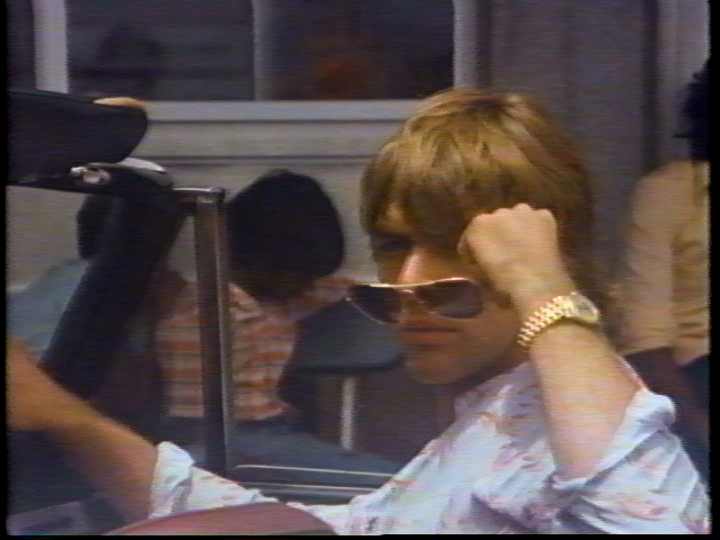
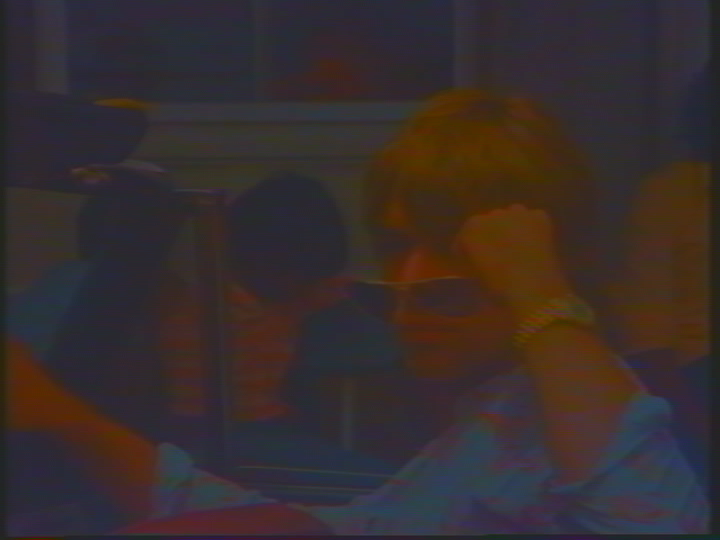
Also, it will sometimes play for a couple seconds after pausing/fast forwarding/rewinding at the correct brightness before reverting back to darkness.
Is there a way to make it not to do that?
Also, I thank everyone in advance for their input. -
I have no idea if there is a way to disable the Macrovision response on the ADVC-110. I know some of the other ADVC devices have a trick for that -- holding down some button for an extended period. What you really need is a Macrovision stripper. These are marketed as "video clarifiers" or "video stabilizers" because it's not legal to see Macrovision strippers in the USA. Or get a Full frame time base corrector. Or get a capture device that ignores Macrovision (like a TV does).
You might be able to partially restore the recordings with some brightness/contrast adjustments. From your second image:
Some temporal smoothing on top of that will reduce the posterization. -
You need to work with the video in YUV. Only the Y (luma) channel is decreased in brightness and contrast.
Similar Threads
-
Canopus ADVC-100 vs. ADVC-110 vs. ADVC-300
By TrackingError in forum Capturing and VCRReplies: 36Last Post: 16th Jul 2021, 12:19 -
Canopus ADVC 110 - Capturing in Windowbox
By nharikrishna in forum Capturing and VCRReplies: 6Last Post: 28th Oct 2011, 05:50 -
Capturing issue with Canopus ADVC-110
By nharikrishna in forum Capturing and VCRReplies: 6Last Post: 24th Aug 2011, 12:30 -
Good software for capturing DV with Canopus ADVC 110?
By nikgelfi in forum Capturing and VCRReplies: 12Last Post: 28th Apr 2011, 09:39 -
Macrovision and Canopus ADVC 110
By nikgelfi in forum Capturing and VCRReplies: 2Last Post: 13th Apr 2011, 17:09



 Quote
Quote
