Hello
I use Video DownloadHelper with Mozilla to download videos from youtube. I had already installed K-lite full codecs. The problem is that mp4 and flv files from youtube I only see the video but no sound. With MediaInfo software I noticed that those mp4 and flv files have no information about the audio codec, only video codec, for instances:
Duration : 4mn 4s
Overall bit rate : 418 Kbps
Encoded date : UTC 2013-05-20 01:10:07
Tagged date : UTC 2013-05-20 01:10:07
Video
ID : 1
Format : AVC
Format/Info : Advanced Video Codec
Format profile : Main@L3.0
Format settings, CABAC : Yes
Format settings, ReFrames : 3 frames
Codec ID : avc1
Codec ID/Info : Advanced Video Coding
Duration : 4mn 4s
Bit rate mode : Constant
Bit rate : 416 Kbps
Width : 640 pixels
Height : 360 pixels
Display aspect ratio : 16:9
Frame rate mode : Constant
Frame rate : 25.000 fps
Color space : YUV
Chroma subsampling : 4:2:0
Bit depth : 8 bits
Scan type : Progressive
Bits/(Pixel*Frame) : 0.072
Stream size : 12.1 MiB (99%)
Encoded date : UTC 2013-05-20 01:10:07
Tagged date : UTC 2013-05-20 01:10:07
No audio information at all. How can I solve this problem?
Best regards
mjbn5164
Support our site by donate $5 directly to us Thanks!!!
Try StreamFab Downloader and download streaming video from Netflix, Amazon!
Try StreamFab Downloader and download streaming video from Netflix, Amazon!
+ Reply to Thread
Results 1 to 8 of 8
-
-
Don't download files with itag values 133-137!
Read note [4] here ---> http://en.wikipedia.org/wiki/YouTube#Quality_and_codecs -
Hi,
Thanks for trying help me.
So There´s no solution? Incredible.
Best regards
mjbn5164 -
Here's the deal. But I don't feel like coddling you, so if you don't like what I say, too bad. But you will go away understanding the situation.
Your original post is not clear, but it seems to suggest that YouTube itself has no audio for these files. bat999 told you that certain ID tags mean that the file has no audio. So if you are trying to download files with no audio and expecting them to have audio, that is your problem. This is not rocket science.
Now if your original post, which is completely unclear, means that YouTube does have audio for these files but what you download doesn't, then you will have to either use a commercial streaming media recorder like Replay Video Capture or look into how those RTMP (I think that's the spelling but I may have transposed some letters) stream dumper programs work. I have Replay Video Capture so I cannot help you with RTMP stuff as I've never used it. I know nothing and truly care nothing about how encoding for You Tube works, so if it is possible to encode so that files played on You Tube have audio but the downloads do not, then I think you will have to use something like Replay Video Capture. -
I believe your solution would be to select one of the other files that Video DownloadHelper can present as available files. Some of the files just are without audio.
Here's an example of the available files that VDH presents for a chosen short movie on YouTube.
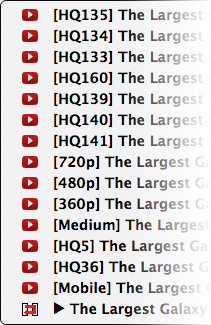
Note the HQ numbers at the beginning of some filenames. It suggests that these are the itags mentioned before. Some of those are in the range 133-137. Avoid those if you intend to get audio. -
That's right Case

@ubuntu:~$ youtube-dl -F http://www.youtube.com/watch?v=UE8yHySiJ4A
[youtube] Setting language
[youtube] UE8yHySiJ4A: Downloading video webpage
[youtube] UE8yHySiJ4A: Downloading video info webpage
[youtube] UE8yHySiJ4A: Extracting video information
Available formats:
22 : mp4 [720x1280]
45 : webm [720x1280]
35 : flv [480x854]
44 : webm [480x854]
34 : flv [360x640]
18 : mp4 [360x640]
43 : webm [360x640]
5 : flv [240x400]
36 : 3gp [240x320]
17 : 3gp [144x176]
136 : mp4 [720p] (DASH Video)
135 : mp4 [480p] (DASH Video)
134 : mp4 [360p] (DASH Video)
133 : mp4 [240p] (DASH Video)
160 : mp4 [192p] (DASH Video)
141 : mp4 [256k] (DASH Audio)
140 : mp4 [128k] (DASH Audio)
139 : mp4 [48k] (DASH Audio)Last edited by bat999; 8th Sep 2013 at 10:55.
-
No, it is not that they do not have audio, they have done something new to keep you from getting the audio when you download the video.bat999 told you that certain ID tags mean that the file has no audio. So if you are trying to download files with no audio and expecting them to have audio, that is your problem. This is not rocket science.
Over the last 6 months I have downloaded HD music videos with Xilisoft YouTube HD Video Downloader and had no problem, now some videos after downloading won't have any audio, even with the latest version that was supposed to have fixed that problem.
So they did something yet again to keep you from within the last 2-3 months.
They have audio when watching on youtube but not after download, and some that are showing VEVO I think it is ? -
Exactly, Noahtuck. Thanks for your answer. As I thought the problem isn´t in my hardware or software. We have to wait that someone "crack" Youtube again.
Best regards
mjbn5164
Similar Threads
-
How can I change the sound level of YouTube videos with minimal recoding.
By MarcMiller in forum Newbie / General discussionsReplies: 1Last Post: 12th Feb 2013, 22:25 -
Recommended upload video format for maximum sound quality on youtube
By waigy in forum Video Streaming DownloadingReplies: 25Last Post: 12th Sep 2010, 18:09 -
Strings sound like crap on Youtube
By brassplyer in forum Video Streaming DownloadingReplies: 4Last Post: 13th Aug 2009, 00:38 -
YouTube MP4 (!) to anything: No sound
By Schlumpf in forum ffmpegX general discussionReplies: 1Last Post: 14th Jun 2009, 09:42 -
Video is desynchronised with the sound on Youtube
By andy_blah in forum Video Streaming DownloadingReplies: 2Last Post: 20th Jan 2009, 09:39





 Quote
Quote