hi everyone,
can somebody please help me?
how to properly calculate video data bytes and how to convert videos when converting a video from blu-ray (mpegts)?
i have old 4:3 dvd (respect ratio) = transformers generation one and blu-ray in which was ripped to mpegts.
1. can somebody please help me to get the best video quality without having the size being so big? do i use free software like handbrake or paid software like aimersoft or imtoo?
2. how do i convert my old transfer (dvd) to mkv or mp4 but with good quality and make the video have the pixels to fit the entire screen.
+ Reply to Thread
Results 1 to 5 of 5
-
-
Not enough info about your dvd's. Your post is confusing. Are you converting DVD (MPEG) to BluRay? There's a myth that DVD is "bad". BluRay is just another version of MPEG. Re-encoding doesn't automatically make DVD "better". In fact re-encoding loses quality if not done correctly and carefully.
You can stretch your 4:3 DVD's to 16:9 if you want. We don't recommend it, and few users here will listen to complaints about stretcherd videos looking blurred or distorted. If you mean that you have 16:9 letterboxed images on your source discs, that's another story. To re-process them into full-screen 16x9 videos, be prepared for lots of work.Last edited by sanlyn; 25th Mar 2014 at 07:40.
-
Sorry that's not what i meant, i was in rush, i had to type everything fast which resulted in bad grammar. anyway what i meant to say is;Not enough info about your dvd's. Your post is confusing. Are you converting DVD (MPEG) to BluRay?
i have old (1980s) dvd that have 4:3 aspect ratio and i want to convert each episodes to mkv or mp4 and i want the converter video file to be able to play in full screen.
tools i have are handbrake, imtoo, aimisoft
question: what do i have to do to make that happen? do i crop the video from the start of converting?
my 2nd question about blu-ray is when converting a file to mkv, how to calculate the video and audio data bite rate?
example: a single blu-ray mpegts file is 35gb, if i use imtoo converter and put the settings on high quality, the output size is still around 20gb, but i have seen some videos on the internet having the same video around 14gb but better quality.
i don't mind taking the long road, but how do i convert my files so the video quality is very high, but at the same stay around a reasonable size 12-15gb?
thanks everyone
also one more question; how do i merge 1080p m4v files together and how to merge different resolutions m4v files together? -
Handbrake
has a target size, u can type 12000-15000 in the box to get your vid size.
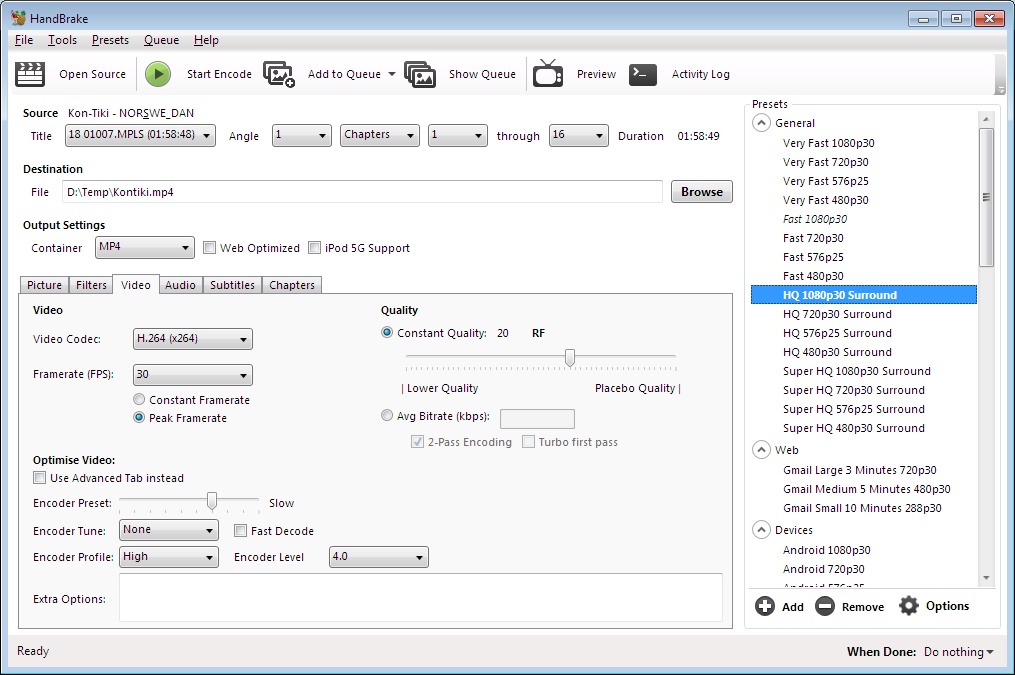
And u can merge vids together with MKVtoolnix.
I hope this helps...
Similar Threads
-
How can I get this WMV video to convert properly?
By KushSmoka420 in forum Video ConversionReplies: 12Last Post: 9th Aug 2013, 18:07 -
Can't Render Videos Properly After Reformat
By abdullahisme in forum EditingReplies: 7Last Post: 12th Apr 2011, 09:50 -
certain videos do not play properly
By julvar in forum Newbie / General discussionsReplies: 5Last Post: 2nd Apr 2011, 15:55 -
[FFMPEG] How to properly encode compatible videos for PSP
By squadjot in forum Video ConversionReplies: 1Last Post: 22nd Dec 2009, 22:37 -
convert mov to flv zero bites
By drica in forum ffmpegX general discussionReplies: 46Last Post: 30th Aug 2009, 14:42



 Quote
Quote