So, my favorite show of all time just happens to be in Japanese. Luckily, it also has hard-coded English subtitles. I have the full season in 1080p with hard-coded subtitles in .mkv format, and watch the show with VLC media player on my computer, which displays the subtitles perfectly. My father streams the show from his computer to the Apple TV (not sure which gen. it is, just know that it's recently been updated) so that I can watch along with my family, when they want to. However, the subtitles won't show up on the Apple TV, so I had to turn on the other built-in ATV subtitles, which are small, hard to read, and overlap when multiple people speak. I've done multiple searches for the answer to this, but I cannot find it, and if anyone could help me to the point that ATV shows these wonderful, medium-sized, easy to read, non-overlapping subtitles, I would be immensely grateful. Thank you.
+ Reply to Thread
Results 1 to 17 of 17
-
-
there are 2 possibilities. one they aren't "hard coded" or two the tv is set up weirdly and cutting off the bottom of the picture. "hard coded" subs are encoded into the video with the rest of the picture, they can't not play.
--
"a lot of people are better dead" - prisoner KSC2-303 -
I'm confused. I thought that if there was not an external subtitle file, they had to be hard-coded. This is all I have:
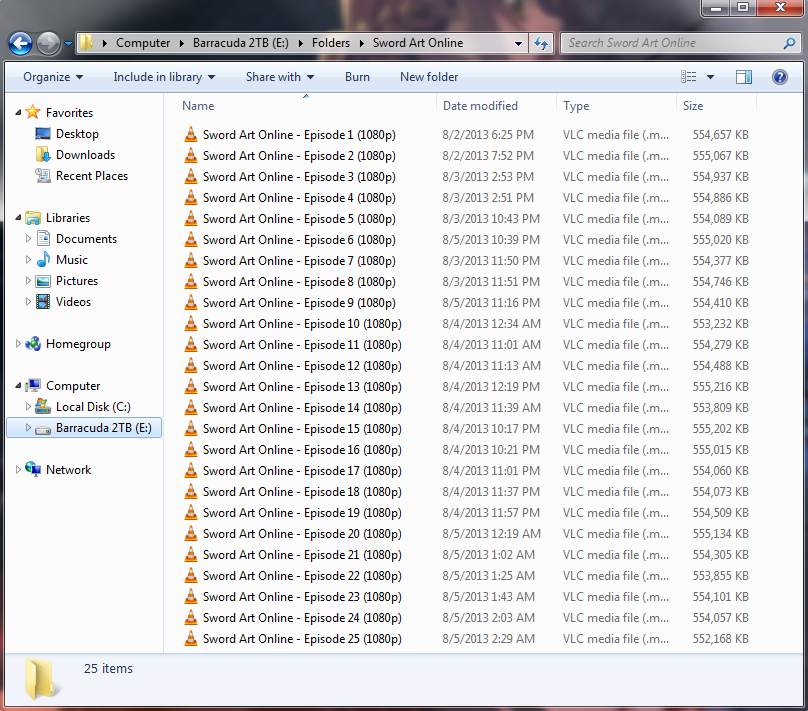
My father isn't home at the moment, but as soon as he gets back, I'll ask him what he uses to stream.
Is it possible that the videos with the subtitles only function in VLC media player, but not on Apple TV? If the answer to that is yes, how can I fix that? Thanks for the help so far. -
General
Unique ID : 200266758394384105964432956302621742139 (0x96A9F98500B3D785AF3880CD5139143B)
Complete name : E:\Folders\Sword Art Online\Sword Art Online - Episode 1 (1080p).mkv
Format : Matroska
Format version : Version 2
File size : 542 MiB
Duration : 23mn 40s
Overall bit rate : 3 199 Kbps
Encoded date : UTC 2012-07-07 15:53:43
Writing application : mkvmerge v5.2.0 ('I can't explain') built on Dec 18 2011 18:12:03
Writing library : libebml v1.2.3 + libmatroska v1.3.0
Attachment : Yes
Video
ID : 1
Format : AVC
Format/Info : Advanced Video Codec
Format profile : High@L4.0
Format settings, CABAC : Yes
Format settings, ReFrames : 4 frames
Codec ID : V_MPEG4/ISO/AVC
Duration : 23mn 40s
Nominal bit rate : 3 072 Kbps
Width : 1 920 pixels
Height : 1 080 pixels
Display aspect ratio : 16:9
Frame rate mode : Constant
Frame rate : 23.976 fps
Color space : YUV
Chroma subsampling : 4:2:0
Bit depth : 8 bits
Scan type : Progressive
Bits/(Pixel*Frame) : 0.062
Writing library : x264 core 120 r2120 0c7dab9
Encoding settings : cabac=1 / ref=4 / deblock=1:1:1 / analyse=0x3:0x113 / me=umh / subme=8 / psy=1 / psy_rd=0.40:0.00 / mixed_ref=1 / me_range=16 / chroma_me=1 / trellis=1 / 8x8dct=1 / cqm=0 / deadzone=21,11 / fast_pskip=1 / chroma_qp_offset=-2 / threads=8 / sliced_threads=0 / nr=0 / decimate=1 / interlaced=0 / bluray_compat=0 / constrained_intra=0 / bframes=3 / b_pyramid=2 / b_adapt=2 / b_bias=0 / direct=3 / weightb=1 / open_gop=0 / weightp=2 / keyint=250 / keyint_min=23 / scenecut=40 / intra_refresh=0 / rc_lookahead=50 / rc=2pass / mbtree=1 / bitrate=3072 / ratetol=1.0 / qcomp=0.60 / qpmin=0 / qpmax=69 / qpstep=4 / cplxblur=20.0 / qblur=0.5 / vbv_maxrate=6144 / vbv_bufsize=15360 / nal_hrd=none / ip_ratio=1.40 / aq=1:0.60
Default : Yes
Forced : Yes
Audio
ID : 2
Format : AAC
Format/Info : Advanced Audio Codec
Format profile : LC
Codec ID : A_AAC
Duration : 23mn 40s
Channel(s) : 2 channels
Channel positions : Front: L R
Sampling rate : 44.1 KHz
Compression mode : Lossy
Default : Yes
Forced : Yes
Text
ID : 3
Format : ASS
Codec ID : S_TEXT/ASS
Codec ID/Info : Advanced Sub Station Alpha
Compression mode : Lossless
Default : Yes
Forced : Yes -
as i thought it has a subtitle file embedded in the container. the ".ass" is a file with the subs. you could demux the mkv to video, audio, and sub files with mkvextractgui2
--
"a lot of people are better dead" - prisoner KSC2-303 -
I have it downloaded and have the file in a window like this, if I press "Start muxing" will it hard-code everything together, making it appear on Apple TV?
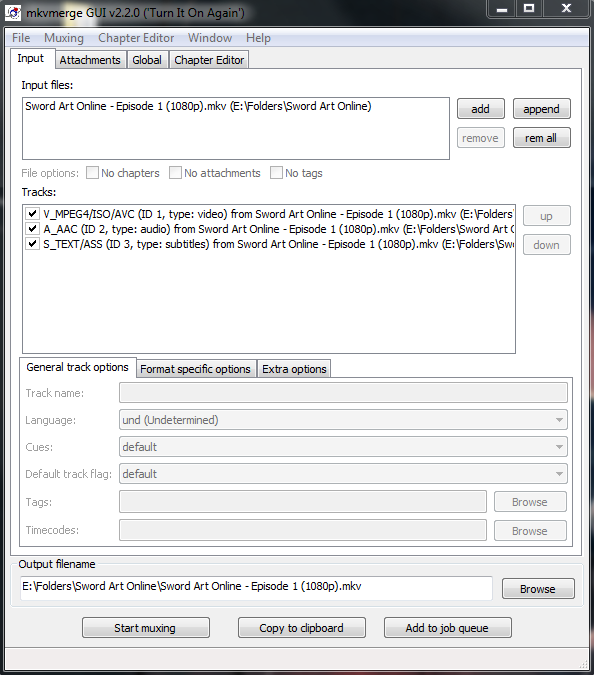
-
Nope,you will have to re-encode the video to get hard coded subs,what you are doing is just muxing in a selectable soft sub.
I think,therefore i am a hamster. -
Thank you for your wonderful help so far aedipuss, and for showing me various tools that I can use. I found a winrar file with all the separate .ass files for my show, and I know I can hard-code them in with handbrake or some other tool. However, when I try to extract them, I get an error from winrar, and I have no idea how to fix it.
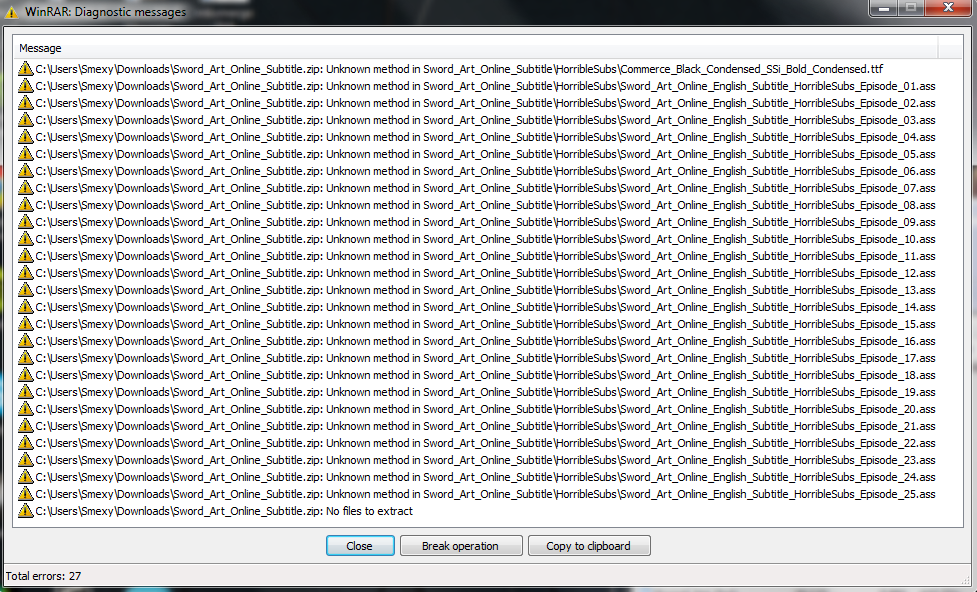
Any ideas? Thanks. -
I really dislike WinRAR as in my opinion it makes the simplest of extraction tasks into a difficult chore. Can you try WinZip and see what happens? I suppose it's possible that the zip file is password protected, but if that's the case perhaps WinZip would at least tell you rather than giving the useless nonsense that WinRAR has.
-
I use winrar all the time,ditched winzip years ago,what do you difficult with winrar in extracting files?
I think,therefore i am a hamster. -
I seem to be running into one predicament after the other. I downloaded the trial of WinZip and was able to extract my subtitles onto my desktop. However, Handbrake apparently won't let me import my .ass subtitles so that I can hard-code them, and it only seems to want to take .srt subtitles, which I do not have. Either I am missing something in Handbrake, or Handbrake will not let me hard-code .ass subtitles, and I need to find another way to hard-code them into my video. Please, please help. Thank you.
-
Thank you. I got it working. Thanks to everyone who helped me with this issue, I am very grateful.
-
Similar Threads
-
Burning in Hard-Coded Subtitles - Which software? Which workflow?
By drparallax in forum SubtitleReplies: 12Last Post: 24th May 2013, 09:30 -
Hard Coded Subtitles on FFMPEGX
By Alexsims in forum Video ConversionReplies: 1Last Post: 4th Aug 2012, 08:31 -
TNT .TS file Extract hard coded subtitles
By JeanPaulo in forum SubtitleReplies: 2Last Post: 16th Feb 2012, 00:27 -
Hard Coded Subtitles - Remove / Hide?
By jlrm365 in forum SubtitleReplies: 1Last Post: 3rd May 2010, 22:59 -
How to hard code subtitles in MP4 files for Apple TV using Windows??
By Flurk in forum Video ConversionReplies: 5Last Post: 9th Feb 2010, 14:38




 Quote
Quote