is anyone keeping a crossreference log of all the bugs with each of the builds here ? that would be great to have in case we need double-check something later. i know i wouldn't remember most of them, but would be nice to pintpoint the version if/when necessary. just a suggestion.
@DarrellS
i thought x265.exe did not accept y4m, i had problems (in the beginning) encoding as the source so i dropped it for yuv, never had problems encoding as yuv the source, since. not sure if that is part of the problem though.
if batching is what works for you, then great. i prefer drag/drop in everything that needs a file sent for processing.
@vid01
y4m is easy to create with avs2yuv since that is what it creates by default. i think that is all it creates, but not sure.
thank you (vid01) and Trepack for the latest updates..the conveyor belt is moving, slowly, but surely.. .. ..
+ Reply to Thread
Results 151 to 180 of 2222
-
-
Just confirming, version 0.3+236-83def5041252 doesn't crash at the end of the encode anymore



And in spite of the title of this thread, we would like to see a fix for this bug/design-flaw of the MSVC builds:
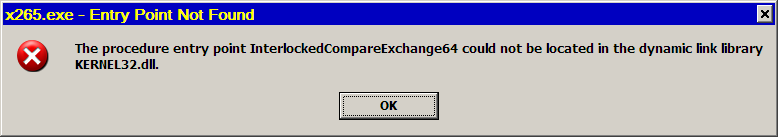
-
You can try this I just compile with MSVC to see if you have the same problem?
x265 version 0.3+236-83def5041252-Build-Whit-vc11-x86_64 -
-
XD Now put another compile and upload, my fault
Here you go
x265 version 0.3+236-83def5041252-Build-Whit-vc11-x86Last edited by Trepack; 9th Aug 2013 at 21:34. Reason: Insert Link
-
The problem hasn't gone away...
BTW, what are you doing in order to try to fix the bug

Change some options in the compiler,
change some options in the CMake configs,
change the source-code,
some of the above,
all of the above,
none of the above ????? -
None of the above,change machine only
 if the problem was on the other pc, but I see that's another thing
if the problem was on the other pc, but I see that's another thing 
Probably something in the code,or that the source code is the same as the above with GCC
windows 7 all work well, sorry I have only windows 7 and Ubuntu
-
No problemos, man

Let's wait for the return of Vid01 and read what he has to say
-
i used the latest (83def50) x265.exe but did not experience any crashes. i am using it in a test gui that pipes the output info to it.
specs: encoded 30 frames, 720x480 dimensions @ 23.976 fps, raw "video.hm10"
opened in mpc-hc, it played, but i have a separate issue with it displaying an error message about directx, hoping to resolve it soon.
edit: possibly resolved by d/l'ing and installing mpc-be and runing for the first time. it plays the raw .h265 ( or, .hm10 ) files.Last edited by vhelp; 10th Aug 2013 at 01:23.
-
Thank you for your support, we will in the next week to complete the upgrade. Thank you!
*
Service@strongene.com

-
however, i found a strange issue with the latest encoded file i made. if someone want to test it in their system and report back your results...i'll explain the issue on my system with it, thank you...
edit 1: ok, forum not accepting .hm10 videos. i will rename it and try again.
edit 2: forum says, invalid file. let me rename it to video.txt and upload...ok, that worked. please rename video1.txt to video.hm10 or whatever you normally use for hevc encoded videos.
edit 3: nevermind. it is playing correctly. must have been something stuck in a cache or buffer, because music was playing from another music video that i did not load today.Last edited by vhelp; 10th Aug 2013 at 01:36.
-
i like the progress info in this (83def50) x265.exe encoder. i should be able to add a progress bar in my gui. maybe a real-time video preview also since it displays the frames encoded too.
-
NEW build available (commit 88e0c10)
--- (goto post #1 again), ---
modified source-code included, complying with the GNU GPL thing, whatever

Last edited by El Heggunte; 10th Aug 2013 at 01:51. Reason: ok
-
i made another video, full length. i'll post it shortly. test it and see if it crashes or not. it plays fine on my pc and netbook. it seems that as long as the extention is .hm10, it will be recognized by graphstudio and other players. i was also able to play in my home made player, delphi code.
i was not able to include audio, obvious reasons, but in this case i don't know if possible to mux w/ other encoder separately since the original issues were with graphstudio and strongene lentoid encoder.
as for the video below, due to the forum rejecting .hm10 files, remember to rename the file extention from .txt to .hm10 in order to play on your computer.
encoding settings used:
Code:x265 --q 20 --keyint 24 --frames all --input "h:\video.yuv" --width 720 --height 480 --rate 23.976 --rect --max-merge 1 --hash 0 --no-rdo --no-rdoq --tu-intra-depth 1 --tu-inter-depth 2 --no-tskip --no-tskip-fast --no-wpp --output "h:\video.hm10"
-
In my second post in this thread, from the PDF file... "We suggest that you create a batch file containing the commands you wish to run" and "The encoder accepts YUV or Y4M files as input. Picture size and frame rate are automatically detected for Y4M files, but must be specified in the command-line when encoding YUV files."
If you created a VBS script with all the batch commands I listed and placed all the files I listed in one folder (x265 version 0.3+236 for example) then all you would have to do is drag and drop your source file in the folder and double click the vbs file and it should automatically run each process from converting to yuv or y4m (whichever bat you chose) to x265/.hm10 conversion to playing the finished file in mpc-hc. I'm not skilledt at creating vbs scripts but I'm sure one one these experienced programmers could come up with one pretty easily. Not sure but you could probably just create a batch file that could run each process one after the other.
The way I have my folder set up now, all I have to do is rename my source avi to input.avi, drop it in the folder, double click the AVS2Y4M.bat, wait until the Y4M file is created and double click the x265.bat file and the .hm10 file is created. You could create a separate script or batch file for each type of source file (avi, mp4, mkv etc...).
One other thing I notice. Changing the colorspace from RGB to YUV/Y4M changes the contrast and puts a light gray haze over the picture. I haven't tried the new build yet. Fixin' to download it now. -
I don't think the gray and lack of contrast is a colorspace issue but a problem with mpc-hc. If I open the .hm10 file in Virtualdub then the background is 99% white. The bottom picture is a jpeg saved from mpc-hc and is 92% white. I'm also having a problem with mpc-hc not closing but running in the background.
I also notice in GraphStudio that I have to video renderers. -
aaaah, that felt so weird watching without the musicvhelp
i was not able to include audio, obvious reasons
myself, i plan to start to recode some stuff already, seeing how much i can spare, wish me luck with 30GB files
the way i am doing it right now is rather the 'hard way'. I have commands in txt file, im changing filenames, then copypasta to convert and encode.DarrellS
If you created a VBS script with all the batch commands I listed and placed all the files I listed in one folder (x265 version 0.3+236 for example) then all you would have to do is drag and drop your source file in the folder and double click the vbs file and it should automatically run each process from converting to yuv or y4m (whichever bat you chose) to x265/.hm10 conversion to playing the finished file in mpc-hc. I'm not skilledt at creating vbs scripts but I'm sure one one these experienced programmers could come up with one pretty easily. Not sure but you could probably just create a batch file that could run each process one after the other.
I'm writing some au3 script hoping to select existing .mkv or .avi, automatically create avs optionally with resizing and/or hardsubbing on the fly and convert & encode all without more clicking.
Well, that's the idea. but since im super lazy now, it;s not gonna get done any time soon i think
-
If you are building in Windows 7, then the problem must be the version of Windows itself. What I believe happens is this: In wavefront.cpp there is:
Since you are on Windows 7, _WIN32_WINNT version is _WIN32_WINNT_WIN7 (0x0601), which is bigger than _WIN32_WINNT_WINXP (0x0501). As a result, the non-intrinsic InterlockedCompareExchange64 is called implicitly by the non-intrinsic InterlockedOr64 and the consequence is that the exe runs fine on your system plus any other system with OS later than WINXP, but not on WINXP itself. I do not use MSVC, but what I would recommend as a tentative fix is to set the define -D_WIN32_WINNT=0x501 in the cmake gui CMAKE_C_FLAGS and CMAKE_CXX_FLAGS (need to click the Advanced checkbox for those to appear). Or whatever might be needed to trick the compiler into thinking that your _WIN32_WINNT version is less than 0x0601.Code:#define ATOMIC_OR(ptr, mask) _InterlockedOr64((volatile LONG64*)ptr, mask) #if defined(__MSC_VER) && !defined(__INTEL_COMPILER) #pragma intrinsic(_InterlockedCompareExchange64) #endif #else // if _WIN32_WINNT <= _WIN32_WINNT_WINXP #define ATOMIC_OR(ptr, mask) InterlockedOr64((volatile LONG64*)ptr, mask)
Last edited by Vid01; 10th Aug 2013 at 13:09. Reason: Deleted erroneous advice.
-
-
i'm too tired of searching other thread here. so, there hasn't been any method sought out for in muxing audio into an .hm10 file made from x265.exe then ?
maybe el heggunte will figure it out via command line tools, so that i can add that to my gui. -
^
^
Command-Line Interface
Until now, there's only the alpha builds of MP4Box:
OR...........Code:MP4Box -add input.xxx -fps yyy -new video.mp4 MP4Box -add audio.zzz video.mp4
2) write a CLI .exe which uses a DirectShow AVI/MKV muxer ;
OR.............
3) pester the FFmpeg devels and make them get the HEVC support out of the oven ;
Last edited by El Heggunte; 10th Aug 2013 at 17:07. Reason: .......................
-
@ozok, feel free to post your tool if yours is ready
 ..mine is not ready yet (still problems reading cleanly from the console piping from x265 and working out a good method for the parameter string prep work) and would probably not be professional looking for the users. everyone else is c/c++ expoerts, not delphi guys around, or they are hiding from me.
..mine is not ready yet (still problems reading cleanly from the console piping from x265 and working out a good method for the parameter string prep work) and would probably not be professional looking for the users. everyone else is c/c++ expoerts, not delphi guys around, or they are hiding from me.
@el heggunte, can't wait to try your method with the video i updated in post # 165
@DarrellS, ok, no problem. we each have our favorite ways of doing things i want to do the same thing..create a one-buttom click to go from source->yuv/y4m->x265->video.hm10->player
i want to do the same thing..create a one-buttom click to go from source->yuv/y4m->x265->video.hm10->player  maybe ozok has all this in his gui. i will still be working on mine. also, i just made a quick image swapper app, after reading your post # 166, i thought nows a good enough time to write one instead of using a browser to swap back/forth. i'll post it shortly in case others may use it in other or future situations. but its not professional looking.
maybe ozok has all this in his gui. i will still be working on mine. also, i just made a quick image swapper app, after reading your post # 166, i thought nows a good enough time to write one instead of using a browser to swap back/forth. i'll post it shortly in case others may use it in other or future situations. but its not professional looking.
-
@el heggunte, thanks, I downloaded a nightly build from GPAC's website and I'll try it.
@vhelp mine might be ready in a few days but it is far from perfect. I don't know much about x265 options so it actually records users command lines (like presets). I actually use the options you posted a few pages ago. I plan to make x265 options available to users in the future. I used ffmpeg which decodes input to yuv to feed to x265.exe.
BTW I use Delphi too for my GUIs. -
Nope, you both should say thanks to Trepack:
https://forum.videohelp.com/threads/357754-%5BHEVC%5D-x265-EXE-mingw-builds?p=2257949&v...=1#post2257949 -
@DarrellS, and others, as promised, here is the imageswaper 1.0 app. my first app ever to be posted on this forum. hope it will be useful in the board's many forum image/photo/video discussions.
ahh, don't you just love the simplicity of pascal, not like c/c++, all those files and messy clutter.
Code:unit Unit1; interface uses Windows, Messages, SysUtils, Variants, Classes, Graphics, Controls, Forms, Dialogs, StdCtrls, ExtCtrls, clipbrd; type TForm1 = class(TForm) Panel1: TPanel; btnPasteA: TButton; btnPasteB: TButton; imC: TImage; btnSwap: TButton; Panel2: TPanel; Panel3: TPanel; imB: TImage; imA: TImage; btnCopy: TButton; procedure btnPasteAClick(Sender: TObject); procedure btnPasteBClick(Sender: TObject); procedure btnSwapClick(Sender: TObject); procedure FormActivate(Sender: TObject); procedure btnCopyClick(Sender: TObject); private { Private declarations } public { Public declarations } end; var Form1: TForm1; implementation {$R *.dfm} procedure TForm1.FormActivate(Sender: TObject); begin form1.DoubleBuffered:=true; // stops flickering end; procedure TForm1.btnPasteAClick(Sender: TObject); begin imA.Picture.Bitmap.Assign(clipboard); imC.picture.bitmap.assign(imA.picture.bitmap); btnSwap.caption:='&Swap A'; end; procedure TForm1.btnPasteBClick(Sender: TObject); begin imB.Picture.Bitmap.Assign(clipboard); imC.picture.bitmap.assign(imB.picture.bitmap); btnSwap.caption:='&Swap B'; end; procedure TForm1.btnSwapClick(Sender: TObject); begin if btnSwap.caption='&Swap A' then begin imC.picture.bitmap.assign(imB.picture.bitmap); btnSwap.caption:='&Swap B'; end else begin imC.picture.bitmap.assign(imA.picture.bitmap); btnSwap.caption:='&Swap A'; end; end; procedure TForm1.btnCopyClick(Sender: TObject); begin clipboard.Assign(imC.picture.bitmap); end; end. -
@el heggunte I tried as you suggested and muxed raw h265 stream to mp4 container. How do I play this file? I couldn't play it graphstudio but I can play raw file with graphstudio using Lentoid decoder. And I don't know how to configure other players (MPC-HC for instance).
-
for the x265.exe command line encoder, make sure when you set the encode filename with the .hm10 extention, it seems that the decoders accept them and decode.
edit: oh, nevermind, you are muxing.
Similar Threads
-
help - how to compile latest "nightly" ffmpeg for win32 (XP) with mingw
By hydra3333 in forum ProgrammingReplies: 32Last Post: 20th May 2017, 01:33 -
x265 vs x264
By deadrats in forum Video ConversionReplies: 71Last Post: 10th Jan 2016, 07:14 -
ffdcaenc (an upgrade to dcaenc)
By El Heggunte in forum AudioReplies: 22Last Post: 9th Dec 2014, 07:09 -
MulticoreWare Annouces x265/HEVC Mission Statement
By enim in forum Latest Video NewsReplies: 4Last Post: 9th Aug 2013, 23:09 -
New PC Build(s)
By thedeificone in forum ComputerReplies: 6Last Post: 25th May 2010, 17:57




 Quote
Quote