Try StreamFab Downloader and download from Netflix, Amazon, Youtube! Or Try DVDFab and copy Blu-rays! or rip iTunes movies!
+ Reply to Thread
Results 91 to 120 of 2222
Thread
-
@DarrellSOriginally Posted by DarrellS
Hard to produce a working file when every encoder uses a different command line. Every file I try to create ends with a crash in the encoder and the out put, although it kind of plays (corrupt frames) crashes every player.
Working sample commands would be nice for each encoder so we can tell if it's our command line or our system that refuses to create a working file.
I just formatted a spare drive and will install a back up image of my operating system when I knew everything was working fine. I've installed and uninstalled so much crap the last couple of months trying to get 265 and VP9 to work that I don't know how much damage I've done to the operating system.
Maybe XP with 4GB of memory and a Q6600 cpu is just not good enough to create a working file.
Have you seen the members of JCT-VC laughing on your back? Never mind they did not see someone laughing at them either. Do Not Mind if you are one of them.
Personally, I would like to THANK YOU! sincerely, for bringing it to notice.
My roll is very, very limited to clap as under:

Last edited by enim; 5th Aug 2013 at 17:05.
-
Compiled in Virtual Studio 2008 SP1 32 Bit up-to-date whith commit 0388013
No, has the problem of "The program has stopped working"
Mediafire: x265 version 0.3+173-03880135c31bCode:x265 [info]: HEVC encoder version 0.3+173-03880135c31b x265 [info]: build info [Windows][VS 1500][32 bit] 8bpp x265 [info]: detected SIMD architectures SSE2 SSE3 x265 [info]: performance primitives: intrinsic assembly
@ El Heggunte
Can you please try it on win xp?
Last edited by Trepack; 5th Aug 2013 at 19:47.
-
-
Por supuesto que sí

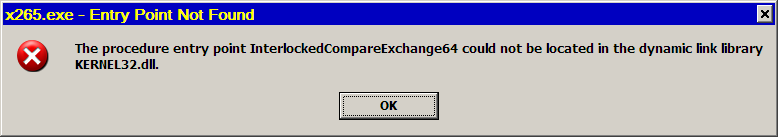
VIRTUAL Studio? I see, this explains it all
-
Here goes an idea that I cannot test, since I don't have Visual Studio:
In the file wavefront.cpp, there exist the following lines:
So, I suppose, removing the lines above from the fileCode:#if _WIN32_WINNT <= _WIN32_WINNT_WINXP /* Windows XP did not define this intrinsic */ FORCEINLINE LONGLONG _InterlockedOr64(__inout LONGLONG volatile *Destination, __in LONGLONG Value) { LONGLONG Old; do { Old = *Destination; } while (_InterlockedCompareExchange64(Destination, Old | Value, Old) != Old); return Old; } #define ATOMIC_OR(ptr, mask) _InterlockedOr64((volatile LONG64*)ptr, mask) #if defined(__MSC_VER) && !defined(__INTEL_COMPILER) #pragma intrinsic(_InterlockedCompareExchange64) #endif #else // if _WIN32_WINNT <= _WIN32_WINNT_WINXP #define ATOMIC_OR(ptr, mask) InterlockedOr64((volatile LONG64*)ptr, mask) #endif // if _WIN32_WINNT <= _WIN32_WINNT_WINXP
should make the MSVS x265.exe compatible with Windows XP




-
does anyone know how to compile ffmpeg from source on windows? it seems someone has created a patched ffmpeg build that supports x265, at least a slightly older x265 build:
http://code.google.com/p/x265/downloads/list
i have no idea how to build it, if someone can build it and it works as advertised i'm going to try to put together a simple gui using Lazarus for people to play around with.
edit: i just noticed that there is a binary version of it on that page, testing it now. -
The two are not the same people developed X265
gcc compiler X265 can not be used under WIN7
https://bitbucket.org/multicoreware/x265/wiki/Home =Steve Borho
http://code.google.com/p/x265/downloads/list = Chinese

-
Now I think this piece of code could be simply fixed, instead of merely deleted

If I am not misunderstanding everything, that Interlocked-whatever-thing *can* be used with Windows XP,
according to the URL below:
http://msdn.microsoft.com/en-us/library/ttk2z1ws(VS.80).aspx
There are several variations on _InterlockedCompareExchange that vary based on the data types they involve and whether processor-specific acquire or release semantics is used.
While the _InterlockedCompareExchange function operates on long integer values, _InterlockedCompareExchange16 operates on short integer values and _InterlockedCompareExchange64 operates on 64-bit integer values. Because _InterlockedCompareExchange64 uses the cmpxchg8b instruction, it is not available on pre-Pentium processors, such as the 486. -
-
I guess it's encoding. It's been running for about an hour and a half and is at 0% but it's using all four cores at 100% and the output file is almost 220MB. I'm usimg El Heggunte's command from post #22 in build x265-v0.3-161. I can't run 173 because I'm running XP Pro.
-
-
Installed back up image from June 8th but it didn't make any difference. Encoder still crashes at end of file creation and I get a corrupt file.
(C) Copyright 1985-2001 Microsoft Corp.
C:\Tools\x265-v0.3-161>x265 --width 1920 --height 1080 --rate 14.985 --me 1 --fa
st-cbf --no-weightp --no-weightbp --hash 0 --max-merge=1 --no-tskip --tu-inter-d
epth=2 --tu-intra-depth=1 --no-rdo --no-rdoq --keyint 24 --qp 24 -o C:\Tools\x26
5-v0.3-161\video.hm10 C:\Tools\x265-v0.3-161\video.yuv
yuv [info]: 1920x1080 14Hz, frames 0 - -303 of -302
x265 [info]: detected SIMD architectures SSE2 SSE3 SSSE3
x265 [info]: performance primitives: intrinsic assembly
x265 [info]: Main profile, Level-4 (Main tier)
x265 [info]: thread pool with 4 threads, WPP enabled
x265 [info]: CU size : 64
x265 [info]: Max RQT depth inter / intra : 2 / 1
x265 [info]: ME method / range / maxmerge : hex / 64 / 1
x265 [info]: Keyframe Interval : 24
x265 [info]: WaveFrontSubstreams : 17
x265 [info]: QP : 24
x265 [info]: enabled coding tools: rect amp cfm no-rdo sao sao-lcu sign-hide
x265 [info]: frame I:45 kb/s: 54350.07 PSNR Mean: Y:44.700 U:40.267 V:40.629
x265 [info]: frame P:1033 kb/s: 29999.87 PSNR Mean: Y:41.335 U:37.276 V:38.905
x265 [info]: global: kb/s: 31016.35 PSNR Mean: Y:41.476 U:37.401 V:38.977
> x265.exe!00409bc0()
[Frames below may be incorrect and/or missing, no symbols loaded for x265.exe]
x265.exe!00407d19()
x265.exe!00733b9f()
kernel32.dll!7c817610()
x265.exe!00734219()
ntdll.dll!7c91003d()
msvcrt.dll!77c39f8e()
x265.exe!006bfcf3()
x265.exe!006ba178()
x265.exe!006ba1d6()
x265.exe!007224c8()
x265.exe!006f53bc()
x265.exe!006d5185()
x265.exe!00723935()
x265.exe!006b8d9f()
x265.exe!00401402()
x265.exe!00401402()
ntdll.dll!7c90d89c()
kernel32.dll!7c80a4cb()
kernel32.dll!7c817067()
I give up. Someone PM me when anyone gets a working up to date ffmpeg with x265 support. Preferrably an official release but any working ffmpeg that supports hm10 and not hm6 or hm7. -
-
fyi..i'm pretty much out of contributions to this thread with my poor system specs and many problems.
but, how many frames are you encoding ?
can you try a lower resolution ? don't tax yourself by using the max resolution (it will ware you out) wait till later when you've found a proven system of steps.
and, have you treid jeeb's x265 ? i have not had any problems with it so far, but i was only using 720x480. -
just out of curiosity, what are you using as sources for your test x265 encodes?
-
all "source" videos to be encoded should be prepped to raw YUV format, assuming film:
ffmpeg -i "video.avs" -s 720x480 -r 24000/1001 -f rawvideo -pix_fmt yuv420p -y "video.yuv"
if you want to prep for a short sequence to make testing go faster, add -frames x
ffmpeg -i "video.avs" -s 720x480 -r 24000/1001 -f rawvideo -pix_fmt yuv420p -frames 30 -y "video.yuv"
will create a 30 frame raw .yuv video file.
then, feed that (the raw video.yuv file) into either ffmpeg (libx265) or x265.exe -
I've tried standard resolution, 960x528, 1280x720 and 1920x1080. My input files are not very big. They're from animations that last about 20 seconds, anywhere from 1fps, 5fps, 14.9fps, 24.976fps to 29.970fps. I've used Gif Movie Gear, Virtualdub with ffdshow and ffmpeg to convert to YUV. I used a yuv.avi with the patched ffmpeg that seemed like it worked but nothing bwould play it. I tried all of the above with all the different x265.exe files and all the different commands that I've found.
I think there might be something wrong with the input files but how would I know? I only found one free yuv player and nothing plays in it.
The only thing I've gotten to work that I saw an output file that played was the first Tappencoder (which I assumed these were built off of) and the Strongene-Lentoid encoder which was much faster and output a good picture. Strange thing was that I did not have to use YUV with the Lentoid encoder. It accepted almost every file I threw at it except newer DivX. -
I'll try those commands. The one I got from ffmpeg tutorial was a lot different. Wait a minute. You're using avs. You can't just feed an uncompressed avi to ffmpeg? What does your avisynth script look like? It would be nice if there was a guide in the first post so we didn't have to dig through threads all over the internet trying to find the answers.
How do you create a y4m file so that you don't have to add frame width height and frame rate to the command? -
avs2yuv input.avs -o output.y4m
http://komisar.gin.by/tools/avs2yuv/ -
You can also...
http://doobrymedia.com/avs2pipe-0.0.3.zipCode:avs2pipe video video.avs > video.y4m
For playback .y4m ffplay,Mplayer,VLC...Code:The encoder accepts YUV or Y4M files as input. Picture size and frame rate are automatically detected for Y4M files, but must be specified in the command-line when encoding YUV files.
For playback .hm10 Strongene_Lentoid_HEVC_Decoder_v2.0.1.11_2013_07_2 4+MPC Media Player Classic

Last edited by Trepack; 7th Aug 2013 at 04:39. Reason: I'm half asleep...
-
Today we present HEVC-in-ASF
 for your pleasure
for your pleasure 


Code:Format : Windows Media File size : 10.4 MiB Duration : 1mn 31s Overall bit rate mode : Variable Overall bit rate : 951 Kbps Maximum Overall bit rate : 959 Kbps Encoded date : UTC 2013-08-07 08:38:09.620 Video ID : 1 Format : HEVC Format/Info : High Efficiency Video Coding Codec ID : HEVC Duration : 1mn 31s Bit rate mode : Variable Bit rate : 736 Kbps Width : 640 pixels Height : 480 pixels Display aspect ratio : 4:3 Frame rate : 23.976 fps Bits/(Pixel*Frame) : 0.100 Stream size : 8.02 MiB (77%) Audio ID : 2 Format : AC-3 Format/Info : Audio Coding 3 Codec ID : 2000 Duration : 1mn 31s Bit rate mode : Constant Bit rate : 192 Kbps Channel(s) : 2 channels Sampling rate : 48.0 KHz Bit depth : 32 bits Compression mode : Lossy Stream size : 2.09 MiB (20%)
Last edited by El Heggunte; 7th Aug 2013 at 06:59.
-
Fortunately foxyshadis has chimed in and made things crystal-clear:
{... the GPL actually only requires "source code on request"; pointing to the exact git revision on bitbucket would satisfy the requirement, unless you applied any patches.
http://forum.doom9.org/showthread.php?p=1639556#post1639556
}
And oh BTW again , just wondering why the hell none of the NORMAL moderators @ Doom9 has ever dared to strike and ban Donald Graft
, just wondering why the hell none of the NORMAL moderators @ Doom9 has ever dared to strike and ban Donald Graft  Seriously, it's not that difficult to find MANY posts where the Great Fruitcake does violate this or that forum rule...
Seriously, it's not that difficult to find MANY posts where the Great Fruitcake does violate this or that forum rule...
But of course, I had already forgotten, some forum members are more equal than others
-
@DarrellS
i use command line script to prep the raw yuv file. i don't include audio, for obvious reasons though some are fully aware of my muxing issues with it. plus, its simple. we just want to see some video. audio can be added later.
ffmpeg -i "video.avs" -s 720x480 -r 24000/1001 -f rawvideo -pix_fmt yuv420p -y "video.yuv"
the avs script can be anything, really. uncomp, comp, mpeg, xvid, avi, yuy2, yv12, and so on, ffmpeg will convert it to the yuv format (command line above) and converts it to the i420 sample format using 16..235 levels, automatically.
but, to verify that it converted to a working raw yuv, you play it through a yuv player, but the ones i had at the time did not play them bc they did not offer manual dimension change, i think. anyway, i found an older one and d/l'ed it and it worked fine, but does crash on occasion or garble up the rw/fw/play/stop button at the bottom. so its a little buggy. another reason i want to create my own basic player/viewer. no audio. just video is all i need. just something that i can throw into via drag/drop quickly since i'm maining encoding to my usb member stick which is a it slow at times. so a (working) custom player would be nice, and that's what i'm working on, in between other jobs.
another way you can test the playback (creation) of raw yuv files is to use avisynth scripts. i was using this for a while but like i said, i prefer the qucker drag/drop method. specially if i have a bunch i just want to drag/drop/view quickly in a folder when i'm searching for something to work with. the script below was used in many encoding projects, hence the many lines of options. snip what you don't need. i prefer to keep all lines but remark out what i don't use since its much quicker to change that aspect of the script. the script is not bible, customize in your own way to sute your needs.
an alternate method of raw yuv file playback/viewer through avisynth:
ok, i'm rushing out..see you later..Code:x = "h:\video.yuv" LoadPlugin("c:\plugins\rawsource.dll") # RawSource(x, width=1920, height=1080, pixel_type="i420") # way too slow for x265 encoding on my system # RawSource(x, width=1280, height= 720, pixel_type="i420") # way too slow for x265 encoding on my system # RawSource(x, width= 720, height= 480, pixel_type="yv12") # RawSource(x, width= 352, height= 240, pixel_type="i420") # RawSource(x, width= 352, height= 288, pixel_type="i420") # RawSource(x, width= 720, height= 480, pixel_type="i420") RawSource(x, width= 720, height= 480, pixel_type="YVYU") # AVIsource(x, pixel_type="yuy2") # YUV420P # AVIsource(x, pixel_type="yv12") # YUV420P # swapuv # sometimes things don't work correctly and i have to swap the u/v values # assumefps(24) # sometimes things work correctly and i have to add this convertToyv12 # trim(0,60) -
from my experience with ffmpeg (libx265) i was not able to decode (play/view) it back. the x265 encoding part of it went pretty fast on my slow computer. that was (or should be) a dead giveaway that it will not work as expected. i mean the same test clips i threw in other encoders that took 10 minutes or longer only took less than a minute to encode with the ffmpeg (libx265) build. even the strongene lentoid was a lot longer encoding time. anyway. most of the original decoding/muxing tools for the .bin creation would not accept it or would choke on it, including the spcecial modified mkvtoolnic by divx. well, so far it is still not working. me thinks it is an incomplete build, imo. a gui is easy to create for all command line tools (i have several versions of my own for them) but would be frustrating to create for those command line tools that don't work!
-
I see. I had thought people might find it usefull since many seem to be eager to test x265.
Similar Threads
-
help - how to compile latest "nightly" ffmpeg for win32 (XP) with mingw
By hydra3333 in forum ProgrammingReplies: 32Last Post: 20th May 2017, 00:33 -
x265 vs x264
By deadrats in forum Video ConversionReplies: 71Last Post: 10th Jan 2016, 06:14 -
ffdcaenc (an upgrade to dcaenc)
By El Heggunte in forum AudioReplies: 22Last Post: 9th Dec 2014, 06:09 -
MulticoreWare Annouces x265/HEVC Mission Statement
By enim in forum Latest Video NewsReplies: 4Last Post: 9th Aug 2013, 22:09 -
New PC Build(s)
By thedeificone in forum ComputerReplies: 6Last Post: 25th May 2010, 16:57





 Quote
Quote
 build of x265 (commit 48c6641), and the HEVC file it produced is decoded fine by hevcdecfltr.dll 2.0.1.11
build of x265 (commit 48c6641), and the HEVC file it produced is decoded fine by hevcdecfltr.dll 2.0.1.11 
