they (or the lav-filter they use) might be simply using an older libav version,...MPC-BE developers are NOT using the ffmpeg/libav code correctly
+ Reply to Thread
Results 901 to 930 of 2222
-
-
But I had tried most command lines proposed in this thread or found elsewhere, from the simplest to the complex ones, and every single one gave me the same result. It was only the change in the cropping that made it work. So there has to be something else that made your test different from mine.
-
As I tried to say, "that's too vague" (and not very-helpful as well).

Example of "bad" command-line below:
Code:avs2yuv 0ddres.avs -o -|5259.exe --y4m --bitrate 1200 --tune ssim --ssim --output 0ddrestest.265 - 0ddres.avs: 628x514, 25 fps, 25 frames y4m [info]: 628x514 25Hz C420, unknown frame count x265 [info]: HEVC encoder version 0.5+259-9d74638c3640 x265 [info]: build info [Windows][GCC 4.8.2][32 bit] 8bpp x265 [info]: Main profile, Level-3 (Main tier) x265 [info]: CU size : 64 x265 [info]: Max RQT depth inter / intra : 1 / 1 x265 [info]: ME / range / subpel / merge : star / 60 / 5 / 3 x265 [info]: Keyframe min / max : 250 / 250 x265 [info]: Rate Control : ABR-1200 kbps x265 [info]: Lookahead / bframes / badapt : 40 / 3 / 1 x265 [info]: tools: rect amp rd=0 ref=3 lft sao-lcu sign-hide aq x265 [info]: frame I: 1 PSNR Mean: Y:33.590 U:43.473 V SSIM Mean: 0.965 x265 [info]: frame P: 6 PSNR Mean: Y:40.808 U:45.430 V SSIM Mean: 0.980 x265 [info]: frame B: 16 PSNR Mean: Y:40.878 U:45.431 V SSIM Mean: 0.980 x265 [info]: global : 23 PSNR Mean: Y:40.543 U:45.346 V SSIM Mean: 0.979 encoded 23 frames in 119.31s (0.19 fps), 960.85 kb/s, Global PSNR: 41.686 Global SSIM: 0.979
Example of "good" command-line below:Code:www.mediafire.com/download/kxo9h1m4vr2au4z/0ddrestest.png.zip
Code:avs2y4m 0ddres.avs -o -|5259.exe --y4m --me 1 --no-wpp --fast-cbf --hash 0 --max-merge 1 --no-tskip --tu-inter-depth 2 --tu-intra-depth 1 --merange 32 --keyint 12 --qp 21 --bframes 0 --rc-lookahead 0 -o 0ddreztest.265 - 0ddres.avs: 628x514, 25 fps, 25 frames y4m [info]: 628x514 25Hz C420, unknown frame count x265 [info]: HEVC encoder version 0.5+259-9d74638c3640 x265 [info]: build info [Windows][GCC 4.8.2][32 bit] 8bpp x265 [info]: Main profile, Level-3 (Main tier) x265 [info]: CU size : 64 x265 [info]: Max RQT depth inter / intra : 2 / 1 x265 [info]: ME / range / subpel / merge : hex / 32 / 5 / 1 x265 [info]: Keyframe min / max : 12 / 12 x265 [info]: Rate Control : CQP-21 x265 [info]: Lookahead / bframes / badapt : 0 / 0 / 1 x265 [info]: tools: rect amp cfm rd=0 ref=3 lft sao-lcu sign-hide x265 [info]: frame I: 3 PSNR Mean: Y:48.457 U:49.609 V:49.546 x265 [info]: frame P: 22 PSNR Mean: Y:48.457 U:49.609 V:49.546 x265 [info]: global : 25 PSNR Mean: Y:48.457 U:49.609 V:49.546 encoded 25 frames in 99.84s (0.25 fps), 1280.43 kb/s, Global PSNR: 48.737
Code:www.mediafire.com/download/02u9dwfu46awnfh/0ddreztest.png.zip
Last edited by El Heggunte; 13th Nov 2013 at 10:38. Reason: overdue paranoia
-
Mephesto --- unprofessional and anti-sportive behavior shall not be tolerated

@ all: considering that not everybody likes to frequent Doom9's forum,
I have quoted a relevant post by Tom Vaughan, so that everyone can be well-informed
Originally Posted by x265_ProjectLast edited by El Heggunte; 12th Nov 2013 at 01:43. Reason: grammar
-
Anti-sportive, what's that mean?I was only praising the model in the vid, god bless x265 for decoding the hottie properly.

Compressing that should be a crime against humanity, for real.
On another note, will CRF/QP be phased out in favor of that new QPRD method H265 standardized, or has this already been somewhat implemented in x265? -
got a link for that?new QPRD method H265 standardized
QPRD ?=? quater pixel rate distortion
btw may be we should start a thread with video compression related acronyms like:
CABAC: Context-Adaptive Binary Arithmetic Coding
CB: Coding Block
CTB: Coding Tree Block
CTU: Coding Tree Unit
CU: Coding Unit
HEVC: High Efficiency Video Coding
JCT-VC: Joint Collaborative Team on Video Coding
MC: Motion Compensation
ME: Motion Estimation
MOS: Mean Opinion Score
PB: Prediction Block
PU: Prediction Unit
RDO: Rate Distortion Optimization
RDOQ: Rate Distortion Optimized Quantization
SAD: Sum of Absolute Differences
SAO: Sample Adaptive Offset
SATD: Sum of Absolute Transformed Differences (SATD)
SIMD: Single Instruction Multiple Data
SSD: Sum of Squared Difference
SSE: Streaming SIMD Extensions
TB: Transform Block
TU: Transform Unit
CRF: Constant Rate Factor
CQ: Constant Quantizer
SSIM: Structural Similarity Index
PSNR: Peak Signal-to-Noise Ratio -
RDO Quantization, I held onto this that I read years ago and remembered it as the new CRF which employs RDO by default or something. Looks like I misread, nvm.
http://www.h265.net/2009/06/quantization-techniques-in-jmkta-part-4.html -
^
^ Yes$S, and that thread should become a sticky as well.Last edited by El Heggunte; 12th Nov 2013 at 18:04. Reason: ¬¬ ;-P
-
Okay, I was wondering if I missed something.Looks like I misread, nvm.

-
@ El HeggunteThat is the problem caused by WPP Options
You can try to issue the video sent to the mailing list X265
help fix the problem
-
btw. is there some sort of user-mailinglist for x265? (normally a dev-mailinglist is ment for developers only,..)
-
Did not add the HEVC support MKVToolNix
Using FFmpeg patch from DIVX
l-smash in the new version seems to disable support for HEVC
Of course, I did not personally done a test compile l-smash
I just listen to the mouth from a friend
-
@tnti: assuming that was ment for me: #1 does mention different emails (one being the devel-mailing list email).
Which of these is ment for users?
-> will probably stick with mentioning bugs to the bug tracker (https://bitbucket.org/multicoreware/x265/issues) since that seems to be the only appropriate way. -
bug tracker response speed is very slow
This is just my guess
Just let developers see the error on the line this is the ultimate goal no matter what method you use
-
which is a shame, since the bug tracker should be the first thing developers check (otherwise the bug tracker should be removed)bug tracker response speed is very slow
sure the goal is to show the developers the problem, but since it's unclear how to and where to report a bug properly the whole thing is a mess.Just let developers see the error on the line this is the ultimate goal no matter what method you use -
You can change the WPP alone option without changing other options look
You can determine if the problem lies in the WPP
The BUG exists in many versions
bug tracker Not user-friendly for other languages
English poor user does not know how to submit BUGLast edited by tnti; 13th Nov 2013 at 05:48.
-
Using erotic material in scientific image compression algorithm tests has some tradition: e.g. the world famous head of Lenna was a cropped Playboy centerfold image of Lena Söderberg.
-
Thanks for the reminder
 , and BTW,
, and BTW,
http://en.wikipedia.org/wiki/China_Girl_(film_term)Last edited by El Heggunte; 31st Dec 2013 at 23:20. Reason: fix link
-
So maybe El Heggunte should post the source so we can inspect it more closely

But next time don't post something that looks like jailbait . Don't need no FBI crashing down doors LOL -
{{ edited }}
Last edited by El Heggunte; 29th May 2016 at 01:29. Reason: doesn't matter -.-
-
i didn't see any pics, nor any pm's of sources / links, cheap bstrd.. i'm upset. but i saw lena. actually, old news though. have that (original) huge png somewhere on my old win98 machine from years so. old news ligh. anyway.
anyone had any bad experience with mpc-be showing/not showing at random ?
when i rt-click a video to play, its there one day, and not the next, and so on. today its not avail..no wait, 20 mins later, its avail
-
-
edit...i moved this topic to the "Software Playing" section.
Last edited by vhelp; 13th Nov 2013 at 21:27.
-
I get stuck when compiling at 23% simply nothing happens, and Task Manager shows yasm.exe at 0% CPU usage.
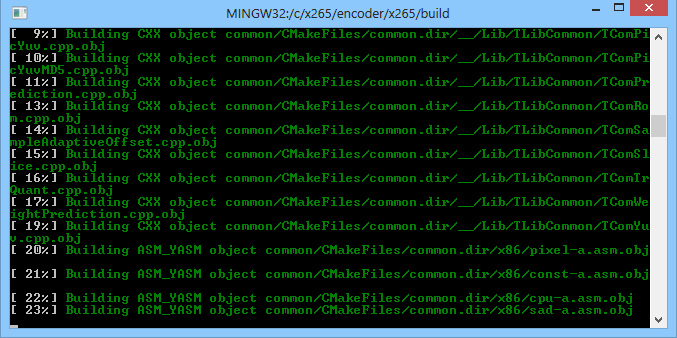
Update: OK this can be deleted. My security tools were isolating various processes and etc. Sorry, false alert.
And thanks for this great tool!Last edited by rhaz; 14th Nov 2013 at 05:06. Reason: Update
-
Compilers generating CPU optimized code can be highly suspicious to resident antivirus tools...

-
btw. reported the out-of-sync presets and the problems compiling (against my better judgment) to the dev-mailinglist.
-
Okay I am totally new to this. Can someone make short guide on how to encode my blurays?
This is what I did:
- Extract video from .m2ts to .mkv using eac3to.
- Now I need to convert AVC everytime to YUV or Y4M? I converted 1 minute long .mkv sample extracted from .m2ts resulting the size less than 200MB. Then I used this command:
and I got .yuv in the size of almost 2GB! Also so how long would it take take to convert entire BluRay to .yuv and what size would it be? Is this normal all this? And is yuv420p the only option? I mean, my videos I want are at least 720p. And yuv720p didn't work.Code:ffmpeg -i test.avs -an -pix_fmt yuv420p -f rawvideo -y test.yuv
- So what next do I do so I could finally encode this sample and get my first x265 encoder ever? Please give me tools and examples how to use x265 command line to encode this .yuv from .avs or something.
Thanks,
Cheers -
OK I managed to make my first encode with simplest line and no extra settings. So my question is how do I get an encode I want, i.e. the output resolution and resizers like lanczos, how do I give settings like these? Adding simple .avs created via MeGUI don't work. And how do you mux .hvec to a container like .mkv?
Similar Threads
-
help - how to compile latest "nightly" ffmpeg for win32 (XP) with mingw
By hydra3333 in forum ProgrammingReplies: 32Last Post: 20th May 2017, 01:33 -
x265 vs x264
By deadrats in forum Video ConversionReplies: 71Last Post: 10th Jan 2016, 07:14 -
ffdcaenc (an upgrade to dcaenc)
By El Heggunte in forum AudioReplies: 22Last Post: 9th Dec 2014, 07:09 -
MulticoreWare Annouces x265/HEVC Mission Statement
By enim in forum Latest Video NewsReplies: 4Last Post: 9th Aug 2013, 23:09 -
New PC Build(s)
By thedeificone in forum ComputerReplies: 6Last Post: 25th May 2010, 17:57



 Quote
Quote
