can anyone tell me how to load this movie into VD as it shows this error
+ Reply to Thread
Results 1 to 17 of 17
-
I'm not sure whether or not Xvid handles DivX 3-encoded video, sambat.
natty: The video was encoded using the original (hacked) DivX 3. You can install the DivX 3.11 codec (probably not recommended), or enable it in ffdshow (Start menu > ffdshow folder > VFW configuration, then click on the Codecs header (under the Decoder tab), find "DivX 3" in the list, and set it to be handled by libavcodec.
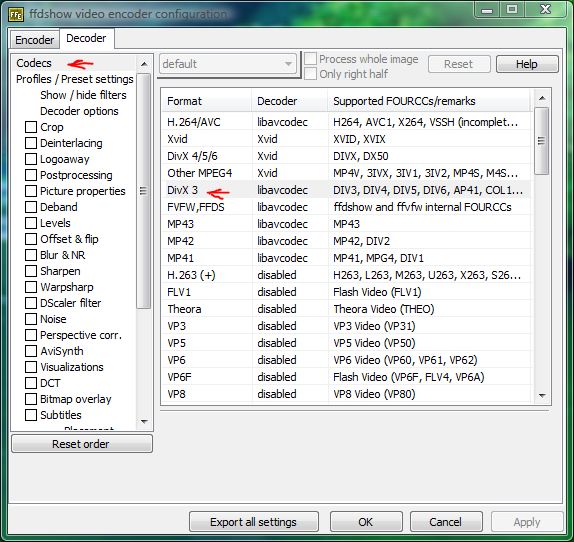 If cameras add ten pounds, why would people want to eat them?
If cameras add ten pounds, why would people want to eat them? -
That's the DirectShow filter options window. VirtualDub normally (by default) uses Video for Windows (VfW) codecs, so you have to select "VFW Configuration" from the ffdshow Start menu folder, as I mentioned.
If cameras add ten pounds, why would people want to eat them? -
Nothing wrong with the DivX 3.11 codec. Just most forums don't like you talking about it since it's a hacked codec. If you have it installed then you won't get the missing codec for audio in wmv but you can also just download the audio codec.
I used to always make sure I installed the DivX 3.11 codec back when DivX was the craze but not so much anymore since I only encode x264 and don't run into a lot of DivX or WMV files anymore. -
Yeah, I used to have it installed as well. I just wasn't sure if it played well with Windows, these days, and ffdshow handles the video, anyway...
...well, that and I know VirtualDub will complain a bit about it, too. If cameras add ten pounds, why would people want to eat them?
If cameras add ten pounds, why would people want to eat them? -
ok see what you mean now it was disabled now it loads ok into VD thanks
also i see that WMV1/7 WMV2/8 WMV3/9 is also disabled what should they be
also how do you load a .mp4 movie clip into Virtual Dub too
Hope someone out there can help me on this as now I can enhance audio in VD would love to know how to import .mp4. also i have noticed some movies are .wmv which i believe are no good or am I wrongLast edited by natty; 16th Jun 2013 at 07:28.
-
I'd leave them alone, unless you really do need to use them. Even then, Microsoft's own Windows Media support is still better than ffdshow's version (ffdshow doesn't support all forms of Windows Media encoding, for example, if I remember correctly).
You'll need a relatively recent (at least 1.8, 1.9.x would be better, though) version of VirtualDub, and the DirectShow Input plugin (listed on VideoHelp's Tools page for VirtualDub as simply, "DirectShow." Do NOT use the "MP4" plugin listed on the Tools page.also how do you load a .mp4 movie clip into Virtual Dub too
I only use VirtualDub for working with AVI videos, though, so I don't really have any experience in using the DirectShow Input plugin. I'll have to leave this one for someone else to answer. If cameras add ten pounds, why would people want to eat them?
If cameras add ten pounds, why would people want to eat them? -
my VD says v1.9.11 whats the direct show plug in do will that let me load a .mp4 into VD
I cant see where you mean as cant see directshow listed there
and the DirectShow Input plugin (listed on VideoHelp's Tools page for VirtualDub as simply, "DirectShow." Do NOT use the "MP4" plugin listed on the Tools page.Last edited by natty; 16th Jun 2013 at 07:52.
-
It allows you to open any file that DirectShow can open. Go to the VirtualDub page here and scroll down the list to the Virtualdub import plugins/filters section. Download the plugin and put it in VirualDub's Plugins32 folder. Once you do that DirectShow Input Driver will show up in VirtualDub's Files Of Type pulldown in the Open Video File dialog.
Only if you have DirectShow set up to open MP4 files. Basically, if Windows Media Player can play the video, DirectShow is set up for it. -
I am a bit confused here I went to plugin/filters for VD I am on xp 64bit which i downloaded this DShowInputDriver-0.93-src but I dont have a VirualDub's Plugins32 folder. just a folder saying plugins but in this DShowInputDriver-0.93-src folder is a load of stuff
ok EDIT: I now got this one DShowInputDriver-0.93 unzipped it and put in the DShowInputDriver.VDplugin form the x64/release folder in VD plugin folder but still wont let me load a .mp4 movie into VDLast edited by natty; 16th Jun 2013 at 08:15.
-
Extract DShowInputDriver.vdplugin from the archive and put it in one of VirtualDub's Plugins folders. Be sure to get the correct driver: 32 bit for 32 bit VirtualDub, 64 bit for 64 bit VirtualDub. I don't recommend running 64 bit VirtualDub as there are far fewer 3rd party plugins available in 64 bit versions. And there's no significant speed benefit to 64 bit VirtualDub.
I put input drivers in the Plugins32 folder (make one if you don't already have one) and regular filters in the Plugins folder. -
-
If you are running 64 bit VirtualDub you should put the 64 bit source plugin in VirtualDub's Plugins64 folder. I don't recommend running 64 bit VirtualDub from 64 bit XP.
64 bit VirtualDub (which is full of bugs) requires a 64 bit operating system (which you have) and 64 bit plugins (of which there aren't as many), and 64 bit codecs (also not as many). You can run 32 bit VirtualDub from 64 bit Windows just fine. I'm not sure about XP but with 64 bit Win7 the 32 bit version of VirtualDub normally installs in c:\program files (x86)\..., not in c:\program files\... You can install both the 64 bit and 32 bit versions. They are completely separate. They can't see each others filters, plugins, and codecs. -
I have all wmv files selected in ffdshow VFW. I only use the Virtualdub's DShowInputDriver if I can't open something with a regular input plugin and fcchandler's wmv plugin will open all WMV files if wmv selected in ffdsow vfw except for windows media professional 5.1 audio. You'll need to convert that to something else and insert using "Audio from other file".
Similar Threads
-
VirtualDub error
By ajc109 in forum Newbie / General discussionsReplies: 1Last Post: 29th May 2012, 12:50 -
What is this error mean? (VirtualDub)
By UMO in forum Newbie / General discussionsReplies: 1Last Post: 27th Apr 2010, 13:19 -
VirtualDub Error
By mmkk in forum Video ConversionReplies: 4Last Post: 17th Dec 2009, 07:48 -
VirtualDub Error Message - Video Compression Error
By HartsVideo in forum DVD RippingReplies: 19Last Post: 7th Jun 2009, 21:18 -
Error with Xvid4PSP when converting MKV to AVI (VirtualDub Error)
By Peter25 in forum Newbie / General discussionsReplies: 1Last Post: 9th Apr 2009, 19:10



 Quote
Quote
