Right. I went back to make another picture like ChristianoA did, but showing it had been successfully downloaded. Now I get the same as you. They must have changed something right after I got it. Even the sizes are no longer the same. I've uploaded it here:
http://www.mediafire.com/?6cuq892m2pdcf0u
Try StreamFab Downloader and download from Netflix, Amazon, Youtube! Or Try DVDFab and copy Blu-rays! or rip iTunes movies!
Try StreamFab Downloader and download streaming video from Youtube, Netflix, Amazon! Download free trial.
+ Reply to Thread
Results 31 to 60 of 61
Thread
-
-
Over here, both Savetube and Savevideo return the following error message:
The remote server refuses to perform the request. This address is not available.
-
Thanks a lot for the share; I really appreciate it.
And no, MassTube does not work in this instance. I must point out that it has a really sneaky installer. I got by without installing any "suggested" extras, but non-intuitive types won't have any idea what they're doing in that regard. -
Last edited by CyberTootie; 26th Jun 2013 at 18:45.
-
-
Player plays it fine, but project I'm doing right now involves Premiere, it won't read it, tried DirectShow filters, my encoder of choice is mishandling colors decoding VP8, don't have any more time to dedicate to this one inclusion, I just phased it out.

-
Know any AviSynth? There might be more efficient ways to do it but this works to open the video and audio:
A=FFVideoSource("Stone Temple Pilots - Sex Type Thing (Official Video).flv")
B=FFAudioSource("Stone Temple Pilots - Sex Type Thing (Official Video).flv")
AudioDub(A,B)
Open that in VDub and save out the audio as WAV audio. Save out the video as something lossless (Lagarith or the like). Then you'll have something for Premiere. You'll need to have the FFMS2.dll:
http://code.google.com/p/ffmpegsource/
-
One would think just putting it in the plugins directory would be enough. I always use a loadplugin line in my scripts. I just tested by removing the line and got the same message as you did. So, somewhere near the top of the script try adding:
LoadPlugin("C:\Path\To\ffms2.dll")#adjust for your path
I hope that's enough to get you going. -
-
Oh good, you showed up. What else does he have to do? I also have an ffmsindex.exe I put in with my dlls. I removed it and it still indexed his music video. Is it or anything else necessary, do you know, to get FFMPEGSource working? I don't use FFMPEGSource all that much myself and don't know all its ins and outs.
-
My AVSplugins\FFMS2 folder contains FFMS.avsi, FFMS2.dll and ffmsindex.exe.
Besides,
however my "default" Avisynth plugins folder contains only DirectShowSource.dll and 3 other files,Code:REGEDIT4 [HKEY_LOCAL_MACHINE\SOFTWARE\Avisynth] "plugindir2_5"="C:\\Path-To\\AVISYNTH\\plugins"
because I don't like to complicate things
( not when dealing with Avisynth's setup at least )
)
Last edited by El Heggunte; 27th Jun 2013 at 16:57. Reason: disambiguation
-
Just for the notes --- the videos by VEVO are NOT being cached in the same way as before

( not with Opera 11.64 at least --- the cached files are being split into many parts
--- the cached files are being split into many parts  ).
).
"Ordinary" YouTube videos do not have this problem
YouTube videos do not have this problem
( so far, at least ).
).
Last edited by El Heggunte; 29th Jun 2013 at 14:29.
-
Try Youtube Video and Audio Downloader, https://addons.mozilla.org/en-US/firefox/addon/youtube-video-and-audio-dow/. The new version works just fine
-
Lately, I'm finding that when I attempt to play videos downloaded from YouTube using RealPlayer Downloader, I'll get a Cannot Render The File, along with an error message. This only seems to occur with recently uploaded videos. Does anyone know if this is some sort of new copy protection that YouTube has recently adopted?
On a side note, for some reason, whenever I reinstall RealPlayer (I've also recently found that just having certain videos in my RP Folder will cause my CPU to max out and freeze up just by trying to access it!) , the RealPlayer Downloads file goes into my shared folder instead of the default My Videos, which is where I want it. I'm the only user of My Computer, so administrative permissions SHOULDN'T be an issue, here!
Any feedback would be greatly appreciated! -
I only really use Realplayer to download videos via their Realplayer Downloader. I'm beginning to suspect part of my problem has partly to do with the updated Realplayer itself.
Another problem I've been encountering over the past 10 months or so is that nearly every time I download an online program (Or even uninstalling/reinstalling Realplayer!), some stupid rogue search engine attaches itself, and I have to go through all of the B.S. that goes with ridding oneself of such things! This is not just a once in awhile issue, I could deal with that! And yes, I have done the Virus/Infection checks to try and fix this, to NO AVAIL! Does anyone know if there is a way of fixing this, or is this simply an inevitable part of the price of being online these days?Last edited by Tbone64; 20th Jul 2013 at 12:23.
-
I think it's safe to say there are major problems with YouTube in general. On another forum folks were accusing their ISP's of throttling their access to it.
Sometimes vids work fine, sometimes they stall.
You probably noticed you can no longer pause the vid and let it load.
FWIW I opted into to this:
http://www.youtube.com/html5 -
Hi,
I can't download the following videos in 1080p:
http://www.youtube.com/watch?v=Tff2oE31Mlw
http://www.youtube.com/watch?v=lmgEoh_r_XM
Can you please help me?
Klaus -
In addition, Internet Download Manager can get the videos.
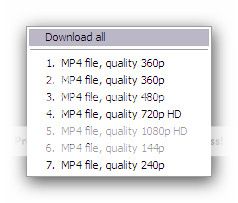
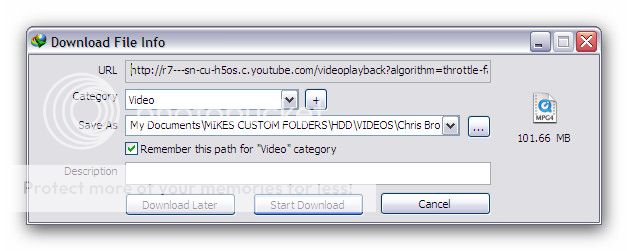
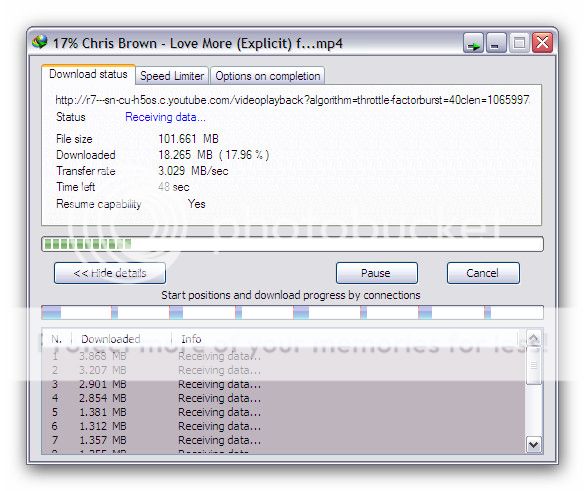
-
Ants that understand bacon eat. Cakes and those cookies have everyone running.
-
Until proven otherwise, you are a sock-puppet of enim,
https://forum.videohelp.com/members/222198-enim



-
Similar Threads
-
how I can dowload this stream vids ??
By gabriel49 in forum Video Streaming DownloadingReplies: 11Last Post: 8th Jun 2013, 03:20 -
MPEG2ENC dowload problem
By blue439 in forum MacReplies: 7Last Post: 6th Nov 2011, 00:46 -
Is this the highest possible quality for YouTube? YouTube compresses video?
By chrissyelle in forum Newbie / General discussionsReplies: 17Last Post: 5th Oct 2010, 11:33 -
Uploading a video to Youtube that will fill the ENTIRE youtube player.
By Clifurd in forum Video ConversionReplies: 16Last Post: 12th Mar 2010, 13:40 -
Why won't YouTube convert a video that was downloaded from YouTube?
By brassplyer in forum Video Streaming DownloadingReplies: 0Last Post: 5th Dec 2008, 04:47





 Quote
Quote