What's the best?
Some demuxed and re--muxed mpegs have a loss of bitrate and various things when I load the infos on mediainfo, but not when I use Gspot. So what this means? Demux and multiplex allows a little loss of quality or some things or not?
PS: as suggested on this forum I use Mpeg2cut2 to demux video and Imago-MpegMuxer to multiplex
I have more softare like: ProjectX, TMPGENC,DGINDEX, DVDReauthor, PGCdemux, muxman, Womble Mpeg Wizard, VideoReDo...
maybe is a mpeg2cut2 and Imago problem?
+ Reply to Thread
Results 1 to 26 of 26
-
Last edited by Creed92; 12th Jun 2013 at 11:19.
-
-
No, you are not losing any video and audio quality by just remuxing. Even if mediainfo shows different bitrate. It might be different overhead data or different calculated average bitrate.
Check the "real" bitrate with bitrate viewer instead. -
I demux and multiplex because the mpegs are from DVB and sometimes glitchy
and the bitrate number is less than the original one (and other options like ''sampling rate''), but if you said that is Mediainfo the problem, I trust you
Speaking of which, what about the VideoReDo quickstram fix options? someone use it?Last edited by Creed92; 12th Jun 2013 at 11:34.
-
it depends how particular software calculates - parse information from videos. No worries about little differences in two different softwares.
DeMuxer and Multiplexer should retain the quality same as source. Demuxing and remuxing gives raw video and audio source streams, either one or both can be processed separately, or either one or both can be retained as-is to change video container.Demux and multiplex allows a little loss of quality or some things or not?
Usually when people are demuxing then remuxing, that means they are changing something, either audio or video, leaving one of the two untouched. -
I don't change anything... just demux and multiplex
I'm not interested only at the bitrate, but at all the characteristics of the file, that remains the same, right? -
-YeP!I'm not interested only at the bitrate, but at all the characteristics of the file, that remains the same, right?
OOOoooof, Have you explored each one to their maximum capacity? If so, you gonna come to know power capabilities, limitations and bugs. When we get into a new place, It's better to know every single corner and street. -
I tried more softwares because the size, bitrate and stuff were different
Now I'm going to delete them all
Thanks for help -
Do Not Delete them, until experimenting, exploring in every single corner - every single aspect, until you know them in full details. And by the time you know them in full details, you will automatically come know the bugs. Delete/Un-Install/Remove completely only buggy ones.Now I'm going to delete them all
Out of the list you mentioned as under:
Explore each one to root-level. Know what are their power capabilities.
TMPGENC,DGINDEX, DVDReauthor, Muxman, Womble Mpeg Wizard, VideoReDo... are professional grade softwares. They must be capable of muxing and demuxing.
ProjectX, PGCDemux, DGIndex and Mpeg2cut2 are well recommended all over the different places.
From Donald Graft aka neuron2 wesite:
Save Project and Demux Video Table of Contents
- Use this option to generate a DGIndex project file (d2v file) as described in the section "Save Project" above, and at the same time demultiplex the video to a separate MPEG elementary stream file (m1v or m2v file). Elementary stream files are sometimes needed for use with other applications (such as DGPulldown and DVD authoring programs). DGIndex provides this functionality as a convenient tool for the sophisticated user; elementary streams are not required for frame serving via DGDecode (or DGVfapi).
The elementary stream file will be generated in the same directory as the project (d2v) file, and its name will be created by concatenating the base name of the project file with ".demuxed.m1v" for MPEG1 streams, or ".demuxed.m2v" for MPEG2 streams. For example, if the project file is named "movie.d2v" and it contains MPEG2 video, the elementary stream file will be named "movie.demuxed.m2v".
Note that demultiplexing always generates a single elementary stream file containing all the video of the project, even if the project file refers to multiple source files.
- Use this option to generate a DGIndex project file (d2v file) as described in the section "Save Project" above, and at the same time demultiplex the video to a separate MPEG elementary stream file (m1v or m2v file). Elementary stream files are sometimes needed for use with other applications (such as DGPulldown and DVD authoring programs). DGIndex provides this functionality as a convenient tool for the sophisticated user; elementary streams are not required for frame serving via DGDecode (or DGVfapi).
Demux Audio-Only Stream Table of Contents
- Some streams contain only audio, and so it is not possible to do Save Project. To allow for demuxing the audio from such streams, this option is provided. It may also be used on streams that contain video (though it makes no sense to do that instead of Save Project), but the selection range is ignored and the entire stream is demuxed, and no delay value is reported for the audio.
Also note that you cannot decode audio to WAV using this option. You must use Save Project.
The demuxed audio file will be generated in the same directory as the source stream file(s), and its name will be created by using the base name of the first loaded source file.
Note that demultiplexing always generates a single elementary stream file containing all the audio of the project, even if the project file refers to multiple source files.
- Some streams contain only audio, and so it is not possible to do Save Project. To allow for demuxing the audio from such streams, this option is provided. It may also be used on streams that contain video (though it makes no sense to do that instead of Save Project), but the selection range is ignored and the entire stream is demuxed, and no delay value is reported for the audio.
- ONLY WHAT YOU NEED IS TO EXPLORE THEM IN FULL DETAILS.
DELETE ONLY BUGGY ONES.
- ONLY WHAT YOU NEED IS TO EXPLORE THEM IN FULL DETAILS.
Last edited by enim; 13th Jun 2013 at 09:49.
-
You can probably ignore this post as I just realised you're working with mpeg files, not AVIs.
The size of AVI files might change a little depending on how the audio is interleaved. The audio and video streams will still be the same though.
I still regularly use VirtualDubMod for remuxing AVIs as you can set the default video conversion method to "direct stream copy" which means you can easily open and resave an AVI without having to change the encoder settings. VirtualDubMod still gets all upset about VBR MP3 audio and complains if you open an AVI containing VBR MP3, but you can just click through the warning and it'll resave the AVI containing VBR MP3 properly.
VirtualDub will also do the same thing and you can disable the VBR MP3 warning, however it doesn't have an option to make "direct stream copy" the default output mode, which is why I still use VirtualDubMod for remuxing AVIs. -
-
i have quoted this to emphasize coz your reply contains enough and correct information for OP. Most of time many people encode, re-encode, demux and re-mux without proper understanding. I have seen people converting mpg/vob->mp4->avi rather than straight. I have also seen people are re-encoding mp4<=>mkv instead of just demux-and-mux, which works most of the time. Hope, they should understand along with fun.Originally Posted by hech54
Usually when people are demuxing then remuxing, that means they are changing something, either audio or video, leaving one of the two untouched.
Here also i am quoting to let the people know, who don't.
i also need some to tweak or know more, before i try.The size of AVI files might change a little depending on how the audio is interleaved. The audio and video streams will still be the same though.
I still regularly use VirtualDubMod for remuxing AVIs as you can set the default video conversion method to "direct stream copy" which means you can easily open and resave an AVI without having to change the encoder settings. VirtualDubMod still gets all upset about VBR MP3 audio and complains if you open an AVI containing VBR MP3, but you can just click through the warning and it'll resave the AVI containing VBR MP3 properly.
VirtualDub will also do the same thing and you can disable the VBR MP3 warning, however it doesn't have an option to make "direct stream copy" the default output mode, which is why I still use VirtualDubMod for remuxing AVIs.
But you know i am such an ...., what did you (someone before) just say?
ThaaankkkKS to both for info. -
I wonder what all of this "too much meaningless information" looks like to the poor OP just trying to fix his MPEG files?
-
Thanks for the infos. So let's recap:
I use VDM for avi files and it works properly. But now I'm trying to fix mpeg2 ps files.
So, some softwares works better than other ones? I should use the professional ones like DGindex and TMPGenc?
I only want to demux and multiplex without any loss of quality and without changing parameters, so if I will compare the first mpeg and the second mpeg there will be not differences of any type.
The DVD is ok, but when I extract the mpeg2 file there are glitches (audio disappears near the end of the video and stuff like this) so if I will re-author the dvd I will need a file that is the SAME. -
When dealing with files that contain no errors, any demux-remux software should re-produce the file with no significant differences. BUT -
When dealing with captured files, which tend to contain errors, also errors of different types, various demux-remux programs WILL produce different results. It is all about how that particular program handles that particular error.
I've used everything on your list except the Imago program, most were useful at one time or another.
In general, Mpeg2cut2 was excellent and did not make anything worse, Tmpgenc seemed to help with audio synch issues better than most softwares for re-mux, VideoRedo also excellent for repairing errors. Others are useful but those three handled most anything I ran into. -
-yes, in very short.
As you already use DGIndex, as I can not find details on internet or in the manual, I have a question.
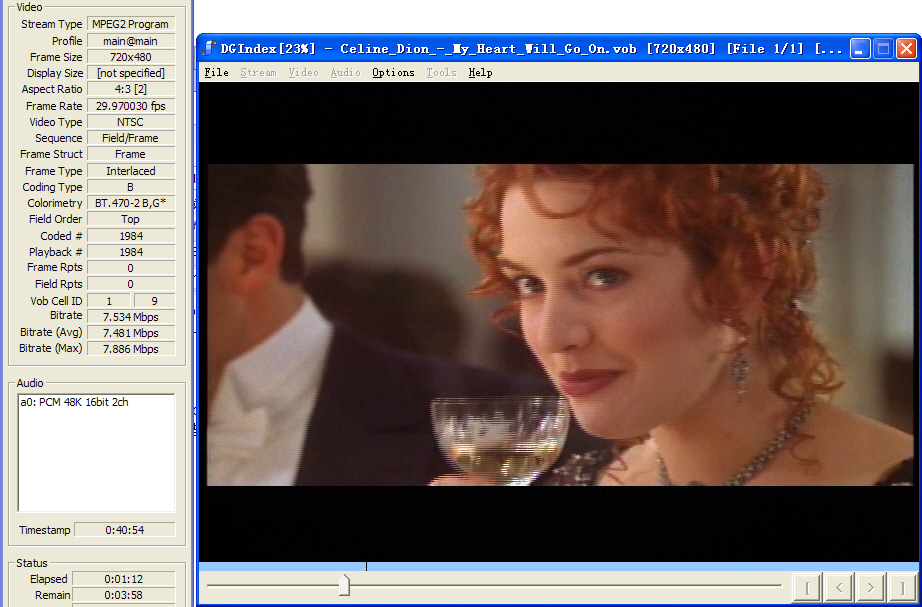
If you look in right-bottom corner there four tabs | [ | < |> | ] |,
what are | [ | and | ] | these end-tabs for?
I would like to ask the author, How come online manual is missing explanations for these?
How come a newbie like me gonna know automatically what are these for?
may be one more question to author too...as it is time for 3D now a days.
Is there any hidden tab in DGIndex that can pull someone out from video into real-world party?
I , not only I but we (many) wud LuV that!

Last edited by enim; 14th Jun 2013 at 09:40.
-
-
jagabo,
thanks,
Mark-in, mark-out? for what? What exactly they do?Mark-in, mark-out.
I am quiet busy locating hidden tab and arranging for awesome party to-nite.Press them and see what happens? -
As in many video editors, mark-in sets a starting point, mark-out sets and ending point. Only the video between mark-in and mark-out is processed or saved.
-
Tks!
Holly Cow!
DGIndex can be a trimmer too!
you know DG is such a ....,
such a smart... guy!
and look I am such an ....,
He mentioned no where about hidden tabs for 3D, and I already invited everybody for the awesome party without knowing difference between 'a' and 'an'. Don't tell me that I am right.

Last edited by enim; 14th Jun 2013 at 10:43.
-
I have used Imago. It seems fairly sensitive to errors. Some kinds errors caused it to stop muxing (audio wasn't muxed after Imago encountered the error), while others caused it to crash.
I agree that VideoReDo is wonderful for working with captures from a digital TV tuner card. I find its Quick Stream Fix feature is extremely useful for error correction. -
I tried the combination of Mpeg2cut2 and TMPGENC: all clear
so I tried even Mpeg video wizard for mplex: bitrate and size was higher
But if is mediainfo the problem there's no need to try different solutions, right? I can take only Mpeg2cut2 (or DGIndex) and Imago or TMPGENC and do that with these software because the result is the same. The only thing that change is the way in which Mediainfo read the characteristics, is that right? -
-
Here the documentation of mediainfo:
Original Mpeg-2 file taken from the dvd:
Same file demuxed with Mpeg2Cut2 and remuxed with Mpeg Wizard:Complete name : F:\Title_1.mpg
Format : MPEG-PS
File size : 1,34 GiB
Duration : 39min
Overall bit rate mode : Variabile
Overall bit rate : 4.879 Kbps
Video
ID : 224 (0xE0)
Format : MPEG Video
Format version : Version 2
Format profile : Main@Main
Format settings, BVOP : Si
Format settings, Matrix : Personalizzato
Format settings, GOP : Variable
Duration : 39min
Bit rate mode : Variabile
Bit rate : 4.526 Kbps
Maximum bit rate : 15,0 Mbps
Width : 720 pixel
Height : 576 pixel
Display aspect ratio : 4:3
Frame rate : 25,000 fps
Standard : PAL
Color space : YUV
Chroma subsampling : 4:2:0
Bit depth : 8 bit
Compression mode : Con perdita
Bits/(Pixel*Frame) : 0.437
Time code of first frame : 00:00:00:00
Time code source : Group of pictures header
Stream size : 1,24 GiB (93%)
Audio
ID : 192 (0xC0)
Format : MPEG Audio
Format version : Version 1
Format profile : Layer 2
Duration : 39min
Bit rate mode : Costante
Bit rate : 256 Kbps
Channel(s) : 2 canali
Sampling rate : 48,0 KHz
Compression mode : Con perdita
Stream size : 71,8MiB (5%)
Menu
Same file opened with VideoReDo and fixed with ''quickstream fix'':Complete name : F:\Astoria2.mpg
Format : MPEG-PS
File size : 1.33 GiB
Duration : 39mn 13s
Overall bit rate mode : Variable
Overall bit rate : 4 857 Kbps
Video
ID : 224 (0xE0)
Format : MPEG Video
Format version : Version 2
Format profile : Main@Main
Format settings, BVOP : Yes
Format settings, Matrix : Custom
Format settings, GOP : Variable
Duration : 39mn 13s
Bit rate mode : Variable
Bit rate : 4 504 Kbps
Maximum bit rate : 15.0 Mbps
Width : 720 pixels
Height : 576 pixels
Display aspect ratio : 4:3
Frame rate : 25.000 fps
Standard : PAL
Color space : YUV
Chroma subsampling : 4:2:0
Bit depth : 8 bits
Compression mode : Lossy
Bits/(Pixel*Frame) : 0.434
Time code of first frame : 00:00:00:00
Time code source : Group of pictures header
Stream size : 1.23 GiB (93%)
Audio
ID : 192 (0xC0)
Format : MPEG Audio
Format version : Version 1
Format profile : Layer 2
Duration : 39mn 13s
Bit rate mode : Constant
Bit rate : 256 Kbps
Channel(s) : 2 channels
Sampling rate : 48.0 KHz
Compression mode : Lossy
Stream size : 71.8 MiB (5%)
Complete name : F:\Muse - Astoria 2000.MPG
Format : MPEG-PS
File size : 1.33 GiB
Duration : 39mn 13s
Overall bit rate mode : Variable
Overall bit rate : 4 857 Kbps
Video
ID : 224 (0xE0)
Format : MPEG Video
Format version : Version 2
Format profile : Main@Main
Format settings, BVOP : Yes
Format settings, Matrix : Custom
Format settings, GOP : Variable
Duration : 39mn 13s
Bit rate mode : Variable
Bit rate : 4 504 Kbps
Maximum bit rate : 15.0 Mbps
Width : 720 pixels
Height : 576 pixels
Display aspect ratio : 4:3
Frame rate : 25.000 fps
Standard : PAL
Color space : YUV
Chroma subsampling : 4:2:0
Bit depth : 8 bits
Compression mode : Lossy
Bits/(Pixel*Frame) : 0.434
Time code of first frame : 00:00:00:00
Time code source : Group of pictures header
Stream size : 1.23 GiB (93%)
Audio
ID : 192 (0xC0)
Format : MPEG Audio
Format version : Version 1
Format profile : Layer 2
Duration : 39mn 13s
Bit rate mode : Constant
Bit rate : 256 Kbps
Channel(s) : 2 channels
Sampling rate : 48.0 KHz
Compression mode : Lossy
Stream size : 71.8 MiB (5%)
-
MediaInfo's bitrate report is only what the header says or an estimate. It's not precise. Use Bitrate Viewer for more precise bitrate reports.
Similar Threads
-
Layout of mediainfo
By pooksahib in forum Newbie / General discussionsReplies: 4Last Post: 27th Feb 2012, 10:30 -
MediaInfo Inaccurate?
By newpath in forum Video ConversionReplies: 3Last Post: 22nd Apr 2010, 02:08 -
TC in MediaInfo?
By dnc in forum Newbie / General discussionsReplies: 4Last Post: 8th Feb 2010, 11:53 -
What parameter in Gspot or MediaInfo shows if AVI will play in DVD player?
By jimdagys in forum Video ConversionReplies: 6Last Post: 19th Apr 2009, 02:58 -
GSpot and Mediainfo Help
By swampwizard in forum Newbie / General discussionsReplies: 4Last Post: 19th Sep 2008, 09:03




 Quote
Quote