I'm trying to follow this guide to losslessly extract the audio and video tracks from a Blu-ray to edit in Adobe Premiere CS5.5. I have the Blu-ray ripped to an external HDD. I'm able to extract the audio tracks without any problem, but when I try to extract the video, it freezes like this:
I tried using mkvmerge to remux one of the m2ts files into an mkv containing only the video track, deleting all the audio and subtitles in case they were causing the problem, then opening the new mkv in MeGui. No dice. Does anyone know what might be causing this, or if there's another way to get lossless video files from a Blu-ray that Premiere can edit?
Here's the MediaInfo for the video:GeneralEdit: Okay, I think the problem is the VC-1 format. Is it impossible to edit VC-1 without converting it to something else first?
ID : 0 (0x0)
Complete name : H:\[...]\BDMV\STREAM\00024.m2ts
Format : BDAV
Format/Info : Blu-ray Video
File size : 6.31 GiB
Duration : 42mn 11s
Overall bit rate mode : Variable
Overall bit rate : 21.4 Mbps
Maximum Overall bit rate : 48.0 Mbps
Video
ID : 4113 (0x1011)
Menu ID : 1 (0x1)
Format : VC-1
Format profile : Advanced@L3
Codec ID : 234
Duration : 42mn 10s
Bit rate : 17.8 Mbps
Width : 1 920 pixels
Height : 1 080 pixels
Display aspect ratio : 16:9
Frame rate : 23.976 fps
Chroma subsampling : 4:2:0
Bit depth : 8 bits
Scan type : Progressive
Compression mode : Lossy
Bits/(Pixel*Frame) : 0.357
Stream size : 5.23 GiB (83%)
Double Edit: Figured out a workaround: instead of using the stream extractor to export directly to mkv, export to a .vc1 file, then manually mux that file into a new mkv. Still not really sure what's going on, but if anyone else encounters this problem, give that a try.
+ Reply to Thread
Results 1 to 1 of 1
-
Last edited by wonderflonium; 16th Jun 2013 at 02:13.
Similar Threads
-
"unknown parameters" when extracting TrueHD audio with Stream Extractor
By tony359 in forum Blu-ray RippingReplies: 0Last Post: 13th May 2012, 13:51 -
Help with meGUI- Blu-ray to avi
By badreligionhead in forum Blu-ray RippingReplies: 0Last Post: 9th Aug 2009, 20:13 -
Blu-Ray to MKV video glitches in MeGUI
By offput in forum Blu-ray RippingReplies: 7Last Post: 10th Apr 2009, 23:28 -
Blu-Ray > MKW with meGUI - audio encoding problem
By TheAntipop in forum Blu-ray RippingReplies: 0Last Post: 22nd Mar 2009, 12:27 -
RAW blu-ray 264 video stream to MP4 ? Problem
By scoobdriver in forum Blu-ray RippingReplies: 7Last Post: 18th Nov 2008, 19:19




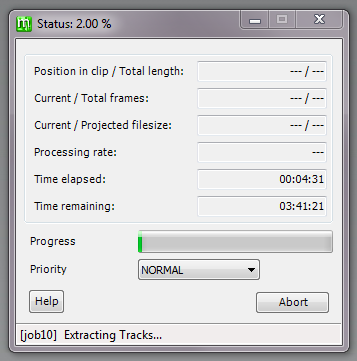
 Quote
Quote