I am trying to use qaac for audio conversion and using ffmpeg to mux it back,
But I get an error with the piping line.Code:for %%a in ("C:\converts\*.*") do ffmpeg -i "%%a" -vf "scale=1280:trunc(ow/a/2)*2:flags=lanczos" -c:v libx264 -profile:v high -preset slow -tune film -crf 20 -an "C:\newconverts\%%~na.m4v" for %%a in ("C:\converts\*.*") do ffmpeg -i "%%a" -f wav -acodec pcm_f32le - | qaac --cvbr 256 --ignorelength --rate 48000 --native-resampler=bats,127 --threading -o "C:\newconverts\%%~na.m4a" for %%a in ("C:\newconverts\*.*") do ffmpeg -i "%%~na.m4v" -i "%%~na.m4a" -c:v copy -c:a copy "C:\newconverts\%%~na.mp4" pause DEL "C:\newconverts\*.m4v" DEL "C:\newconverts\*.m4a"
I have attached the screenshot.Code:for %%a in ("C:\converts\*.*") do ffmpeg -i "%%a" -f wav -acodec pcm_f32le - | qaac --cvbr 256 --ignorelength --rate 48000 --native-resampler=bats,127 --threading -o "C:\newconverts\%%~na.m4a"
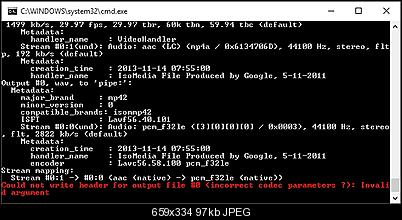
+ Reply to Thread
Results 61 to 90 of 216
-
-
Have you tried it without the batch? Same error?
But I have never tried ffmpeg with piping....so I have no idea....You could also try ask in https://ffmpeg.zeranoe.com/forum/index.php -
-
-
-
Now I am getting an error "Invalid argument" for m4v while muxing
Code:ffmpeg -i "*.m4v" -i "*.m4a" -c:v copy -c:a copy "C:\newconverts\%%~na.mp4"
-
ffmpeg cannot use wild cards like "*"
Before in the batch it was Windows dos that used the wildcard "*"
You need to format it in the same manner with a FOR statement such as the previous batch. Usually you would use a named TEMP file in a TEMP directory for the intermediate files, then DEL the temp files in the batch command -
This is my complete codeffmpeg cannot use wild cards like "*"
Before in the batch it was Windows dos that used the wildcard "*"
You need to format it in the same manner with a FOR statement such as the previous batch. Usually you would use a named TEMP file in a TEMP directory for the intermediate files, then DEL the temp files in the batch command
Code:for %%a in ("C:\newconverts\*.*") do ffmpeg -i "%%~na.m4v" -i "%%~na.m4a" -c:v copy -c:a copy "C:\newconverts\%%~na.mp4" pause -
-
Maybe, you should use mine
Code:for %%a in ("C:\converts\*.*") do ffmpeg -i "%%a" -vf "scale=1280:trunc(ow/a/2)*2:flags=lanczos" -c:v libx264 -profile:v high -preset slow -tune film -crf 20 -an "C:\newconverts\%%~na.264" for %%a in ("C:\converts\*.*") do ffmpeg -i "%%a" -acodec pcm_s32le -f wav - | qaac --threading --cvbr 256 --ignorelength --rate 48000 --native-resampler=bats,127 --adts - -o "C:\newconverts\%%~na.aac" for %%a in ("C:\newconverts\*.*") do ffmpeg -i "%%~na.264" -i "%%~na.aac" -absf aac_adtstoasc -vcodec copy -acodec copy -map 0:0 -map 1:0 "C:\newconverts\%%~na.mp4" pause DEL "C:\newconverts\*.264" DEL "C:\newconverts\*.aac" -
@Baldrick
My apologies, can't say how embarrassed I am for having not replied to your very old reply.
And, I am sorry.
I used this command in a batch file for bulk conversion:
for %%F in (*.MP4) do "C:\7z\ffmpeg-20130813-git-bbbd959-win32-static\bin\ffmpeg.exe" -i "%%F" -vcodec copy -acodec copy "%%~dF%%~pF%%~nF.mkv"
pause
while substituting (*.mp4) with (*.avi) and (*.flv) in each successive line of the batch file.
The pause command helped me to know that "all went fine".
Thanks. -
Well, I did not get the qaac and muxing thingy work. But I came at a workaround.

I have downloaded ffmpeg from http://oss.netfarm.it/mplayer-win32.php and downloaded the libfdk_aac.dll which was linked there. (Both 64 bit versions)
Now I am able to get a good quality aac file with ffmpeg and do not have to worry about the pipiing et al...
(P.S. If anyone able to get them working please share though )
)
My batch for running crf and 2-pass encodes goes here... I have added a small piece of code in resizing, which I came across in www. It will resize only if the files are having width lesser than "1280".
crf
2-passCode:for %%a in ("C:\converts\*.*") do ffmpeg -i "%%a" -vf "scale=min(1280\,iw):trunc(ow/a/2)*2:flags=spline" -c:v libx264 -profile:v high444 -preset slow -tune film -crf 20 -ac 2 -ar 48000 -c:a libfdk_aac -vbr 5 -afterburner 1 "C:\newconverts\%%~na.mp4" pause
Thanks everyone for trying to help me with my broken knowledge of encoding... Especially @anana for being so patient with meCode:for %%a in ("C:\converts\*.*") do ffmpeg -y -i "%%a" -vf "scale=min(1280\,iw):trunc(ow/a/2)*2:flags=spline" -b:v 3000k -pass 1 -c:v libx264 -profile:v high444 -preset slow -tune film -ac 2 -ar 48000 -c:a libfdk_aac -b:a 224k -afterburner 1 -f mp4 NUL for %%a in ("C:\converts\*.*") do ffmpeg -i "%%a" -vf "scale=min(1280\,iw):trunc(ow/a/2)*2:flags=spline" -b:v 3000k -pass 2 -c:v libx264 -profile:v high444 -preset slow -tune film -ac 2 -ar 48000 -c:a libfdk_aac -b:a 224k -afterburner 1 "C:\newconverts\%%~na.mp4" pause DEL "*.temp" DEL "*.mbtree" DEL "*.log"
-
Last edited by RealPetChicken; 22nd Sep 2015 at 18:30.
-
I have a m4v with multiple audio tracks and multiple subtitle tracks. The following only copies the default audio and no subtitles. How do I change it to add more?
Code:for %%a in ("*.14v") do ffmpeg -i "%%a" -vcodec copy -acodec copy "newfiles\%%~na.mkv" -
After some digging around I changed it to
which returns an error "Could not write header for output file #0 (incorrect codec parameters ?): Error number -40 occurredCode:ffmpeg -i "file.m4v" -map 0 -c copy file1.mkv
Conversion failed!" -
Mkv doesn't support data tracks. Add -dn to disable them.
Can you post the full uncut console output just to be sure? Ffmpeg is usually more specific than "error 40"
P.s your map 0 solution generally works as long as the chosen container supports all the streams you're adding. -
I guess the problem is with the subtitles since -sn seems to work but without copying the subtitles. How can I get around that.Code:
ffmpeg -i "1.m4v" -map 0 -c copy -dn "output\1.mkv" ffmpeg version 2.2.2 Copyright (c) 2000-2014 the FFmpeg developers built on May 22 2014 19:56:44 with gcc 4.8.2 (GCC) configuration: --disable-static --enable-shared --enable-gpl --enable-version3 --disable-w32threads --enable-avisynth --enable-bzlib --enable-fontconfig --enable-frei0r --enable-gnutls --enable-iconv --enable-libass --enable-libbluray --enable-libcaca --enable-libfreetype --enable-libgme --enable-libgsm --enable-libilbc --enable-libmodplug --enable-libmp3lame --enable-libopencore-amrnb --enable-libopencore-amrwb --enable-libopenjpeg --enable-libopus --enable-librtmp --enable-libschroedinger --enable-libsoxr --enable-libspeex --enable-libtheora --enable-libtwolame --enable-libvidstab --enable-libvo-aacenc --enable-libvo-amrwbenc --enable-libvorbis --enable-libvpx --enable-libwavpack --enable-libwebp --enable-libx264 --enable-libx265 --enable-libxavs --enable-libxvid --enable-decklink --enable-zlib libavutil 52. 66.100 / 52. 66.100 libavcodec 55. 52.102 / 55. 52.102 libavformat 55. 33.100 / 55. 33.100 libavdevice 55. 10.100 / 55. 10.100 libavfilter 4. 2.100 / 4. 2.100 libswscale 2. 5.102 / 2. 5.102 libswresample 0. 18.100 / 0. 18.100 libpostproc 52. 3.100 / 52. 3.100 [mov,mp4,m4a,3gp,3g2,mj2 @ 0068e900] stream 0, timescale not set [mov,mp4,m4a,3gp,3g2,mj2 @ 0068e900] Stream #4: not enough frames to estimate rate; consider increasing probesize Input #0, mov,mp4,m4a,3gp,3g2,mj2, from '1.m4v': Metadata: major_brand : M4V minor_version : 0 compatible_brands: M4V M4A mp42isom hd_video : 1 media_type : 10 Duration: 00:55:01.59, start: 0.000000, bitrate: 11337 kb/s Chapter #0.0: start 0.000000, end 6.006000 Metadata: title : 1 Chapter #0.1: start 6.006000, end 306.555000 Metadata: title : 2 Chapter #0.2: start 306.555000, end 748.245000 Metadata: title : 3 Chapter #0.3: start 748.245000, end 1131.547000 Metadata: title : 4 Chapter #0.4: start 1131.547000, end 1605.854000 Metadata: title : 5 Chapter #0.5: start 1605.854000, end 2124.371000 Metadata: title : 6 Chapter #0.6: start 2124.371000, end 2598.304000 Metadata: title : 7 Chapter #0.7: start 2598.304000, end 3191.730000 Metadata: title : 8 Chapter #0.8: start 3191.730000, end 3271.268000 Metadata: title : 9 Chapter #0.9: start 3271.268000, end 3271.476000 Metadata: title : 10 Stream #0:0(rus): Audio: aac (mp4a / 0x6134706D), 48000 Hz, stereo, fltp, 164 kb/s (default) Metadata: creation_time : 2015-04-27 09:38:46 Stream #0:1(eng): Video: h264 (High) (avc1 / 0x31637661), yuv420p(tv, bt709), 1280x720, 3994 kb/s, 23.98 fps, 23.98 tbr, 90k tbn, 180k tbc (default) Metadata: creation_time : 2015-04-27 09:38:46 Stream #0:2(rus): Audio: aac (mp4a / 0x6134706D), 48000 Hz, stereo, fltp, 164 kb/s Metadata: creation_time : 2015-04-27 09:38:46 Stream #0:3(rus): Audio: aac (mp4a / 0x6134706D), 48000 Hz, stereo, fltp, 163 kb/s Metadata: creation_time : 2015-04-27 09:38:46 Stream #0:4: Video: mjpeg, yuvj444p(pc), 2400x2400 [SAR 1:1 DAR 1:1], 90k tbr, 90k tbn, 90k tbc Stream #0:5(rus): Audio: aac (mp4a / 0x6134706D), 48000 Hz, stereo, fltp, 164 kb/s Metadata: creation_time : 2015-04-27 09:42:16 Stream #0:6(rus): Audio: aac (mp4a / 0x6134706D), 48000 Hz, stereo, fltp, 164 kb/s Metadata: creation_time : 2015-04-27 13:15:11 Stream #0:7(rus): Audio: aac (mp4a / 0x6134706D), 48000 Hz, stereo, fltp, 163 kb/s Metadata: creation_time : 2015-04-27 13:15:54 Stream #0:8(rus): Audio: aac (mp4a / 0x6134706D), 48000 Hz, stereo, fltp, 164 kb/s Metadata: creation_time : 2015-05-02 11:26:53 Stream #0:9(rus): Audio: aac (mp4a / 0x6134706D), 48000 Hz, stereo, fltp, 164 kb/s Metadata: creation_time : 2015-05-02 11:27:38 Stream #0:10(ukr): Audio: aac (mp4a / 0x6134706D), 48000 Hz, stereo, fltp, 164 kb/s Metadata: creation_time : 2015-05-02 11:28:28 Stream #0:11(eng): Audio: aac (mp4a / 0x6134706D), 48000 Hz, stereo, fltp, 164 kb/s Metadata: creation_time : 2015-05-02 11:31:39 Stream #0:12(rus): Audio: ac3 (ac-3 / 0x332D6361), 48000 Hz, 5.1(side), fltp, 640 kb/s Metadata: creation_time : 2015-05-02 15:42:02 Stream #0:13(rus): Audio: ac3 (ac-3 / 0x332D6361), 48000 Hz, 5.1(side), fltp, 640 kb/s Metadata: creation_time : 2015-05-02 15:42:40 Stream #0:14(rus): Audio: ac3 (ac-3 / 0x332D6361), 48000 Hz, 5.1(side), fltp, 640 kb/s Metadata: creation_time : 2015-05-02 15:43:21 Stream #0:15(rus): Audio: ac3 (ac-3 / 0x332D6361), 48000 Hz, 5.1(side), fltp, 640 kb/s Metadata: creation_time : 2015-05-02 15:45:25 Stream #0:16(rus): Audio: ac3 (ac-3 / 0x332D6361), 48000 Hz, 5.1(side), fltp, 640 kb/s Metadata: creation_time : 2015-05-02 15:45:25 Stream #0:17(rus): Audio: ac3 (ac-3 / 0x332D6361), 48000 Hz, 5.1(side), fltp, 640 kb/s Metadata: creation_time : 2015-05-02 15:45:25 Stream #0:18(rus): Audio: ac3 (ac-3 / 0x332D6361), 48000 Hz, 5.1(side), fltp, 640 kb/s Metadata: creation_time : 2015-05-02 15:45:25 Stream #0:19(ukr): Audio: ac3 (ac-3 / 0x332D6361), 48000 Hz, 5.1(side), fltp, 640 kb/s Metadata: creation_time : 2015-05-02 15:45:25 Stream #0:20(eng): Audio: ac3 (ac-3 / 0x332D6361), 48000 Hz, 5.1(side), fltp, 640 kb/s Metadata: creation_time : 2015-05-02 15:45:25 Stream #0:21(rus): Subtitle: mov_text (tx3g / 0x67337874), 1280x108, 0 kb/s (default) Metadata: creation_time : 2015-05-02 15:56:55 Stream #0:22(eng): Subtitle: mov_text (tx3g / 0x67337874), 1280x108, 0 kb/s Metadata: creation_time : 2015-05-02 16:01:22 Stream #0:23(rus): Subtitle: mov_text (tx3g / 0x67337874), 1280x108, 0 kb/s Metadata: creation_time : 2015-05-02 16:03:11 Stream #0:24(rus): Subtitle: mov_text (tx3g / 0x67337874), 1280x108, 0 kb/s Metadata: creation_time : 2015-05-02 16:03:38 Stream #0:25(rus): Subtitle: mov_text (tx3g / 0x67337874), 1280x108, 0 kb/s Metadata: creation_time : 2015-05-02 17:40:17 Stream #0:26(eng): Subtitle: mov_text (tx3g / 0x67337874), 1280x108, 0 kb/s Metadata: creation_time : 2015-05-02 17:40:17 Stream #0:27(eng): Subtitle: mov_text (text / 0x74786574) Metadata: creation_time : 2015-05-02 17:40:17 Stream #0:28(eng): Video: mjpeg (jpeg / 0x6765706A), yuvj420p(pc), 640x360 [SAR 1:1 DAR 16:9], 0 kb/s, 0k fps, 23.98 tbr, 1k tbn, 1k tbc Metadata: creation_time : 2015-05-02 17:40:25 [matroska @ 01fcb6a0] Subtitle codec 94213 is not supported. Output #0, matroska, to 'output\1.mkv': Metadata: major_brand : M4V minor_version : 0 compatible_brands: M4V M4A mp42isom media_type : 10 hd_video : 1 encoder : Lavf55.33.100 Chapter #0.0: start 0.000000, end 6.006000 Metadata: title : 1 Chapter #0.1: start 6.006000, end 306.555000 Metadata: title : 2 Chapter #0.2: start 306.555000, end 748.245000 Metadata: title : 3 Chapter #0.3: start 748.245000, end 1131.547000 Metadata: title : 4 Chapter #0.4: start 1131.547000, end 1605.854000 Metadata: title : 5 Chapter #0.5: start 1605.854000, end 2124.371000 Metadata: title : 6 Chapter #0.6: start 2124.371000, end 2598.304000 Metadata: title : 7 Chapter #0.7: start 2598.304000, end 3191.730000 Metadata: title : 8 Chapter #0.8: start 3191.730000, end 3271.268000 Metadata: title : 9 Chapter #0.9: start 3271.268000, end 3271.476000 Metadata: title : 10 Stream #0:0(rus): Audio: aac ([255][0][0][0] / 0x00FF), 48000 Hz, stereo, 164 kb/s (default) Metadata: creation_time : 2015-04-27 09:38:46 Stream #0:1(eng): Video: h264 (avc1 / 0x31637661), yuv420p, 1280x720, q=2-31, 3994 kb/s, 23.98 fps, 1k tbn, 90k tbc (default) Metadata: creation_time : 2015-04-27 09:38:46 Stream #0:2(rus): Audio: aac ([255][0][0][0] / 0x00FF), 48000 Hz, stereo, 164 kb/s Metadata: creation_time : 2015-04-27 09:38:46 Stream #0:3(rus): Audio: aac ([255][0][0][0] / 0x00FF), 48000 Hz, stereo, 163 kb/s Metadata: creation_time : 2015-04-27 09:38:46 Stream #0:4: Video: mjpeg (MJPG / 0x47504A4D), yuvj444p, 2400x2400 [SAR 1:1 DAR 1:1], q=2-31, 1k tbn, 90k tbc Stream #0:5(rus): Audio: aac ([255][0][0][0] / 0x00FF), 48000 Hz, stereo, 164 kb/s Metadata: creation_time : 2015-04-27 09:42:16 Stream #0:6(rus): Audio: aac ([255][0][0][0] / 0x00FF), 48000 Hz, stereo, 164 kb/s Metadata: creation_time : 2015-04-27 13:15:11 Stream #0:7(rus): Audio: aac ([255][0][0][0] / 0x00FF), 48000 Hz, stereo, 163 kb/s Metadata: creation_time : 2015-04-27 13:15:54 Stream #0:8(rus): Audio: aac ([255][0][0][0] / 0x00FF), 48000 Hz, stereo, 164 kb/s Metadata: creation_time : 2015-05-02 11:26:53 Stream #0:9(rus): Audio: aac ([255][0][0][0] / 0x00FF), 48000 Hz, stereo, 164 kb/s Metadata: creation_time : 2015-05-02 11:27:38 Stream #0:10(ukr): Audio: aac ([255][0][0][0] / 0x00FF), 48000 Hz, stereo, 164 kb/s Metadata: creation_time : 2015-05-02 11:28:28 Stream #0:11(eng): Audio: aac ([255][0][0][0] / 0x00FF), 48000 Hz, stereo, 164 kb/s Metadata: creation_time : 2015-05-02 11:31:39 Stream #0:12(rus): Audio: ac3 ([0] [0][0] / 0x2000), 48000 Hz, 5.1(side), 640 kb/s Metadata: creation_time : 2015-05-02 15:42:02 Stream #0:13(rus): Audio: ac3 ([0] [0][0] / 0x2000), 48000 Hz, 5.1(side), 640 kb/s Metadata: creation_time : 2015-05-02 15:42:40 Stream #0:14(rus): Audio: ac3 ([0] [0][0] / 0x2000), 48000 Hz, 5.1(side), 640 kb/s Metadata: creation_time : 2015-05-02 15:43:21 Stream #0:15(rus): Audio: ac3 ([0] [0][0] / 0x2000), 48000 Hz, 5.1(side), 640 kb/s Metadata: creation_time : 2015-05-02 15:45:25 Stream #0:16(rus): Audio: ac3 ([0] [0][0] / 0x2000), 48000 Hz, 5.1(side), 640 kb/s Metadata: creation_time : 2015-05-02 15:45:25 Stream #0:17(rus): Audio: ac3 ([0] [0][0] / 0x2000), 48000 Hz, 5.1(side), 640 kb/s Metadata: creation_time : 2015-05-02 15:45:25 Stream #0:18(rus): Audio: ac3 ([0] [0][0] / 0x2000), 48000 Hz, 5.1(side), 640 kb/s Metadata: creation_time : 2015-05-02 15:45:25 Stream #0:19(ukr): Audio: ac3 ([0] [0][0] / 0x2000), 48000 Hz, 5.1(side), 640 kb/s Metadata: creation_time : 2015-05-02 15:45:25 Stream #0:20(eng): Audio: ac3 ([0] [0][0] / 0x2000), 48000 Hz, 5.1(side), 640 kb/s Metadata: creation_time : 2015-05-02 15:45:25 Stream #0:21(rus): Subtitle: mov_text (tx3g / 0x67337874), 1280x108, 0 kb/s (default) Metadata: creation_time : 2015-05-02 15:56:55 Stream #0:22(eng): Subtitle: mov_text (tx3g / 0x67337874), 1280x108, 0 kb/s Metadata: creation_time : 2015-05-02 16:01:22 Stream #0:23(rus): Subtitle: mov_text (tx3g / 0x67337874), 1280x108, 0 kb/s Metadata: creation_time : 2015-05-02 16:03:11 Stream #0:24(rus): Subtitle: mov_text (tx3g / 0x67337874), 1280x108, 0 kb/s Metadata: creation_time : 2015-05-02 16:03:38 Stream #0:25(rus): Subtitle: mov_text (tx3g / 0x67337874), 1280x108, 0 kb/s Metadata: creation_time : 2015-05-02 17:40:17 Stream #0:26(eng): Subtitle: mov_text (tx3g / 0x67337874), 1280x108, 0 kb/s Metadata: creation_time : 2015-05-02 17:40:17 Stream #0:27(eng): Subtitle: mov_text (text / 0x74786574) Metadata: creation_time : 2015-05-02 17:40:17 Stream #0:28(eng): Video: mjpeg (jpeg / 0x6765706A), yuvj420p, 640x360 [SAR 1:1 DAR 16:9], q=2-31, 0 kb/s, 0k fps, 90k tbn, 1k tbc Metadata: creation_time : 2015-05-02 17:40:25 Stream mapping: Stream #0:0 -> #0:0 (copy) Stream #0:1 -> #0:1 (copy) Stream #0:2 -> #0:2 (copy) Stream #0:3 -> #0:3 (copy) Stream #0:4 -> #0:4 (copy) Stream #0:5 -> #0:5 (copy) Stream #0:6 -> #0:6 (copy) Stream #0:7 -> #0:7 (copy) Stream #0:8 -> #0:8 (copy) Stream #0:9 -> #0:9 (copy) Stream #0:10 -> #0:10 (copy) Stream #0:11 -> #0:11 (copy) Stream #0:12 -> #0:12 (copy) Stream #0:13 -> #0:13 (copy) Stream #0:14 -> #0:14 (copy) Stream #0:15 -> #0:15 (copy) Stream #0:16 -> #0:16 (copy) Stream #0:17 -> #0:17 (copy) Stream #0:18 -> #0:18 (copy) Stream #0:19 -> #0:19 (copy) Stream #0:20 -> #0:20 (copy) Stream #0:21 -> #0:21 (copy) Stream #0:22 -> #0:22 (copy) Stream #0:23 -> #0:23 (copy) Stream #0:24 -> #0:24 (copy) Stream #0:25 -> #0:25 (copy) Stream #0:26 -> #0:26 (copy) Stream #0:27 -> #0:27 (copy) Stream #0:28 -> #0:28 (copy) Could not write header for output file #0 (incorrect codec parameters ?): Error number -40 occurred Conversion failed! -
It throws up this error [matroska @ 01fcb6a0] Subtitle codec 94213 is not supported.
It looks like your last subtitle stream is a different format to the others?
On a side note, did you intend to have three video streams with different codecs and pixel formats? -
Sounds like your ultimate goal is stream mapping? You can do that within ffmpeg.https://trac.ffmpeg.org/wiki/How%20to%20use%20-map%20option https://trac.ffmpeg.org/wiki/How%20to%20use%20-map%20option
-
Ok so I will use -sn to copy the files using mapping without subtitles, then extract the subtitles to srt and finally mux together again. Thanks.
-
Hello,
I have used helpful suggestions from this thread. But, I am facing a new problem.
I have a collection of VCDs -- 47 in all -- which have been played again and again over a period of past 4 years. Now all VCDs have scratches and five of them play with some 'kitchir-kitchir' audio when video shows distortion (blocks) scattered over the entire display.
I don't mind any of it as the rest of content is played without any error.
But, I certainly don't want to sacrifice my collection.
Thanks to @baldrick, I used his suggested tool VCDgear and recorded/ripped VCDs in 47 subfolders. Everything went fine except some error correction in 5 disks.
My knowledge of FFMpeg:
In the past, I used this command in a batch file to convert multiple MP4 files to MKV in the folder:
for %%F in (*.MP4) do "C:\7z\ffmpeg-20130813-git-bbbd959-win32-static\bin\ffmpeg.exe" -i "%%F" -vcodec copy -acodec copy "%%~dF%%~pF%%~nF.mkv"
pause
As I understand it, the above command simply changes the container and does not recode.
This is the end of my knowledge of ffmpeg.
Here is what I want to do - without much loss to audio/video quality (I know recoding means some loss):
1. Convert MPG to some format which can be played on any CD/VCD player (failing which on any computer at least).
2. Convert MP2 Stereo audio to MP3 at 192KB and lower volume by -9dB -- with slight bass-cut, if possible.
This is what I have:
1. Latest FFMpeg in C:\ffmpeg-20151108-git-a5202bc-win32-static folder
2. MPG files = 94 -- 2 in each of the 47 subfolders.
[ Main folder is D:\MB and subfolders are D:\MB\Disk01 (01)… D:\MB\Disk01 (47) ]
I can do all that to a few files from what I have learned in this Forum; but, doing that to so many files will wear me down and will take me one year or so.
Hope I get some suggestion as has been the case in the past.
Please suggest anything about conversion too if what I want is not the right approach.
Thanks. -
-
Similar Threads
-
Best Way To Batch Convert DVR-MS and WTV Files
By dj4monie in forum Video ConversionReplies: 39Last Post: 25th Jun 2012, 18:17 -
Best way to batch convert xvid/avi files to mkv/x264 files?
By gaikokujinkyofusho in forum Video ConversionReplies: 1Last Post: 13th Jan 2012, 06:31 -
batch convert .mpg (MPEG2) files?
By shun in forum Video ConversionReplies: 2Last Post: 8th Jan 2009, 08:44 -
Hi, need a program to batch multiplex.
By mmdmmd in forum AudioReplies: 2Last Post: 18th Oct 2008, 13:50 -
Hi all, I need program to batch de-multiplex mpg files with 2 audio tracks
By mmdmmd in forum AudioReplies: 4Last Post: 14th Oct 2008, 15:57



 Quote
Quote



