I've had my Hauppauge HD PVR 2 for a while now and only recently have I been getting this issue. Once I record my gameplay and import the file into my editing software (note: i've tried this on both Final Cut Pro X on my Mac and Sony Vegas Pro 11 on my PC) after a period of time the video will freeze on a certain frame, but the audio will continue running.
I'm not sure why this is, as if I play the unedited footage through VLC player, Quicktime or Windows Media Player it plays completely fine. Furthermore if I try editing using the Arcsoft Showbiz software that I received with the hardware it plays fine too.
It's strange because this hasn't happened to me before and i've always used Final Cut Pro and Sony Vegas to edit my videos.
Anyone know why this could be happening?
I've attached a download to a 1 minute clip of what exactly happens if anyone is interesting in what i'm talking about.
Hope someone can help and maybe this helps others with a similar problem.
http://www22.zippyshare.com/v/40015270/file.html
Thanks guys.
+ Reply to Thread
Results 1 to 6 of 6
-
-
Are you recording to MP4 containers with the HD PVR 2? This family of products (Colossus and all HD PVR boxes) is rather infamous for problems with recordings made directly to MP4. I suggest using TS instead of MP4.
Putting your sample file in XMF format isn't the best plan you could have come up with if you want help, but I suppose it does get you to dealing only with people who have Final Cut Pro. -
Okay so i've tested TS recording and it works perfectly again in Sony Vegas Pro, but when I transfer the files to edit o my mac in Final Cut Pro X it doesn't work because I can't edit in TS format. Really don't know how to fix this with MP4 recording...
I ended up just downloading MPEG Streamclip and exporting it as a quicktime file (.mov), it took just over an hour but it's the best I can do atm.
Hope that helps anyone with the same issue even though it isn't an total fix. -
Hi shane1123,
Try it (My original post in Roxio Forum about problems with MP4):
Download AVIDEMUX (freeware, no codec pack is necessary): http://downloads.sourceforge.net/avidemux/avidemux_2.6.0_win32.exe
Install, run and load your .m2ts file. after this, only set like screenshot above:
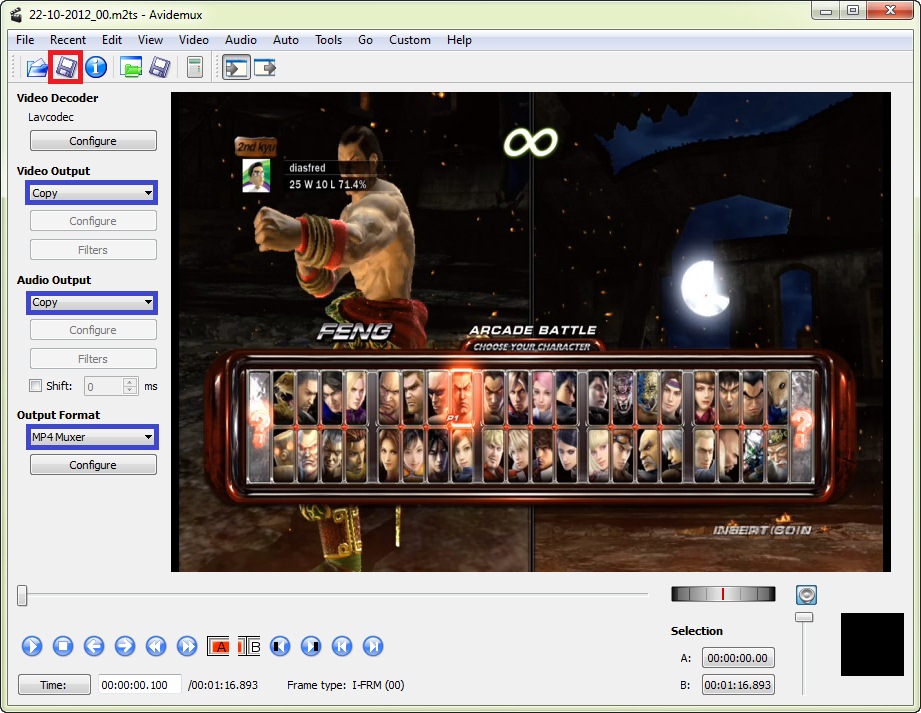
Save this (added extension automatic)...2,3 seconds after and finished. Get your file full compliant for desired video editor. NO CONVERSION WILL MAKE.
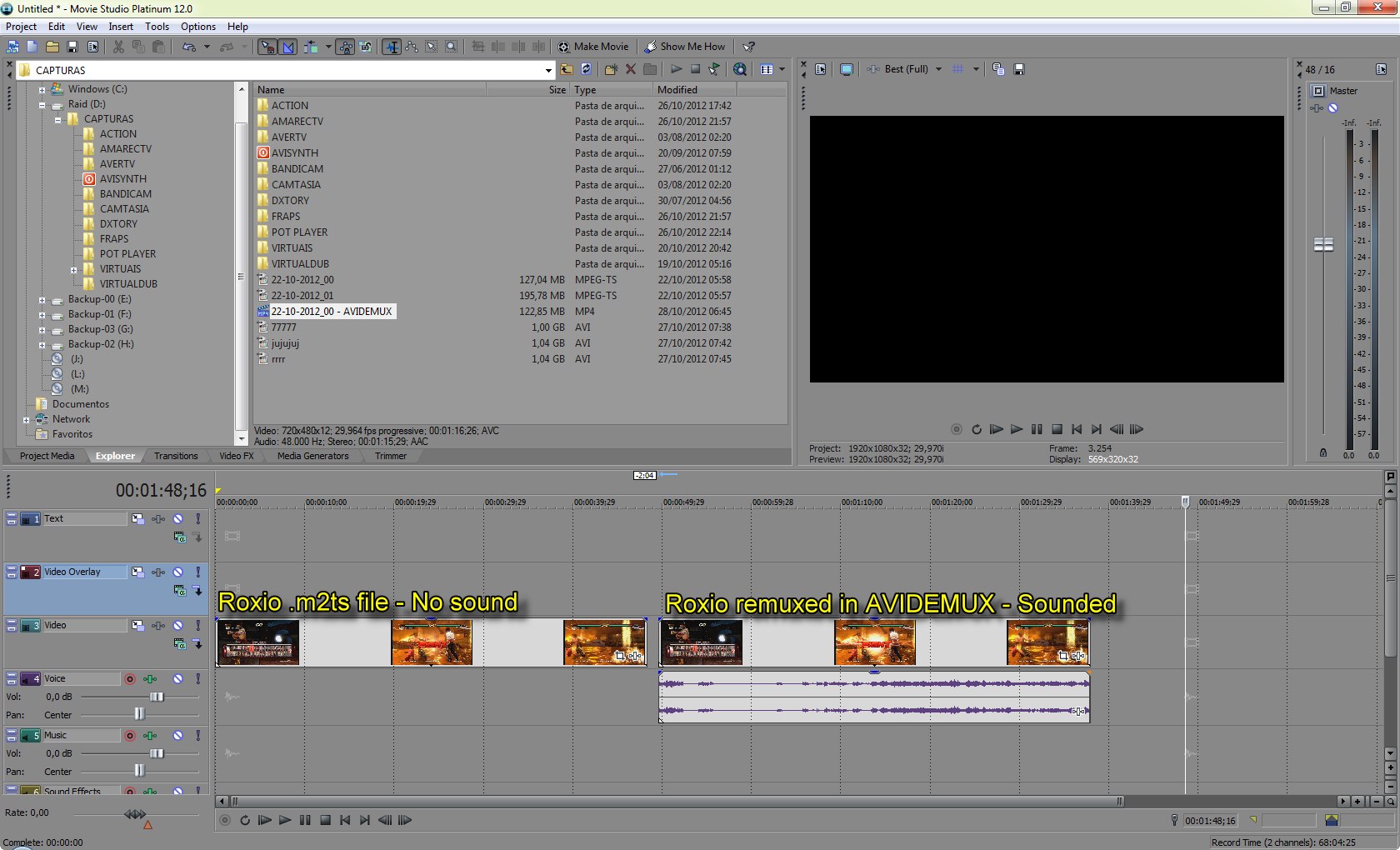
Tested using: Vegas 10, 11, 12, Cyberlink PD 9, 10 and 11, AVS Editor 6.2, Adobe Premiere CS6, Corel Video Studio X5.
Claudio -
we'd need the original mp4 not a re-encoded video to check. there maybe a bad spot like a dropped frame and the hauppage doesn't write the video correctly there. a simple re-mux like cauptain suggests may work, or the file may need to be cut into working pieces up to the bad area and then after it.
the .mxf file works fine in win7 vegas 12.
--
"a lot of people are better dead" - prisoner KSC2-303
Similar Threads
-
captured footage, now notice a line throughout frame
By Ray S in forum Capturing and VCRReplies: 1Last Post: 15th Sep 2011, 11:38 -
problem recording game footage (from ps3) using dvd recorder
By xtube in forum DVD & Blu-ray RecordersReplies: 17Last Post: 18th Apr 2010, 15:50 -
Need new ideas to Capture Video game footage at high quality
By APFable in forum Capturing and VCRReplies: 3Last Post: 5th Aug 2009, 20:27 -
Game footage not recording from dvd recorder
By narutoball in forum Capturing and VCRReplies: 3Last Post: 14th Aug 2008, 14:13 -
Horizontal Streaks on Captured Footage....
By D.V. Dee in forum Capturing and VCRReplies: 12Last Post: 19th Jun 2008, 11:40



 Quote
Quote
