i'm trying to calculate the duration in microseconds (Ás) the same way that virtualdub (information screen) calculates it but am having trouble getting the algo to properly show 33667Ás.
29.970 fps = 33667Ás
23.976 fps = 41708Ás
25.000 fps = 40000Ás
..
given dwScale=1001 (for video/interlace) and dwRate=30000 written to the avi header comes out wrong:
1001 * 30.000 = 33.3667
1000 * 29.970 = 33.3667
1001 * 29970 = 0.0334
1000 * 29970 = 0.0334
i know i can just hold the values in a list internally but i need it to calculate in case the framerate is different and wouldn't be in a list.
this is for a raw bmp2avi app i'm working on and want to show this value in the gui when the user sets the parameters up. thank you.
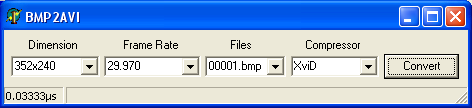
+ Reply to Thread
Results 1 to 3 of 3
-
Last edited by vhelp; 22nd Mar 2013 at 22:57.
-
Why don't you just look at the VirtualDub source? And Ás is microseconds (1/1000000), not milliseconds (1/1000). It looks to me like it's simply scale/rate * 1000000. I think "29.970 fps = 33667Ás" is a typo on your part:
That was from a file with rate=30000, scale=1001. 1001 / 30000 * 1000000 = 33367 rounded to the nearest microsecond.Last edited by jagabo; 22nd Mar 2013 at 21:24.
-
[solved]
thank you for the tip, jagabo. i knew i would have to trial and error until i finally figured it out.
Code:procedure TForm1.cbxFrameRateChange(Sender: TObject); begin case cbxFrameRate.ItemIndex of 2: sb1.Panels[0].Text := inttostr(round( (100100/24000000)*10000000 ))+'Ás'; //film, 41708Ás 5: sb1.Panels[0].Text := inttostr(round( (100101/30000000)*10000000 ))+'Ás'; //video, 33367Ás end; end;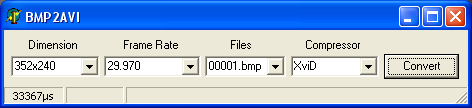
Similar Threads
-
encoded video duration different than vob duration
By fatcharlie in forum Video ConversionReplies: 9Last Post: 4th Dec 2011, 10:04 -
A Question On How To Calculate Frame Size When Resizing Vid for DVD
By hydrophonicaudio in forum Newbie / General discussionsReplies: 13Last Post: 21st Feb 2011, 07:53 -
How to calculate single frame duration
By 8day in forum Newbie / General discussionsReplies: 4Last Post: 5th Dec 2010, 10:49 -
Beta testers needed for my Frame Capture App
By several in forum MacReplies: 2Last Post: 9th Mar 2009, 14:53 -
Incorrect video duration/frame count in MKV/AVC
By crashbang in forum Video ConversionReplies: 2Last Post: 13th Oct 2008, 16:44




 Quote
Quote