How do we set the DeVeDe default volume to 110% in the ~/.devede file?
DeVeDe has been working flawlessly for me on Centos, as it's likely the only reliable DVD creation program available in the repositories.
I've had only one minor setup problem, which is I can't seem to set the default volume for the imported files.
DeVeDe version 3.16.9 always defaults to 100% volume.
Here's the current ~/.devede defaults file, as created by DeVeDe when I set it to NTSC (it starts off as PAL):
I tried guessing by setting volume:110 in the ~/devede file, but that didn't work.$ cat ~/.devede
REPORTS:
video_format:ntsc
temp_folder:/var/tmp/
multicore:4
final_folder:/media/flash_drive
sub_language:EN (ENGLISH)
sub_codepage:ISO-8859-1
So, I ask:
Q: How do we set the default volume to 110% in the ~/.devede file?
+ Reply to Thread
Results 1 to 4 of 4
-
Last edited by rocksockdoc; 13th Mar 2013 at 10:48. Reason: The format is all screwed up by the text formatters of the videohelp web page (so I added HTML code manually).
-
does the program have a preference setting menu ?
is setting it each time you use it that big a issue ? -
There is no Edit->Preferences or Tools->Options, per se; as there is only a File & Help menu (as shown below).
The preferences are set using the field of options, one of which is the volume setting for each title.
I'm sure there is a way to set the volume for each imported file in the ~/.devede preferences file; I just don't know the syntax to use.
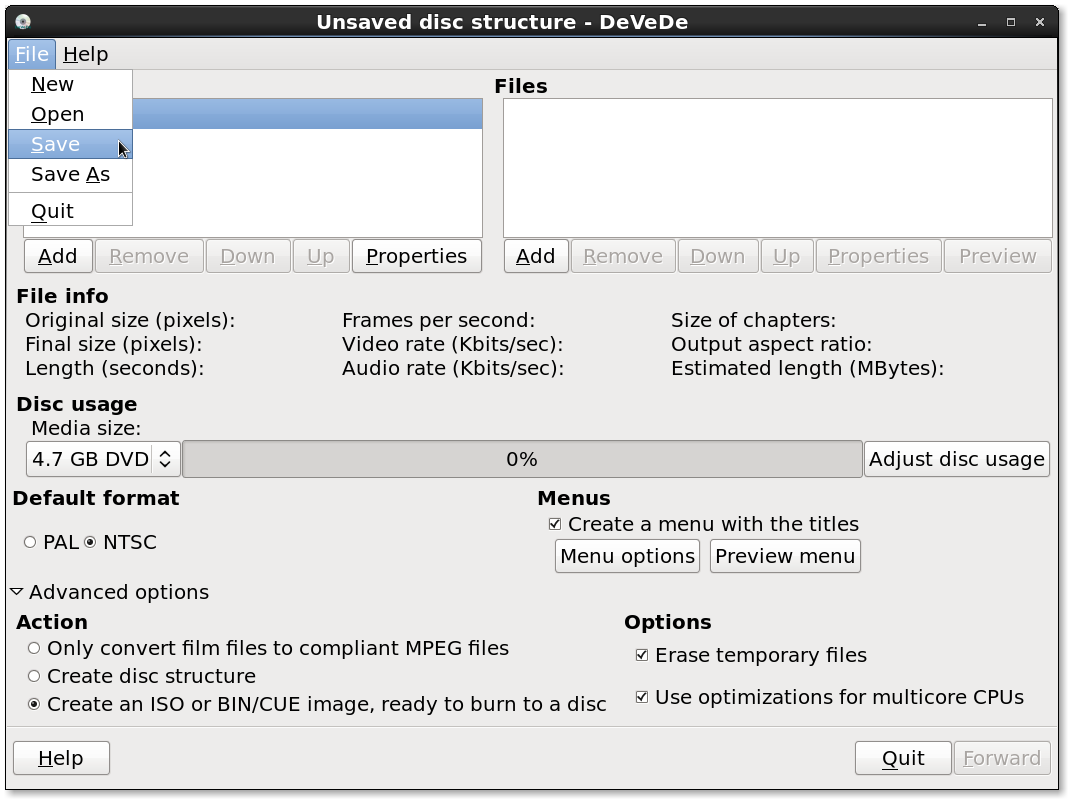
-
Just to update, I've given up on trying to find the settings for the default volume in DeVeDe.
What I do when I author a DVD, is, for, say, 25 clips that need to be part of the authoring project - I open the properties form for each of the 25 clips, one by one, in turn, and manually set the default volume to 110%.
It's a pain. It's inefficient. But, it works.
Similar Threads
-
What do you use to convert AVI or MP4 to DVD ISO images when DeVeDe fails?
By rocksockdoc in forum Video ConversionReplies: 9Last Post: 25th Aug 2016, 22:00 -
DVD Video made with PiTiVi and DeVeDe -- no sound. How do I proceed?
By VanillaMozilla in forum EditingReplies: 8Last Post: 7th Mar 2011, 12:02 -
how do you fix a mencoder bug when using devede?
By keithkreo in forum LinuxReplies: 1Last Post: 31st Dec 2009, 17:20 -
DeVeDe - easy, batch capable video to DVD Linux/UN*X GUI
By danboid in forum LinuxReplies: 1Last Post: 23rd Oct 2008, 19:48 -
[Ubuntu 8.04] Problem with Devede
By thanhquanky in forum LinuxReplies: 4Last Post: 2nd Jun 2008, 00:56




 Quote
Quote