Hello,
I'm trying to create a movie Dvd from a mkv file, but I'm having difficulties getting an acceptable subtitles quality. (see images below).
I tried ConvertXToDvd and the subtitles quality wasn't good at all. The video quality not so good also.
I tried DvdFab. The video quality is perfect, but the subtitles are worse. It even replace some french character
by characters like | _ -
I tried Dvd Flick, it took 8 hours to encode, just to display an error message.
I tried AvsToDvd. Quite buggy. It ask me what the Framerate is (?!). When I start the process, I get this message error: "QuEnc.exe, Windows is unable to access to the device, the path or the specified file. You may be not have the requiered authorisation to acess to the element." (I'm an administrator).
I tried AviToDvd: Also Not working because of a bug.
I also tried to edit the subtitle ass file with "Subtitle edit" to be sure the subtitles are set to the right font, size and color?
Any tips?
Thanks
Subtitles when playing the mkv file
Subtitles on the resulting DVD, using Dvdfab (Dvd creator tool)
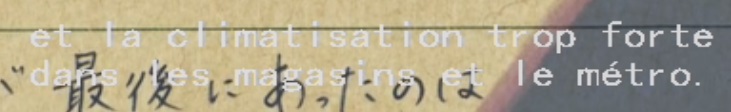
+ Reply to Thread
Results 1 to 2 of 2
-
Last edited by snorkyller; 11th Mar 2013 at 15:43.
Similar Threads
-
Trouble ripping DVD with subtitles
By stig in forum DVD RippingReplies: 9Last Post: 22nd Feb 2012, 06:08 -
Creating DVD with stills, need advice on upping the quality.
By RebeccaDesigns in forum MacReplies: 6Last Post: 4th Aug 2011, 11:29 -
Converting AVI to DVD plus Subtitles (Loss of quality on subtitles)
By somenho in forum ffmpegX general discussionReplies: 2Last Post: 27th Aug 2009, 10:23 -
Creating subtitles to a DVD exported project
By aashkar in forum SubtitleReplies: 6Last Post: 11th Aug 2009, 21:52 -
Creating a DVD with Menus and switchable subtitles on Mac OS X
By koke_broke in forum MacReplies: 7Last Post: 27th Mar 2009, 13:43




 Quote
Quote
