Please do not bash about it.
We know that it has problems.Thank you.
If it does not look like this, you are in wrong post.
I am one of the unfortunate that own this product. What I would like to do here is, join forces and find best way (driver/software/hardware combination) to make it work at least in some extent. Mine sits on the shelf not connected due lack of support from Pinnacle and I feel that there must be a way how to "use it".
So please join me in this post if you have it so we can share experience and "tricks". Please try to stick to topic. Thank you.
I have US-NTSC version of it.
Try StreamFab Downloader and download from Netflix, Amazon, Youtube! Or Try DVDFab and copy Blu-rays! or rip iTunes movies!
+ Reply to Thread
Results 1 to 30 of 63
Thread
-
Pinnacle Studio 8 and DV home video editing (ver.9 already home)
-
i'm interested in this user group
i've been with mine for 5-6 months now and its much better than what i had before, pinnacle bungee dvd
thx
bt -
Any recomendations, sugestions how to make it work more reliable ? I used it a little with Vision 1.5 but had some small (0.5s in 1h30min) OOS issue with captures. Not visible right away... only after any DVD Authoring.
Maybe you can post here what is your hardware specification. Mobo, CPU, USB card, OS.... enything that can give a hint to potencial user that is looking for this type of information.
I will have to "clean" my PC and give it a try again soon. I know that there is some Beta release of driver available.Pinnacle Studio 8 and DV home video editing (ver.9 already home) -
my pc or notebook dell 5150
win xp pro
1 gig of ram
3.06 ghz processor
60 gig hard drive
unsure of what kind of mobo is in this dell notebook
i do NOT use the cd that came with the device. I stick to the scaled down version on their website. Really have had no problems at all
i always capture at dvd longplay. then use tmpge to take out the commericials and then burn with dvd movie factory 2. seems to work great.
hope this helps, email me if you any other specific questions. -
Processor is Pentium 4 ? What type of RAM do you have ? (maybe I can find it on Dell's website)
So are you saying that no Out-Of-Sync (OOS) for you ? Sounds great.Pinnacle Studio 8 and DV home video editing (ver.9 already home) -
My experience has been an out of audio sync and not so clear video.
AMD 1700+
K7s5a Motherboard v.3.x
384 MB Ram
40 GB. ATA/100/133 Maxtor 7200 HD
ATI 7500 64 MB DDR
good monitor from Dell
I experienced this when recording from a Sony 8-mm (not hi-8, just regular analog 8-mm) camcorder. I have also not been extremely please with the way video looks from incoming cable. It is just not as crisp as a television (but I don't know what it is supposed to look like from a capture device, no frame of comparison.)
I have used audio delay and video editing to fix my problems, but I am displeased that I had to do this. I also do not like that I am stuck, apprarently, with using Pinnacle's software to capture the video.
Thanks for the thread. I hope this is not considered bashing. I am only relaying my experiences. -
I'm sorry I don't know the type of RAM, but the processor is Intel 3.06ghz.
I also want to note that I have NOT used the rca jacks to capture from like a vcr or camcorder. I pretty much only use it to record tv. Again, I have direct tv, I split it. One goes to the tv and other to pinnacle device. Cable is probably 50 feet long.
Quality is pretty darn good. I did have problems a long time ago with audio sync. Unsure why. Now I use the software download from website. I also format my pc about every 2-3 months, out of habit.
It seems to work fine. I can setup a ftp site and let you grab one of the files I recorded so you can compare. Just a thought.
Also I think I had problems with audio sync when I took out commercials with Ulead Dvd Movie Factory instead of tmpge 2.5 plus. No problems since switching over. -
OK, I looked it up...Originally Posted by btwell
Processor: Mobile IntelŪ PentiumŪ 4 processor,3.06GHz
Memory: 333MHz, DIMM (DDR SDRAM)Pinnacle Studio 8 and DV home video editing (ver.9 already home) -
Did you guys ever tried Movie Mill appliaction for capture ? Apparently application developed by manufacturer of this device.
Pinnacle Studio 8 and DV home video editing (ver.9 already home) -
Let's make one thing clear.... Who is using which version ? There are two available
original that I had in the box was 1.0 I believe
Pinnacle PCTV Deluxe 1.7 (49) beta driver (21/11/2003)
and
Pinnacle PCTV Deluxe 1.50 software (US only) (1/28/2003)Pinnacle Studio 8 and DV home video editing (ver.9 already home) -
when i launch the application it says version 2.71 on the splash screen
but the file I download says something like 1.50, its
pctvdeluex150installus
seems to work okay for me
downloaded it about 3 weeks ago
12 megs or so -
Sorry to hear you got problems with audio sync.Originally Posted by donpedro
I have just purchased one of these (PCTV Deluxe).
Comparing the capture process with the previous one I had (VIVO card with hufyuv), the PCTV screams.
I also noticed the audio slipping behind about half a second after an hour or so of capture, but when viewing the video on the "Deluxe Vision" application only.
Playing the .mpg with Media player audio is in sync, even after seeking at the middle of a 4 hour capture.
You mentioned that the OOS problem becomes visible after authoring. Can you explain?
I am now going to cut a portion of a capture, starting at 1:54:00 down to 2:30:00 and author a DVD with it and see what happens.
Will be back soon.The more I learn, the more I come to realize how little it is I know. -
As you said. It was long time ago but, when I captured about 1:30min long file (little less then 4GB), it played fine in Media Player. When I made DVD from it (Authoring) by using at least two different applications (Ulead and Pinnacle), it was out-of-sync about 0.5s on the end. I will have to try it again soon to see if problem is still there with new beta version.
Pinnacle Studio 8 and DV home video editing (ver.9 already home) -
donpedro, how old was your post? It read Jan 20 and I thought it was recent. Is it Jan 2003?
Anyhow, I took the last part of a 3:30 h recording (45 minutes) by using Tmpgenc file cut and created an .mpg file which I imported to DVDLab.
I used "relaxed" compliancy settings, as the file had the wrong GOP structure (!!) and no CRC in audio (!!). Created a DVD project with 10 chapters. It plays on the DVD player and with PowerDVD fine. No sync problem at all.
I also used the same .mpg file in VirtualDUB MPEG, cut the commercials out, converted to DivX 5.11 AVI and then re-encoded in MainConcept. Took the resulting files into Scenarist and built a more polished version of the episode. No problem in audio sync again.
Mind you, I am using the out of the box version of the software. I have seen and downloaded the beta version but it requires DX 9b and I will not install it unless I really have to.
Perhaps the problems you had were due to other reasons, and not the capture. I have found the capture PCTV does to be exceptional.The more I learn, the more I come to realize how little it is I know. -
This thread interests me, Iīve been SERIOUSLY considering buying one (my finger keeps hoovering above the "purchase" option on their website) but I need to know about the picture quality first.
Someone complained before that the image is not as crisp as television, can you confirm this?
Will it survive on my 1280-1024 screen without too many artifacts?
Is there any other product out there that offers the same possibilities?"They say that if you play the Windows CD backward you can hear satanic speech; well, thatīs nothing.
When you play it forward, it installs windows." -
Originally Posted by donpedro
Hi all !
I am a new user of this board, I was definitely looking for a "true" hardware MPEG-2 encoder and it seemed the way to go;
I instaled it 3 days ago and made some tests through the TV tuner, audio seems in sync;
Please, how can I know the driver version I am using ?
Also - that's my "problem" at the moment - how can I capture as LPCM format ??
The Vision sw doesn't allow me to do that;
People at Pinnacle site says that the Snazzi Movie Mill sw version 2.1.57 should work with this unit, does anyome know where I could get it ? Can anyome please upload it somewhere so I could download it ?
What sw's work with this unit ?
Does anyone know how to use the "PCTVDeluxetools.exe" comand line ?
I've tried it, but I am no computer expert and all I can see are lots of lines at the MS-DOS black screen;
Also, as far as I understand, it's impossible to have a dropped frames counter in this unit, as the PC sees an USB data flow, not a video stream...am I right ?
If not, what sw should Iuse to view dropped frames
Would Studio 8 or 9 allow me to capture audio as LPCM ?
If it uses WDM drivers, shouldn't we be capable of using "regular" sw's with it ?
Has someone managed to use Adaptec's version of WinDVR3 with this unit ? It doesn't install on my system cause it says I have no Adaptec hardware instaled;
Well, please, let's keep this topic on, Pinnacle web site seems to have been discontinued, I wrote there but had no replies;
I'd definitely like to try other sw's apart from Vision with this unit, I'd particularly apreciate if someone could point me the way to get the Movie Mill sw - is it a free sw ?
Thanks,
Zetti -
So many questions.....

Q: Please, how can I know the driver version I am using ?
A: What driver did you install ? From where ?
Q: how can I capture as LPCM format ??
A: In MovieMill... there is an option to capture sound and video separate. WAV is an option.
Q: People at Pinnacle site says that the Snazzi Movie Mill sw version 2.1.57 should work with this unit, does anyome know where I could get it ?
A: Did you try their web ?
Q: What sw's work with this unit ?
A: I only tryied Vision, MovieMill and Pinnacle Studio 8.
Q: Does anyone know how to use the "PCTVDeluxetools.exe" comand line ?
A: I don't.
Q: Also, as far as I understand, it's impossible to have a dropped frames counter in this unit, as the PC sees an USB data flow, not a video stream...am I right ?
A: I don't know.
Q: Would Studio 8 or 9 allow me to capture audio as LPCM ?
A: I don't believe so.
Q: I'd particularly apreciate if someone could point me the way to get the Movie Mill sw - is it a free sw ?
A: I am not sure if it's free or not, but this box was made by them for Pinnacle and I think that people from Pinnacle an Emuzed agreed not to distribute MovieMill for PCTV Deluxe customers, but I might be wrong in this one. Pinnacle Studio 8 and DV home video editing (ver.9 already home)
Pinnacle Studio 8 and DV home video editing (ver.9 already home) -
Some pictures of MovieMill...


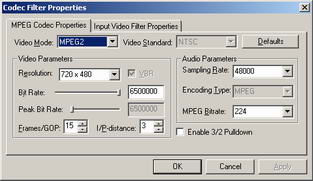
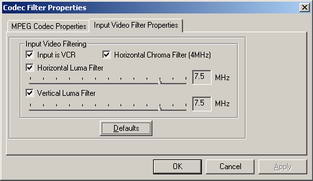 Pinnacle Studio 8 and DV home video editing (ver.9 already home)
Pinnacle Studio 8 and DV home video editing (ver.9 already home) -
Dear Don,
Thanks so much for answering the questions, I have "located" Movie Mill and will take a look
Thanks,
Zetti -
Hi all and Don,
Windows insists on saying that my connection is USB 1.1 and not 2.0; has anyone had this issue ?
I have Windows XP Pro SP1, which features USB 2.0 drivers;
Movie Mill allows the maximum resolution of 6Mbps.....I wonder....is Movie Mill "looking" at the USB speed, "understanding" it's 1.1 and so limiting the capture to 6 Mbps ?
I have version 1.6 of Pinnacle driver;
Shouldnt' this box allow up to 15 Mbps ?
Thanks for helping,
Zetti -
Do you use USB hub ?
Pinnacle Studio 8 and DV home video editing (ver.9 already home) -
No....I hook it directly to an available USB port at my computer,Originally Posted by donpedro
Thanks,
Zetti -
Hmmm.... let me check mine during weekend... I have PCI USB 2.0 card in PC.
Pinnacle Studio 8 and DV home video editing (ver.9 already home) -
Thanks...
No need to hurry, actually I sold my video card yesterday and bought a new one that will only arrive by March 15th, so I'll be "computerless" for a while,
Still, if I can find the fix in advance, it'd be useful;
Please, does Movie Mill allow you to capture video at higher resolutions than 6 Mbps ? Or is 6 Mbps the end of the cursor like in my computer ?
Zetti -
Had mine a little over 48 hours before taking it back to PC World for a full refund. I now use a Hauppauge WinTV PVR USB2 for this job - vastly superior.
I tested the Pinnacle PCTV Deluxe on a VIA chipset motherboard with an Athlon XP 2600+, 1GB RAM, Creative MX420 video card, USB2 onboard.
Constant lockups mainly while changing channels or changing any of the config options. Lockups during recording. Tried the beta drivers off the web site; no visible improvement whatsoever. I didn't see any A/V sync errors (when I could get a recording to complete without crashing Windows 2000 SP4) but the MPEGs produced have no GOP headers and are rejected by TMPGENc DVD Author. Picture quality was good if a little washed out, but nothing exceptional.
Box looks good but my experience was of a device that's completely unreliable. Pinnacle seem incapable of fixing the problems, or even interested in them, if you follow the threads on their web site. Try the WinTV instead. -
Originally Posted by donpedroPinnacle Studio 8 and DV home video editing (ver.9 already home)
-
If all else fails, you might try capturing with the Sage software from Frey technologies: http://www.freytechnologies.com
Elpedro.[/url] -
I found link to this post.... Maybe links to MovieMill will work.
http://www.tv-cards.com/messageboard/viewtopic.php?t=4505
or even better... directt links in this post
For PAL systems:
http://www.ftpemuzed.com/SoftwareUpdates/releases/WHQL/Pinnacle_PCTV_Deluxe_USB_(PAL)1_0_3_105.zip
For NTSC systems
http://www.ftpemuzed.com/SoftwareUpdates/releases/WHQL/Pinnacle_PCTV_Deluxe_USB_(NTSC)1_0_3_105.zip
Restart and then install the movie mill application from here:
http://www.ftpemuzed.com/SoftwareUpdates/releases/WHQL/MovieMillApplication.zipPinnacle Studio 8 and DV home video editing (ver.9 already home) -
Don,
Have you tried any of this stuff - I mean, use the Emuze driver, try Snapstream, Showshifter, etc ?
I miss a schedular in Movie Mill, even the MM TV doesn't have a schedular
Also, please, can anyone capture Video as 15 Mbps ?
Movie Mill higher setting is 6 Mbps for me ..
Thanks,
Zetti -
Emuze.... yes. And sorry, I owe you that 6Mbps test.... But it's not that easy. Setup/time and all that....Originally Posted by ZettiPinnacle Studio 8 and DV home video editing (ver.9 already home)
Similar Threads
-
HD share, any experience?
By sakari53850 in forum Video Streaming DownloadingReplies: 7Last Post: 17th Aug 2011, 04:13 -
pinnacle pctv 310i
By marc21782000 in forum CapturingReplies: 10Last Post: 4th Jan 2010, 02:30 -
Pinnacle PCTV HD Pro Stick, my experience
By vhelp in forum DVB / IPTVReplies: 46Last Post: 14th Oct 2009, 19:36 -
What software for Pinnacle PCTV HD?
By tomreedtoon in forum CapturingReplies: 10Last Post: 9th May 2009, 06:14 -
Pinnacle PCTV USB 2 - Vista
By hellybelly in forum CapturingReplies: 0Last Post: 30th Oct 2007, 03:20





 Quote
Quote