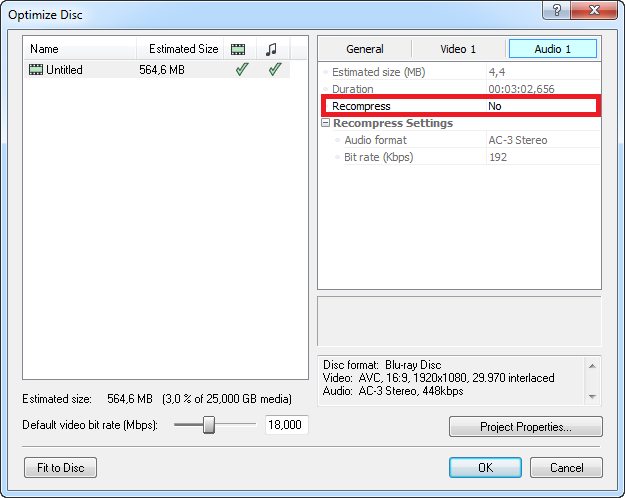I am attempting to burn my first Blu-ray but don't know if that will happen. It is 2 hours of footage and it has run for 9 hours with 12 left to go. I have one of the fastest computers available but apparently DVDA does not use much of my CPU or GPU. I film with a HDR-FX7 which imports into 1440x1080i 60. So when I render in Vegas Pro 12 I render using HDV with matching settings. Someone has said that was a flaw of DVDA that it will rerender that footage again. What can I do to prevent this slow process. I can't have a computer down for almost 24 hours for a 2 hour video.
+ Reply to Thread
Results 1 to 21 of 21
-
-
When you render in Vegas 1440x1080 60i video stream (or 1920x1080 60i) MainConcept mpeg4 or Sony avc (did you try both?) and then again audio as AC3, import those into DVD Architect, does DVDArchitect render it again ?
-
-
If he uses DebugMode frameserver he can load that signpost.avi into DVD Architect directly, and then just to encode it overthere. Project settings in Vegas has to be the same as he wants them to show up in DVD Architect for that video. Frame server always exports Vegas' project settings so to speak.
So there is only one rendering in the process, not sure how long and how good or different DVD Architect encoder is as oppose to Vegas' encoders.
It is quite silly that DVD Architect reencodes Vegas' own Blu-Ray template encodings. Maybe some glitch in DVD Architect version and older version would not re-encode?
Did you try separate streams right? Video and audio separately.Last edited by _Al_; 13th Feb 2013 at 13:09.
-
I had not done separate streams with HDV but now that I have set it to Blu-ray I have no choice but to do separate streams.
-
HDV mpg2 audio is not blu-ray compliant. might be why dvda is re-encoding.
--
"a lot of people are better dead" - prisoner KSC2-303 -
Go with those separate streams, separate video Blu-Ray stream and then audio , export AC3. Do one video export and then audio right away to use the same loop region or project to have the same length for both streams.
Then Authoring softwares simply mux those streams into VOB's or m2ts, they do not need to demux it first (and creating some problem on the way).
HDV has no compliant audio anyway, you have to have AC3 not mpeg1layerII audio. I would not even encode video mpeg2 1440x1080 myself, they added it into DVD compliance much later, conveniently after people stopped buying HDV camcorders . Sure I will be told that somebody did it and there was no problem. I thought you used some mpeg4 avc 1440x1080 Blu-Ray template for your export.
. Sure I will be told that somebody did it and there was no problem. I thought you used some mpeg4 avc 1440x1080 Blu-Ray template for your export.
-
Would it be better to render with VBR or CBR? Football action video.
-
VBR (2pass I would not use 1pass), you choose if you have to encode to certain size by choosing right average bitrate or if you want to be efficient with bitrate distribution for your video. Maximum bitrate you choose accordingly - you might try to guess first both values what is going to work for your kind of video. Test it with some short parts first.
CBR is faster (only 1 pass), but you have to make decision upfront about what bitrate you choose, so it can go either way, you waste lots of bitrate ( and at the same time there migt not be enough bitrate anyway for some bitrate demanding scenes scenes) or there is not going to be enough bitrate for video. Basically you know this from HDV footage you use, it is CBR. If space is no concern, for example, you need to put 1 hour on Blu-Ray, why not, you choose comfortably enough bitrate and encode 1pass. -
I have two hours to put on a 25GB disk. It shows approx. 23.5 GB used when placed in DVD A with all menus. Would CBR be best? Will either make a difference in quality?
-
So help me out here with the right properties and render settings. In properties do I choose HDV 1080-60i 1440 x 1080 or HD 1080 -60i 1920x1080?
In render do I choose Blu-ray 1440x1080 60i or 1920x1080 - 60i? -
Properties for project in Vegas can stay set to HDV, as your clips are HDV in Vegas , 1440x1080 60i. Vegas is versatile concerning this.
Render size is up to you, 1440x1080 60i , anamorphic mpeg4-avc video stream, it is within Blu-Ray specifications.
Or, 1920x1080 60i, but in this case Vegas will have to resize interlace video, not really easy to do. How good is that job going to be is for you to judge, I do not have experience with this exact scenario. I'd set deinterlace method in project properties to interpolate, Vegas uses that value while serving new frames to its encoder (I guess both, Sony or MainConcept).
You take some calculator to figure out bitrates, for examle this: http://www.matisse.net/bitcalc/?input_amount=23.5&input_units=gigabytes¬ation=legacy
You have 23.5 GB space on your disc, that link wil tell you that it is 192512Mbits; 2 hours=7200 seconds; 192512/7200=26.7Mbit - this is your bitrate, Vegas expects to enter 26Mbit value in this format: 26,000,000
So you can encode 25Mbit CBR to put it on your disc.
Or you can encode VBR 2pass , you set average 25,000,000 , maximum 30,000,000 and try if it is going to help, but I think 25Mbit should be fine. You encode just one difficult scene, lots of movement, contrasts for quick check. -
Is CBR going to give me a better quality in the long run over 2 pass VBR? I don't do enough testing on that to see if it makes a difference.
So you are saying that properties of having the native HDV is fine. When I render it may be a different story though. It may be best to render to Blu-ray but at a setting of 1440x1080 60i for maybe the best results. -
It always matters what bitrate encoder gets for a scene, if a scene needs 20Mbit/s and you use CBR 25Mbit , VBR will distribute 21Mbit at that moment, you would say both are ok. If a scene needs 30Mbit and you happen to choose settings I explained above for VBR, you will say VBR is better.
Encoder doesn't care, VBR, CBR, it uses the same algorithms, CBR or VBR just give encoder different amount of bitrate to work with for a scene. You start to put 2.5 hours and more to your BD and suddenly you have to distribute bitrate in more economic way, using VBR for that. Because for bitrate demanding scenes on your BD, CBR would not give enough bitrate , that bitrate would be wasted for low bitrate scenes.
I don't think you get different result changing project properties to 1920x1080 as oppose to 1440x1080.
Test it, set loop region for 20s , do not forget to check box to render loop region only, encode some samples for yourself.Last edited by _Al_; 14th Feb 2013 at 10:48.
-
I get the VBR now. Good teacher Al. But there should be no difference then if I used 1440 as compared to 1920. Sounds good to me.
Similar Threads
-
Possible to burn Blu-ray to DVD with Vegas Pro 8 & DVD Architect Studio?
By brassplyer in forum Authoring (Blu-ray)Replies: 1Last Post: 17th Jan 2013, 11:44 -
Can i burn avi/mp4/mkv etc to blu ray media and play it in a blu ray player
By brad350 in forum Newbie / General discussionsReplies: 10Last Post: 21st Apr 2012, 05:15 -
Blu-ray PopUp Menu with DVD Architect Pro 5.2?
By dabezt in forum Authoring (Blu-ray)Replies: 0Last Post: 27th Apr 2011, 03:02 -
Troubles Using Sony DVD Architect 5 with a Blu-Ray Burner
By danvm in forum Authoring (Blu-ray)Replies: 2Last Post: 8th Sep 2010, 23:52 -
DVD Architect says it will recompress for Blu Ray - why ?
By arcorob in forum Authoring (DVD)Replies: 2Last Post: 6th Jul 2010, 16:31




 Quote
Quote