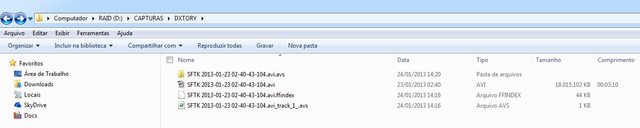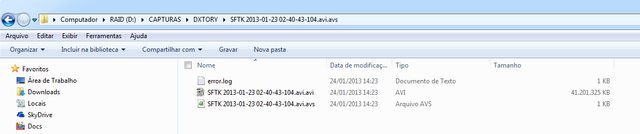I have Pinnacle Ultimate Edition 15.
I have captured all my VHS and VHS-C cassettes using Virtualdub in AVI format. I want to keep it for future use in that format, as I have enough storage space on my external HD. One does not know if Mpeg 2 will forever be popular!
I now want to edit these AVI files(using Pinnacle) and export it as AVI files and store it. This imply more precision edit that VD can offer. I also want to combine some of these files. At a later stage, I will convert into MPEG 2 and write DVDs.
If I open Pinnacle and locate the AVI files to edit, it shows up with a big question mark in Pinnacle.
If I drag the clip to the time line or storyboard and play the file, I can hear the sound, but there is no image.
I have read that one should create a "fake" AVI in order to see the file in Pinnacle and edit it. One can use scripts and programs like avs2avi, FFVideoSource, etc but I am clueless regarding scripts, etc.
Is there anyone that can help me?
+ Reply to Thread
Results 1 to 29 of 29
-
-
General
Complete name : J:\1. VHS Video projek 2013\1996\Aug-Sept 1996 VHS C.avi
Format : AVI
Format/Info : Audio Video Interleave
Format profile : OpenDML
File size : 5.78 GiB
Duration : 16mn 13s
Overall bit rate : 51.0 Mbps
Writing library : VirtualDub build 32842/release
Video
ID : 0
Format : Lagarith
Codec ID : LAGS
Duration : 16mn 13s
Bit rate : 49.4 Mbps
Width : 720 pixels
Height : 576 pixels
Display aspect ratio : 5:4
Frame rate : 25.000 fps
Standard : PAL
Color space : YUV
Chroma subsampling : 4:2:2
Bit depth : 8 bits
Bits/(Pixel*Frame) : 4.769
Stream size : 5.61 GiB (97%)
Audio
ID : 1
Format : PCM
Format settings, Endianness : Little
Format settings, Sign : Signed
Codec ID : 1
Duration : 16mn 13s
Bit rate mode : Constant
Bit rate : 1 536 Kbps
Channel(s) : 2 channels
Sampling rate : 48.0 KHz
Bit depth : 16 bits
Stream size : 178 MiB (3%)
Interleave, duration : 40 ms (1.00 video frame)
Interleave, preload duration : 500 ms -
Next time try UT VIDEO codec. Its full compatible with Pinnacle Studio.
For fake AVI, try this: http://forum.doom9.org/showthread.php?t=163647
Claudio -
Here are the 2 images:
Pinnacle:

Virtualdub

Cauptain- hopefully there will not be a next time! I have captured nearly 2 TB of VHS video in AVI format.
Is it possible to use the UT video codec in VD to get an output AVI file that Pinnacle will play? OR do you recommend that I follow the tutorial to create avs files? I see that they do not mention AVI, but I suppose the principle will be the same.
Thanks!
Albie -
-
Hi Claudio
Thanks for the feedback.
I am a bit lost with the settings for MeGUI. Could you please help me with the steps?
Under Tools, I chose AVS Script Creator, but then got lost. A script was created in the folder, but it did not show up in Pinnacle.
Thanks
Albie
BTW, are there other editing prgograms that will open my AVI files directly, without goung this way? -
Megui is little hard to learn.

If you want i can make a video guide.
After avs create, you need mount .avs using AviSynth Virtual File System and Pismo File Mount Audit.
Try Sony Vegas 11/12, perfect for this.
Claudio -
Basically any video editor should be able to open lagarith files natively
Another option:
You can test to see if the Pinnacle program accepts something like ut video codec or huffyuv (convert a small test section in vdub using "video=>fast recompress") -
Yes, the best solution here is to get your VFW codecs working with Pinnacle.
-
Hi avz10,
I'm downloading the Pinnacle to make tests.
Wait for an answer.
Claudio -
No way to get work using AVI FAKE.
Try load your files in other editor.
Claudio -
Nope.
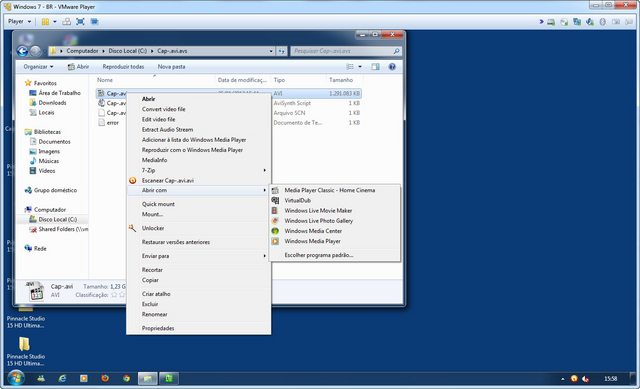
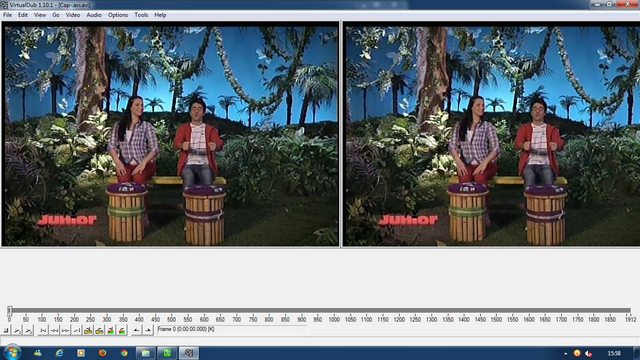
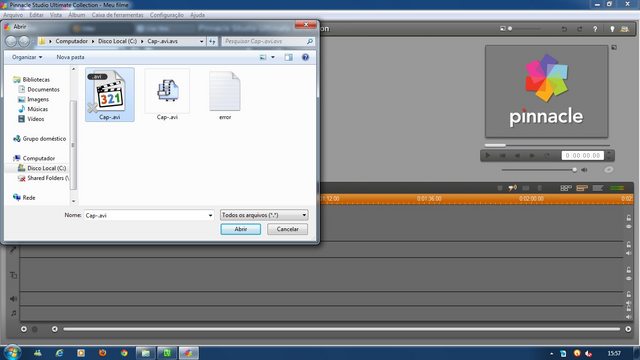
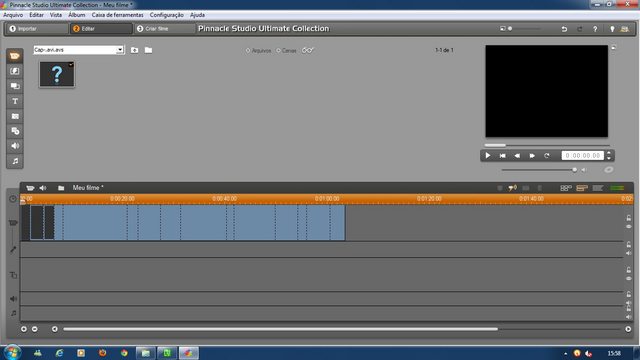
Code:General Complete name : D:\CAPTURAS\VIRTUALDUB\Cap-.avi Format : AVI Format/Info : Audio Video Interleave File size : 364 MiB Duration : 1mn 3s Overall bit rate : 47.8 Mbps Video ID : 0 Format : Lagarith Codec ID : LAGS Duration : 1mn 3s Bit rate : 46.3 Mbps Width : 720 pixels Height : 480 pixels Display aspect ratio : 3:2 Frame rate : 29.970 fps Standard : NTSC Color space : YUV Chroma subsampling : 4:2:2 Bit depth : 8 bits Bits/(Pixel*Frame) : 4.469 Stream size : 352 MiB (97%) Audio ID : 1 Format : PCM Format settings, Endianness : Little Format settings, Sign : Signed Codec ID : 1 Duration : 1mn 3s Bit rate mode : Constant Bit rate : 1 536 Kbps Channel(s) : 2 channels Sampling rate : 48.0 KHz Bit depth : 16 bits Stream size : 11.7 MiB (3%) Interleave, duration : 33 ms (1.00 video frame)
Claudio -
Last edited by Cauptain; 25th Jan 2013 at 15:04.
-
whew... had me worried there. avfs is still at 100% compatibility

avz10 would most likely use interlaced=true, unless the VHS content was progressive (e.g. from a film source)
AVISource("Whatever.avi")
ConvertToRGB32(interlaced=true)
It's still not ideal IMO, because frameserving is slower, and there is overhead. All Windows NLE's should be able to open AVI files natively with system installed VFW codecs. Personally I would use another editor like vegas, or premiere -
Well, I got Vegas running and it is able to open these AVI files (with the Lagarith codec). I will probably use Vegas for the editing.
The one thing that I like about Pinnacle, is the possibility to also use the storyboard view. It makes it so much easier to move clips and get a bit of an overview of the project- the "big picure"
BUT, I still need to investigate if Vegas does not have the storyboard view option- been a bit busy the past 2 days!
Thanks a lot for the trouble. I will also try the last script- perhaps it is less difficult than what it looks!
Thanks
Albie -
Read this from another site where there was a heavy debate and stated that storyboard is for beginners.
You can preview each clip by double clicking it. You can select small, medium and large options for each pictogram. You can choose to have the pictogram play back at the size you choose or, if you prefer, to have it open up in a preview window when you double click it.
So, if you are putting together a very visual sequence composed of many similar shots the storyboard mode allows you to select the best shots and put them together in the order that you like best. I find it a very visual and intuitive process and much better than trying to do the same thing on a timeline,
You can make the bad ones small and put them together in a pile so they don't get in the way. You can work with the ones that you like to construct a sequence. You do this by placing them, like cards, on the desktop, so that they overlap. If you double click the cards that are overlapped they will play back in sequence in a preview window.
When you have got the order of shots the way that you like you can send them all to the timeline and continue to work with them there.
I don't know how many other NLEs have a function like this. I find it invaluable for creative sequences. -
Most people want maximum screen real estate, not some bookcase-filing system, hahaha.
-
I am still struggling.
I would really like to use Pinnacle, as I have so many clips to move around on a storyboard. I could use Vegas, but it just takes me so much longer. I tried it yesterday and this morning
This is what I have tried so far:
You can test to see if the Pinnacle program accepts something like ut video codec or huffyuv (convert a small test section in vdub using "video=>fast recompress")I re-encoded a short clip using the UT CodecNext time try UT VIDEO codec. Its full compatible with Pinnacle Studio.

The UT is obviously for the UT codec that I used. The file was slightly bigger- 5GB to 7GB
I used the 1st ut codec on the list

When I opened Pinnacle- it was the same story...
The 4th clip is the one where I used the UT codec and the fourth clip is the original-with a Lagarith codec.
Image still did not open.

Any advice here?
With regards to creating a fake AVI file, I am also struggling. I have not mentioned that I have windows 7 64 bit.
This, I really struggle with and does not know how how the whole chain of events work. I have downloaded AviSynth, PismoMount Audit Pack, avs2avi, AVFS, etc. But I I have no idea how to operate it.whew... had me worried there. avfs is still at 100% compatibility
avz10 would most likely use interlaced=true, unless the VHS content was progressive (e.g. from a film source)
AVISource("Whatever.avi")
ConvertToRGB32(interlaced=true)
It's still not ideal IMO, because frameserving is slower, and there is overhead. All Windows NLE's should be able to open AVI files natively with system installed VFW codecs.
I have set up a script:

I dragged the script to either ffmpeg.exe or avs2avi, but nothing happens

Using avfs and ffmpeg is even more confusing to me...These are the contents of the folders:

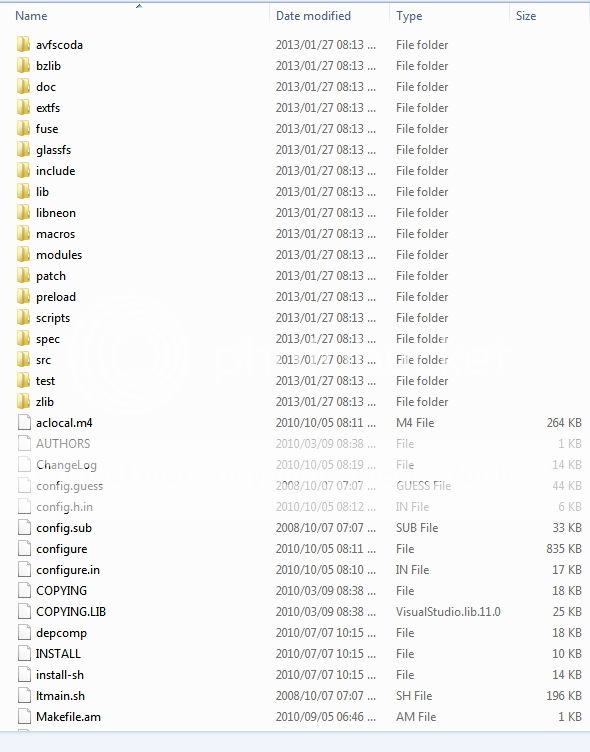
Is there anyone that can help??
Albie -
It's larger for 2 reasons: you used RGB but your source was YUY2, and lagarith compresses better than ut video (but slower performance). Also the conversion was probably done incorrectly, upsampled as progressive, but that's another pointThe UT is obviously for the UT codec that I used. The file was slightly bigger- 5GB to 7GB
for avfs:
Once you have your "Marli1.txt" script saved, rename the extension from .txt to .avs eg. "Marli1.avs"
Open the .avs in vdub to preview it and make sure it looks ok
Right click the "Marli.avs" and in the context menu, there will be an option to "mount" , select it
Open the new folder and there will be a "dummy AVI", that's is what you use for import
This can be a pain creating a script if you have many files, fortunately there are avisynth batch scripters. However, I don't know of any way to batch mount, so it still would be better to get native import working -
Avz10,
I tried several types of codecs and none of them worked with Pinnacle.
Honestly better switch to another video editor like as VEGAS/POWER DIRECTOR. You will like the PD storyboard.
Claudio -
Thanks everyone!
Will look at it tomorrow afternoon and give feedback.
Albie -
I bought Power Director and this is what I wanted. I can use a combination of the storyboard and the timeline.I tried several types of codecs and none of them worked with Pinnacle.
Honestly better switch to another video editor like as VEGAS/POWER DIRECTOR. You will like the PD storyboard.
My only concern is the size of the AVI files. The most recent clips that I edited, compressed the size of the final clip to 18 Gb-length (the the clip is 90 minutes). So, it must have been compressed. Is that OK? Since, at some stage the next step will be to convert to mpeg. I want to keep these AVI files as a sort of back-up.
Are there any VD filters that anyone can recommend to improve the quality of the final AVI product? Someone suggested to use Reverse Field Dominance and the Celocida Codec.
Any thoughts?
-
These editors that have a storyboard only have it to make their interface look more impressive to newbies. Like the Wizard of Oz did.
-
Sorry for chiming in so late, but I just upgraded to Studio 12 from version 9, and discovered this same issue. I came here in search of an answer, but it appears I'm not alone in my frustration. Apparently, sometime prior to version 12, they disabled the ability to read AVI files natively, except those encoded in DIVX or x264.
In version 9 you could read Lagarith and HuffYUV encoded AVI's without a hitch, but it was impossible to render using those same codecs, unless you changed the output resolution (which would naturally degrade the quality, due to the rescaling algorithm). It was also impossible to transcode from, say, Lagarith to HuffYUV or the reciprocal. Now it seems the problem is the opposite.
I don't know if these are intentional "features", or some type of bug in their implementation of VfW. But I'm about at the end of my rope and ready to finally bite the bullet and migrate to an entirely new video editing suite like Vegas. It's unfortunate, because as buggy as Pinnacle Studio was, I could do almost everything I needed very easily. Now I'll have to revise my entire workflow and learn an entirely new platform just because it no longer supports lossless AVI's
--Randall
Similar Threads
-
Handbrake unable to scan/load source video files.
By e6bwhiz in forum Video ConversionReplies: 1Last Post: 22nd Feb 2011, 17:44 -
Pinnacle editing avi and mov together
By persephone in forum Newbie / General discussionsReplies: 0Last Post: 6th Dec 2010, 20:24 -
Downloading YouTube Clips For Editing Purposes
By foochuck in forum Video Streaming DownloadingReplies: 4Last Post: 1st Jun 2010, 03:11 -
Unable to get Media Player classic to load subtitles.
By amax in forum SubtitleReplies: 6Last Post: 20th Oct 2009, 11:08 -
Unable to play avi files
By jayee in forum Newbie / General discussionsReplies: 1Last Post: 20th Aug 2009, 08:45




 Quote
Quote