I have some "fake" AVI's that I made with MakeAVIS and I want to play them through Media Player Classic.
I can still do it with an older version of the player that I have, but they will not play on the newer version.
I've tried copying some dll's over to the new version but that didn't help at all.
Try StreamFab Downloader and download from Netflix, Amazon, Youtube! Or Try DVDFab and copy Blu-rays! or rip iTunes movies!
+ Reply to Thread
Results 1 to 7 of 7
Thread
-
-
he means a pseudo avi file, to make fake avi to frameserve into virtualdub, TMPGenc, etc.,
there were two of them, this one, VFAPIConv-EN.exe and the one below, was uniquely included in fitcd, i think.
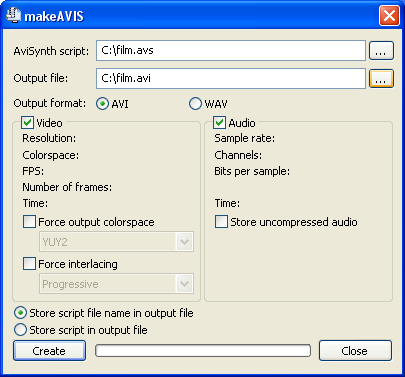
-
I see. I was thinking of vfapi reader/vfapiconv.
But from WMV??? Never heard of. WMVs works fine in Media Player Classic.
Or do you mean an AVS/Avisynth file that opens a WMV?Last edited by Baldrick; 16th Jan 2013 at 03:19.
Similar Threads
-
Problem playing Quicktime .mov files in MPC HomeCinema
By gOdiSOnyOuRsIDe in forum Software PlayingReplies: 2Last Post: 17th Jun 2012, 02:23 -
Playing ".pvr" transport stream files in MPC
By uart in forum Software PlayingReplies: 1Last Post: 7th Jul 2010, 18:26 -
WMP6 Catastrophic Failure / MPC Stops Playing - MPEG Files
By jeanpave in forum Video ConversionReplies: 0Last Post: 17th Apr 2010, 00:25 -
AVCHD Files not playing in VLC, MPC
By Desp in forum Newbie / General discussionsReplies: 19Last Post: 22nd Sep 2009, 15:06 -
MPC not playing m2ts and ts files
By krohm in forum Software PlayingReplies: 36Last Post: 25th Aug 2009, 07:43



 Quote
Quote
