So with every Blu-ray that I own I have backed up to my hard drive. Usually down converting 1080p to 720p with decent settings through handbrake to still have good picture.
However, each file still ranges from 1.2 to 3.1 gigs in size.
I downloaded a video of a movie, one that I already own, that is 720p. Mr. Brooks. The video is in mkv format. However, when I look at the video settings of this particular video, the bit rate is quite a bit smaller than the videos I rip and the file size is also A LOT smaller.
I've gathered the information from MediaInfo in hopes that someone can enlighten me on, perhaps, what program was used or what settings were used to get the bit rate so tiny and, yet, the picture quality so good.
I've also included a screen shot.
MediaInfo:
Complete name : MrBrooks.mkv
Format : Matroska
Format version : Version 2
File size : 826 MiB
Duration : 2h 0mn
Overall bit rate : 956 Kbps
Encoded date : UTC 2012-12-09 09:57:04
Writing application : mkvmerge v4.9.1 ('Ich will') built on Jul 11 2011 23:53:15
Writing library : libebml v1.2.1 + libmatroska v1.1.1
ID : 1
Format : AVC
Format/Info : Advanced Video Codec
Format profile : High@L4.0
Format settings, CABAC : Yes
Format settings, ReFrames : 9 frames
Muxing mode : Header stripping
Codec ID : V_MPEG4/ISO/AVC
Bit rate : 827 Kbps
Width : 1 280 pixels
Height : 688 pixels
Display aspect ratio : 1.85:1
Frame rate mode : Variable
Original frame rate : 23.976 fps
Color space : YUV
Chroma subsampling : 4:2:0
Bit depth : 8 bits
Scan type : Progressive
Bits/(Pixel*Frame) : 0.039
Writing library : x264 core 125 r2200 999b753
Encoding settings : cabac=1 / ref=9 / deblock=1:0:0 / analyse=0x3:0x113 / me=hex / subme=7 / psy=1 / psy_rd=1.00:0.00 / mixed_ref=1 / me_range=16 / chroma_me=1 / trellis=1 / 8x8dct=1 / cqm=0 / deadzone=21,11 / fast_pskip=1 / chroma_qp_offset=-2 / threads=6 / lookahead_threads=1 / sliced_threads=0 / nr=0 / decimate=1 / interlaced=0 / bluray_compat=0 / constrained_intra=0 / bframes=8 / b_pyramid=2 / b_adapt=1 / b_bias=0 / direct=1 / weightb=1 / open_gop=0 / weightp=2 / keyint=240 / keyint_min=23 / scenecut=40 / intra_refresh=0 / rc_lookahead=40 / rc=2pass / mbtree=1 / bitrate=827 / ratetol=1.0 / qcomp=0.60 / qpmin=10 / qpmax=51 / qpstep=4 / cplxblur=20.0 / qblur=0.5 / ip_ratio=1.40 / aq=1:1.00
Default : Yes
Forced : No
Screen shot:
Try StreamFab Downloader and download from Netflix, Amazon, Youtube! Or Try DVDFab and copy Blu-rays! or rip iTunes movies!
+ Reply to Thread
Results 1 to 3 of 3
Thread
-
-
x264 encoder (with a gui like megui) and with a low bitrate(probably 2-pass), ultraslow preset and some tweaked settings to get decent quality.
But is it worth it to spend so much time converting and configuring encoding settings to get as small size as possible? -
You're probably right about it not being worth it. But I just had to know what was used to for that level of quality compression. Thank you

Similar Threads
-
MKV Compression to a smaller MKV or MP4
By THRobinson in forum Video ConversionReplies: 9Last Post: 20th Jul 2018, 10:56 -
Trouble with Xmedia Recode MKV->MP4 with DTS audio
By biodtl in forum Video ConversionReplies: 1Last Post: 20th Sep 2012, 15:31 -
Trouble with MKV to MP4 Video conversions for Ipod
By Shisehise in forum Video ConversionReplies: 3Last Post: 10th Jan 2012, 01:17 -
Having trouble with converting mkv to mp4 in 1080p
By NoobyDoo in forum Video ConversionReplies: 40Last Post: 17th Jun 2008, 23:59 -
Mkv conversion trouble.
By cowboysroy31 in forum Video ConversionReplies: 6Last Post: 22nd Apr 2008, 09:19



 Quote
Quote