Hello there!
So.. I'm learning animation, audio editing, video editing, etc in my school. And in order to revise everything at home later, I've recorded my screen at the lessons. And for this I've used an open-source program called CamStudio. And I've recorded 2 videos.. and well, they haven't worked flawlessly - meaning that it hasn't worked in VLC, but it has worked in a player called GOM Player. Well.. and I've also had some minor issues as well. But now I recorded for the 3rd time, and after I stopped the recording, the temp file didn't transform to an *.avi file as it usually did. For example something like this. While recording a file, it creates a temp file, something like this: "~temp-20121130_2221_11.avi" and when I stop the recording, it should transform to something like this: "20121130_2221_11.avi". But now it didn't. In order to compare my 3rd file with the 2 others, I'll copy the info from MediaInfo:
Code:General Format : AVI Format/Info : Audio Video Interleave FileSize/String : 3.47 GiB Duration/String : 2h 3mn OverallBitRate/String : 4 013 Kbps Video ID/String : 0 Format : Cinepack CodecID : cvid Duration/String : 2h 3mn BitRate/String : 3 847 Kbps Width/String : 1 920 pixels Height/String : 1 080 pixels DisplayAspectRatio/String : 16:9 FrameRate/String : 200.000 fps Bits-(Pixel*Frame) : 0.009 StreamSize/String : 3.33 GiB (96%)And here's the info for the 3rd corrupted temp file. Though there's not much to copy.Code:General Format : AVI Format/Info : Audio Video Interleave File size : 3.39 GiB Duration : 2h 21mn Overall bit rate : 3 418 Kbps Video ID : 0 Format : Cinepack Codec ID : cvid Duration : 2h 21mn Bit rate : 3 275 Kbps Width : 1 920 pixels Height : 1 080 pixels Display aspect ratio : 16:9 Frame rate : 200.000 fps Bits/(Pixel*Frame) : 0.008 Stream size : 3.25 GiB (96%)
I'm wondering.. is it 4 GB of emptiness? Just an empy 4 GB *.avi file?Code:General File size : 4.00 GiB
So.. what have I tried/tested, in order to get the file to work?
1. Well, I tried Media Player Classic. This gave me: "Cannot render the file".
2. Tried VirtualDub. This gave me an error: "VirtualDub error". "The file "~temp20121130_1014_30.avi" is of an unknown or unsupported file type."
3. Tried AviDemux. This gave me: "Cannot find a demuxer for "~temp20121130_1014_30.avi".
4. And then I tried something called MediaCoder. And this gave me an error message like this:
(in title bar: "Message")
"There is one or more errors in transcoding process. You can get more information from the error code."
"Last Error Code: 013 | Click to get more information on this error." And there's a link that leads to this site:
http://blog.mediacoderhq.com/docs/error-codes/#013
And here are the properties of the file from MediaCoder:
Umm.. well.. if I can't get this video to work then it wouldn't be the end of the world, but it would help me a LOT, if I could get it to work. I mean.. all this video editing, animation is so detailed. And well.. our teacher is teaching everything so fast and quickly, so it's really hard to discover everything in depth that we're doing. So.. it's extremely good to revise everything at home. Yea, I could watch the tutorials on YouTube, but... it wouldn't be the same.
So, I'm wondering, if I've lost the file? Or is there anything I can do, to recover it? And.. if I can't, would you give me suggestions for the future recordings? What settings I should use with CamRecorder? Or perhaps, is there another recording program (preferably open-source or freeware) that I could use and you would recommend?
-edit- Well, I'm simultaneously googling for possible solutions, or if there's any possibilities to fix this. Here (http://sourceforge.net/p/divfixpp/support-requests/14/) someone suggested that the user should check the code (not sure if it's the right word) to see if there's something called "RIFF" at the beginning. So, I downloaded it. And compared the corrupted temp file with the recording that works.
Here are the results: https://forum.videohelp.com/images/imgfiles/a/moLfh/ | So the working avi recording has the "RIFF" at the beginning, and the corrupted avi doesn't - but it does have "RIFF" in other parts of the code, when I searched for it.. -/edit-
All the best,
omgcam
+ Reply to Thread
Results 1 to 4 of 4
-
Last edited by omgcam; 30th Nov 2012 at 17:54.
-
I don't know how to help you to retrieve your file but for the next time,
--your captured video is 200fps (this is default not sure why), too much, for example , for final 30fps capture try to set in "Video Option" , Capture Frame Every 33 milliseconds and Playback Rate to 30fps ... OR ... check Auto adjust and move slider to get desired fps
--Option/Program Options/play avi file when recording stops/ checked (do not play)
--Option/Program Options/Temporary directory for recording/use user specified directory/ ... choose your folder possibly another hardisk that is not busy
--Option/Program Options/Name of avi file /Ask for name (in this case program will stop after capture asking for name and where you want to copy it)
..let Camstudio some time to finish copying .... -
Would you be saving to a FAT32 device like a memory stick with a file size limit of 4 GB ?
-
Thanks for the help _Al_, I'll change the settings immediately. Yeah, 200 fps is strange.. but the videos worked, though they weren't that good - the videos are not smooth.
Nope, the videos went straight to my Desktop. And obviously the HDD is NTFS. But yes, I'm also wondering, why the file is exactly 4GB.
omgcam
Similar Threads
-
avidemux problem loading avi video (no audio) from camstudio
By idnbi2 in forum Newbie / General discussionsReplies: 4Last Post: 7th Jun 2012, 03:36 -
Camstudio Vegas problem
By arjandevries in forum Capturing and VCRReplies: 4Last Post: 29th Sep 2010, 05:23 -
Cant play a Camstudio 17gig file
By Biscuits37 in forum Software PlayingReplies: 5Last Post: 15th Nov 2008, 17:35 -
Xvid3PSP Problem: File Could not Be opened (C:\Temp\preview.avs, line 6)
By Dschultz in forum Blu-ray RippingReplies: 20Last Post: 10th Oct 2008, 10:08 -
CamStudio codec problem
By terrypin in forum Newbie / General discussionsReplies: 1Last Post: 5th Mar 2008, 17:17



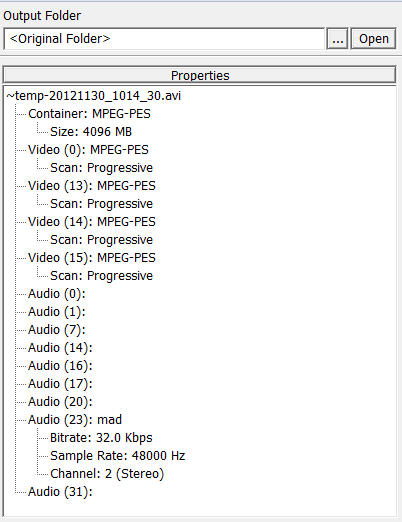
 Quote
Quote
