Hello I’m new to this so dumb questions abound from me sorry.
I just started cutting and converting some .AVI movies but I’m frustrated on how to make/get a custom start scene or view for my files I have seen many video files that have a scene from further in the video than what happens if just converting that takes a snapshot of the first scene in the video.
The view Im talking about is what you see in windows file explorer of that .AVI file
How do you do this and what program will allow you to do this?
I hope this makes sense to someone?
Thanks
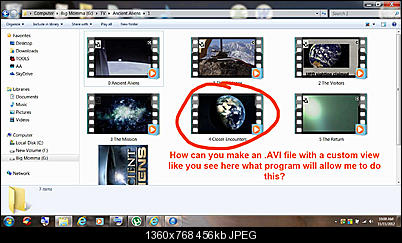
+ Reply to Thread
Results 1 to 6 of 6
-
-
Thank you
But what Im wanting is to modify the file the .AVI so it has a different view all the time not just make windows file viewer see it differently?
I want to set a view in the .AVi file as the default view not what is given as the first view as you cut it.
Like if using a file converter from a .MKV to an .AVI you can pick a start and an end point if you wish but after you convert you are stuck with what the first sceen is usualy or what pops up a few sceans from that. I want to be able to pick any scene I wish as the start scene that you see in windows explorer like in my pic.
Thanks -
I think cataz wants animated thumbnails in Win Explorer. I woulkdn't know how to arrange that....(nor would I have the slightest idea why in hell anyone would want that in Windows Explorer, but there you are). Google didn't turn up anything.
Last edited by sanlyn; 24th Mar 2014 at 12:47.
-
No Im not looking for animated anything.
Ok I’m explaining it wrong I guess I just started dabbling in videos converting clipping the ends and some of the start off of them.
So Im not up or educated on the terms/lingo used I guess
It’s simple some .MKV videos I DLL have a set view or pic that you see in windows file explorer like a static view of that file that kind of gives you a feel or knowledge of what the video is about to a small degree. But after I convert the .MKV to an .AVI that view is now gone sometimes it’s a snapshot many frames into the video sometimes only a few I want to retain that view or snapshot like it was originally or be able to pick my own static view for the .AVI
I dont know any other way to explain it
Why the obnoxious reply I’m in the newbie section correct so F off you @ss maybe I’m in the wrong forum and I need to hit the road if so by by and stick it up your … something -
Well, OK. Let's take some of this in reverse.
Hmm, getting a little frustrated. Anyway, what you're trying to accomplish can probably be done, somehow. The images you posted look like entirely different videos to me, but you know your collection better than we would. I don't recall getting personal, but to attempt to partially answer your question:
It seems that what you're describing -- the word you're looking for -- is thumbnails. You basically said you want a way to create thumbnails in Windows Explorer that depict a specific video frame that you want to see, so you want to override the Windows default behavior and get something to hook into the Windows API for Windows Explorer. But then you also said you want to "modify": the AVi to do....what? To start playing in a different place? That leads us to the part where you apparently aren't working with MKV, you're working with AVI. AVI is a container that can enclose many compression schemes (DivX? XVid? Indeo? something else?), so that might have something to do with the way Windows is re-creating those thumbnails.
I'm surprised other members who know MKV tools backwards and forwards haven't chimed in. I realize that changing the container from MKV to AVI changed Windows behavior, but now I'm wondering why you converted MKV to AVI? There are MKV editors that can cut MKV-to-MKV. I beleive some of those editors can create MKV chapters and playback menus (correct me if I'm wrong there, but I do recall seeing mention of that). But, again, your videos aren't MKV any more, they're AVI.
A "start point" and an "end point" for what? To start playing? To start a cut or deletion? What software are you using for this conversion? Are you simply "converting" these files, or are you removing frames? The bad news is that once you remove frames from a video and save a new copy of that video, those frames are gone.
Maybe you should start again at the beginning, and be more specific.Last edited by sanlyn; 24th Mar 2014 at 12:48.
Similar Threads
-
Legal: Old defunct newspaper shot
By zoobie in forum Newbie / General discussionsReplies: 7Last Post: 23rd Dec 2010, 06:22 -
16:9 shot, but 4:3 in DVD Architect.
By zovx in forum Authoring (DVD)Replies: 25Last Post: 14th Oct 2010, 09:46 -
automatic shot by shot video cutter
By monks19 in forum EditingReplies: 4Last Post: 26th Oct 2009, 20:17 -
What shot is this called?
By Chippy in forum Newbie / General discussionsReplies: 4Last Post: 18th Apr 2009, 00:47 -
Unable to capture screen shot for background
By Cole in forum SVCD2DVD & VOB2MPGReplies: 2Last Post: 17th Jan 2008, 15:53






 Quote
Quote