what is a good file undelete program for windows xp ?
i need one that is not crippled or require a purchase before restoring the file. i tried a couple and they would not restore unless i purchased.
by mistake a file was deleted with the (Shift-Del) keys, not the recyle bin. note, that prior to my trying the software app (mentioned below) I locked the computer, went home, then came in to work today and tried the steps mentioned below. I had already closed down all the apps *before* the file was deleted. so nothing else was written to the hdd. right now, it is clean and i won't touch it or run anything (open/close) until i can restore that file.
here's a little bit of history so far..
after trying a few, i came across GlarySoft freeware undelete. it works perfectly. under my windows xp home computer. in fact, ran a near duplicate test, where i copied a the same file to the desktop, and then deleted the file via Shift-Del, then ran glarysoft undelete and it found the desktop folder and reported the (shift-del) deleted file, and i was able to restore to a mem stick.
so, i took that same app (copied it to a mem stick) and ran it on the other computer at work (where it is networed and might have some folders invisitably locked or blocked, i don't know) but the app would not see the desktop folder, so the file did not show up. i checked the folders ..\tools\options\view setting and the "[x] show hidden files and folders" was checked. so i'm not sure why *all* the folders are not showing up in the glarysoft undelete tools view. i know that all of them show up on my home computer. so i theory that my work computer must be secretely hiding the destkop and other folders, for protection purposes.
so, i need an undelete app that can work with these kinds of locked folder behavior so i can undelete that important file.
edith: i already whet to IT people, but they won't go any further then the recyle bin. they are being stuck up and told me i am screwed and should learn my lesson not to work from files on my hdd and that i should work on their networked hdd instead. but that is a problem with databases--performance issues, etc. anyway, so there is something they are illuding from or just making me suffer. i know they can restore that blasted file.
if anyone has any suggestions, please share them, thank you very much!
Try StreamFab Downloader and download from Netflix, Amazon, Youtube! Or Try DVDFab and copy Blu-rays! or rip iTunes movies!
+ Reply to Thread
Results 1 to 20 of 20
Thread
-
Last edited by vhelp; 22nd Oct 2012 at 11:48.
-
Recuva - http://www.filehippo.com/download_recuva/
If you need to unlock processes, use Unlocker - http://www.emptyloop.com/unlocker/
And then DO NOT install anything on the drive with the deleted files. Otherwise you'll overwrite.
Remove the drive, recover from another system.
IT people = computer nerds on a power trip, in need of a good punch to the crotch.Want my help? Ask here! (not via PM!)
FAQs: Best Blank Discs • Best TBCs • Best VCRs for capture • Restore VHS -
for most if not all freeware, they mean view only.
Try our Risk-free Recovery now!
MagicCute Data Recovery for Windows is about 7.8 MB, supports Windows 7, Vista & XP, 2003/ 2008. Download provides free scanning and visual preview of files. -
do you have a direct link ? the one you gave me require me to run around in circles with so many [download] moticons, its confusing.
-
yea, the first link (yours) brings me to recuver, then they have two download links, one brings me to "magic cute data recover" and the other download link brings me to unwipe. in these cases, i always suspect spayware/trojans/etc.
i need a clean and reputable link, with no bullshit attached, thank you.The Unwipe free trial will scan your computer for recoverable files for free. Completion of recovery requires the purchase of a license ($39.95USD MSRP). -
Recuva is not malware. Did you think you'd get a file recovery app without downloading the software? You can even download it from CNET.
Last edited by sanlyn; 23rd Mar 2014 at 13:02.
-
I fully concur with LS's suggestions. Both apps. work well.
http://www.piriform.com/recuva/download
Good Luck. -
i found the correct download link on that original link posted earlier..d/l the file, installed it, ran it, tested on a file w/ shift-del, and it recovered it.
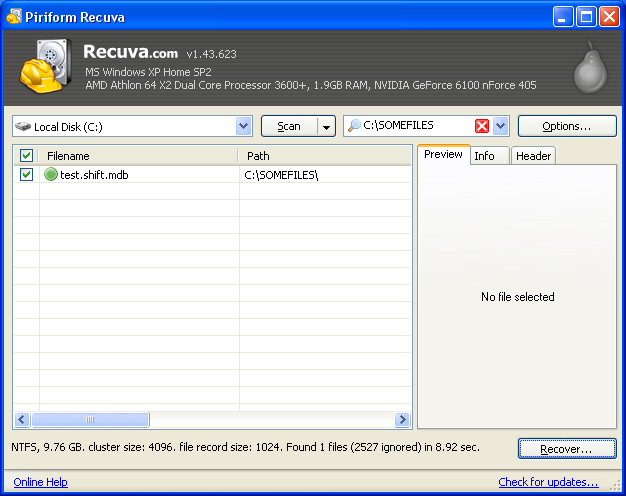
so, we shall see if it successfully restores my file..i'll report back later today...thanks. -
I've used both utils, and the recuva found files that other alleged recovery software didn't even find
Recuva managed to undelete files from a hard drive that I didn't even realise were still there, the drive is in constant use but still managed to undelete the majority of them
Unlocker really does unlock ANY locked file that frequently stops software uninstalling or from being deleted. If it finds a really stubborn file that just won't unlock then it will delete it on the next restart -
regretably, i was unable to restore the file. there was no trace of the file, either on the hdd or mem stick that i was moving files over to. this is a total mystery to me.. no trace of the file what-so-ever. it vanished. yet, a saw many *old* deleted files, (and many were restorable) even as far back as 2009 on this hdd.
so, recuver did a swell job at finding the missing folders and files that glarysoft did not report initially. but for whatever it is worth, what happed to that one file i shift-del 'ed ?
i will have to re-create whatever i can remember and just move on.
thank you all for trying to help me solve this. -
Did you specifically tell the IT guy that the file you wanted was on the Desktop, as opposed to your computer or hard drive? I am speculating here, but it is possible that the Desktop files are actually stored on the network drive. There is just no good reason they should have been "protected". IF they are on the server, they may also be backed up.
Can you use your login on a different PC and get exactly the same desktop, which is different from other users' desktops? That would tell you that yours is stored on the server, not locally.
Something you could try is boot locally, disconnected from the network, using the Admin password. Local password quite possibly blank. Be very careful as this could be a firing offense.
Also, one reason the IT guy doesn't want you to do what you did is most likely that network-stored files are backed-up regularly, while local files are not. One thing I have done is after retrieving the file, I rename it as "DNDTA.x", so that when they ask about the name change, I can tell them it stands for Do Not Do This Again. -
the files are definately on the hdd. they are being very vigalent about moving documents and other workfiles on the network drives. they even set a personal one for each staff. i use it, all except for ms access databases because they take too long with query results, ie 20 sec vs 1 sec search time.Did you specifically tell the IT guy that the file you wanted was on the Desktop, as opposed to your computer or hard drive? I am speculating here, but it is possible that the Desktop files are actually stored on the network drive. There is just no good reason they should have been "protected". IF they are on the server, they may also be backed up.
no, i log in to a single computer. desktop is different for every pc i log into with my account name.Can you use your login on a different PC and get exactly the same desktop, which is different from other users' desktops? That would tell you that yours is stored on the server, not locally.
this won't work for me.Something you could try is boot locally, disconnected from the network, using the Admin password. Local password quite possibly blank. Be very careful as this could be a firing offense.
exactly. never the less, there is not issue. this was a fluke mishap where my mind was thinging 'move this file to archive mem stick' while my fingers were thinking, 'shif-del' this file. actually, i was using shift-del on a number of files (to clean up my desktop) and that's prob how i lost focus.Also, one reason the IT guy doesn't want you to do what you did is most likely that network-stored files are backed-up regularly, while local files are not. One thing I have done is after retrieving the file, I rename it as "DNDTA.x", so that when they ask about the name change, I can tell them it stands for Do Not Do This Again.
today, i ran another 2nd part test. before i left work yesterday evening, i shift-del 'ed a file on my desktop. then i locked my computer only. this morning, when i came in, the first thing i did was sign on, took aprox 5 seconds, then i ran recuver. the same thing happened. i can not find that file i deleted, too.
so, where the heck is that file now ?
why isn't it showing up in the recover views/logs, etc. ? -
OK, let's run some tests.
Create a dummy file with an unusual name on the desktop. Use Windows explorer to navigate to your user's Desktop files. Verify whether the file exists. Do several tests here, rename it, recreate it, and delete it, both from Explorer and on the actual Desktop screen. Monitor if all changes are reflected on the other screen, in real time.
There is just no good reason to protect Desktop files, not to mention that such protection usually involves preventing deletion, and/or re-naming and creation, so it does not appear that this is the case.
If you can remember the EXACT file name, try giving both utilities "?ilename" as the search parameter, replacing only the first character with the question mark. This is exactly what the OS does. Also, try giving both utilities the complete directory name to search in.
Best recovery program I have ever used is GetDataBack. No failures. I found Recuva better than the Glarysoft utilities, but neither has given a complete recovery. GetDataBack has never failed to do so, as long as the drive was functional.
Another option would be to use a UBCD for both the boot and recovery. This would eliminate any possible "protection" settings. No danger and no changes to the system. However, a strict IT policy may frown upon this.
In future, you should manually copy important desktop files to your network storage area on a regular basis. Also, ask your IT dude about possibly having key or index files cached to local storage while maintaining the data file on the server, this can boost performance significantly. -
NTFSundelete
I've got version 0.93, which is freeware. It appears current version is payware, but 0.93 can be found e.g. at
http://www.majorgeeks.com/NTFS_Undelete_d5532.html
Install on a different drive, or external, of course.
Let it search the drive in question, then you can search or sort the list of deleted files by name, date, size, and then try to recover it. -
Hi vhelp.
Get USB DRIVE and HIREN BOOT CD 15.1-Restored-V.2.0 image (its a torrent magnetic file)
- Burn the image in DVD, insert a USB DRIVE on PC [PENDRIVE will used to recovery your file(s) its a crucial part in recovery any file], turn ON your PC/NB/NBK, select CDROM to BOOT and:
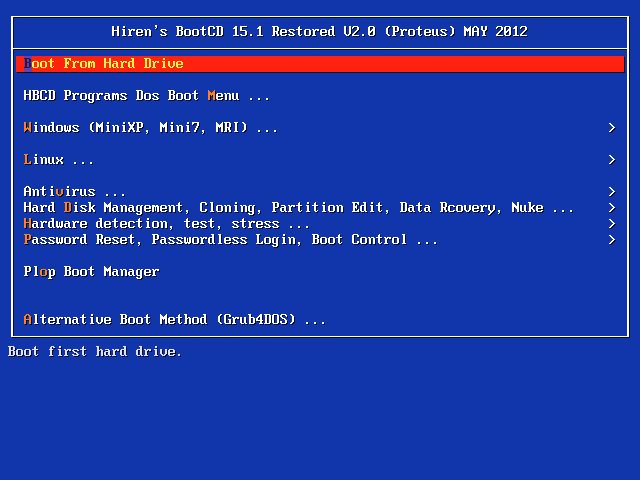
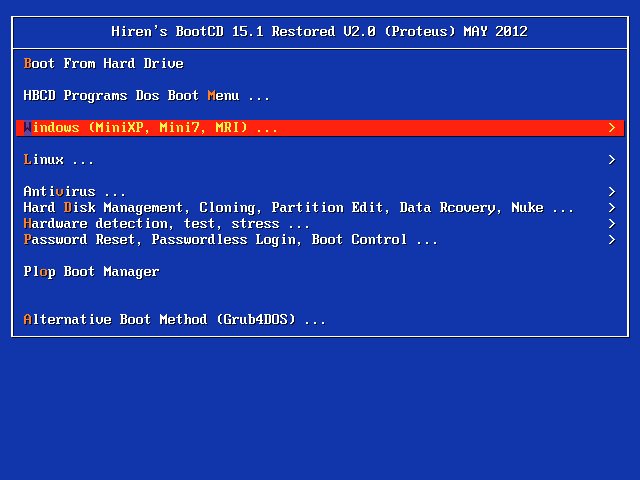
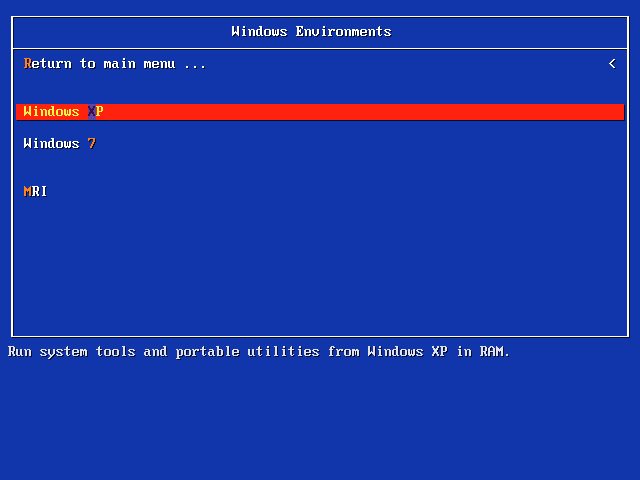
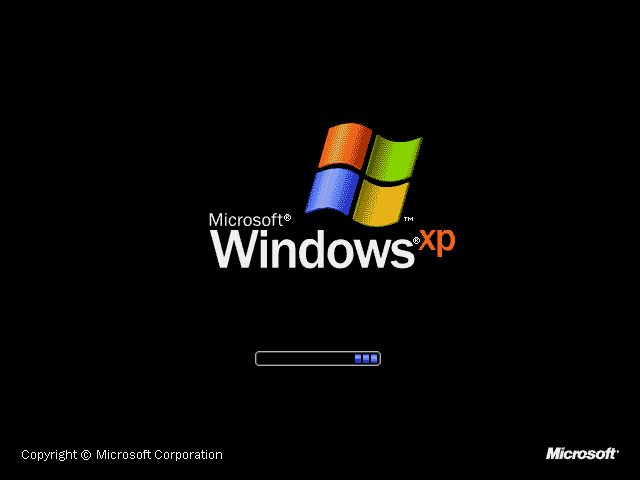
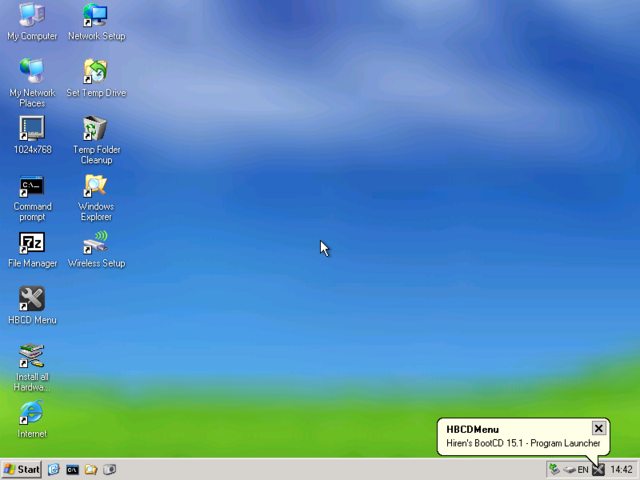
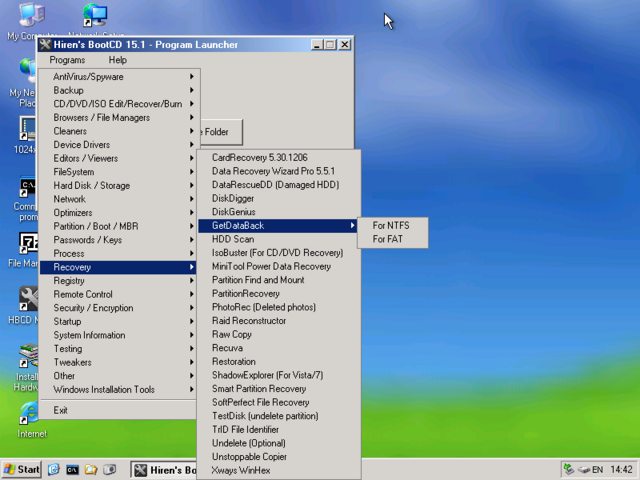
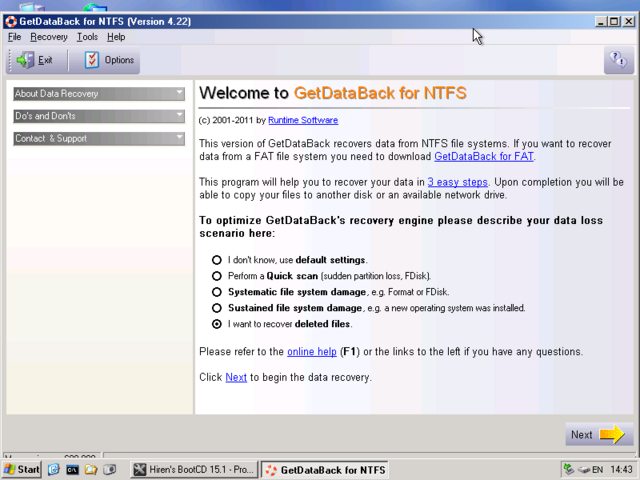
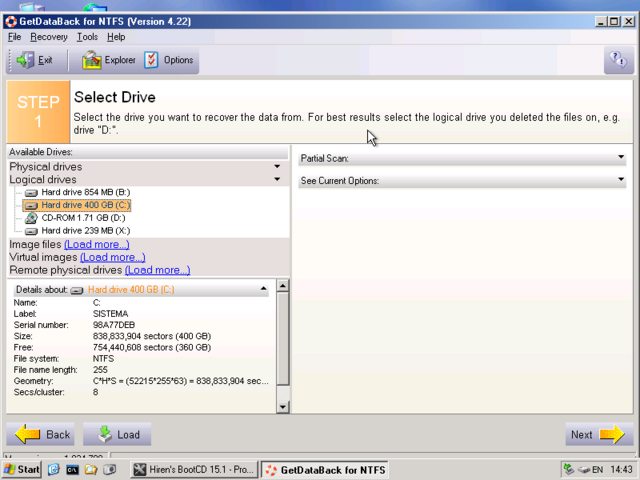
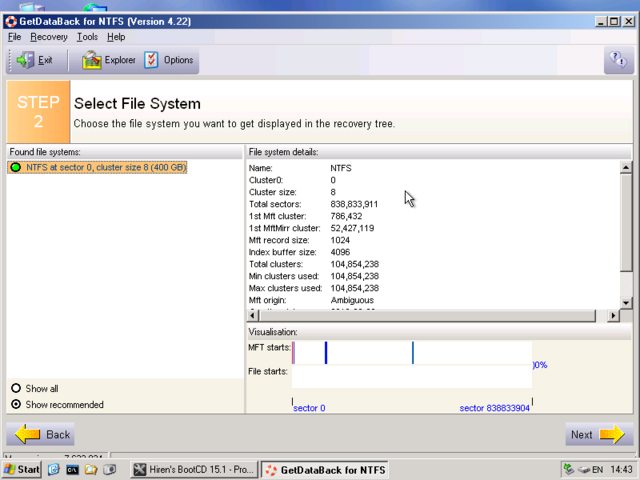
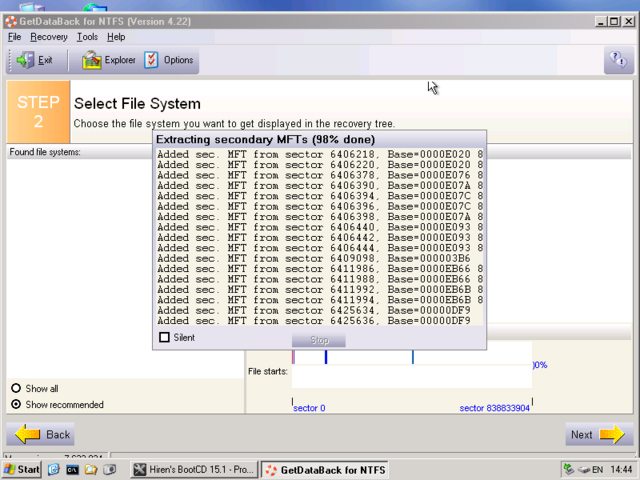
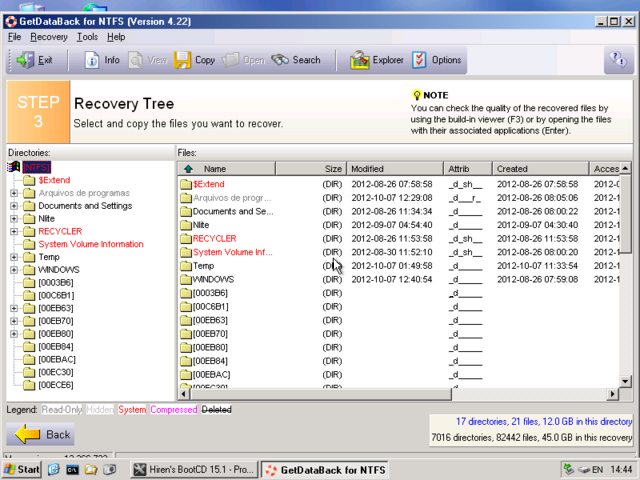
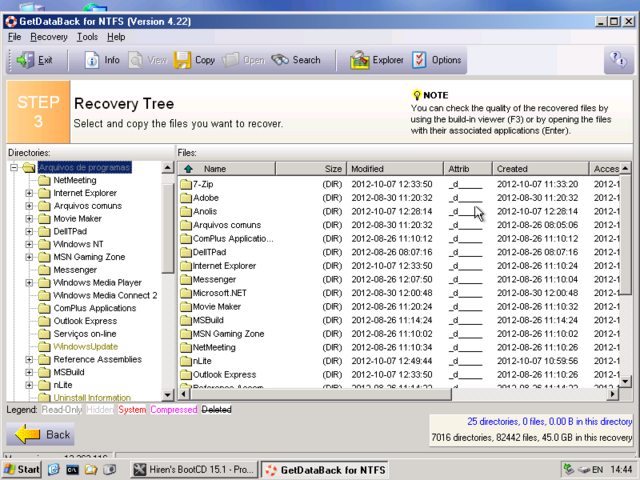
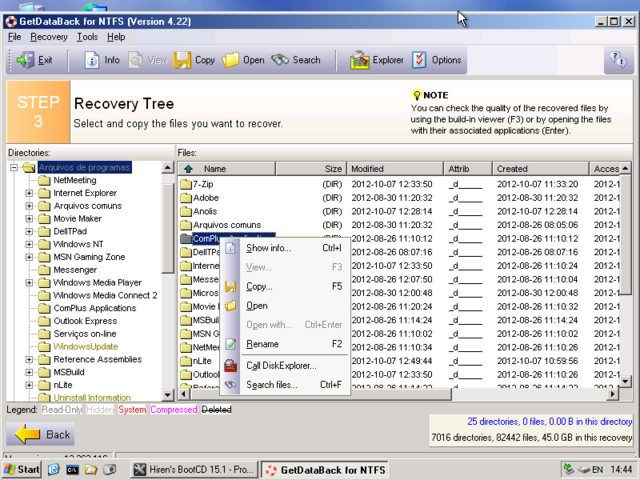
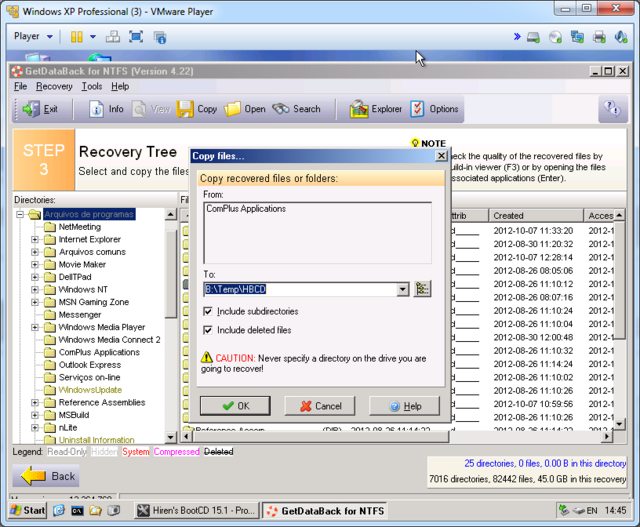
Good Luck
Claudio -
thank you guys for stick'en with me. i still haven't touched the effected computer. i don't think i mentioned this--i am on a kvm switch between two computers. at the time of upgrade, i had IT mirror each other (imaged from 1st pc) so i could keep the older one to run apps in the background while using the newer pc.
as it turns out, all of the undelete app i d/l'ed and installed and ran do not show the desktop folder. that is why i could not see *those* deleted files all this time. recuver, as good as others noted about it, does not show the desktop folder. however, today i d/l'ed a few tools that *do* show the desktop. however, none of those tools are showing any of the past and recently deleted files. so, this is still a mystery to me. where are they ? they should at least be showing..even if they were unrecoverable. and i would be perfectly fine with it, so that i can finally rest with closure.
ok, i looked into the tool mentioned above, GetDataBack, but the webpages that i went to state that they are trials and do not restore the files.
but still, something is not right with all thid regarding the desktop folder, because i can restore deleted files from my desktop folder on my home pc, but i can't on my work pc. this is a mystery! -
Do you look my post?? Hiren Boot CD have full version of GEDATA BACK.
Recuva is good, but very limited. Another awesome tool is RECOVERY MY FILES
Try GDB or RMF, its will work in recovery any file.
Give drive permission from ALL USERS. Hiren Boot have a nice tool for this.
Claudio -
i did not get this file because i do not do torrents. i have no tool or how to torrent, nor do i plan to go this route. but thank you for your suggestion. i'm not sure if i will need it as part of your outlined suggestion above. please let me know if this will skew my expectations.Hiren Boot CD have full version of GEDATA BACK.
thank you guys. i finally found a good d/l link to getdataback, it includes both FAT/NTFS in one instead of two separate apps...link is below.
http://software-files-l.cnet.com/s/software/12/75/35/62/gdbfn.zip?e=1351331991&h=9a0dd...22224280a070be
i like these two suggested apps, (gbd and ntfsundelete) because they are super fast. i mean fast. all the other apps make me wait 1.5 hrs our more while these two with in a minute or two. i love it...thanks!
windows xp home - test results
now, as far as testing them goes, both seem to pass my simulation tests of shift-del 'ing a file from the desktop folder.
windows xp pro (work computer) - test results
TBD, tomorrow. -
actually, i do make backups regularly. but this one slipped through because i was in a repititious mode of shift-del 'ing files off my desktop to clean it up while i was arching my backup to my mem sticks.In future, you should manually copy important desktop files to your network storage area on a regular basis. Also, ask your IT dude about possibly having key or index files cached to local storage while maintaining the data file on the server, this can boost performance significantly.
-
I've personally used GetDataBack to recover lost data from hard drives and it recovered a lot more than other software, but does take time when in deep scan mode which will get as much as it can back
It even tells you what success rate you will get, so even if you don't get 100% of a file, if something is that important to a company or person 75% or 50% could be better than losing the data
Similar Threads
-
Windows app to open iMovie project files?
By channeledbymodem in forum MacReplies: 7Last Post: 4th May 2012, 19:20 -
Is there a Netflix app for Windows like Hulu Desktop?
By marioval in forum Software PlayingReplies: 1Last Post: 3rd Feb 2012, 09:34 -
dvd lab pro or any app.
By jackwoscar in forum Authoring (DVD)Replies: 0Last Post: 28th Nov 2009, 11:54 -
Desperately seeking this Mac feature in a Windows app
By sheslostcontrol in forum Video Streaming DownloadingReplies: 2Last Post: 23rd Nov 2009, 06:57




 Quote
Quote
