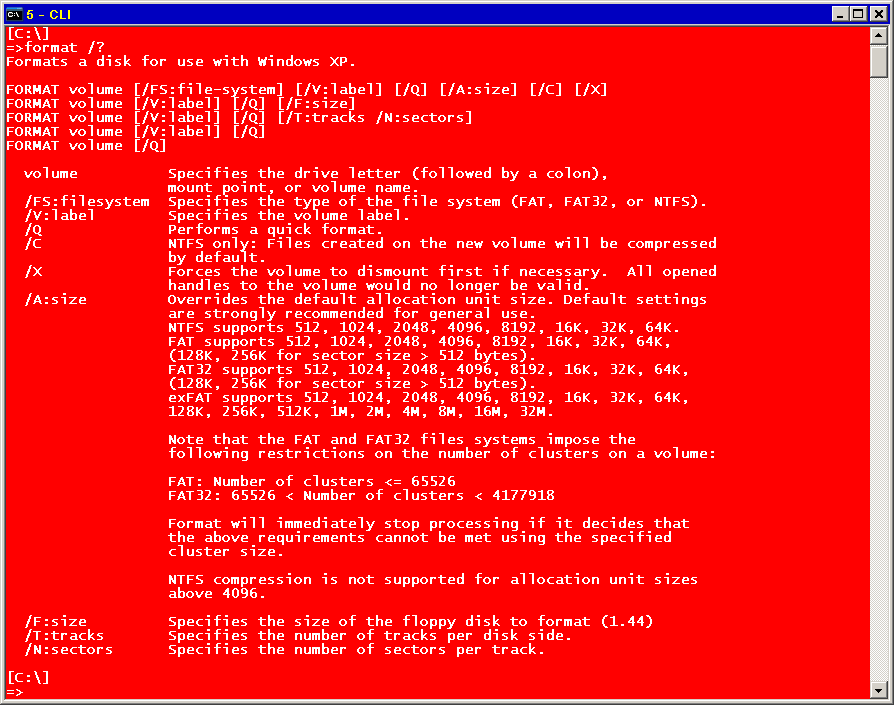I have a new Verbatim 8 GB USB flash drive that Windows shows has 7.98 GB free space. When I try to copy a 4.2 GB Acronis "True Image" back-up file (xxx.TIB), I get an error message that says "The disk in the destination drive is full", and "There is not enough free disk space". I did a FAT32 format several times, but no difference.
However, I can copy a 4.2 GB DVD folder/files to the flash drive, or any other non-.TIB file, with no problem. Any idea what might be going on here?
+ Reply to Thread
Results 1 to 7 of 7
-
-
-
Ask and you shall receive:
http://www.online-tech-tips.com/computer-tips/format-usb-ntfs/
Seriously, this came up in mere seconds on a Google search, so next time consider actually trying that instead of asking to be spoon fed. -
jman98: thanks for the helpful link -- worked perfectly. I thought all flash drives were formatted as FAT32 because they "had to be" due to some technology limitation (that I thought I read years ago -- I'm no computer expert), and didn't know they could be reformatted to NTFS.
Similar Threads
-
DVD on USB flash drive
By jjis in forum Newbie / General discussionsReplies: 28Last Post: 13th Oct 2014, 12:09 -
Help formating a promotional usb flash drive
By freebird73717 in forum ComputerReplies: 19Last Post: 21st Sep 2012, 23:22 -
Which hdtv's have a USB port, so you can plug in a flash drive or USB HDD?
By snafubaby in forum DVB / IPTVReplies: 8Last Post: 30th Nov 2010, 17:03 -
USB flash drive/.avi files
By joecass in forum Newbie / General discussionsReplies: 2Last Post: 8th Aug 2009, 08:41 -
Any ideas on disguising a USB Flash Drive?
By Epicurus8a in forum Off topicReplies: 6Last Post: 7th Mar 2009, 23:34




 Quote
Quote
 Thanks.
Thanks.