I'm not sure what's caused this as I didn't do the capture, but I've got a WMV file of some VHS footage, and it's got stripey green and pink lines through some parts of the picture. It looks especially bad when there's bright colours in the picture, particularly yellows, pinks and greens.
I think it may have occured from a bad de-interlacing filter, but can't say for sure??
Does anyone know what's happened, and better still how to reduce it? Possibly just by using the filters in Avidemux.
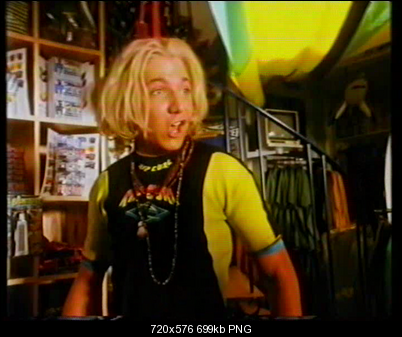
+ Reply to Thread
Results 1 to 25 of 25
-
-
Those are Hanover bars from PAL video.
http://en.wikipedia.org/wiki/Hanover_bars
You need to blur the chroma channels to get rid of them. I don't know if you can do that with AviDemux. Something like this works in AviSynth:
MergeChroma(last, SeparateFields().Blur(0,1.0).Sharpen(0,0.7).Weave( ))Last edited by jagabo; 1st Oct 2012 at 09:38.
-
upload a sample for further help
*** DIGITIZING VHS / ANALOG VIDEOS SINCE 2001**** GEAR: JVC HR-S7700MS, TOSHIBA V733EF AND MORE -
Ok, here's a clip. The container got changed to AVI when I snipped out this small sample, but the video hasn't been transcoded from my original pictures above.
I found I can blur the chroma a bit in Avidemux using Gauss Smooth and only ticking the chroma checkbox. It got rid of the hard lines, but there was still a lot of pink/green flickering in the same area (possibly it was on the original tape?) -
-
Try this
script: http://www.mediafire.com/?77v2tt85tw7h4kx
video:
http://www.mediafire.com/?77v2tt85tw7h4kx
I suggest you use dfttest at the end*** DIGITIZING VHS / ANALOG VIDEOS SINCE 2001**** GEAR: JVC HR-S7700MS, TOSHIBA V733EF AND MORE -
Last edited by jagabo; 2nd Oct 2012 at 19:08.
-
sorry
script: http://www.mediafire.com/?f6me1wihe6oxcqe*** DIGITIZING VHS / ANALOG VIDEOS SINCE 2001**** GEAR: JVC HR-S7700MS, TOSHIBA V733EF AND MORE -
Looks weird because it's also grossly oversaturated, with luma and chroma levels that are invalid even for PC-RGB.
Last edited by sanlyn; 23rd Mar 2014 at 11:45.
-
Wow, that's certainly an improvement!
@Sanlyn - do you mean the original or themaster's example has invalid chroma levels? -
I refer to both, but the original is worse.
Last edited by sanlyn; 23rd Mar 2014 at 11:45.
-
The colors need more work but that's a start.Code:
MergeChroma(last,Blur(0,1.0).Sharpen(0,0.7)) # eliminate hanover bars ChromaShift(c=-2,l=-2) # move colors left and up ColorYUV(cont_u=-30, cont_v=-30) # reduce saturation ColorYUV(gain_y=40, gamma_y=40, off_y=-7) # gamma and levels BicubicResize(360,576) # eliminate dot crawl herringbone MergeChroma(last,McTemporalDenoise(settings="very high")) # chroma temporal noise reduction BicubicResize(720,576) # restore frame size
-
Yeah,colors can usually be fixed. Sometimes better color and levels can mask many defects, or make one feel that they aren't prominent. Noise itself has color, so lowering or raising something can make it look as if more denoising was done.
Last edited by sanlyn; 23rd Mar 2014 at 11:45.
-
That's so cool jagabo. Thanks. There's still some wider pink/green stripes about a 1/3rd from the top edge, but they don't seem to be flickering or moving any more - is it possible to minimize them or is that as far as the picture can be pushed?
What's the restore frame size for at the end? Was the file not already 720x576? (just curious). -
They are fairly consistent when there is color in those areas. You could try using masks and adjusting the chroma channels in those areas. That's pretty advanced and building the masks will be hard.
I reduced the frame size to 360x576 a few lines before -- to eliminate the dot crawl herringbone noise. That doesn't really hurt the resolution because the VHS source only has about 360x576 resolution anyway. -
Ah, cool, I understand.
So I'm gonna attempt to run that script across the whole file. I've installed Avisynth, VirtualDub and the WMV9 VCM codec via PlayOnMac (I'm on a mac!).
But I get the error: 'Avisynth open failure. AviSource: Could not decompress frame 0' when I try and open the file with the line 'avisource("test.avi")'.
Anyone know what's up??Last edited by Gibson's Squares; 3rd Oct 2012 at 14:07.
-
I had that problem also. There appears to be something wrong at frame 0. I used this (change the path to your avi file):
Thanks to Master1 for figuring that out. You might try some of the ideas in his script as well, although it's a more complicated script.Code:DirectShowSource("I:\forum\Gibson\test.avi",fps=25.000).trim(1,0)Last edited by sanlyn; 23rd Mar 2014 at 11:45.
-
I suspect you will have difficulties with avisynth on Mac , unless you are using a dual boot (real windows boot) or virtualization software . None of the windows VFW or DirectShow functions will work otherwise
PlayonMac doesn't count - it only supports a few game titles
EDIT: well this says you can use PlayonMac
http://avisynth.org/mediawiki/HOWTO:_AviSynth_video_processing_with_WINE
Not sure how accurate any of these guides are -
Uh-oh, I just noticed myself. A Mac. Hmmm.....
Last edited by sanlyn; 23rd Mar 2014 at 11:45.
-
It's not a disease sanlyn!
 I did indeed use the guide you posted for the installation.
I did indeed use the guide you posted for the installation.
Ok, tried your new line and I now get the error 'DirectShowSource: RenderFile, the filter graph manager won't talk to me"

-
Unless the software does emulation for everything (including windows .dll's), The directshow and video for windows (VFW) subsystems won't work on a mac (or any OS)
I know FFMpegSource2 (as a source filter in avisynth) can work under wine for linux, and it doesn't rely on those subsystems. I don't know if it will work on a mac -
No, of course it isn't. I PM'ed somebody about that vfw hangup that poinsondeathray mentions, but they didn't have an answer for us. Shucks. Maybe they'll come up with something. Meanwhile I'm trying to think, how can we can get that avi into a form that Avisynth can deal with?
Last edited by sanlyn; 23rd Mar 2014 at 11:46.
-
Last edited by sanlyn; 23rd Mar 2014 at 11:46.
Similar Threads
-
Bad quality WMV - will a conversion increase quality?
By nickbrace in forum Video ConversionReplies: 4Last Post: 20th Oct 2011, 05:48 -
Cleaning up compression artifacts in YouTube videos.
By majin_buu in forum RestorationReplies: 15Last Post: 13th Sep 2011, 09:57 -
Looking for artifacts
By Caple in forum RestorationReplies: 18Last Post: 1st Oct 2010, 21:27 -
No Audio In Encore/Bad Aspect Ratio/Bad Files/Bad ISO/Bad Everything
By koberulz in forum Newbie / General discussionsReplies: 35Last Post: 24th Jan 2010, 05:48 -
WMV vs. MPEG compression artifacts?
By smexxy in forum Video ConversionReplies: 5Last Post: 17th May 2009, 00:33




 Quote
Quote
