i mean, this never use to happen, and now all the sudden is, so i am wondering if this is something to worry about or if this is somehow related to google's doubeclick nonsense. or maybe my browser needs to be configured to remove or block this nonsense. i am using opera. thank you for any insight to this mystery.
Try StreamFab Downloader and download from Netflix, Amazon, Youtube! Or Try DVDFab and copy Blu-rays! or rip iTunes movies!
+ Reply to Thread
Results 1 to 30 of 32
Thread
-
-
As far as I remember Opera won't stop execution of unresponsive script . That's all nothing to worry about.
...and now someone will told you "move to other browser - it's better than opera" - I would not ! -
yes, on videohelp pages. that is. when select and open a topic and it loads. a moment later, it is refreshing.
most of the time i am busy working on other projects while the browser is in the background. but even when its not the active window, i sometimes catch it refreshing. what attracts me to this is when i see the [icon tab] change to the "refreshing" icon and then back.
-t40- no, i will not move to another browser. opera is my choice. there are pros/cons in every browser. i have IE 8 and firefox installed as well. sometimes i will use either of those two--for different reasons. but opera is my main browser. -
Does it only happen in opera?
A javascript can refresh a page in the background. But I have no such...except when you post and are forwarded. -
i am also noticing that the URL bar at the top is refresh in sync. i just am not quick enought to copy/past what it changes -to- and back again via ctrl+ins keys, so i can't tell you what the contents are so far.
-
this only happens when i'm viewing a videohelp page--when it is selected. so far, that i can tell.
-
FWIW, I use Opera 11.64, and the issue you describe doesn't happen to me.



Perhaps it's because your Opera's settings/preferences are much different from mine
-
i have v11.52
it doesn't seem to happen when i unselect scripts, F12, [ ] enable scripts. but when turn it back on [x] and refresh the page or read a new topic, it happens.
it doesn't just happen only when i'm in videohelp, when the TAB is in view. so thats good news for the admin.
so, that means i have something leaching in my brower whenever i turn on scripts. i mean, how else am i suppose to load a page if i turn scripts off. i will sometimes receive an error or the page won't display properly or completely if i turn scripts off. so its the case of the double-edge sword i guess. -
In my (global) Javascript options, only the checkbox "Allow resizing of windows" is enabled.
As for the settings for forum.videohelp.com especifically, Javascript is enabled, but "Allow resizing of windows" is OFF.
Besides, I disable both Java and Flash Player for most sites, and Videohelp is not an exception to this rule.
I don't use any anti-virus since the day I learned that a good firewall plus a safe web browser is all that I need , so I cannot comment about the anti-virus shield you have.
, so I cannot comment about the anti-virus shield you have. 
-
i'm on google a lot. sometimes it takes me to webpages that inject their venum via script. i try to keep script off (F12) in opera but sometimes you have to turn it on. all this turning on/off--i loose track of which way did they go, dah! anyway. i'd like to not have a virus always on (so i can once again experience speed in web surfing) but i don't have my system ready for that at this time...too many things going on at my desk...busy busy busy..
-
Easier to use a Mozilla browser + NoScript.
I gave up on Opera a long time ago. It's just behind the others.Want my help? Ask here! (not via PM!)
FAQs: Best Blank Discs • Best TBCs • Best VCRs for capture • Restore VHS -
In Opera you can turn off Javascript by default, and enable it only for the sites you trust
(context-menu => "Edit site preferences"). It also has a "Block content" function,
most useful for "erasing" fugly pics and horrid avatars
-
here is something else that is strange going on. i was visiting the tools section and this message (below) keeps popping up every time i go to that (tools) page.
i have script (F12) turned off but that message still pops up.
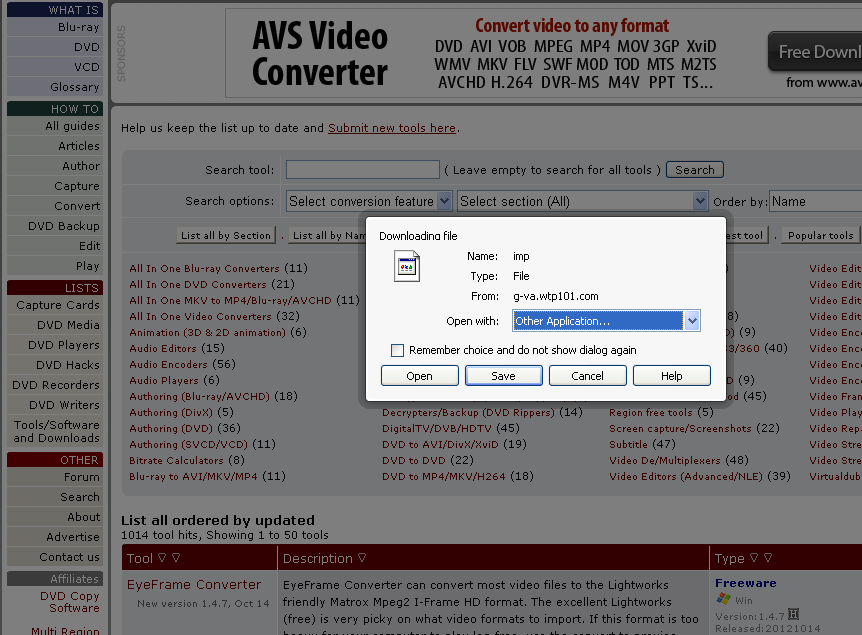
-
http://www.v1seo.co.uk/11/what-is-wtp101-com/
Block doubleclick.com in your hosts file. In fact, block all ad servers, and most malware servers, in you hosts file:
http://winhelp2002.mvps.org/hosts.htm -
That's really not good advice. A number of ad servers double as CDNs, which carry non-advertising content. Blocking doubleclick.com, for example, prevents streaming videos on many news sites. MVPS.org is really outdated methodology. I quit using it probably 6-7 years ago. The better idea is to block wtp101.com, though even it is a legitimate site, and pcon.js is safe.
The bigger issue is that Opera is a terrible browser. It doesn't know what to do, unlike Firefox, Pale Moon, Seamonkey or Chrome.Want my help? Ask here! (not via PM!)
FAQs: Best Blank Discs • Best TBCs • Best VCRs for capture • Restore VHS -
-
Want my help? Ask here! (not via PM!)
FAQs: Best Blank Discs • Best TBCs • Best VCRs for capture • Restore VHS -
as you can tell, i'm no internet guru
 and i don't understand the MIME point that you brought up.
and i don't understand the MIME point that you brought up.
-
A computer doesn't understand file types until told.
MIME = file type settings.
Lots of browsers contain additional MIME settings as well.
Your computer is confused by an imp file.Want my help? Ask here! (not via PM!)
FAQs: Best Blank Discs • Best TBCs • Best VCRs for capture • Restore VHS -
i searched my whole hdd and did not see that file, pcon.js
>> There is no mention of "wtp101" in the source code.
do you mean, in the pcon.js file ?
>> The better idea is to block wtp101.com, though even it is a legitimate site, and pcon.js is safe.
do you mean, to add wtp101.com or g-va.wtp101.com into my "host" file ? -
i downloaded the host.zip file anyway. i wanted to see what it was about. i imported it into an access db so i can see if it can be useful or not. so far, it contains over 16 thousand entries--in the host file.
-
i searched the file for "g-va.wtp101.com" but did not see the entry, but i did find a close-match, "wtrs.101com.com"
i am wondering if i just add that one, that it will stop popping up...only one way to find out.. -
ok, so i added just that one entry only in my host file. so far i am not seeing the popup.
-
-
i didn't know where else to post this. i thought i saw a topic on "ads" but coudn't find it. so. there.
let me explain........
first, i was just viewing this topic: https://forum.videohelp.com/showthread.php?t=360984
then, i went to this topic: https://forum.videohelp.com/threads/360970-How-can-I-create-such-a-high-quality-video-on-YOUUBE

not sure what the correct term for this is. but aint this yet another way of highjacking ads ? and not even just taking them from one page and putting them on another, instead, it is incorporated in an external youtube video that i was playing. i mean, where did that ad come from ? i was viewing a post, not ads related to that topic. this must be linked to scripting of some sort. even when you turn off scripting, there will always be times when you need to turn it back on, whether to play a video or log into the forum, and so on. -
google owns youtube. you downloaded the vid from youtube when you started it in the post. they can put ads anywhere anytime, unless you turn off scripts with something like noscript and use a complete hosts file ad blocking list.
--
"a lot of people are better dead" - prisoner KSC2-303 -
but that ad seems related to the forum topic i had just visited in post # 28 and there were no ads related to "windows xp" either. so, i suspect that the ads here are highjacked in someway, sniffed, or the forum posts are read/translated to determine what ad it closely relate to and then google pushes those ads somehow, all in the same forum. this was a new experience for me with these ads and that's why i brought it up....just to complain a little about it. anyway.
so, how many times do i have to keep updating the "host" file ? is there an official website that offers updates for the IPxxxx no's to block ? or is it not even worth the hassle ?
other than that, then, i guess i'll just have to live with this nonsense.
Similar Threads
-
Windows 7 Keep refreshing video's thumbnail previews itself
By sohaibrazzaq in forum ComputerReplies: 0Last Post: 6th Feb 2010, 06:14 -
Broswer Refreshing -- is there any to stop this function via firewall ?
By vhelp in forum ComputerReplies: 8Last Post: 6th Apr 2008, 11:08 -
New Video Editing Webpage
By Poisoned in forum Newbie / General discussionsReplies: 3Last Post: 2nd Feb 2008, 02:37 -
error on webpage
By alintatoc in forum ComputerReplies: 7Last Post: 12th Jan 2008, 06:09 -
Having trouble reaching a webpage
By louthewiz in forum ComputerReplies: 31Last Post: 22nd Oct 2007, 16:28




 Quote
Quote