Hello everyone,
I'd would like to know what is the best way is to deinterlace this video. I use avisynth and megui. when analyzed with megui the weird interlaced problem still cannot solve. yadif also wouldn't work. how to get rid the problem? what suitable filter should I use?
here the example
http://www.mediafire.com/?qc2bvmdtw739mka
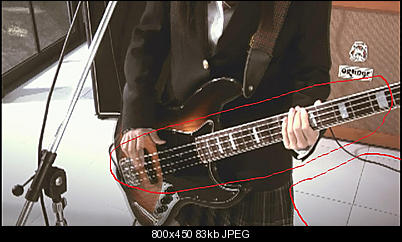
+ Reply to Thread
Results 1 to 16 of 16
-
Last edited by daamxlaws; 10th Sep 2012 at 01:29.
-
Sample images aren't going to help, especially when they have been resized.
You might want to post a sample of the video. It doesn't need to be long. 10 seconds is good enough."The eyes are the first thing that you have to destroy ... because they have seen too many bad things" - Lucio Fulci
EXPLORE THE FILMS OF LUCIO FULCI - THE MAESTRO OF GORE
-
Like most new users you seem to think that the less you say the better but actually if you really and truly want help, provide more details about the source and what exactly you are trying to accomplish. If you really have interlaced footage to deal with I do want to put out that resizing it can be tricky and often leads to less than optimal results, should resizing be part of your goal.
-
-
assuming video is from http://vimeo.com/26899204 or a similar source, some AA (i.e. using a based EEDI2) might help,...
-
here the video. im not edit anything yet.
http://www.mediafire.com/?qc2bvmdtw739mka
can give example for the script? -
Here are some AA examples: http://pastebin.com/Y42s9hRZ
Problem is, that the source seems to be interlaced 1080i AVC content, which most avisynth input filters can't handle properly,.. -
That video is 1080i but it was made from a poorly deinterlaced (simple bob) standard definition video. It's also gone through a frame rate conversion with field blending. And then there's the crushed lights and darks. What a mess.
Last edited by jagabo; 10th Sep 2012 at 08:24.
-
It will require more patience than I have. And the damage is probably far too extensive to get a very good result.
Last edited by jagabo; 10th Sep 2012 at 13:28.
-
You won't be able to "fix" it , but you can improve it a bit
There are many things to address, but regarding the aliasing you can use qtgmc in progressive mode (inputtype=1 or 2) to improve it . Coarse aliasing, like the closeup later of guitar strings won't be improved much, or the filters required will be too damaging to be worth it. Finer aliasing like small cords, window edges, should be improved
This is a sd upscale, so some filters like AA filters won't work well until you downscale back to SD .
The blends are very bad, I don't know how to improve them. Maybe someone else does . I used srestore in this example after qtgmc (normal bobbing), but there are still many blends. Maybe try some exotic deblend functions like restorefps
You can adjust the levels (elevated black level) and other problems as you see fit
You might have to apply different AA filters to different sections and experiment with some filters . Like jagabo said it' s a mess. This would be a lot of work to fix it up properly, and you still wouldn't get good results. The source is just that bad. You will need manual masking/ rotowork as to not damage other sections
Last edited by poisondeathray; 10th Sep 2012 at 13:44.
-
I played with it for about an hour before the two of you left your impressions, discovered the same things as the two of you did, and then threw my hands up in disgust. It doesn't IVTC properly, doesn't unblend properly, and some of the aliasing is horrific. After that I just said 'screw it'.
-
--
"a lot of people are better dead" - prisoner KSC2-303 -
-
Only on that section. Other parts are not improved much (like the guitar strings). And there are still lots of blends and other problems like levels you have to fix
AssumeTFF()
QTGMC(Preset="faster")
BicubicResize(848,480)
SRestore(29.97)
AssumeFPS(30000,1001)
QTGMC(InputType=1)
You might get better in those other sections results stacking other AA filters
The blends are a real problem, because the temporal filters actually may make the picture worse in some sections (temporoal filters derive information from adjacent frames, if those frames are not fixed before, it "spreads" the blending)
Similar Threads
-
Blu-Ray burner wont recognize my Blu-Ray disc, Only DvD dics?
By PurkkaPoika in forum Authoring (Blu-ray)Replies: 5Last Post: 10th Jul 2012, 15:26 -
Can i burn avi/mp4/mkv etc to blu ray media and play it in a blu ray player
By brad350 in forum Newbie / General discussionsReplies: 10Last Post: 21st Apr 2012, 05:15 -
M2TS, AVCHD, BLU RAY Playback Problem on Sony Blu Ray Players
By messi magician in forum Authoring (Blu-ray)Replies: 11Last Post: 15th Jan 2012, 19:25 -
Wanna convert Blu Ray Movie to Play on Laptop/PC without a Blu Ray PLayer !
By augustya in forum Blu-ray RippingReplies: 5Last Post: 13th Aug 2011, 04:35 -
Can I rip Blu Ray Discs with LG Super Multi Blu-ray Disc and HD DVD-ROM Dri
By donpato in forum Blu-ray RippingReplies: 5Last Post: 5th May 2008, 17:05



 Quote
Quote


