Using a Datavideo TBC-1000 and Canopus ADVC-100 I found the whites in TV footage recorded on old Betamax (PAL) tapes were getting blown out (clipped??). They looked fine on my TV screen, so I know the detail is actually on the tapes, but it got lost in the capture. (Capture is with iMovie)
I tried 3 different Betamax players, and several different tapes recorded from different source machines, and although the picture changed in softness/sharpness between the machines, the blown whites were always a problem.
So I got another Datavideo TBC-1000 and a Canopus ADVC-55, and used this and my original equipment in various setup combinations, but none solved the problem. If anything, I learned that there was no difference between my Canopus ADVC-100 and ADVC-55, but that the 2nd TBC-1000 I purchased actually blew the whites out even more. It seems not all TBC-1000s are the same???
However, this problem doesn't appear when capturing from VHS (PAL), via Composite or S-Video, so I'm wondering if it's something to do with the Betamax format/output itself? Anyone got any Beta/VHS insights? Suggestions for tests I could do?
Anyone got ideas for an overall solution? Would a Proc-amp help me keep the white detail I'm currently losing?
Examples:

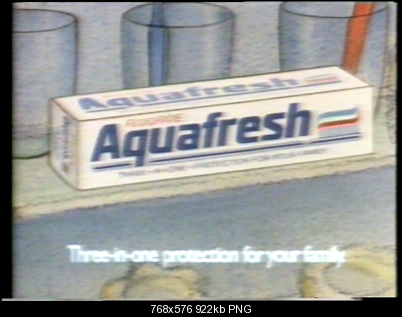
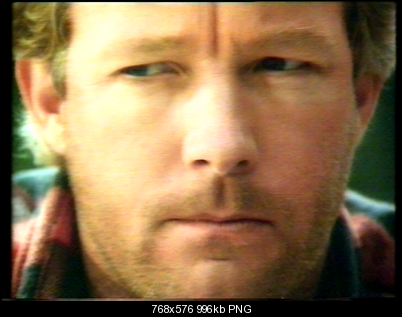
+ Reply to Thread
Results 1 to 18 of 18
-
Last edited by Gibson's Squares; 5th Sep 2012 at 08:06.
-
You should post un-reencoded video samples while the video is in YUV, not stills. It may be possible to restore some details in the blown out areas. There is a little headroom while the video is still in YUV. After converting to RGB that headroom is gone.
In 8 bit DV video the luma channel has valid levels ranging from 16 to 235 (16 is defined as full black, 235 as full white). When YUV is converted to RGB that range is normally expanded to RGB 0 to 255. Any luma values below 16 are crushed at RGB=0, any values above 235 are crushed at RGB=255. If you adjust the luma while the video is still in YUV form you can reduce the contrast or brightness to keep details in the super black or super white areas.Last edited by jagabo; 5th Sep 2012 at 08:29.
-
Is there somewhere I can post a DV clip?
Obviously even a few seconds will be pretty huge.
Also, you mention restoring details in the clipped areas, but I'm wondering if it's not possible to not lose them in the first place? I can recapture the tape using other methods/equipment. -
When I do 'Insert Video' it doesn't allow direct file upload, only hosted videos from Hulu, YouTube, Vimeo, Dailymotion, Metacafe, Google, facebook.
All of which AFAIK will reencode the DV?
Am I pressing the wrong insert link? -
Ahhh! Thanks.
Have attached it - .dv wasn't an allowed format so have zipped it.
Hope you can view it OK? -
Some of the shots have completely blown out brights but many of them are salvageable. On the left is the original with the customary rec.601 conversion to RGB for display, on the right is after some adjustments to bring the levels back into spec:
Above the video snapshots are scope graphs of the luma channels. You don't want the data to extend into the brownish bars at the top (bright) and bottom (dark). You can see that the original extends into both the top and bottom bars. After adjustments there are no illegal pixels.
A video proc amp should be able get the levels within spec before you capture. Does the ADVC-100 have any proc amp ajustments? -
Thanks jagabo, that's really helpful.
 Is that waveform the luminance?
Is that waveform the luminance?
Is there any free Mac software I could use to show me this sort of thing?
The ADVC-100 doesn't have any adjustments, no.
Would a proc amp allow me to squish that waveform to fit between the brown bars before capturing? I take it that would solve the clipping and give me a more accurate brightness range?
Why would the Betamax players be pushing the signal so far out of the range? Did standards get introduced later that maybe VHS adhered to but Betamax missed? Anyone else experienced this kind of phenomenon? -
I never had the ADVC-100 but as I recall from my past reading it does have an IRE adjustment setting. You can set it for 0 IRE or 7.5 IRE so check which way it is set and capture again with the other setting.
In fact you might want to do a new capture of the same footage, one at 0 IRE and again at 7.5 IRE so you can compare.
That alone might be the problem."The eyes are the first thing that you have to destroy ... because they have seen too many bad things" - Lucio Fulci
EXPLORE THE FILMS OF LUCIO FULCI - THE MAESTRO OF GORE
-
Awwww... you got me all excited there FulciLives, it does have that switch and it was switched to 0 IRE.
I switched it to 7.5 IRE but it just turned the picture black and white (and still with the same level of white clipping).
I can post the 2 results, but I don't think it'd be very helpful?
I'm using PAL remember, and I think that setting might be more for NTSC? (the switch is labelled 'NTSC Setup Level' on the device) -
I've never had this problem with my PAL Betamax player(s) with cassettes from dozens of different people. Mostly TBC-1000 too. My TBC-1000 brightens the video a tiny bit, but not enough to blow it out like this. What kind of TV do you use? Sometimes TV justs masks the problem which still is there. If the video is ok from player->TV, how does it look like if you do player->TBC-1000->TV?
PS. ADVC-300 which would have proc-amp controls does the adjusting in such a way that the data is digitized and clipped before proc-amp, so it would be useless in this case. -
Yes.
I don't really know what's available for the Mac.
The right one, yes.
Yes.
I don't know why your players would have this problem. Could it just be the deck that recorded that tape? Does it happen on all tapes? I have an old beta deck that doesn't have such a problem. -
What happens without the TBC?
If the amplitude of the composite video sync pulses is incorrect (for example, too low), the ADVC will raise the overall gain of the signal to compensate. This will blow out the highlights if it's only the sync pulses which are too low (i.e. if the video luma was already correct by itself).
TVs don't adjust the gain so much in response to this, and don't have such strict hard limits (especially CRTs, but even to some extent most digital sets), so won't blow out the highlights.
The solution is a proc amp, or a capture device with a proc amp built-in.
I have the same problem on S-VHS tapes (it's on the tapes - not the deck - the sync pulses are recorded to tape, and few decks work too hard to do anything special to them) - but it's just within the range that can be corrected in the YUV domain like jagabo showed, so I've done that. I think your clips might need a little more adjustment, via a proc amp.
Hope this helps.
Cheers,
David. -
The VCR itself is likely at fault.
Or it could be the tape itself.
Understanding that correcting a signal can sometimes have this unwanted side effect.
It depends on how out-of-spec the recording was.Want my help? Ask here! (not via PM!)
FAQs: Best Blank Discs • Best TBCs • Best VCRs for capture • Restore VHS -
Thanks for all the advice and ideas so far. To answer the last few posts, yes, this happens on all my Betamax tapes, which were recorded on various different machines.
@ juhok - The TBC-1000 in my case actually reduces the white clipping. See screengrabs below. I'm using a 1990s Panasonic CRT TV. Will try your suggestion of VCR > TBC > TV just to see what happens though.
@ lordsmurf & jagabo - I've got 3 different Betamax VCRs and they all produce the same clipped results with all tapes I try.
@ 2Bdecided - is there any way I can see/measure the sync pulse? I've got Premiere Pro CS5 but haven't really used it, I assume I can see graphs of chroma & luma but dunno what else??? Also, could you recommend a PAL proc amp?
With TBC-1000:
Without TBC-1000:

Similar Threads
-
capturing minidv tapes
By zoranb in forum MacReplies: 62Last Post: 9th Feb 2014, 06:07 -
I have some betamax tapes
By shashgo in forum Newbie / General discussionsReplies: 27Last Post: 29th Dec 2009, 13:55 -
Capturing VHS tapes on pc
By BeachNut in forum Video ConversionReplies: 3Last Post: 12th Jul 2008, 23:08 -
Capturing Video 8-tapes
By Mållgan in forum Capturing and VCRReplies: 7Last Post: 26th Apr 2008, 04:07 -
Hauppauge PVR 250 Overly Bright Whites
By SmokieStover in forum Capturing and VCRReplies: 1Last Post: 15th Jan 2008, 00:14



 Quote
Quote
