My DVD rip contains [AC3 5.0 ch] audio track. I want to compress the track and maintain 5.0 using AAC or AC3(ffmpeg) to 256 Bitrate. When I preview, the output always ends up being 2 channels. I tried changing the Mixdown to Dolby Surround, Dolby Pro Logic II but I still get 2 channels. The only time I get 5 channels is when the audio codec is set to AC3 Passthru.
My ultimate goal is to compress the track into 256 Bitrate. Is this possible? The reason why I want to compress the audio track is to save space.
Try StreamFab Downloader and download from Netflix, Amazon, Youtube! Or Try DVDFab and copy Blu-rays! or rip iTunes movies!
+ Reply to Thread
Results 1 to 30 of 31
Thread
-
Last edited by kingaddi; 25th Aug 2012 at 23:11.
-
Change the setting to "6 Channel Discrete". This way you get 6ch output.
Das Leben ist eine Nebelwand voller Rasierklingen. (C. Bukowski) -
-
Obviously it depends on the device but it's best to stick with AC-3 audio if the device supports it. You can of course make 5.1 AAC audio (although I've done this in other programs I've never done it with HandBrake) but my understanding is that many hardware players (outside of a computer) don't really work with 5.1 AAC audio (you'll probably end up getting a folded down stereo version).
Anyway I tested out HandBrake and it worked for me:
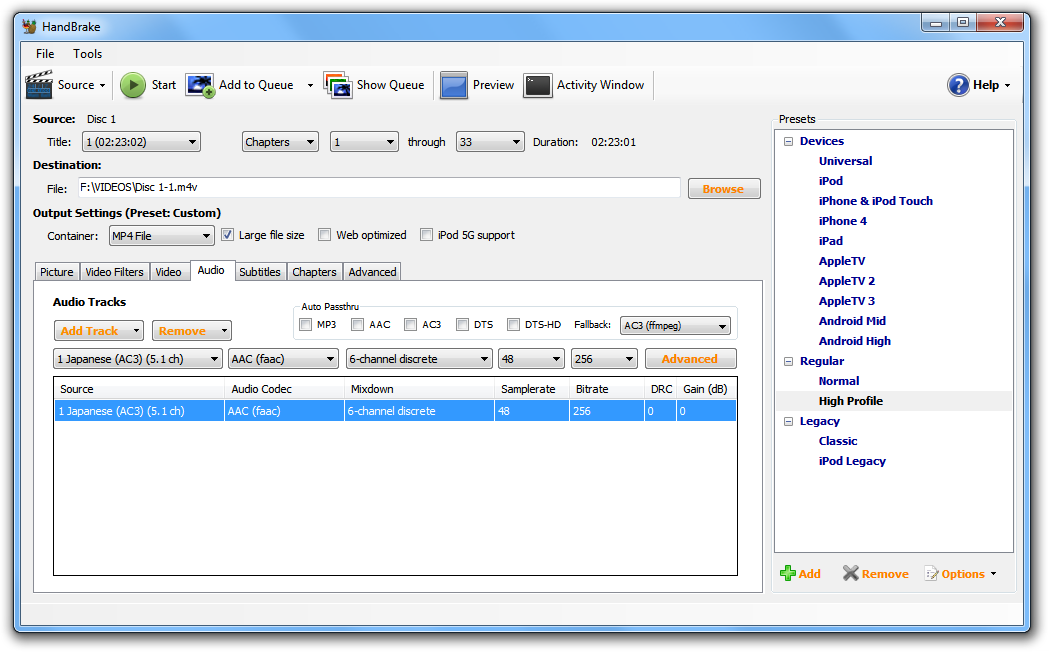
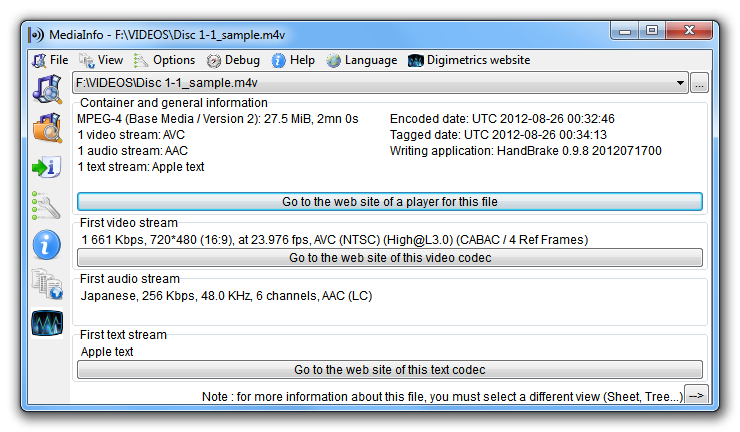 "The eyes are the first thing that you have to destroy ... because they have seen too many bad things" - Lucio Fulci
"The eyes are the first thing that you have to destroy ... because they have seen too many bad things" - Lucio Fulci
EXPLORE THE FILMS OF LUCIO FULCI - THE MAESTRO OF GORE
-
I actually have a dvd that is 5.0. Its a Phil Collins concert dvd. It is conceivable your source is actually 5.0 and not 5.1. Granted its not very common but its possible.Originally Posted by kingaddi
ALso your links don't work. YOu'll have to repost them.
But you can have 5.1 aac files but I am not sure about 5.1 mp3 - I do know about multichannel mp3 but I have never worked with it so I can't comment on it personally.Donatello - The Shredder? Michelangelo - Maybe all that hardware is for making coleslaw? -
I'm sorry I don't know what you mean since I didn't add anything but text in my post. Or do you mean the quote box? You type quote="name" and /quote with the [] around both of the words quote.Originally Posted by kingaddi
As for the image you can add images easily enough. In a quick reply box there is a "upload files/manage attachments" link to click so you can upload stuff.
Or you can upload to a photo webstie and right click the link and use the img tags to reference it, again use [] around img and /img to make it visible - some might have it all laid out and you just copy it whole - which photobucket does for its img code link if I remember right.
Edit - you have now posted the picture correctly and I can see it.
It does say 5.0. Again that can be a legit reading.
You can use gspot or mediainfo to open your original video file and it will tell you how many channels the audio has in your video file. That will verify if handbrake is correct.Donatello - The Shredder? Michelangelo - Maybe all that hardware is for making coleslaw? -
-
Here is the output reading. I have no clue why it picks up 8 audio tracks. But it is reading as AC-3 so it should be a 5 channel track:
Audio #1
ID : 128 (0x80)
Format : AC-3
Format/Info : Audio Coding 3
Duration : 1h 25mn
Channel(s) : 5 channels
Sampling rate : 48.0 KHz
Compression mode : Lossy
Language : English
Audio #2
Format : AC-3
Format/Info : Audio Coding 3
Duration : 1h 25mn
Channel(s) : 6 channels
Sampling rate : 48.0 KHz
Compression mode : Lossy
Language : English
Audio #3
Format : AC-3
Format/Info : Audio Coding 3
Duration : 1h 25mn
Channel(s) : 6 channels
Sampling rate : 48.0 KHz
Compression mode : Lossy
Language : English
Audio #4
Format : AC-3
Format/Info : Audio Coding 3
Duration : 1h 25mn
Channel(s) : 6 channels
Sampling rate : 48.0 KHz
Compression mode : Lossy
Language : English
Audio #5
Format : AC-3
Format/Info : Audio Coding 3
Duration : 1h 25mn
Channel(s) : 6 channels
Sampling rate : 48.0 KHz
Compression mode : Lossy
Language : English
Audio #6
Format : AC-3
Format/Info : Audio Coding 3
Duration : 1h 25mn
Channel(s) : 6 channels
Sampling rate : 48.0 KHz
Compression mode : Lossy
Language : English
Audio #7
Format : AC-3
Format/Info : Audio Coding 3
Duration : 1h 25mn
Channel(s) : 6 channels
Sampling rate : 48.0 KHz
Compression mode : Lossy
Language : English
Audio #8
Format : AC-3
Format/Info : Audio Coding 3
Duration : 1h 25mn
Channel(s) : 6 channels
Sampling rate : 48.0 KHz
Compression mode : Lossy
Language : English -
Not necessarily as I have been trying to say. I've seen old old movies that only have a center channel a 1.0 track.Originally Posted by kingaddi
Ac3 can be UP TO 5.1 not ONLY 5.1
Check the glossary for ac3:
https://www.videohelp.com/glossary
Than in that case it should be 5.1.Originally Posted by kingaddi
Your best bet in this case might be to rerip the disc and start over. I can't see how you'd not get the 5.1 track but maybe starting over would help.Donatello - The Shredder? Michelangelo - Maybe all that hardware is for making coleslaw? -
Just to reiterate. If I do a AC3 passthru I get the 5 channels. But if I try to compress it only 2 channels.
-
Can't you just leave it AC-3 and be done with it?
"The eyes are the first thing that you have to destroy ... because they have seen too many bad things" - Lucio Fulci
EXPLORE THE FILMS OF LUCIO FULCI - THE MAESTRO OF GORE
-
Ok sorry for the misunderstanding. You must have the audio set to stereo or dolby pro logic or dolby prologic 2 on the encoding side if you are only getting 2 channel output.
You can choose "6 channel discrete" to keep the 5.1 mix in the compressed audio format (aac for example). Its the drop down list next to your audio encoding list on your audio tab.Donatello - The Shredder? Michelangelo - Maybe all that hardware is for making coleslaw? -
-
In that case I would go back to my earlier suggestion and rerip the disc and start over.
Either that or use another program.
Or you could convert the audio separately with something like eac3to and remux it. (there are guis for eac3to but I don't remember them off hand).Donatello - The Shredder? Michelangelo - Maybe all that hardware is for making coleslaw? -
-
Looks like you missed my post - probably typing as I wrote it.
You could either try another program or you can reencode the audio and remux it afterwards separately. You can use eac3to to do this. There are guis for it but I don't know them off hand. Just go to the tools section and search for eac3to and you'll find all you need.Donatello - The Shredder? Michelangelo - Maybe all that hardware is for making coleslaw? -
Good luck. I am not too familiar with megui so I don't think I'll be able to help out with that.
It would be best to start a new thread if you run into any issues with megui. That way it would be more concise to any future issues you might have with that particular program. Not saying you will have issues but best to keep the matters separate.Donatello - The Shredder? Michelangelo - Maybe all that hardware is for making coleslaw? -
MeGui blows donkey dick ... just saying.
"The eyes are the first thing that you have to destroy ... because they have seen too many bad things" - Lucio Fulci
EXPLORE THE FILMS OF LUCIO FULCI - THE MAESTRO OF GORE
-
LoL... I remember someone mentioning they used MeGui as a way to figure out the scripts for avisynth. Basically in order for me to solve this problem I will most likely have to delve deeper and learn how to script. I have a feeling that Handbrake wasn't giving a script for a 5.0 scenario. Then again I might be wrong.
-
That's my guess as well. Most AC-3 is either 1.0 mono or 2.0 mono/stereo or 5.1 so it probably doesn't know what to do with 5.0 audio.
Here's a thought ...
Make your video with HandBrake but use AC-3 passthrough so you end up with a MKV file with H.264 video and AC-3 audio.
Then run that MKV through XVID4PSP and select the MP4 profile and select COPY for the video (which means pass the video through without re-encoding it) and it will make a new MP4 by just re-encoding the AC-3 audio. It will default to the same. For instance I just tested it with a 5.1 AC-3 and it defaulted to a 5.1 AAC-LC audio file.
Or you can just use XVID4PSP for the entire conversion. It does have a PS3 preset which is very good and defaults to AAC-LC audio."The eyes are the first thing that you have to destroy ... because they have seen too many bad things" - Lucio Fulci
EXPLORE THE FILMS OF LUCIO FULCI - THE MAESTRO OF GORE
-
-
Try the 6.04 Portable version ... last I checked that's the newest version.
It is also the one I used for my test just now and it did make 5.1 AAC-LC but I don't have any 5.0 AC-3 DVD's (that I know of)"The eyes are the first thing that you have to destroy ... because they have seen too many bad things" - Lucio Fulci
EXPLORE THE FILMS OF LUCIO FULCI - THE MAESTRO OF GORE
-
-
Just a recap before closing off the thread.
My goal was to have 2 audio tracks for my encoded DVD rip. Audio Track #1 would satisfy AC3 surround, and Audio Track #2 would satisfy AAC surround (for IPAD/Apple TV devices) The source DVD contained a AC3 5.0 audio track.
When I encoded everything using Handbrake, the output was an AC3 5-channel track, and an AAC 2-channel track. The AAC 2-channel track was not the result I wanted. I wanted the AAC to reflect 5 channels. I believe root of the problem has to do with the script being used for Handbrake. The developers probably didn't anticipate a scenario where the source audio would be 5.0 (could be considered a case exception).
In order to resolve the problem I started the process from point A. I encoded the DVD rip using Handbrake with 2 audio tracks. Audio #1 AC3 5.0, and Audio #2 AC3 5.0. I essentially made a Track #1 and Track #2 a duplicate. Then I feed the results into XviD4PSP 6.0.4 Portable: Video-->Copy (pass-thru), Audio Track 1--> aac-lc 160kbps, Audio Track 2--> Copy (pass-thru) . The successful result was a video file with: Audio Track #1 - AAC 5-channel, and Audio Track #2 AC3 5 channels.
Thanks again for everyone's help.
Similar Threads
-
Handbrake 0.9.3 won't transcode AAC audio
By stlolth in forum Video ConversionReplies: 4Last Post: 6th Feb 2011, 00:05 -
quicktime conversion and maintain 5.1 AC3 sound
By theendisnye in forum Video ConversionReplies: 2Last Post: 12th Dec 2008, 01:36 -
AAC to MP3
By anirban in forum AudioReplies: 1Last Post: 5th Dec 2008, 12:09 -
MP3 (LAME), AAC (FAAC) and AC3. Can we rank them?
By moiz in forum AudioReplies: 3Last Post: 17th Oct 2008, 14:57 -
AAC 5.1 to WAV or MP3
By Tres_Sol in forum AudioReplies: 1Last Post: 2nd Sep 2008, 22:05



 Quote
Quote
