This shareware acts very strange, and I'm almost ready to conclude that it's junk. I converted one file from VOB to MP4, but when I try it again (with another file) it "finishes" (with a "Ding!") in about one second with no result.
I get the same failure when I try to convert from VOB to DV or MOV.
Try StreamFab Downloader and download from Netflix, Amazon, Youtube! Or Try DVDFab and copy Blu-rays! or rip iTunes movies!
+ Reply to Thread
Results 1 to 11 of 11
Thread
-
-
If ffmpegX stops almost immediately, then the first place to look for clues is the Process Information log. This should hold information on what the app was trying to do.
You may access this log by clicking the blue "i" in the ffmpegX Progress window, which should hold one entry for each conversion/operation since the app's launch.
If you post the content of this log here, then we can look at it and comment on it, and hopefully suggest a remedy.
If you are converting from a DVD, then it is not recommended to convert each VOB file separately.
One could merge all the VOB files that make up one DVD title set into one big file (first choice), or convert from a VIDEO_TS directly (less options, not recommended for post processing in editors). -
Here it is:
FFmpeg version CVS, Copyright (c) 2000-2004 Fabrice Bellard
Sun Aug 19 13:51:30 EDT 2012
Mac OSX universal build for ffmpegX
libavutil version: 49.0.0
libavcodec version: 51.9.0
libavformat version: 50.4.0
Input #0, mpeg, from '/Users/me/Desktop/VIDEO_TS/VTS_01_1.VOB':
Duration: N/A, bitrate: N/A
No audio or video streams available -
-
-
Yes, I can play it with "DVD Player" (which came installed with this iMac) or QuickTime.
Yes, I copied the VIDEO_TS folder to my desktop. If there was copy protection, I did not remove it. The DVD is one that I recorded from a VHS cassette, using a Sony recorder. -
I expect such recordings to not have any copy protection, or the recorder would have prevented the copy.
One more thing to look at is the permissions of the files and folders: It may be set is such a way that some apps do not have access to it. I have seen this happen when copying from a DVD.
Change it as follows:
- VIDEO_TS folder: Read/Write access for everyone
- All files inside the VIDEO_TS folder: Read access for everyone
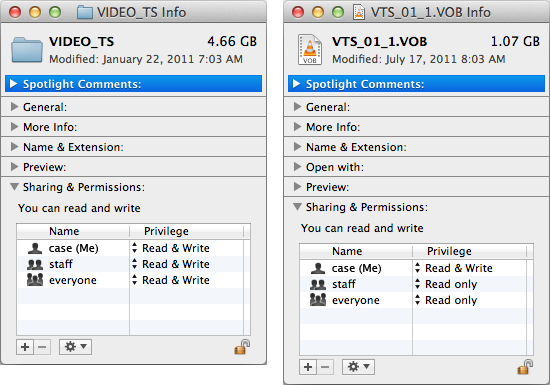
-
It just happened again. I transferred the VIDEO_TS folders from two more DVDs. I was able to convert one VOB file into MP4 format, but then all other attempts to convert the other files ended in complete failure. Even the second VIDEO_TS folder wouldn't work.
-
I downloaded HandBrake, and it works very well. It seems to also have more features than ffmegX. Thank you !!!

Last edited by gremlint; 22nd Aug 2012 at 23:06. Reason: add more to comment
Similar Threads
-
Edit then convert VOB to .AVI? Best way?
By Canon GL-2 Guy in forum Newbie / General discussionsReplies: 2Last Post: 8th Jun 2010, 15:16 -
convert .vob to .avi
By rosmari in forum Video ConversionReplies: 3Last Post: 7th Jun 2010, 20:32 -
How Do I convert mpg or avi to vob?
By PHNeedsHelp in forum Authoring (DVD)Replies: 1Last Post: 9th Sep 2009, 13:29 -
trying to convert avi to dvd (vob)
By geronemo in forum Newbie / General discussionsReplies: 2Last Post: 13th Nov 2007, 14:34 -
Need To Convert VOB 16:9 to 4:3 AVI or MPG
By hjordan in forum Video ConversionReplies: 1Last Post: 6th Oct 2007, 21:17




 Quote
Quote
