I had Corel VideoStudio Pro X4 installed on my PC before. I previously run it without any problem, but when I tried to run it again after several months it won't initialize. I unistalled the program via control panel and reinstalled it again. When I clicked on the icon the splash screen popped up and kept hanging in there together with an hourglass. Did the same procedure again but to no avail. Searched Corel forums, you tube, etc and found the following options:
1- Go to Documents and settings, find a folder called Corel VideoStudio Pro 14.0\en-US and delete it
2- Go to control panel and uninstall the following programs:
Corel VideoStudio Pro X4, Microsoft Visual C++ 2005, Smartsound comanddata, smartsound quicktrack5, windows media encoder 9 series. -apparently all these programs are installed during sofware installation--
I also run command %temp% to delete temporary files before reinstalling.
I have done above procedures three times in a row and always the same; click on icon, VideoStudio X4 splash screen pops up and keeps hanging forever. Once I could see a window showing some kind of error behind the splash screen but it went off very fast and I could not see what the error was about.
Another solution calls for reinstalling my OS which is Windows XP professional but I don't want to do this because I'm afraid I might lose another installed programs.
I don't know what else to do. What baffles me is that this program was installed before on the same PC before and although I also have another editing video softwares installed on same PC, there were no conflits because I was able to run all the programs. My other programs are Sony Vegas Movie Studio HD, and Pinnacle Studio 12, which I can run without any problem.
I'd appreciate it very much if anyone out there can show me another way to overcome this problem.
My PC does not have an administrator password. I mention this because I also found the suggestion of reinstalling under administrator. I install all my programs without having to log on as administrator.
Thank you all for your time and knowledge.
+ Reply to Thread
Results 1 to 18 of 18
-
-
try these 2, i've never had a problem running corel software but i did have the registry bad entry and some corel stuff wouldn't install all the way to a working version.
http://coreldraw.com/forums/p/24906/114305.aspx--
"a lot of people are better dead" - prisoner KSC2-303 -
I sent an e-mail to Corel support and I did everything they suggested plus the following:
Reinstalled VSPX4 again, same thing, the splash screen keeps hanging together with the hourglass. Uninstalled once more. Downloaded SP1 and SP2. Was able to run SP2. When I tried to run SP1 got following message: "your system has not been modified. To complete installation please run setup again. Finish to exit the wizard". The other two video editing programs that I have installed on same PC run perfectly well. There were no conflicts between them because as I mentioned in previous e-mails I was able to run any of them including VSPX4 the first time I installed. I don't know what else to do but forget installing VSPX4 and lose the money I spent to buy it. If you need info about software in stallion key number or anything else, please let me know, as well as any other suggestion. I forgot to mention that I even tried to install under safe mode but to no avail. It gave me the following error; error 1719 windows installer service. However when I go to Windows database page and follow instructions to verify if I have installed the latest version or if there is an error regarding windows installer, I can see no error and that I have installed the latest version. May be this error shows up when trying to install under safe mode.
Corel support e-mail:
You may want to try manually removing VideoStudio Pro X4 from the computer (instructions from the link below) then install the following updates.
Title : How to manually remove VideoStudio Pro X4?
Link : http://corel.force.com/index/articles/en_US/Master_Article/000005470-How-to-manually-r...oStudio-Pro-X4
DOWNLOAD AND INSTALL WINDOWS UPDATE
- Go to Start >> Control Panel
- Click on System and Security >> Windows Update
- Click on Check for Updates
* Microsoft .NET Framework 4 (Web Installer) - http://www.microsoft.com/download/en/details.aspx?displaylang=en&id=17851
* Microsoft Visual C++ 2010 Redistributable Package (x86) - http://www.microsoft.com/download/en/details.aspx?id=5555
* Windows Installer 4.5 - http://www.microsoft.com/download/en/details.aspx?id=8483
* Microsoft Direct X DirectX End-User Runtime Web Installer - http://www.microsoft.com/en-us/download/details.aspx?id=35
UPDATE VIDEOCARD DRIVERS
Check the brand name and model of your video card:
- Start >> type dxdiag on the Search panel
- Click DXDIAG from the search result. The DirectX Diagnostic Tool window should open.
- Go to the Display tab. You will find the videocard brand name and model under Device >> Name.
* For NVIDIA users, get the latest driver here: http://www.nvidia.com/Download/index.aspx?lang=en-us
* For AMD-ATI users, get the latest driver here: http://support.amd.com/us/gpudownload/Pages/index.aspx
* For Intel users, get the latest driver here: http://www.intel.com/support/graphics/detect.htm
Once you have installed the updates above, reinstall VideoStudio Pro X4. Before launching the software, install the update for the program found from this link:
http://www.corel.com/corel/pages/index.jsp?pgid=800161&ppid=1100002
Let me know if you still encounter the same error.
-
did you check your registry for the bad entry listed here.
1. Click Start, click Run, type regedit, and then click OK.
2. Expand the following registry subkey:
HKEY_CURRENT_USER\Software\Microsoft\Windows\Curre ntVersion\Internet Settings\Zones\
You'll see it before zone number 0, there is 1 extra (parasite) zone. You should delete that extra (parasite) zone from there.
other than that it may be time to back up your data and format/reinstall windows, something sounds really messed up in your o.s.--
"a lot of people are better dead" - prisoner KSC2-303 -
After uninstalling with the uninstall tool, make sure that all folders relating to VSX4 are gone - so check in Program Files; Program Files>Common Files; Documents and Setting>All Users>Application Data>Corel; Documents and Setting>*YOUR COMPUTER NAME*>Application Data>Corel.
If you're happy about it, then it might also be worthwhile running a registry cleaner to remove any remaining Corel related entries (CCleaner, Advanced System Care, Glary Utilities etc.).
Restart computer after before installing VSX4 again.
Out of curiosity, download and install Corel Video Studio X5 (it's rather large @ 1.33GB):
http://www.corel.com/corel/product/index.jsp?pid=prod4650075&cid=catalog50008&segid=6100016#tab2
Does that run without error? -
Mike, downloaded StudioPro X5 from Corel web page. When I try to install it this is what I get:
SetupNew\setup.cpp(140)
PAPP:
PVENDOR
PGUID
$
@Windows XP Service Pack3 (2600)
IE Version: 8.0.6001.18702
Any new suggestion?
Thank you. -
did you re-install the required stuff from m.s.? like the windows installer 4.5, .net, etc...
if yo are using the computer in your specs it may not be up to running x5.--
"a lot of people are better dead" - prisoner KSC2-303 -
My PC specs are:
Intel 3i: 3.10 MHz
4 Gb memory
Nvidia GeForce210
2TB HDD -
This is what another Corel customer service rep asked me to do:
Windows XP
- Click on Start.
- Select Run.
- In the Run box type: %appdata% and click ok.
- In the window that opens, find the Ulead Systems Folder
- Open the Ulead Systems folder.
- Open the Corel VideoStudio Pro folder.
- There should be a 14.0 folder listed here. If you have older versions you might have a 13.0, or 12.0 etc.
- Rename 14.0 to 14.0_old.
- Open VideoStudio
Thank you. -
Have you done the Microsoft updates yet?
* Microsoft .NET Framework 4 (Web Installer) - http://www.microsoft.com/download/en...ng=en&id=17851
* Microsoft Visual C++ 2010 Redistributable Package (x86) - http://www.microsoft.com/download/en...s.aspx?id=5555
* Windows Installer 4.5 - http://www.microsoft.com/download/en...s.aspx?id=8483
* Microsoft Direct X DirectX End-User Runtime Web Installer - http://www.microsoft.com/en-us/downl...ils.aspx?id=35
-
Mike I have done evreything. I don't know what else to do. Now I have a new problem when I try to use recover console from my windows Xp professional CD that option won't show up. I'm doing this as another option. I don't want to reinstall windows XP because I'd lose all my programs, It's not worth it because of trying to reinstall Corel VideoStudio X4. But there is something strange here, because I'm using the same PC that had this program previously installed. If I was able to install it and run it before then I think my PC is missing something. What it is I don't know, but I have spent hours trying to get this program to run and the solutions of Corel customer service have been useless. Frankly I don't know what else to do but quit.
Thank you -
It may be possible that the Windows Installer for (Corel) video studio is corrupt somehow (?).
As the program isn't working, you have nothing to lose...
Download and install Windows Installer Clean Up Utilitiy from here: http://majorgeeks.com/Windows_Installer_CleanUp_Utility_d4459.html
Run the program.
Be careful what you highlight next as you may stop another program working if you accidently delete the wrong item.
Scroll down the list and delete (Remove) the entry for Corel VSX4 (which should look something similar to the entries for VSX2/VSX5 which I have installed on my XP system):
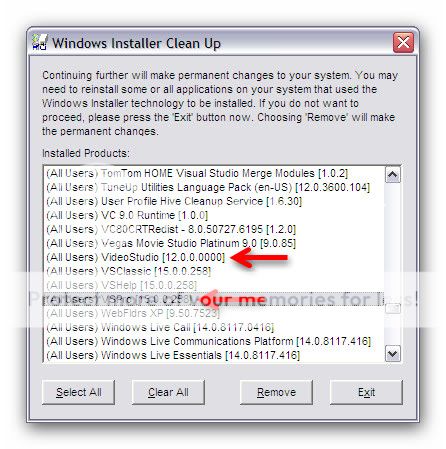
Try reinstalling VSX4 again.
If it still doesn't work I wouldn't know what else to try. -
have you tried a thorough registry cleaner/fixer?
--
"a lot of people are better dead" - prisoner KSC2-303 -
I am having the same issue.
I just reinstalled Win7 after a hard drive crash and I'm all up to date and things are smooth except for VS Pro x3...
What looks like happened is that it installed partially or failed. I may have been running multiple installations and not noticed the failure or Windows may have restarted while in the middle of the install... Not sure.
At any rate I had all the directories but no exe files.
So I tried to run the install program and it begins like a normal install program.
Then it immediately goes into uninstall mode and wants to remove the program... which it proceeds to attempt for a few minutes and then fails because the program is not installed...
I have scoured the internet all night... manually removed all traces of corel and ulead on my system (files, folders, reg keys)
There's no parasite ZONE key in my registry.
I've tried Windows Install cleaner and the program's not on the list.
I've NEVER had a program be such at pain to install.
What idiot would design an installer to automatically go into uninstall mode if it finds traces of the installed program???
Most installers would ask "modify / reinstall / remove" wtf is wrong with this company!
Anyway I'm subscribed to this forum and would love to hear an answer from someone who has EXPERIENCED this problem and actually FIXED it.
Otherwise this POS $30 programs is getting set on fire tomorrow.
It's not good enough of a program for me ot have spent so long on trying to get it to run!
This is worse than trying to get a heavy game to run in DOS...ugh!
I'll never buy a Corel product again. -
I quit looking for solutions to make VSX4 back up and running.
only formatting the HD, and the problem may happen again after some time.
This already happened to me two times, and two format...
-
If you are using Firefox, here is the quick solution:
Go to control panel and uninstall the Firefox addon called "Browser Manager."
Now try Corel Video.
I can't explain why it conflicts with corel. Maybe someone else more techy can explain it. -
Hi to all
the simplest way to resolve issue is completely uninstall VSPROX4 remaining items and traces using this corel tool :
http://corel.force.com/index/servlet/fileField?retURL=%2Findex%2Farticles%2Fen_US%2FMas ter_Article%2FHow-to-manually-remove-VideoStudio-Pro-X4&entityId=ka060000000PLpOAAW&field=Primary_Attac hment__Body__s
Ref article is :
http://corel.force.com/index/articles/en_US/Master_Article/How-to-manually-remove-VideoStudio-Pro-X4
have a nice day
Similar Threads
-
Problem with mkv files in mpc-hc after reinstalling windows
By ronlut in forum Software PlayingReplies: 17Last Post: 19th Apr 2012, 01:56 -
Corel VideoStudio Pro X3 and ATI TV Tuner Pro 650 Card Compatibility
By waldodiodio in forum Newbie / General discussionsReplies: 1Last Post: 27th Oct 2010, 13:41 -
VideoStudio PRO X3
By pepegot1 in forum EditingReplies: 0Last Post: 30th Jan 2010, 10:55 -
VideoStudio PRO X3
By pepegot1 in forum EditingReplies: 0Last Post: 27th Jan 2010, 18:20 -
VideoStudio Pro X2 OR Magix Edit Pro 15 Plus ?
By Dash1 in forum EditingReplies: 1Last Post: 25th Jun 2009, 20:26




 Quote
Quote