When using the iPhone 4 preset and setting resolution to 1280x720 (or higher) for the output, the videos playback really choppy on Media Player Classic and Quicktime, but smooth on Windows Media Player (strangely). I've tested on two different machines, one running Windows Vista and the other Windows 7.
+ Reply to Thread
Results 1 to 8 of 8
-
-
I'm using Handbrake 0.9.6
Yup only Handbrake encodes of 720p and 1080p produces the choppy playback in Media Player Classic and Quicktime on both Windows 7 and Windows Vista systems ( I dont have an OSX system to test unfortunately). Plays smooth in Windows Media Player on both systems.
720 and 1080p encodes from Adobe Media Encoder using the H.264 settings for Apple iPhone 4 playback fine on all players. -
Using win 7 and I just did a Handbrake encode with the iphone preset at 720p. I'm not getting choppy playback using Media Player Classic or Quicktime. Perhaps you could post a sample.
-
You do know that the iPhone 4 and 4s cannot display 720p at full resolution, right?
-
Encountered the same problem.
Solved by changing my Haali Media Splitter's property.
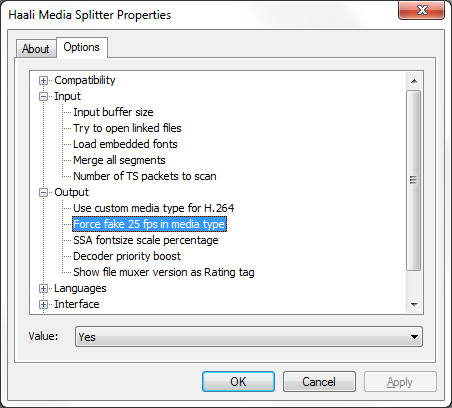
-
Similar Threads
-
720p conversion of PAL 25fps to NTSC 59.94fps using Handbrake?
By texas1 in forum Video ConversionReplies: 7Last Post: 29th Jan 2012, 12:06 -
Convert 1080P to 720P using Handbrake !
By augustya in forum Video ConversionReplies: 24Last Post: 11th Oct 2011, 05:53 -
Handbrake and 720p video
By jcj487 in forum Video ConversionReplies: 5Last Post: 18th Aug 2010, 14:34 -
2 x 720p AVI with DTS - need 1 x 720p MKV with AC3
By snadge in forum Video ConversionReplies: 2Last Post: 25th Oct 2009, 13:38 -
UNDERWATER VIDEO - Should I get a still-cam with 720p, or a 720p camcorder?
By v1ru5 in forum Newbie / General discussionsReplies: 1Last Post: 25th Aug 2009, 03:49




 Quote
Quote