I tried to mux an mp4 video with an mp3 audio file using ffmpegx.
It turned the video weird in a few places, see example. Also, when skipping through, it generally shows a blocky picture for a few seconds, then clears.
Can anyone explain what's happened and how I solve it?
The command I used was:
ffmpeg -i Video.mp4 -i NewAudio.mp3 -map 0:0 -map 1:0 -vcodec copy -acodec copy Combined.mp4
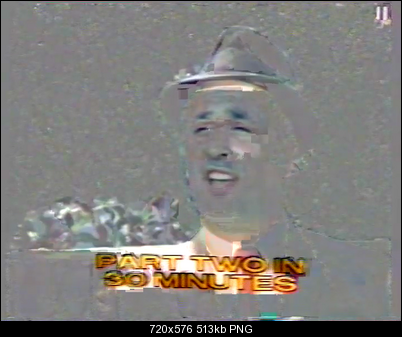

+ Reply to Thread
Results 1 to 2 of 2
-
-
"modern" videos are made with GroupOfPictures (it's a good way to compress videos whitout too much lose)
A video have to be cut at a begining of a GOP(=first full part of the group). If not, the player reads some incomplete parts first (and display your first screenshot) then reaches the next GOP(it's first full part) and displays the video correctly (your second screenshot))
So this is a normal display, your cut was not accurate, your resulting trim contains some useless part at begining
PS: MPegStreamClip has an option (see its prefs) to automatically cut streams at GOP
byeFor DVD, iPad, HD, connected TV, … iMovie & FCPX? MovieConverter-Studio 3 (01/24/2015) - Handle your camcorder's videos? even in 60p or 60i? do a slow-motion? MovieCam.
Similar Threads
-
Video & Audio is out of sync after muxing
By Spettro in forum EditingReplies: 2Last Post: 2nd Dec 2010, 12:11 -
seeing the commands ffmpegX sends to ffmpeg
By cablet in forum ffmpegX general discussionReplies: 1Last Post: 6th Jul 2010, 17:02 -
Muxing MP4-Video and MP3-Audio
By univocitas in forum Video ConversionReplies: 1Last Post: 5th Sep 2009, 06:17 -
Converting or Muxing audio files (mp3 etc.) into MPEG2 TS without any video
By kary.sharma in forum AudioReplies: 1Last Post: 5th Dec 2008, 10:43 -
Converting or Muxing audio files (mp3 etc.) into MPEG2 TS without any video
By kary.sharma in forum Video ConversionReplies: 1Last Post: 5th Dec 2008, 09:07



 Quote
Quote