I'm currently converting my Bluray's to mkv and compressing to @ 8-9 Gb (video stream, audio is passed through) to be saved and played on my HTPC. I use DVDFab for ripping and would like to use it for converting and compressing since it uses Quick Sync and the speed is incredible. However, after doing some comparisons with Handbrake, the quality is not as good, particularly during motion. I brought this up on their forum and a DVDFab team member was very helpful in offering a new preset. Here is the original preset DVDFab uses:
<GenericProfileOfx264Settings >
<Name>x264_ABR_Fast</Name>
<Settings>
<KeyframeInterval>250</KeyframeInterval>
<NbBframes>16</NbBframes>
<MinQuantizer>10</MinQuantizer>
<MaxQuantizer>51</MaxQuantizer>
<Turbo>false</Turbo>
<V4MV>false</V4MV>
<QPel>false</QPel>
<Trellis>false</Trellis>
<CreditsQuantizer>40</CreditsQuantizer>
<Logfile>.stats</Logfile>
<VideoName />
<CustomEncoderOptions />
<FourCC>1</FourCC>
<MaxNumberOfPasses>3</MaxNumberOfPasses>
<NbThreads>0</NbThreads>
<QuantizerCRF>1000</QuantizerCRF>
<EncodeInterlaced>false</EncodeInterlaced>
<NoDCTDecimate>false</NoDCTDecimate>
<PSNRCalculation>false</PSNRCalculation>
<noFastPSkip>false</noFastPSkip>
<NoiseReduction>0</NoiseReduction>
<MixedRefs>false</MixedRefs>
<X264Trellis>0</X264Trellis>
<NbRefFrames>1</NbRefFrames>
<AlphaDeblock>-1</AlphaDeblock>
<BetaDeblock>-1</BetaDeblock>
<SubPelRefinement>4</SubPelRefinement>
<MaxQuantDelta>4</MaxQuantDelta>
<TempQuantBlur>0</TempQuantBlur>
<BframePredictionMode>1</BframePredictionMode>
<VBVBufferSize>-1</VBVBufferSize>
<VBVMaxBitrate>-1</VBVMaxBitrate>
<METype>1</METype>
<MERange>16</MERange>
<MinGOPSize>25</MinGOPSize>
<Profile>2</Profile>
<Level>51</Level>
<IPFactor>1.4</IPFactor>
<PBFactor>1.3</PBFactor>
<ChromaQPOffset>0</ChromaQPOffset>
<VBVInitialBuffer>0.9</VBVInitialBuffer>
<BitrateVariance>1.0</BitrateVariance>
<QuantCompression>0.6</QuantCompression>
<TempComplexityBlur>20</TempComplexityBlur>
<TempQuanBlurCC>0.5</TempQuanBlurCC>
<SCDSensitivity>40</SCDSensitivity>
<BframeBias>0</BframeBias>
<PsyRDO>1.0</PsyRDO>
<PsyTrellis>0</PsyTrellis>
<Deblock>true</Deblock>
<Cabac>true</Cabac>
<UseQPFile>false</UseQPFile>
<WeightedBPrediction>false</WeightedBPrediction>
<NewAdaptiveBFrames>1</NewAdaptiveBFrames>
<BFramePyramid>false</BFramePyramid>
<ChromaME>true</ChromaME>
<MacroBlockOptions>2</MacroBlockOptions>
<P8x8mv>false</P8x8mv>
<B8x8mv>false</B8x8mv>
<I4x4mv>false</I4x4mv>
<I8x8mv>false</I8x8mv>
<P4x4mv>false</P4x4mv>
<AdaptiveDCT>false</AdaptiveDCT>
<SSIMCalculation>false</SSIMCalculation>
<Lossless>false</Lossless>
<QuantizerMatrix>Flat (none)</QuantizerMatrix>
<QuantizerMatrixType>0</QuantizerMatrixType>
<DeadZoneInter>21</DeadZoneInter>
<DeadZoneIntra>11</DeadZoneIntra>
<AQmode>1</AQmode>
<AQstrength>1.0</AQstrength>
<QPFile />
<fullRange>false</fullRange>
<x264Preset>3</x264Preset>
<x264Tuning>0</x264Tuning>
<x264AdvancedSettings>false</x264AdvancedSettings>
<Lookahead>40</Lookahead>
<NoMBTree>false</NoMBTree>
<ThreadInput>true</ThreadInput>
<NoPsy>false</NoPsy>
</Settings>
</GenericProfileOfx264Settings>
The settings I used on HB which looked pretty good to me were Constant Quality of 23.5 and the following:
The DVDFab team member tweaked the preset to mimic the HB settings:
<GenericProfileOfx264Settings >
<Name>x264_ABR_Fast</Name>
<Settings>
<KeyframeInterval>250</KeyframeInterval>
<NbBframes>3</NbBframes>
<MinQuantizer>10</MinQuantizer>
<MaxQuantizer>51</MaxQuantizer>
<Turbo>false</Turbo>
<V4MV>false</V4MV>
<QPel>false</QPel>
<Trellis>false</Trellis>
<CreditsQuantizer>40</CreditsQuantizer>
<Logfile>.stats</Logfile>
<VideoName />
<CustomEncoderOptions />
<FourCC>1</FourCC>
<MaxNumberOfPasses>3</MaxNumberOfPasses>
<NbThreads>0</NbThreads>
<QuantizerCRF>1000</QuantizerCRF>
<EncodeInterlaced>false</EncodeInterlaced>
<NoDCTDecimate>false</NoDCTDecimate>
<PSNRCalculation>false</PSNRCalculation>
<noFastPSkip>false</noFastPSkip>
<NoiseReduction>0</NoiseReduction>
<MixedRefs>false</MixedRefs>
<X264Trellis>0</X264Trellis>
<NbRefFrames>3</NbRefFrames>
<AlphaDeblock>-1</AlphaDeblock>
<BetaDeblock>-1</BetaDeblock>
<SubPelRefinement>7</SubPelRefinement>
<MaxQuantDelta>4</MaxQuantDelta>
<TempQuantBlur>0</TempQuantBlur>
<BframePredictionMode>1</BframePredictionMode>
<VBVBufferSize>-1</VBVBufferSize>
<VBVMaxBitrate>-1</VBVMaxBitrate>
<METype>2</METype>
<MERange>16</MERange>
<MinGOPSize>25</MinGOPSize>
<Profile>2</Profile>
<Level>51</Level>
<IPFactor>1.4</IPFactor>
<PBFactor>1.3</PBFactor>
<ChromaQPOffset>0</ChromaQPOffset>
<VBVInitialBuffer>0.9</VBVInitialBuffer>
<BitrateVariance>1.0</BitrateVariance>
<QuantCompression>0.6</QuantCompression>
<TempComplexityBlur>20</TempComplexityBlur>
<TempQuanBlurCC>0.5</TempQuanBlurCC>
<SCDSensitivity>40</SCDSensitivity>
<BframeBias>0</BframeBias>
<PsyRDO>1.0</PsyRDO>
<PsyTrellis>0</PsyTrellis>
<Deblock>true</Deblock>
<Cabac>true</Cabac>
<UseQPFile>false</UseQPFile>
<WeightedBPrediction>false</WeightedBPrediction>
<NewAdaptiveBFrames>1</NewAdaptiveBFrames>
<BFramePyramid>false</BFramePyramid>
<ChromaME>true</ChromaME>
<MacroBlockOptions>2</MacroBlockOptions>
<P8x8mv>true</P8x8mv>
<B8x8mv>true</B8x8mv>
<I4x4mv>true</I4x4mv>
<I8x8mv>true</I8x8mv>
<P4x4mv>true</P4x4mv>
<AdaptiveDCT>false</AdaptiveDCT>
<SSIMCalculation>false</SSIMCalculation>
<Lossless>false</Lossless>
<QuantizerMatrix>Flat (none)</QuantizerMatrix>
<QuantizerMatrixType>0</QuantizerMatrixType>
<DeadZoneInter>21</DeadZoneInter>
<DeadZoneIntra>11</DeadZoneIntra>
<AQmode>1</AQmode>
<AQstrength>1.0</AQstrength>
<QPFile />
<fullRange>false</fullRange>
<x264Preset>3</x264Preset>
<x264Tuning>0</x264Tuning>
<x264AdvancedSettings>false</x264AdvancedSettings>
<Lookahead>40</Lookahead>
<NoMBTree>false</NoMBTree>
<ThreadInput>true</ThreadInput>
<NoPsy>false</NoPsy>
</Settings>
</GenericProfileOfx264Settings>
I'd like to know if he did a good job mimicking my HB settings? I'm just now trying to crash course learn what some of these settings are. Also any advice on improvements to make? My goal is to shrink movies to around 8Gb with minimal loss in quality. Only to be played on my HTPC so it doesn't have to be compatible with iPads, etc. Thanks.
Try StreamFab Downloader and download from Netflix, Amazon, Youtube! Or Try DVDFab and copy Blu-rays! or rip iTunes movies!
+ Reply to Thread
Results 1 to 10 of 10
Thread
-
-
I made some changes to my preset:
<GenericProfileOfx264Settings >
<Name>x264_ABR_Fast</Name>
<Settings>
<KeyframeInterval>250</KeyframeInterval>
<NbBframes>3</NbBframes>
<MinQuantizer>10</MinQuantizer>
<MaxQuantizer>51</MaxQuantizer>
<Turbo>false</Turbo>
<V4MV>false</V4MV>
<QPel>false</QPel>
<Trellis>false</Trellis>
<CreditsQuantizer>40</CreditsQuantizer>
<Logfile>.stats</Logfile>
<VideoName />
<CustomEncoderOptions />
<FourCC>1</FourCC>
<MaxNumberOfPasses>3</MaxNumberOfPasses>
<NbThreads>0</NbThreads>
<QuantizerCRF>1000</QuantizerCRF>
<EncodeInterlaced>false</EncodeInterlaced>
<NoDCTDecimate>false</NoDCTDecimate>
<PSNRCalculation>false</PSNRCalculation>
<noFastPSkip>false</noFastPSkip>
<NoiseReduction>0</NoiseReduction>
<MixedRefs>false</MixedRefs>
<X264Trellis>0</X264Trellis>
<NbRefFrames>3</NbRefFrames>
<AlphaDeblock>-1</AlphaDeblock>
<BetaDeblock>-1</BetaDeblock>
<SubPelRefinement>8</SubPelRefinement>
<MaxQuantDelta>4</MaxQuantDelta>
<TempQuantBlur>0</TempQuantBlur>
<BframePredictionMode>3</BframePredictionMode>
<VBVBufferSize>-1</VBVBufferSize>
<VBVMaxBitrate>-1</VBVMaxBitrate>
<METype>3</METype>
<MERange>16</MERange>
<MinGOPSize>25</MinGOPSize>
<Profile>2</Profile>
<Level>51</Level>
<IPFactor>1.4</IPFactor>
<PBFactor>1.3</PBFactor>
<ChromaQPOffset>0</ChromaQPOffset>
<VBVInitialBuffer>0.9</VBVInitialBuffer>
<BitrateVariance>1.0</BitrateVariance>
<QuantCompression>0.6</QuantCompression>
<TempComplexityBlur>20</TempComplexityBlur>
<TempQuanBlurCC>0.5</TempQuanBlurCC>
<SCDSensitivity>40</SCDSensitivity>
<BframeBias>0</BframeBias>
<PsyRDO>1.0</PsyRDO>
<PsyTrellis>0</PsyTrellis>
<Deblock>true</Deblock>
<Cabac>true</Cabac>
<UseQPFile>false</UseQPFile>
<WeightedBPrediction>false</WeightedBPrediction>
<NewAdaptiveBFrames>1</NewAdaptiveBFrames>
<BFramePyramid>true</BFramePyramid>
<ChromaME>true</ChromaME>
<MacroBlockOptions>2</MacroBlockOptions>
<P8x8mv>true</P8x8mv>
<B8x8mv>true</B8x8mv>
<I4x4mv>true</I4x4mv>
<I8x8mv>true</I8x8mv>
<P4x4mv>true</P4x4mv>
<AdaptiveDCT>false</AdaptiveDCT>
<SSIMCalculation>false</SSIMCalculation>
<Lossless>false</Lossless>
<QuantizerMatrix>Flat (none)</QuantizerMatrix>
<QuantizerMatrixType>0</QuantizerMatrixType>
<DeadZoneInter>21</DeadZoneInter>
<DeadZoneIntra>11</DeadZoneIntra>
<AQmode>1</AQmode>
<AQstrength>1.0</AQstrength>
<QPFile />
<fullRange>false</fullRange>
<x264Preset>3</x264Preset>
<x264Tuning>0</x264Tuning>
<x264AdvancedSettings>false</x264AdvancedSettings>
<Lookahead>40</Lookahead>
<NoMBTree>false</NoMBTree>
<ThreadInput>true</ThreadInput>
<NoPsy>false</NoPsy>
</Settings>
</GenericProfileOfx264Settings>
Couple questions on the settings.
1) <BframePredictionMode>3</BframePredictionMode> is the same as Adaptive Direct Mode in Handbrake? So a value of 3 should be Automatic?
2) What is <NbThreads>0</NbThreads>
3) Should <MixedRefs>false</MixedRefs> be true (on)?
4) <NewAdaptiveBFrames>1</NewAdaptiveBFrames> is the same as Adaptive B-frames in Handbrake? So a value of 2 should be Optimal?
5) Should <AdaptiveDCT>false</AdaptiveDCT> be true (on)?
6) What is <x264Preset>3</x264Preset>? Is this the speed preset? Wiki shows these as ultrafast, superfast, veryfast, faster, fast, medium, slow, slower, veryslow, placebo, and value would be 1-10 respectively for these? -
The settings don't match. You can read about the actual x264 settings here
http://mewiki.project357.com/wiki/X264_Settings
If you're happy with handbrake's output why don't you just use handbrake? x264 doesn't make use of quicksync , so you don't gain anything by using dvdfab except to rip/decrypt
Moreover, the pre processing and filtering may differ (e.g. IVTC), so even if you use the exact settings and x264 version, you might get different results -
Yeah I've been reading that wiki all day. I guess I'm confused when you say x264 doesn't use QS, because DVDFab definitely is using QS when I process the file, and they directed me to change this preset, which appears to be using x264. Just did a test run and changing these x264 settings had a big effect- the quality is much improved, nearly the same as the Handbrake. I think there is still room for improvement though. I just changed the <x264Preset>3</x264Preset> to 5 which I assume is Fast.
What is IVTC and what how does HB implement it?
I assume DVDFab uses x264 all the time, just the hardware it is run on (cpu, gpu, or QS) changes depending on what I select, no? I wish Handbrake would support QS. I've seen comments that if you run equivalent settings there is no difference in speed, but from my test today settings appear to be pretty close and QS still rips, maybe 35 minutes compared to 4+ hours for HB. And that would make sense to me as even though x264 is used for the encode in either software, it is running on different hardware, a quad core cpu versus teh dedicated Quick Sync engine. Am I missing something? -
Just encoded another file with bitrate corrected. I don't think I'm really seeing a difference from the original. If in fact QS is not using x264 than I suppose changing the presets would have no effect. So QS uses its own settings?
-
Here is response I got from Petter Larsson of Intel at their Media SDK forum (Media SDK being the layer that other softwares use to access QS):
"Media SDK exposes 7 levels to control encoding quality. Application that uses Media SDK to access the QuickSync encoder capabilities decides on what quality level to use and how to map it to a user option.
If you need to know this mapping I suggest you contact the individual application vendors. They may be able to share this information.
If you want to play around with the encoder quality levels exposed by Media SDK directly I suggest to take a look at the encoder sample that is part of the SDK package."
DVDFab doesn't appear to be using the highest level, either that or QS is still not that good. Not sure what the actual settings are for each quality level. Looking into the issue further. -
So far, all GPU encoders produce lower quality . There are many threads and forums discussing why and comparisons. Use search if you want more info. (There are times when you don't care about the lower quality and just want it done quickly, maybe for devices like ipod for example)
So far, x264 produces the best compression (best quality/filesize ratio) . Again, x264 doesn't use quicksync
For GPU encoders, QS looks to be marginally better (quality wise) than NVEnc , Cuda, Mainconcept's Cuda, and related implementations , and is much faster on IvyBridge than other GPU implementations -
Not really *good* ones for IB. Just a few here and there quite limited in scope, but there are more with with SB QS . Supposedly it's only faster with IB QS, no change in quality over SB QS
(I consider "good ones" very indepth , with available sources for comparison - so it can be replicated ) . One or two screenshots of a single frame is useless and doesn't prove a thing. It might take weeks to do such proper comparisons with objective metrics (SSIM, PSNR), and subjective analysis , frametype comparisons (I,P,B) and distribution , multiple types sources , and bitrate ranges (for compression curve plots) - a lot of time and effortLast edited by poisondeathray; 20th Jun 2012 at 16:33.
Similar Threads
-
x264 Tuning advice
By leghorn in forum Video ConversionReplies: 0Last Post: 12th Dec 2011, 11:39 -
Multiavchd:override presets by using custom x264 cli
By lutinor in forum Newbie / General discussionsReplies: 0Last Post: 4th May 2011, 02:53 -
Playback advice on x264 video
By strontium_99 in forum Software PlayingReplies: 7Last Post: 30th Oct 2010, 06:58 -
FFMpeg x264 Presets
By Metroidn1f in forum Video ConversionReplies: 9Last Post: 7th Jun 2010, 12:27 -
x264 Presets and archiving
By Virnec in forum Video ConversionReplies: 5Last Post: 12th Mar 2010, 17:37



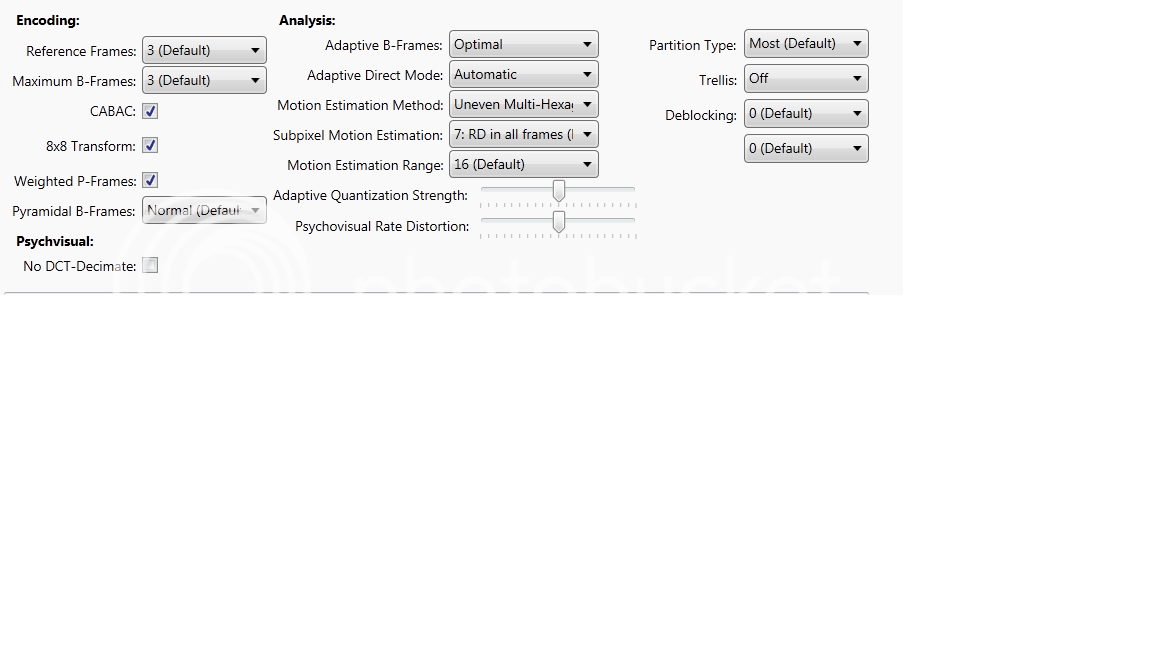
 Quote
Quote