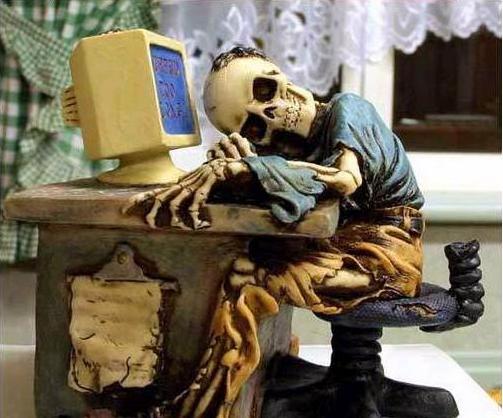I'm talkin about simple data file copying from disc to hard drive. not ripping iso's, decrypting, etc.
what program can i use? for years ive ben doing the copy/paste or drag n drop method in windows. but it sucks... its way too slow. windows obviously doesnt utilize a dvd drives max speeds. copying, say, 5 avi files from a udf dvd to my hard drive takes 5 minutes!
cant find how in Nero
dvd decrypter wont do it
IMG burn wont either
anything out there better than window drag n drop slow method? thanks
+ Reply to Thread
Results 1 to 30 of 33
-
-
TeraCopy (http://codesector.com/teracopy) convinced me...
Das Leben ist eine Nebelwand voller Rasierklingen. (C. Bukowski) -
Sounds like you're running up against the read limit speed of the optical media.
-
no read limit. just tried tercopy. same speed. doesnt even have an option for drive read speed. garbage is copying at the same speed windows does.
-
Did you join this forum just to rant about windows and a bunch of programs you can't expect to speed up optical drive reads? Without even stating what kind of hardware you're using, or even if it's an internal or USB drive?
Did you even try using a search engine on how to speed up the process? If you had you may have found something on DMA and PIO settings in windows.
If your system is set to PIO, be aware that setting it to DMA access may cause compatibility problems ... which is why it isn't usually set to it as default.
You'll also just have to accept that optical drives are by far the slowest thing in your computer,and that's not going to change. -
My understanding of the situation is that as long as you do not artificially slow the read down,
(by using a program such as Nero's Drivespeed) then the optical drive will transfer the data as
fast as possible. This is determined by the drives firmware and it's compatibility with the media loaded. -
Another possible source of interference: antivirus and certain "good-intentioned"
 firewalls
firewalls
( no, this time I'm not bashing Windows Firewall )
)
-
VanDammage, what you're experiencing doesn't seem to be anything out of the ordinary to me.
As a quick experiment I grabbed a DVD which just happened to contain four 1GB files. I copied two of them to my hard drive. It took 3 minutes and 5 seconds.
Not as slow as your copying times, assuming your 5 minutes for five 350MB files is accurate, but I always use good quality discs and I generally check the burn quality and throw away any substandard burns, so my drive probably isn't being slowed down because it's finding it hard to read the disc.
In your case I suspect that's what's happening. Either the discs weren't good quality blanks or your burner doesn't produce high quality burns so when it comes to copying the files the drive is probably reading them as fast as it can. I doubt there's any software which can make it read the discs any faster.
Every so often I copy files from a badly burned disc. Usually one given to me by someone else. Recently it took the same drive something like 15 minutes to copy a 100MB file from a badly burned disc, but I was just happy the drive managed to successfully copy the file. I strongly suspect the quality of the burned discs you're copying from is the problem. Your drive is no doubt doing the best it can. The harder it is for the drive to read the disc, the more it'll probably have to slow itself down, or even try to read some sections of the disc more than once. -
Hoser Rob, did u join this thread just to run your canadian lips? go do a google search buddy, and see what you get.
i dont use firewalls or antivirus. acronis true image, son!
i use verbatim. nothing wrong with the discs. my drive can rip or burn @ 16x 3 times faster than windows is copying files directly. windows is not utilizing the drives max speed. i can not only tell by the copying speed, but when ripping/burning at 8x or slower, the drive is quiet. when i copy using windows, its quiet.
there has to be a program that copies files to windows from a disc like img burn. how nero doesnt do this is bafflingLast edited by VanDammage; 4th Jun 2012 at 00:49.
-
VanDammage,
You seem to be reaching a conclusion based on assumptions. Not all Verbatim discs are good. The Life series (I think that's what they're called) use the same dye as lots of other cheap blanks. The discs using the Azo dye are the good ones.
Just because your drive is burning at 16x and you're using Verbatim doesn't mean it's burning well. Have you ever run a burn quality test on a disc? If your drive doesn't support burn quality testing then try burning a full disc with Nero while enabling the "verify written files" function. After the burn the drive will read the entire disc while Nero checks the files. If the drive audibly slows down during the verification process it's a sure sign it's not reading the disc as easily as it could. Ideally it should start off slow and ramp up to reading at full speed pretty quickly and stay that way until it's finished. If it speeds up and slows down, even if the verification process finishes successfully it means the disc was readable but not necessarily burned well.
Some versions of Nero come with DriveSpeed which reduces the speed of the drive to reduce the noise. I've never used it so I don't know if it'd effect the speed when simply copying files, but it might pay to make sure it's not active.
At one stage Windows did have issues with file copying speed, even from hard drive to hard drive. I think it really only applied to Vista but as far as I know that issue was fixed a long time ago. Dragging and dropping files from a disc works fine using XP, at least.
If you can rip a pressed disc much faster than you can copy files from a burned disc then once again it pretty much points to the quality of the burned discs as being the problem. When drives can't read a disc easily they'll slow down. The more burning errors, the more a drive will reduce it's speed. You could possibly test it by using a pressed disc to copy files using drag and drop. Something which contains files such as a program installation disc. If you've got a couple of them lying around and can copy files from them using drag and drop faster than they'll copy from a burned disc then the quality of the burned discs is probably the problem. If even they copy quite slow then maybe you're correct and the problem is elsewhere. -
If you think your drive isn't spinning up to it's maximum speed, set the copy going in Explorer or whatever (I also like Teracopy for the info it provides) and use Nero Drivespeed (as was mentioned above) to manipulate the speed on the fly.
You can also do it via ImgBurn if you right click the drive selection box and use the 'Set Read Speed' option on the context menu.
*Note: Not all drives allow you to adjust the read speed on DVDs.
Windows / Explorer doesn't ever send the commands to make a drive read at a certain speed, it uses whatever it's currently set to - oh and don't forget it'll only reach the magical 16x on the very outer edge of the disc. It may *start* reading at 6x. Drives also slow themselves down when they can't handle what's being asked of them.
Copying files off a disc is basic Explorer stuff, that's why Nero etc don't offer such a feature. -
@VanDammage: read more carefully. TeraCopy is free, unless you want the paid-for pro version.
Das Leben ist eine Nebelwand voller Rasierklingen. (C. Bukowski) -
I don't know where you get this stupid idea that there's a magic program that can read data off a drive significantly faster than windows can.
And BTW everything Nero makes stinks. -
i use premium line tayo yuden and verbatim.
i rip these same discs faster than window is copying.
ive benn encoding/ripping/burning for years.
windows does not copy files from discs as fast as ripping programs.
stop trying to convince me it does.
if you dont know what your talking about, bounce off my thread.
have a nice day.
thanks fritzi93, ill check it out. -
I have been reading this thread from the start....
I am wondering something after your last post....
If you have been doing this so long and seem to know everything, then why are you here ?
Yet you seem to know nothing about riplock, unlocking drives, etc.

Gotta love the attitude
-
Exactly. And 6x corresponds to about 8 MB/s. That includes ECC and other overhead. If the OP copied five 350 MB files in five minutes that works out to:
Only a tad slow if the files were near the center of the disc. If the files were near the outer edge of the disc they should have copied faster.Code:350 MB * 5 files / 5 minutes / 60 seconds = ~5.8 MB/s
Last edited by jagabo; 5th Jun 2012 at 08:00.
-
VanDammage,
I just copied the entire contents from a burned DVD (four files totaling 4.36 GB) using drag and drop while timing it. The copying process completed in 4 minutes, 52 seconds. Copying the same DVD in the same drive using ImagBurn to save it as an ISO took basically the same amount of time, give or take five seconds. I didn't time the ImageBurn process as exactly but if anything it took a few seconds longer than simply copying the files using Windows. So when it comes to XP at least, there's no speed problem copying files from a disc using drag and drop.
Are you actually saying you've done the same.... copied a burned disc using Windows and ImageBurn to discover ImagBurn finished the job much quicker, or are you comparing copying a burned disc with Windows to ripping a pressed disc using ImgBurn? If it's the former and they take different amounts of time to copy the disc then I'd agree something is wrong. However if you're just assuming Windows should copy a burned disc in a certain amount of time because ImagBurn can rip a pressed disc quickly then you're not comparing apples with apples.
It doesn't matter if you use the best quality blank DVDs on the planet. If you're not running a burn quality test then you really have no idea how good the burns are. Yes using good quality media your chances of higher quality burns are better, but I use Verbatim Azo discs and pretty much always run a burn quality test after burning, and at a very rough guess (and admittedly I'm fussy) I still throw about one in ten away because the quality isn't good enough.
If you've compared ImagBurn to Windows copying times using the same burned disc then maybe you should have explained that clearly in the first place. Chances are nobody would have looked at different causes and there would have been no need for your childish attitude towards those who have taken the time to try to help. -
Just for shits and grins i tired the test you suggested, not a big diff in copy times (was like 2 seconds). Have you conducted the same test?
Murphy's law taught me everything I know. -
ok i didnt do a dvd test like that. i didnt do a video_ts rip. when i rip a udf iso with dvd decrypter or whatever, its alot faster than doing a file transfer in windows. so say the iso has 100 small flv files. the iso rip is faster than windows when i highlight all files and copy them somewhere.
and hello_hello if your doing burn quality test on all your burns with tayo yudens or verbatim, wow bro, your wasting huge amounts of time. i do dvd authoring and ship out about a thousand dvds a year, and mabey get like 3 bad burns. and im talking all dvd-5 discs burned @ 16x, and dual layered verbies @ 8xs!! i also have 7 year old verbies i personally burnt at max disc speed that run and rip pefectly. stop wasting time bro. -
WOW, I am absolutely awestruck. You have discovered that making an ISO copy is much faster than copying hundreds of individual files.
Do you know that guy who takes video in the swamp? You kinda look like him. -
-
-
Yep, that's the one. Somebody made a web site dedicated to him, TSMOE.com, for The Stupidest Man On Earth. It's down long since, but there was some funny stuff.
He wasn't quite at obnoxious as this guy, though.
Similar Threads
-
How to copy "DICOM" CDs to hard drive then run from hard drive?
By JohnnyBob in forum Newbie / General discussionsReplies: 1Last Post: 25th Apr 2010, 18:18 -
Compress hard drive to save space/Index drive for faster searching?
By orfajackson in forum ComputerReplies: 3Last Post: 31st Aug 2009, 18:55 -
Want to copy a DVD to external Hard Drive
By bwm258 in forum DVD RippingReplies: 9Last Post: 29th Jul 2009, 01:22 -
How do i copy dvds onto hard drive and what is best software to copy sav
By bfishwick in forum Newbie / General discussionsReplies: 1Last Post: 13th Feb 2009, 18:29 -
Copy/Paste DVD to hard drive?
By jason in forum Newbie / General discussionsReplies: 3Last Post: 23rd Feb 2008, 15:35




 Quote
Quote