Any idea what this error could be?
http://i50.tinypic.com/30vn0b5.jpg
I found info at the link below but it is beyond my capacity of understanding.
http://support.microsoft.com/kb/244780
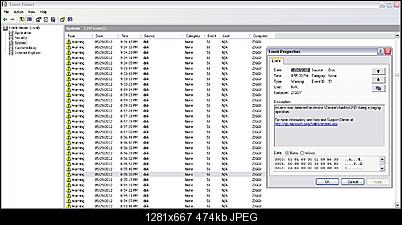
+ Reply to Thread
Results 1 to 15 of 15
-
Last edited by moviegeek71; 30th May 2012 at 22:52.
-
try using disk monitor
confirm drives health status
shut system down and remove ram and reinsert
either of these two area's are the cause to your current "51" event -
Thanks, I will give it a try but I think I found it last night I have an exterior USB hard drive that was slow to open files and I hear it clicking, the drive might be going out. I unplugged this drive and no more errors or system freeze (so far). I've been trying to track down this problem for a few months. I'll use that tool to test the drive too, thank you.
-
I found the problem, hard drive #3 (G), now if I can figure out how to get the data off of it.
-
not much chance for a clicking drive. take it out of the usb enclosure and connect it directly to the computer. boot to the bios and see if it's recognized. if it still just clicks the drive controller board is most likely dead. sometimes replacing the board with one from a working drive of the same model number is enough to get it going again long enough to get data off.
--
"a lot of people are better dead" - prisoner KSC2-303 -
I don't really hear it clicking, it's more like I hear it "working". Where in the BIOS do I go to check for it? The computer is a Dell Dimension 8300 (not the newer XPS). Thanks!
-
depends on the bios but drives are usually on the main page. you can remove the cables from the other drives so it doesn't boot to windows and the one you want to check is the only one that shows up. if it's there re-connect the boot drive and others you want to use to copy the data to.
--
"a lot of people are better dead" - prisoner KSC2-303 -
I am now using the Linux trick to move the files from one hard drive to another. The bad drive does "mount" in Linux and although it's working slow, the files are moving so far.
-
Okay, well the drive lasted about 15 minutes and did move some data, I'll try it again later. The drive does show up in the Device Manager but does not show up in My Computer.
This is done to bypass the board in the plastic case that basically adapts it from an IDE drive to a USB cable? Doing this is the purpose to bypass that extra board, meaning it too could be a cause? Sadly though, I only have SATA on my motherboard not IDE. -
yes. you could get a usb to ide/sata adapter cable. like this.This is done to bypass the board in the plastic case that basically adapts it from an IDE drive to a USB cable? Doing this is the purpose to bypass that extra board, meaning it too could be a cause? Sadly though, I only have SATA on my motherboard not IDE.
http://www.newegg.com/Product/Product.aspx?Item=N82E16812232002
some people have some success putting the drive in the freezer overnight and using it cold the next day. it may help a little if it's a bearing problem.--
"a lot of people are better dead" - prisoner KSC2-303 -
I like that tool, I'll have to get one, I've seen others but I like how this one is IDE and SATA to USB.
I tried the freezer thing a few days ago but I only left it in there for one hour (learned from YouTube video), should I keep it overnight?
Again, there are no really loud clicks, if I were to video the drive running it wouldn't be detected, you really have to put your ear near it or your hand on the drive to tell it is doing something in there. -
i'd get one of those adapters. i use them all the time, they really come in handy.
--
"a lot of people are better dead" - prisoner KSC2-303 -
Does this one look okay? It's half the price.
http://www.ebay.com/itm/270790529353 -
don't see why not. they are all probably made in the same chinese factory.
--
"a lot of people are better dead" - prisoner KSC2-303 -
(see pic attached) What does this mean "Health Status 79%"? Does that mean the drive is on its way out?
P.S. this is not the drive that crashed and gave me the error 51, this is the drive with the O.S. on it. The drive that did crash only works for 2 hours at a time after I freeze it for a few hours and I'm using Linux to move files from the bad (exterior) drive to a good (exterior) one.Last edited by moviegeek71; 3rd Jun 2012 at 03:07.
Similar Threads
-
Suggesting some Event FX for Vegas
By namphong0612 in forum EditingReplies: 8Last Post: 12th May 2012, 14:28 -
Critical Error (Event ID 41 Kernel-Power) causing win7 BSOD & reboots
By Denvers Dawgs in forum ComputerReplies: 5Last Post: 28th Mar 2012, 16:19 -
Vegas - Empty Event
By vegasarian in forum EditingReplies: 1Last Post: 10th Oct 2010, 11:44 -
live event streaming - how?
By weedy in forum Video Streaming DownloadingReplies: 12Last Post: 31st Dec 2008, 23:13 -
my freeview--no event info.
By ssaamm in forum Newbie / General discussionsReplies: 0Last Post: 26th Jun 2007, 14:33




 Quote
Quote