I just got a new PC - Windows 7 - installed latest MPC (Media Player Classic) ver 6.4.9.1 (rev 107) as part of the K-Lite Mega pack.
MPC basically seems to work OK -
for example it will display subtitles when .srt files match the name of the .avi.
BUT after converting to DVD TS files
in spite of ensuring subtitle language is Enabled -
I can see the subtitle field on the Information Panel change from blank to the Language.
The DVD subtitles will not display in MPC
(whereas when using MPC on my old PC Windows XP sp2 - this setting displayed DVD subtitles fine)
The DVD TS files whether on the hard drive or actually burnt to DVD -
do display subtitles in WMP (Windows Media Player 12.0.761.17514)
and on my home DVD player (when burnt to DVD)
- so the subtitles are there and apparently in the correct form.
It's just MPC doesn't seem to want to display them.
I got so desperate that I download another copy of MPC from Softpedia -
but that one also will not display subtitles.
Without really understanding what I was doing I also downloaded and installed VSfilter -
but that made no difference.
I am sure it's probably some MPC setting I may have missed -
I would be very grateful if someone can please guide me to display DVD subtitles in MPC?
Thanks
+ Reply to Thread
Results 1 to 9 of 9
-
-
not sure what you are referring to. the video on a dvd is in a program stream container. transport streams are in a different type container. maybe you have created your problem there. or maybe you are using a format of subs mpc doesn't like.
https://forum.videohelp.com/threads/209960-Media-Player-Classic-subtitle--
"a lot of people are better dead" - prisoner KSC2-303 -
Thanks I've seen that thread in the course of trying to find a solution.
It is quite simple -
MPC does not show subtitles from a DVD even though I have Enabled Subtitle Language
and I can see the MPC information panel showing the language turned on.
I just tried a regular commercial DVD -
MPC will not display the subtitles, even though subtitles are Enabled.
(This DVD will display subtitles in WMP and my home DVD player).
Any hints to what to check please?
Thanks -
Thanks for trying to help -
The problem I have is that MPC will not display DVD subtitles -
MPC will display subtitle fine when it's an .srt (with matching name to the video file).
Whereas WMP will display those DVD subtitles, as (obviously) my home DVD player.
MPC is a fresh install -
I have K-Lite Mega Pack installed
on Windows 7 Home Premium (64-bit)
MPC Subtitle (Language) is Enabled.
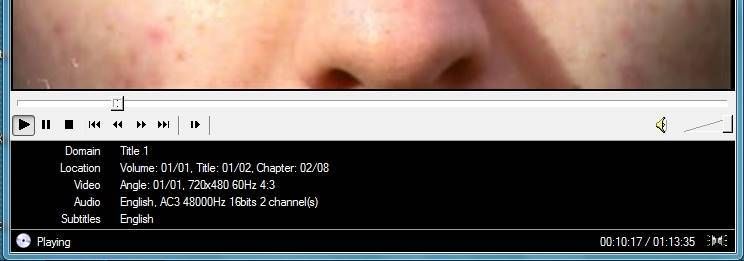
These settings do show subtitles on my old XP PC -
it just does not seem to want to display with MPC on Windows 7.
Thanks for continuing.Last edited by UnknownVT; 26th May 2012 at 11:15.
-
Thanks for the hint.
I am just starting to realize that there may be compatibility issues between 32-bit (Windows XP sp2) and my current PC's 64-bit Windows 7 Home Premium.
Some of my programs have to run in XP sp2 compatibility mode to have full functionality.
Perhaps this could be one of those issues?
The K-Lite Mega codec pack seems to work fine with WMP -
I may well just stick to WMP.
It's ironic WMP 10 on XP sp2 a couple years ago all of a sudden stopped displaying DVD subtitles (shows .srt fine) -
and the reason I started to use MPC on my XP sp2 PC is because it could display DVD subtitles.
Now in Windows 7 it's the other way round.
-
Thank you so much for continuing to help.
Since my Windoz 7 PC is new, I am the only user - and Admin.
From your comment about 64-bit MPC-HC - I found there is a 64-bit K-Lite Codec pack that's supposed to co-exist with the normal K-Lite codec - so installed that as well - but unfortunately to no avail.
Still DVD subtitles are being displayed with WMP - so I'll probably be satisfied with that -
and just leave MPC inability as a mystery -
pity, as I really grew to like MPC - because it was so compact and functional
Thank you for trying to help - really appreciate it.
All the best - thanks
Similar Threads
-
Media player classic - loading subtitles
By jujuandhuhu in forum Software PlayingReplies: 5Last Post: 19th Dec 2008, 10:26 -
Media Player Classic and subtitles inside TS files
By boulder in forum SubtitleReplies: 2Last Post: 19th Sep 2008, 17:55 -
ffdshow, media player classic, subtitles
By rkovideo in forum Software PlayingReplies: 10Last Post: 8th Jan 2008, 23:12 -
subtitles not showing up on media player classic
By cdcmoon in forum SubtitleReplies: 1Last Post: 1st Nov 2007, 04:06 -
Media Player Classic + SRT Subtitles
By Basketbits in forum SubtitleReplies: 3Last Post: 17th Jul 2007, 04:53




 Quote
Quote