Hello. I bought a KWORLD KW-USB2800D from CompUSA. I am trying to convert old movies which are on cassette tapes into digital files for archiving using my old SHARP VL-E610U camcorder. As far as I can tell the KWORLD video capture device is working fine and I can capture video. I have tried using both VideoDVDMaker Pro VERSION 1.0 and VirtualDub. I have noticed that VirtualDub creates huge file sizes (for example 1min 13 second clip = 1.4GB). But this is okay as I have a lot of hard drive space and I can convert formats in a program called Handbrake. You should know that I also have FFDSHOW installed as well, which I don't know if that has any bearing. I basically have 2 questions:
A) Whenever I capture video, in the resulting file, the sound is off sync with the video?I don't know why this happens? How can I fix this?
B) What is the best format to save my videos to? I have used .avi and .divx files in the past and they seem to be average. I'm fine with average filesizes. I just don't want that blocky look to the video. To give you an example of my past encoded videos which have come out fine I am attaching a picture to show you the file properties. However I am open to using new encoding methods as I know there has been advancement in this area. I have also read that H.264 is the de facto standard but I'm not certain about that?
[IMG][/IMG]
If anyone can help me out I would really appreciate it.
+ Reply to Thread
Results 1 to 13 of 13
-
-
Most here cap DV-AVI with WinDV and use the Cedocida DV-Codec
It's 25mbps and perfect for editing and archiving -
- Go to Capture mode in Virtualdub , Capture tab, timing and select this:
- Go to Capture mode in Virtualdub , Capture tab, Disk I/O and select this:
Try and Reply.
MP4 or MKV (H264 or x264 Video codec/AAC audio), both will work to u. RIPBOT264, TENCODER, MEGUI, HANDBRAKE, VIDCODER, HYBRID will help to make this files.
Claudio -
I should probably clarify that the cassettes are HI-8 cassettes. FYI.
I just walked in. I'm going to use these settings, and reply as soon as I get the results.
Thank you both.
Last edited by damion_dark8; 11th May 2012 at 23:46.
-
I did exactly as you said here. There is still a lag between the video and the sound however. To be more specific, when the video plays, the sound plays about a half a second behind. So when someone talks, the sound comes out after and it is distracting. Do you have any other suggestions?
I should also clarify that the model is actually KWORLD VS-USB2800D.Last edited by damion_dark8; 12th May 2012 at 01:07.
-
For any reasons many peoples have problem with VD and USB devices.
In timing tab (Audio Latency Determination), select FIXED mode with value "500". Trial and error to correct value.
Try both methods below (I use a USB Device in my tests):
EDIT: Your audio is recording using some compress codec, like MP3 or uncompressed mode?
Claudio -
Thank you very much. I played around with the timing settings just as you prescribed in the video. I adjusted the fixed timing to 3000 milliseconds and it worked BEAUTIFULLY! Completely in sync the whole way through. I thought I was going to have to return this KWORLD video capture interface device. I am glad it is working fantastically. Also, just for anyone else who might be reading this thread, I should reiterate something I found out which helped me along the way. The KWORLD KW-USB2800D video capture device is unique because it outputs its own separate 1/8" mini connector for the audio. One thing you need to keep in mind is that when you connect it to the audio interface on your motherboard/soundcard DO NOT USE THE MICROPHONE INPUT! The sound is extremely bad quality. Instead, you are supposed to USE THE "LINE IN" INTERFACE! Keep that in mind when capturing video.
Thanks again for the help guys. Much appreciated. Hope this helps other users who bought the same piece of hardware at CompUSA.

-
Hello again. I'm sorry for coming back here but it seems that in fact my problem is not solved. So far I have been capturing video from old home movies, and the clips are generally under 10 minutes in length. However, on some other HI8 cassettes, the length of the clips has been greater and the longer the clip is, the more out of sync the sound will be as you go further into the video clip. Do you have any suggestions?
-
No need excuse. Help is my intent.
Damion, try Power Director 10.
PD10 work with all USB problematic devices like ATI 600/650/750 USB/PCI-E slots. The engine is more robust.
Whenever I have problems with VHS tapes, I use the PD10 to record. Please, try and reply mate.
Claudio -
Up until this point I have been using virtualdub 64-bit. I am going to try powerdirector10 and report back. Thanks.
-
I am using the Power Director 10 software. I have a few questions:
1) There is a part in my home video where there is noise (these tapes are from the 1980s) and the program stops and gives me a warning that says "this video is copyprotected"? Is it going to do that every time I encounter noise?
2) I noticed that when I save the file as .mpg the size is much smaller than the .avi files I was getting with VirtualDub. Is .mpg a good video file format? What format do you suggest is good for storing old home videos? Do dvd players play .mpg? Up until this point I have been creating .avi files in VirtualDub (the file sizes were huge ranging into as much as 50GB) and then trans-coding them into .mkv format inside of Handbrake. I used .mkv because it seemed to be good? I'm open to suggestions though. I was surprised the .mpg from Power Director 10 yielded smaller file sizes. -
1 - No, its a macrovision, a copy protection in VHS tapes. If PD 10 has this, find the PD 8.
2 - (My opinion only) never record in MPG if you want store in MKV/MP4. Select AVI mode, because is produce more quality file to edit (Deinterlace, cropping, resize, colors control) before encode.
All DVD players play MPG files.
Various members can suggest other ways to get videos , wait for other opinions.
Claudio -
Ok I finally got this to work properly. For real this time. I tried about 20 different video capture programs and had issues with all of them. At one point I installed a program and for some reason it messed up my drivers and I could no longer use the video capture device. I was seriously thinking about smashing my computer form being so frustrated. At that point I uninstalled every video capture program, uninstalled the drivers, and reinstalled the drivers for for the capture device (many restarts required) and finally got it working again. I then proceeded to simply use the video capture program which came with my device (Cyberlink Power Director 7) and everything was smooth sailing from there. I no longer had the copyrighted material error message.
I cannot believe that anyone on this planet would use Cyberlink Power Director 10 with the issues concerning the copyrighted material. My old home videos obviously do not fit into this classification and it is ridiculous that the software would prevent me from capturing. From how I understand it, if your home video has even a small amount of noise, the program will intervene and prevent you from capturing video right there and then. To be clearer, you know how sometimes if you flip to a channel like Starz, HBO, or Cinemax, and if you didn't purchase that channel, you can hear the audio but the video is scrambled? Well this Power Director 10 notices that characteristic and immediately ceases to function when you try to capture video. This software behavior essentially inadvertently defeats the purpose of its function. I did not have this problem with Cyberlink Power Director version 7.
To sum it up, if you buy a KWORLD KW-USB2800D video capture device, I HIGHLY recommend you use Cyberlink Power Director version 7 to capture your video!!!!! You will save yourself A LOT OF HEADACHES!
Thanks again for the help guys. Much appreciated.
THREAD CLOSED!Last edited by damion_dark8; 17th May 2012 at 16:21.
Similar Threads
-
capturing video - shadowing problem
By caterpillar in forum Newbie / General discussionsReplies: 8Last Post: 3rd Jan 2009, 10:39 -
Problem Capturing Video on borrowed camcorder
By queencookie in forum Newbie / General discussionsReplies: 7Last Post: 24th Sep 2008, 16:15 -
problem with mencoder (capturing ntsc video)
By a.dehqan in forum Newbie / General discussionsReplies: 3Last Post: 11th Sep 2008, 14:02 -
video problem at Hi8 capturing
By Dilemma73 in forum Capturing and VCRReplies: 5Last Post: 2nd Jun 2008, 03:52 -
Vista and Video Capturing Problem...
By solartaco in forum Capturing and VCRReplies: 5Last Post: 30th Jul 2007, 13:26




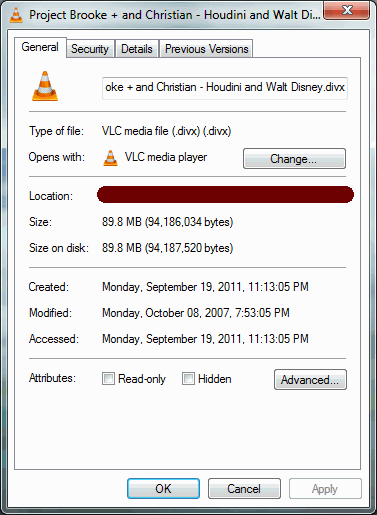
 Quote
Quote
