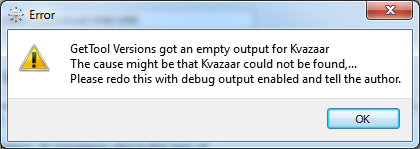+ Reply to Thread
Results 991 to 1,020 of 2395
-
So the problem is not the codec magic.
Just after clicking the Close button does not become active GUI. -
Does avsViewer close properly is you use other (non-magy) content ?
Seems to me like this is a bug in magy which doesn't properly close.
Since I remember this worked correctly with an older version I would recommend testing with an older version of the codec and not just the latest 1.0rc2.
(-> I won't look further into it, since magy simply seems to buggy atm. to be worth the effort for me.)Last edited by Selur; 9th Jun 2014 at 05:07.
-
 Other fine work; need a hard kick for a hung process in Task Manager.
Other fine work; need a hard kick for a hung process in Task Manager.
-
edited my post above -> from my point of view, this is not avsViewer/Hybrids fault, this is a bug with their vfw decoder.
-
-
-
@Kartmadol: Not sure why Kvazaar is not working for some folks and works fine here.
You can use the official 0.3 from https://github.com/ultravideo/kvazaar/releases and simply replace the kvazaar.exe until I figure out what is causing the problem.
Cu Selur
Ps.: what OS and CPU are you using? -
@Kartmadol: DivX265 rarely get's updates, feedback from x265 developers is sparse, Kvazaar is a university project and I like it, sure it's just starting, but it's developing. (I even play with the idea of supporting f265.
 )
) 
-
You had to extract the Kvazaar file from the installation package Hуbrid

-
-
Yes, there was a post about it on doom9 and yes, doom9 seems to be down atm.
-
Can't say much without a sample and a debug output.
1. Works fine here. (attached an mp4 with .ac3 sound which was muxed by MP4Box and can easily be extracted using mp4box).
Might be a problem with your source only.
-> My guess is your source wasn't properly muxed (may be using ffmpeg), enabling "Config->Input->Extraction->Stream extraction with ffmpeg" might help.
2. might also be a problem with the path or the file name (can't tell without a debug output) -
Привет,
Info not available for the format '*.y4m' when viewing avs. How else can save frames with a marker frame number? -
y4m is raw content and requires RAWSource, which doesn't provide any 'Info'.Info not available for the format '*.y4m' when viewing avs.
'Info' is only available when either ffmpegSource, dgnvsource or mpeg2source can be used.
I could probably write something to display the frame number, but you could also simply:How else can save frames with a marker frame number?
1. enable: "Filtering->Avisynth->Custom->Add Custom content before" and select 'ending'
2. add:
into the text-edit-boxCode:ShowFrameNumber(scroll=true, x=20, y=40, font="Arial", size=24, text_color=$ff0000)
3. preview the script
Cu Selur -
-
General note regarding MPEG-2 support:
MPEG-2 support won't come unless:- I find some decent cross plattform mpeg-2 encoder, which support stdIn
- I find enough infos about the encoder itself and about MPEG-2 overhead calculation. (I hope it's not as messy as transport stream overhead calculation.)
-------------
General note about QSVEnc:- Haven't tested it that much so there are probably some bugs/problems I haven't estimated.
- Haven't had time and motivation to properly add toolTips for it's options, especially the rate control options are not that clear.
- The GUI interface of QSVEnc is relatively new, so I might rearrange and change stuff in the next few releases.
- I got no direct contact to the japanese guy (rigaya, who also is the author of x264guiEx and some other interesting stuff*) who developed it and so far no real clue where to report bugs&co if they arise, so no clue how much QSVEnc will change in the future.
- I only add QSVs hardware encoding side and not the software encoding atm. so no CAVLC, no RDO, no inter/intra prediction no mv search/precision settings.
- There already seems to be already a GUI QSVEncGUI available for QSVEnc which like x264guiEx might be interesting to some folks.
*sadly his VCEnc (AMD hardware encoding) and it's NVEnc (NVIDIA gpu encoding) are both only available as Aviutl plugins, no command line versions. Otherwise I would probably also add support for them inside Hybrid.
-------------
QSVC only supports H.264 encoding and the amount of options depends on your hardware and drivers.that would be great, does it support both mpeg-2 and h264 or just avc and does it allow for fine grained tuning of features or just the presets?
Depending on those you are compatible to a specific API version.
(Looking at handbrakes QuickSyncOptions, there might still be some new options that could become available in newer QSVEnc version.)
Here's the output of the commandline help from QSVEnc:
Cu SelurCode:QSVEncC (x64) 1.19 by rigaya, build Mar 25 2014 23:41:23 based on Intel(R) Media SDK Encoding Sample 5,0,337,0 avi reader: enabled avs reader: enabled vpy reader: enabled Usage: QSVEncC.exe [Options] -i <filename> -o <filename> input can be avi, avs, vpy, raw YUV or YUV4MPEG2(y4m) format. when raw(default), fps, input-res are also necessary. output format will be raw H.264/AVC ES. when output filename is set to "-", H.264/AVC ES output is thrown to stdout. Example: QSVEncC -i "<avsfilename>" -o "<outfilename>" avs2pipemod -y4mp "<avsfile>" | QSVEncC --y4m -i - -o "<outfilename>" Example for Benchmark: QSVEncC -i "<avsfilename>" --benchmark "<benchmark_result.txt>" Options: -h,-? --help show help -v,--version show version info -i,--input-file <filename> set input file name -o,--output-file <filename> set ouput file name Input formats (will be estimated from extension if not set.) --raw set input as raw format --y4m set input as y4m format --avi set input as avi format --avs set input as avs format --vpy set input as vpy format --vpy-mt set input as vpy format in multi-thread --nv12 set raw input as NV12 color format, if not specified YV12 is expected --tff set as interlaced, top field first --bff set as interlaced, bottom field first -f,--fps <int>/<int> or <float> video frame rate (frames per second) --input-res <int>x<int> input resolution --output-res <int>x<int> output resolution if different from input, uses vpp resizing if not set, output resolution will be same as input (no resize will be done). --crop <int>,<int>,<int>,<int> set crop pixels of left, up, right, bottom. --slices <int> number of slices, default 0 (auto) --sw use software encoding, instead of QSV (hw) --check-hw check if QuickSyncVideo is available --check-lib check lib API version installed --check-features check encode features --check-environment check environment info --disable-d3d disable using d3d surfaces --d3d use d3d9/d3d11 surfaces --d3d9 use d3d9 surfaces --d3d11 use d3d11 surfaces EncMode default: --cqp --cqp <int> or encode in Constant QP, default 24:26:27 <int>:<int>:<int> set qp value for i:p:b frame --vqp <int> or encode in Variable QP, default 24:26:27 <int>:<int>:<int> set qp value for i:p:b frame --la <int> encoded bitrate in Lookahead mode (kbps) --icq <int> encode in Intelligent Const. Qualtiy mode default value: 23 --la-icq <int> encode in ICQ mode with Lookahead default value: 23 --cbr <int> encoded bitrate in CBR mode (kbps) --vbr <int> encoded bitrate in VBR mode (kbps) --avbr <int> encoded bitrate in AVBR mode (kbps) avbr mode is only supported with API v1.3 --avbr-unitsize <int> avbr calculation period in x100 frames default 90 (= unit size 9000 frames) --vcm <int> encoded bitrate in VCM mode (kbps) --la-depth <int> set Lookahead Depth, 10-100 --maxbitrate <int> set max bitrate(kbps) -u,--quality <string> encode quality - best, higher, high, balanced(default) fast, faster, fastest --ref <int> reference frames for sw encoding, default 0 (auto) --bframes <int> number of sequential b frames, default 3 (auto) --gop-len <int> (max) gop length, default 0 (auto) when auto, fps x 10 will be set. --open-gop enable open gop structure, default off --strict-gop force gop structure --scenechange enable scene change detection --no-scenechange disable scene change detection --level <string> set codec level, default auto --profile <string> set codec profile, default auto --sar <int>:<int> set Sample Aspect Ratio. --bluray for H.264 bluray encoding. --vpp-denoise <int> use vpp denoise, set strength --vpp-detail-enhance <int> use vpp detail enahancer, set strength --vpp-deinterlace <string> set vpp deinterlace mode enabled only when set --tff or --bff - none disable deinterlace - normal normal deinterlace - it inverse telecine - bob double framerate --input-buf <int> buffer size for input (1-16) default hw: 3, sw: 1 --log <string> output log to file. settings below are only supported with API v1.3 --fullrange set stream as fullrange yuv. --videoformat <string> undef, ntsc, component, pal, secam, mac default: undef --colormatrix <string> undef, auto, bt709, smpte170m, bt470bg smpte240m, YCgCo, fcc, GBR default: undef --colorprim <string> undef, auto, bt709, smpte170m, bt470m bt470bg, smpte240m, film default: undef --transfer <string> undef, auto, bt709, smpte170m, bt470m bt470bg, smpte240m, linear, log100, log316 default: undef settings below are only supported with API v1.6 --mbbrc enables per macro block rate control. --extbrc enables extended rate control. settings below are only supported with API v1.7 --trellis <string> set trellis mode used in encoding. - auto(default), none, i, ip, all. settings below are only supported with API v1.8 --i-adapt enables adaptive I frame insert. --b-adapt enables adaptive B frame insert. --b-pyramid enables B-frame pyramid reference. --lookahead-ds <string> set lookahead quality. - auto(default), fast, normal, slow Settings below are available only for software ecoding. --cavlc use cavlc instead of cabac. --rdo use rate distortion optmization. --inter-pred <int> set minimum block size used for --intra-pred <int> inter/intra prediction. 0: auto(default) 1: 16x16 2: 8x8 3: 4x4 --mv-search <int> set window size for mv search. default: 0 (auto) --mv-precision <int> set precision of mv search 0: auto(default) 1: full-pell 2: half-pell 3: quater-pell --benchmark <string> run in benchmark mode and write result in txt file.
Similar Threads
-
vp9 vs x265 vs DivX265
By deadrats in forum Video ConversionReplies: 14Last Post: 28th Jun 2015, 10:48 -
HEVC-x265 player in linux?
By racer-x in forum LinuxReplies: 4Last Post: 20th Mar 2014, 19:10 -
Hybrid [x264/XViD - MKV/MP4] Converter Support Thread
By Bonie81 in forum Video ConversionReplies: 6Last Post: 8th Jan 2013, 04:53 -
VP8 vs x264
By Selur in forum Video ConversionReplies: 14Last Post: 14th Apr 2012, 08:48 -
How often do you reinstall your operating system(windows,mac,linux etc..)?
By johns0 in forum PollsReplies: 28Last Post: 22nd Jan 2011, 18:14



 Quote
Quote