MaestroSBT creates bmp files and an .sst script (from ssa format files)
MuxMan uses the script to load and mux the images to the DVD files.
The generated subtitles are displayed blue with red outline from the values in:
PA
E1
E2
BG
(I will use DVDSub Edit to adjust the colours later)
The actual style should be as shown in 'Palette entries:' (yellow with a black outline).
Muxman seems to ignore the palette entries (whether the # sign is removed or not) - is this normal behaviour for MuxMan and is there other freeware that can utilize the palette setting.
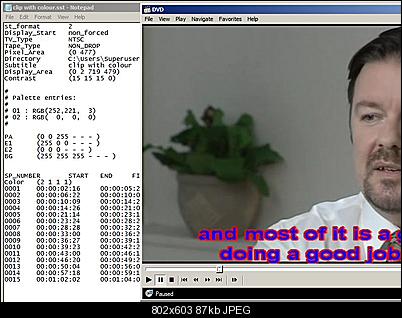
+ Reply to Thread
Results 1 to 5 of 5
-
-
Those are mine. I use a third anti-aliasing color (and recommend you do the same for better quality subtitles). Mine wind up blue, red, and black, the same as MaestroSBT assigns. The BMPs themselves have nothing to do with the final color anyway. That is determined in the IFOs and is overlaid on top of the BMPs. As you already know, it's an easy matter to set the colors afterwards. I use PGCEdit and it takes more time for that program to open (15 seconds) than it does to set the final colors (grey, dark grey, and black, for me). Don't even bother messing with the colors in the SST file.Code:
st_format 2 Display_Start non_forced TV_Type NTSC Tape_Type DROP Base_Time 00:00:00:00 Pixel_Area (0 477) Directory E:\Faraar\Maestro\ Subtitle Faraar Display_Area (0 2 719 479) Contrast (15 15 15 0) # # Palette entries: # # 01 : RGB(180,180,180) # 02 : RGB( 90, 90, 90) # 03 : RGB( 0, 0, 0) # PA (0 0 255 - - - ) E1 (255 0 0 - - - ) E2 (0 0 0 - - - ) BG (255 255 255 - - - ) SP_NUMBER START END FILE_NAME Color (3 2 1 1) 0001 00:03:26:10 00:03:27:24 Faraar_0001.bmp 0002 00:03:28:12 00:03:29:25 Faraar_0002.bmp 0003 00:03:29:28 00:03:31:13 Faraar_0003.bmp 0004 00:03:34:01 00:03:35:21 Faraar_0004.bmp 0005 00:03:36:08 00:03:38:09 Faraar_0005.bmp 0006 00:03:38:12 00:03:39:20 Faraar_0006.bmp 0007 00:03:39:24 00:03:41:25 Faraar_0007.bmp 0008 00:03:42:11 00:03:44:06 Faraar_0008.bmp 0009 00:03:44:18 00:03:46:00 Faraar_0009.bmp 0010 00:03:46:03 00:03:48:11 Faraar_0010.bmp
So, I don't even know why you're trying to define the final colors to begin with. However, I think your suspicion that Muxman doesn't use the palette at all is correct. I think the palette becomes useful in the pro version of Muxman.
I don't know, but for me MaestroSBT is far and away the best DVD subtitle creator going and Muxman the best authoring engine....is there other freeware that can utilize the palette setting.
By the way, my palette entries come from the SSA subs I fed into MaestroSBT, I think. I set them up that way in SubStation Alpha when editing them. I think SubtitleCreator can utilize a palette on the way to creating SUP files and authoring. Not sure because I don't use it for subtitle creation and authoring.Last edited by manono; 7th Mar 2012 at 15:56.
-
Those are the BMP colors. Up->down, blue, red, black and white. They're supposed to be 4-bit so you can't stick just any old color in there.
And as I mentioned last time, there's no palette support in the free version of Muxman:
http://mpucoder.com/Muxman/versions.shtml -
FWIW, since I only use the yellow/black colours that are the default from MaestroSBT, I created a second palette in MuxMan.
Transferring the palette information shown in the .sst file to a modified MuxMan .mxp file saves the step in DVDSubEdit.
Thanks to the information in this thread
https://forum.videohelp.com/threads/335583-Muxman-changes-color-of-SUP?p=2085422&viewfu...=1#post2085422
Similar Threads
-
MuxMan 0.16.7 will not open AC3 audio file.
By Nagashi in forum AudioReplies: 9Last Post: 27th Jul 2010, 11:29 -
Multiple subpic aspects on still menus?
By EddyH in forum Authoring (DVD)Replies: 11Last Post: 29th Apr 2010, 10:43 -
Audio/subpic ID numbers
By sambat in forum Newbie / General discussionsReplies: 1Last Post: 23rd Apr 2010, 12:09 -
Modified subpic in menu?
By nandoc in forum Authoring (DVD)Replies: 7Last Post: 23rd Apr 2010, 11:44 -
Can background from DVD Menu be extracted from buttons/subpic?
By Scav2003 in forum Authoring (DVD)Replies: 4Last Post: 23rd Oct 2007, 18:54




 Quote
Quote