this occurred yesterday too and im posting this today since it is getting really consistent.
i am a newbie at computers and dont know what to do. i tried malwarebytes and stinger and the result was clean. those are processes i dont run and they keep on popping up everytime i leave the computer on. its the AKRX processes
please help.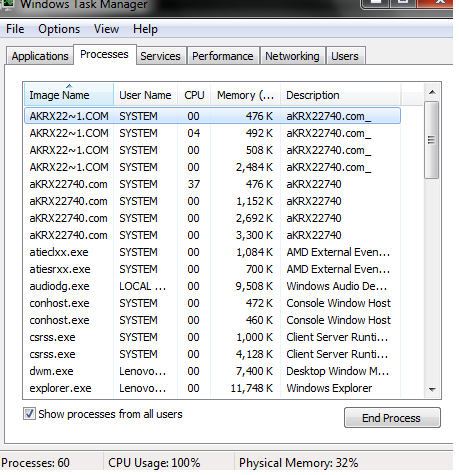
+ Reply to Thread
Results 1 to 15 of 15
-
-
google an app called Whatsrunning and download it. Go through the tabs and you can see what software is running in the background that that AKRx could be.
-
don't post the same thing multiple times
--
"a lot of people are better dead" - prisoner KSC2-303 -
Googling akrx returns some hits that say it is a trojan, other hits say it is malware.
-
Definitely malware. Disconnect from the internet, start in SAFE MODE and run MalwareBytes again.
-
**What Heck said; this thing could be a keylogger and is dialing out and contacting a hacker. If you have CC numbers, Drivers License number, SS numbers, etc. on your computer notify your bank and Credit Card companies to put temporary holds on your accounts until you notify them again. Just a suggestion. The latest baddie is "Zeus", which has been used to steal data from thousands of companies and individuals.
[EDIT]: afterthought: there is a programs called Autoruns (free, Google it) that is the most in-depth report of everything the is set to automatically run on boot on your system. If Malwarebytes can't find it, use Combofix; read the tutorial carefully, and remember to not touch the keyboard or mouse once it starts until completion.
http://www.bleepingcomputer.com/combofix/how-to-use-combofixLast edited by ranchhand; 27th Jan 2012 at 08:55. Reason: Added thought
-
Buy MalwarebytesPRO,a very cheap buy and it's very,very effective at blocking malicious websites.
-
Emsisoft and Malwarebytes free versions should take care of that...w/o cost.
-
This from the the Combofix web site: "You should not run ComboFix unless you are specifically asked to by a helper."

Similar Threads
-
Cpu Drainage by Unknown processes
By krooker in forum ComputerReplies: 1Last Post: 26th Jan 2012, 23:06 -
Need to know to find & disable background processes
By Danae in forum MacReplies: 16Last Post: 11th Aug 2010, 23:23 -
Can I automate some processes in Virtauldub mod?
By alc112 in forum Newbie / General discussionsReplies: 2Last Post: 26th Jun 2010, 09:53 -
CPU power drain by unknown process.
By Jo The Veteran in forum ComputerReplies: 22Last Post: 28th May 2010, 06:59 -
Computer Processes running
By BLSAMPLES in forum ComputerReplies: 6Last Post: 6th Aug 2009, 07:50



 Quote
Quote
 !
!